Recently we looked at the TRENDnet TEG-S762 and the QNAP QSW-2104-2S-A as part of our 2.5GbE switch series. One alternative we got asked to look at is the QNAP QSW-2104-2T-A. This is very similar to the TRENDnet, as we will see as it has two 10GbE ports for uplinks or devices and four 2.5GbE ports. It is also one of the lower-cost 2.5GbE switches we found that has 10GbE ports making it interesting.
Ultimate Fanless 2.5GbE Switch Roundup
You may have seen that we published the Ultimate Cheap Fanless 2.5GbE Switch Mega Round-Up. This switch did not make it into the video however, you can check out other options here.
We decided to do the round-up first and will be filling in with reviews that we had not published at that point, including this one.
QNAP QSW-2104-2T-A Hardware Overview
The front of the switch is very similar to the QSW-2104-2S-A, except the 2 SFP+ ports are now RJ45. Ports 1-2 are 10GbE and ports 3-6 are 2.5GbE. The DC input and status lights are on the front panel.

The top says “QNAP” and has a few stickers.


The two sides only have vents. There are no rackmount holes.
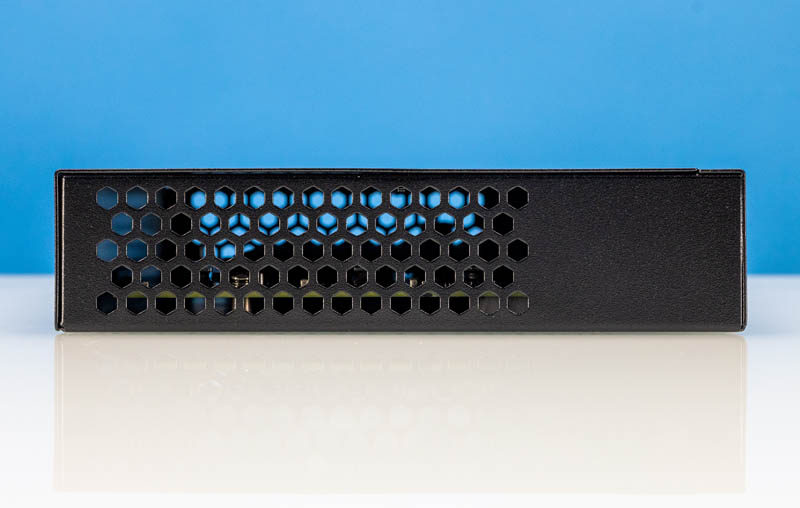
The rear simply has screws for opening the lid.

Inside the switch, we have a large black heatsink. The strange part about this heatsink is that it is wide but not tall. This is the same heatsink we saw in the other QNAP and TRENDnet options mentioned earlier so it seems as though there is the same ODM.

Next, let us get to the management, performance, power consumption, and our final thoughts.





From QNAP’s website the 10GbE ports also support 2.5 & 5GbE for this model, but that is not listed for the QSW-2104-2S model with SFP+. Would it be possible to use a transceiver compatible with multi-gig in the S model’s SFP slots? Or is it truly 1/10Gb only?
Are there any 2.5G switches with PoE?
Is it possible to get the thickness of the unit with/out the feet installed?
Wes,
My experience with trying various copper modules in different SFP+ ports has led to the conclusion that most combinations do not work because the switch tries to pump data at 10Gbps into the module. Aquantia/Marvell has some expensive modules that do fancy things with flow control and some managed switches have settings that throttle down the egress rate at the SFP+ ports.
There is an entire thread in the forums on this topic but you’re really better off buying a switch with multirate RJ45 ports for your use case.
Now if only there were a decent NIC for Macbook Pro supporting 10Gbit on Ethernet without a fan…
@Luca
10GbE over copper (RJ45) runs hotter than SFP+. If you prefer silence (and energy efficiency) I’d recommend going for SFP+ instead, especially if you are just starting out and are able to choose a switch with SFP+ ports. I’m using the QNA-T310G1S which is Thunderbolt 3 to 10 Gbps SFP+ with my 2019 MacBook Pro 16″ and have been very happy with it. It does not have a fan and is therefore completely silent.
@Krishna check the netgear ms108eup
I like what’s coming out there: I have a 10Gbase-T core in my home-lab and then kids with their own gamer PCs and mobile devices spread around the house. The ability to give 10Gbit to both the uplink and the gamer PC is just what I’d be looking for and another set of 2.5 Gbit ports for laptops and WIFI access points is an optimal match, too.
I prefer 10GBase-T all around for ease of cabling, but should I move some of the lab into another floor, perhaps it’s time to consider optical for that link, even if nothing in the house is 50 meters long.
@Luca: I am hesitant to say anything about Apple, but I do believe they have Thunderbolt 3. I use TB3 10Gbase-T NICs from Sabrent for my laptops and NUCs which feel and smell like an ordinary Aquantia/Marvell AQC107 to any PC OS and offer NBase-T for the entire range 1/2.5/5/10 Gbit/s. Completely silent, but they do get warm, not hot, thanks to a rather massive heatsink housing. You don’t want to run these on mobile power…
like many others on Amazon this switch has a propensity to stop working and all wired traffic through it stops.
I do not recommend this product as it’s been failing me several times a week where I have to unplug it from the power and restart every wired PC device connected to it for them to recognize the switch is working again.
I think a reliability update should be done based on the Amazon reviews and the purchase recommendation be revoked or changed to reflect issues users are having.