QNAP QSW-2104-2S-A Performance
In terms of the overall 2.5GbE performance, we were able to get fairly normal 2.5GbE speeds from each of the five ports.
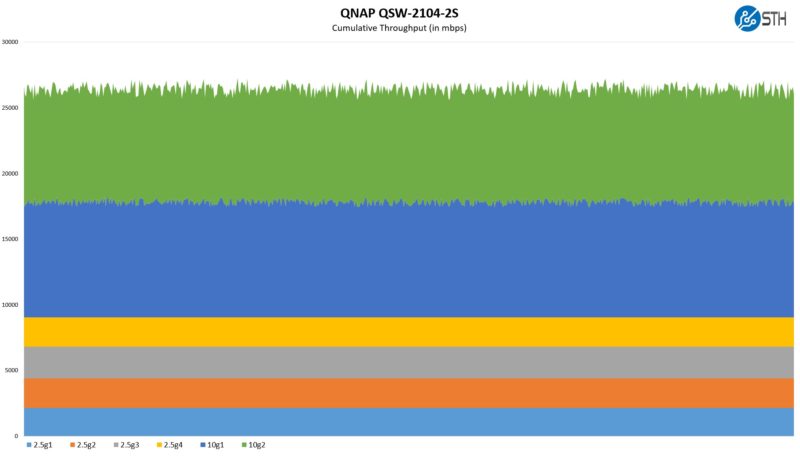
The addition of two SFP+ 10GbE ports is important since it increases the bandwidth of the switch significantly. We actually got slightly better performance on the SFP+ versus the 10Gbase-T links on the TRENDnet unit. The 2.5GbE ports were about the same.
QNAP QSW-2104-2S-A PoE and Management Capabilities
Since we are going to be doing this as part of a series, we will note that this is an unmanaged switch.

Also, we did not find PoE capabilities when testing this switch.
QNAP QSW-2104-2S-A Power Consumption
Here is a quick shot of the 12V 1A power adapter.

At idle, we saw 3.0W which is very good for this class of switches. It would be good for a 4-port 2.5GbE switch alone, but there are also 10GbE ports making this a higher-bandwidth switch.

Plugging in a port at 2.5GbE speeds was only 0.3W of additional power consumption. That was similar to the TRENDnet TEG-S762 but with a lower base idle power consumption.

Overall, this was one of the lower-power solutions even without the 10GbE ports so it was very impressive. It may also be a factor of QNAP using a different 12W power adapter for the switch.
Final Words
At the $129 or so street price, this feels very reasonable. Going lower in cost would mean trading things like certification labels and shopping on AliExpress instead of Prime on Amazon. Having the SFP+ ports is great. SFP+ optics are relatively inexpensive, as are DACs since the volume market has been moving to SFP28 25GbE ports. That keeps prices on SFP+ low. One can also use SFP+ to 10GbE adapters and change media if required.

We like having 10GbE uplinks, either 10Gbase-T or SFP+ on these 2.5GbE switches since that makes a lot of sense. This is a switch that we really like and is perhaps the best value 4-port 2.5GbE / 10GbE SFP+ switch without having to make trade-offs importing switches from China.
Where to Buy
If you want to check the current pricing, here is an Amazon affiliate link. Note, we may earn a small commission if you buy using this link.




Is it just me, or are 10Gbps ports cheaper than 5Gbps ports? Is there really no way to have a 5GBASE-T device connect to an SFP+ cage?
10G ports are cheaper because they’re higher volume
Sridhar Ayengar> 5 Gb is only with RJ45 “T” port. SFP+ are commonly 1/10 Gb.
You can use a SFP-10G-T module compatible with multigigabit Nbase-T (2.5/5/10) if you need 5 Gb.
Many of them were tested on this site.
I have this same switch and it’s great, when it connects.
I (and many people with the same switch) have a really hard time getting it to work at 10Gb with a variety of SFP+ modules. I eventually got it to recognise my Cisco LR modules but it took many hours. I also tried a handful of 10Gbe DACs and they all worked at 10Gb instantly.
@Sridhar Ayengar: consumer 2.5GbE was super expensive 3 years ago. Distributors milked it as much as possible until the cheap no-brand Chinese/Asian models appeared. Distributors have every intention to rinse and repeat with consumer 5GbE. Consumer 2.5GbE and 5GbE are recent inventions compared to 10GbE which has been used for decades by data centers and corporations.
Using 2.5GbE makes sense now because it appears on recent (pricey) motherboards while the cards, USB adapters and switches are relatively cheap now.
On the other hand, I do not see any advantage in using 5GbE let’s say for the next 3 years due to pricing. Also, the power consumption of 5GbE hardware is closer to that of 10GbE than 2.5GbE. Many series of USB 5GbE adapters are pure POS, the internal common USB chipset is limited to 5Gbps, the so-called 3.0 Gen1; the result is that you get the max 3.5Gbits/sec not the expected 4.5Gbits/sec (because of the line encoding and overheads). What a joke. Personally, I considered it false advertising, and they should be sued by the appropriate Federal Agency.
The conclusion is that if you want faster than 2.5GbE, go directly for 10GbE. SolarFlare cards, for instance, can be had used for $25 or less on eBay. Old SFP+ 10GbE hardware will not auto-negotiate with consumer 2.5 and 5 GbE because the latter did not exist when this hardware was manufactured. But all that old, still working perfectly, hardware is pervasive on eBay.
I was shopping for a sub-$200 2.5G switch with SFP+ and was choosing between this one and the Zyxel XGS1010-12 (which also has 2x 10GbE SFP+, only 2x 2.5GbE, but 8x 1GbE).
I ended up getting the QNAP and have been very happy with it. I have not ran into any issues with SFP+ compatibility as mentioned by @Liam, but have only used transceivers from Cisco (SFP-10G-SR) and Finisar, as well as Cisco DACs.
One small thing that I really appreciate is that all the ports (both network and power) are on the same side, which means easier cable management and less clutter. Looking at the roundup it seems that most makers are moving in that direction (except Netgear?).
@domih +1. Very well said regarding 5 GbE!
Could somebody check the TTL header and see if you get any useful output on the console? This switch would be perfect if it would allow you to configure VLAN on the switch port.
I have the all-RJ45 version of this switch, the QSW-2104-2T.
BEWARE – I think there is a fatal flaw with this switch, and it’s identical brother the TrendNET TEG-S762. I got the TrendNET first and used it for a few weeks before noticing intermittent disconnects/reboots several times per day. I did a warranty exchange, and the replacement started doing the same thing just a few weeks later.
So, I bought the QNAP QSW-2104-2T, not realizing it would have the identical design/chipset and the same persistent issues. I started experiencing issues with it just days after my 30-day return period. I started tickets with QNAP. They acknowledged the issue and sent me firmware and necessary instructions for how to update via USB to TTL connection. Within a week after updating the firmware, the intermittent hangs/reboots started again. At this point, I don’t know what else to do. The PCB layout between the TrendNET and QNAP are identical. However, the firmwares are different (yes I did try to flash the QNAP firmware to the TrendNET without success).
This is not a user-error or customer service rant. This is a real warning that I hope you will head if you’re considering this switch or the TrendNET equivalent.
If STH wants to reach out to me to confirm, I can provide ticket numbers, PCB images, receipts, etc.
My modem uses a 5GB RJ45 for my 3.5GB internet service. I simply use a 10GBase-T SFP+ to RJ-45 transceiver plugged into a 10GB SFP+ port on my switch. The transceiver negotiates 5GB with my modem and “converts” to 10GB for the SFP+ switch.