QNAP QuTS Hero Software
The GM-1002 we are testing utilizes the QuTS hero software stack. This solution combines the ease-of-use and many of the higher-level management features of QNAP’s traditional offering but adds ZFS as the back-end storage. For those who want that emphasis on ease of use, but also want ZFS underneath, QuTS hero is the company’s answer. We are going to have a number of screenshots showing off a bit of the features and functionality. There is frankly too much to go over in this review. Still, we wanted to show the A and B sides of the NAS since that is an important differentiator in this system versus QNAP’s other offerings. QNAP added a lot of small features in the system to customize the UI experience to the hardware solution. Since we are showing side-by-side screenshots, you can click on them to get to larger images.
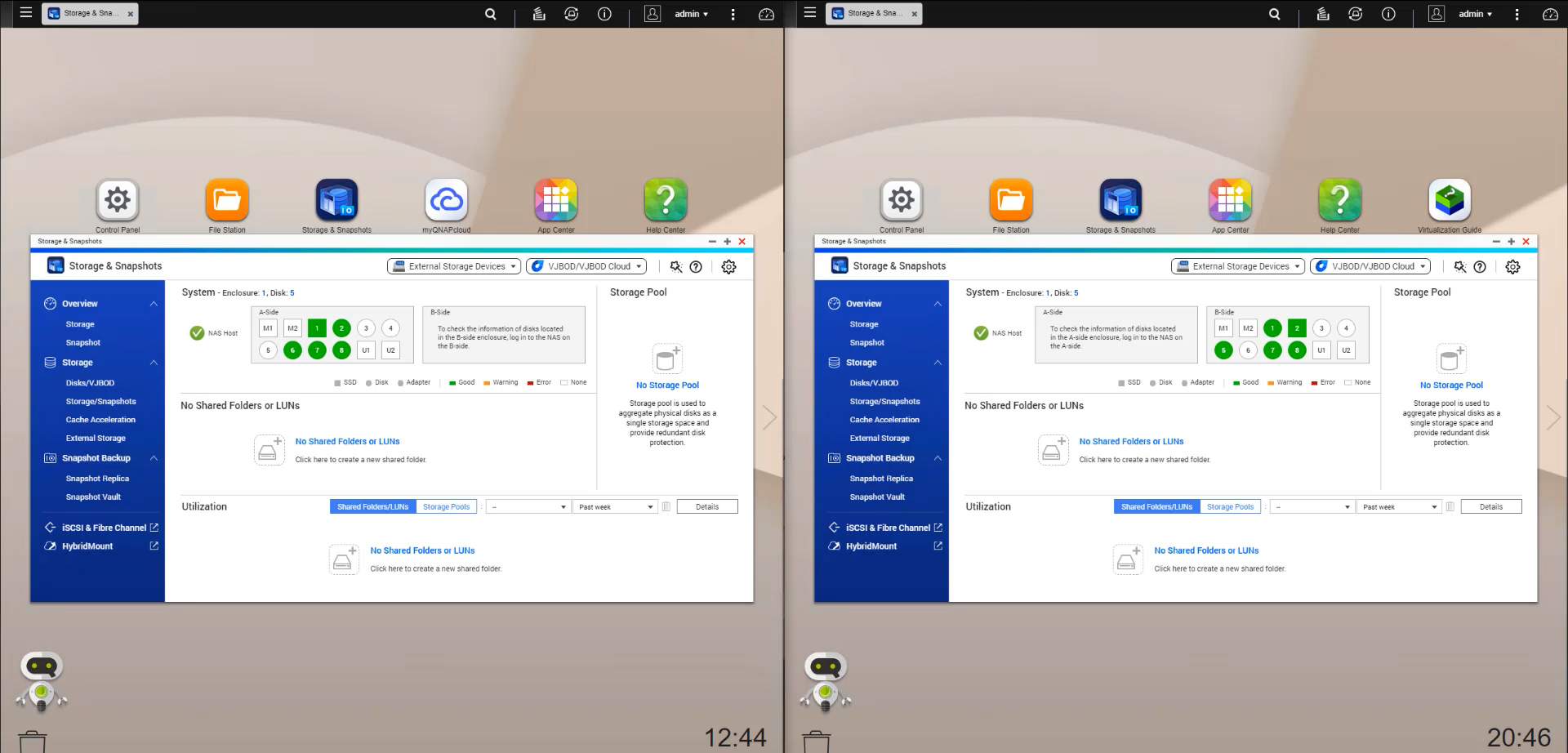
First, there is some high-level integration. One can see on the Storage & Snapshots dashboard that the A-side and B-side NAS units report where they are located, and the storage devices connected to each NAS. This follows through to other parts of the UI including the Control Panel.
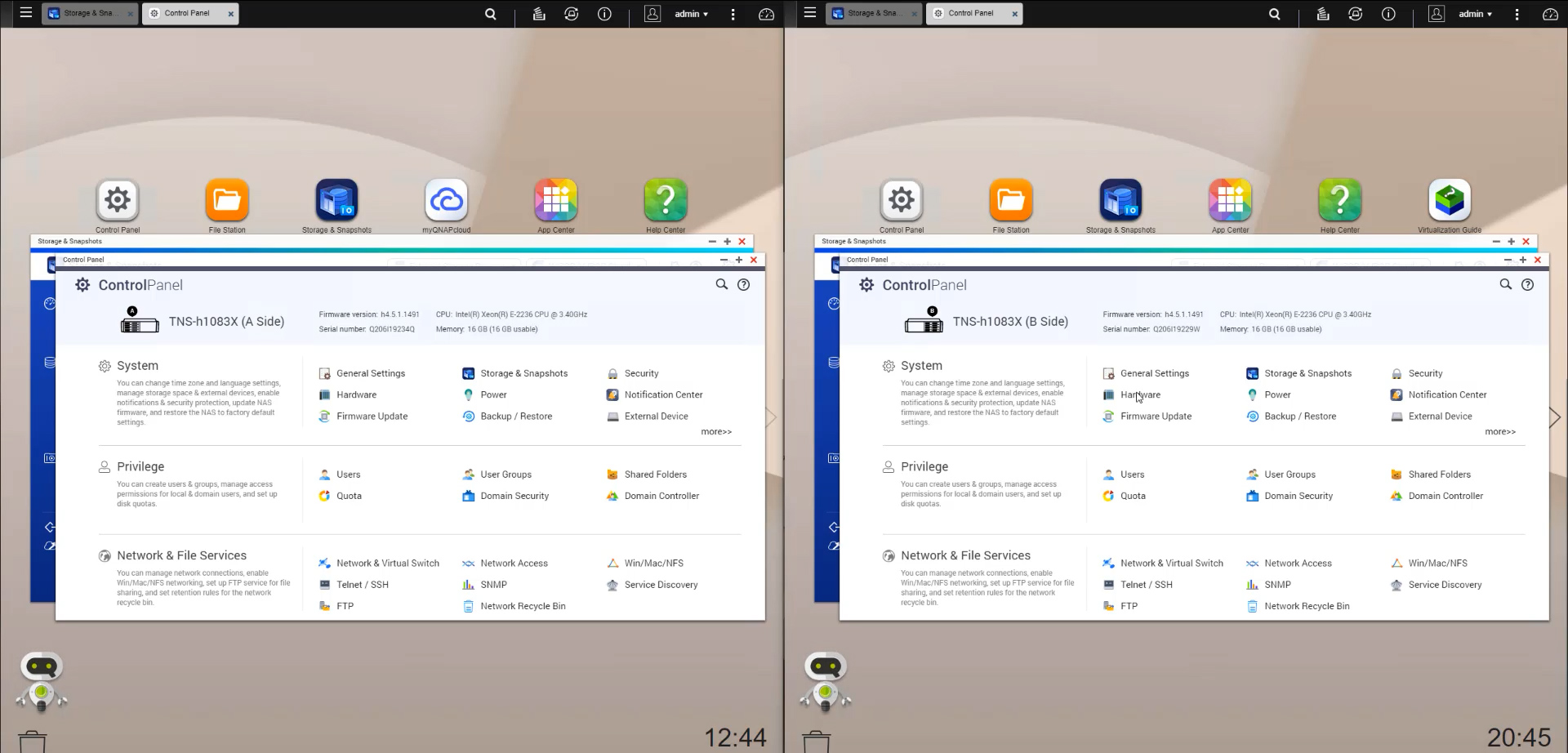
QNAP also has a nice feature where it can show the health status and location of a disk. If a disk fails, the GM-1002 can pinpoint which node and where it is in the chassis. These chassis management features are a great touch. Often if one uses open-source software to build their own ZFS NAS, this is the type of feature that often takes extra effort to set up. As a result, some other ZFS NAS solutions are not as clear on which drive failed which does not seem like an issue during setup but can be a big issue during future service. This is a great feature.
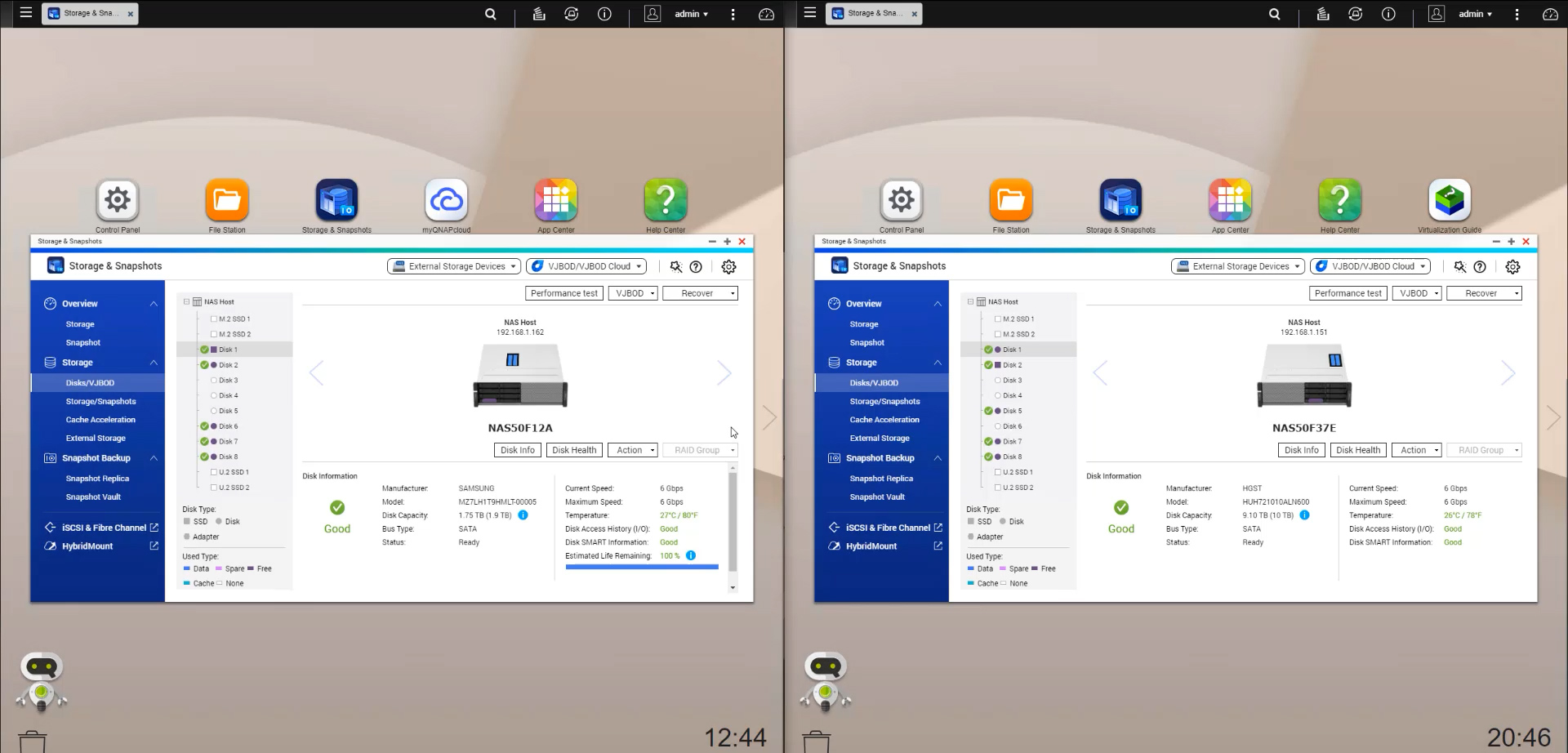
Along with the storage, QNAP can also get system inventory information based on the NAS unit which we would expect. Perhaps the other nice bit of customization we saw is that the network ports are shown with status and location based on where they are in the overall chassis. QNAP went beyond disks with this functionality.
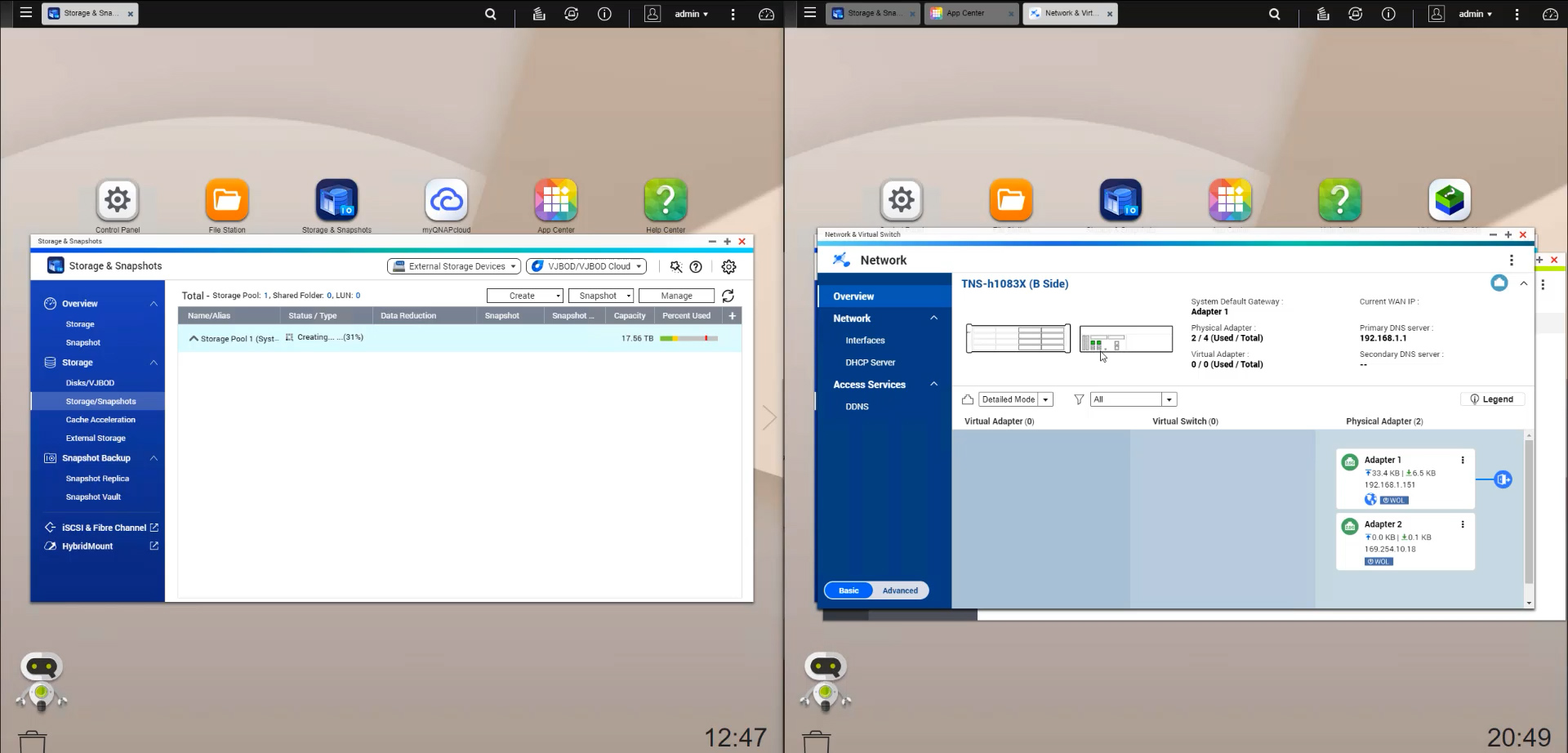
Creating a storage pool is relatively easy in QuTS hero. One can simply select disks and have the Create Storage Pool Wizard and have QNAP’s software configure everything for you. QNAP offers a lot of different options, but one does not need to delve into them. As a quick aside, just as an example of how abstracted the actual functionality of ZFS is to the experience, we did not see ZFS mentioned on this creation wizard.
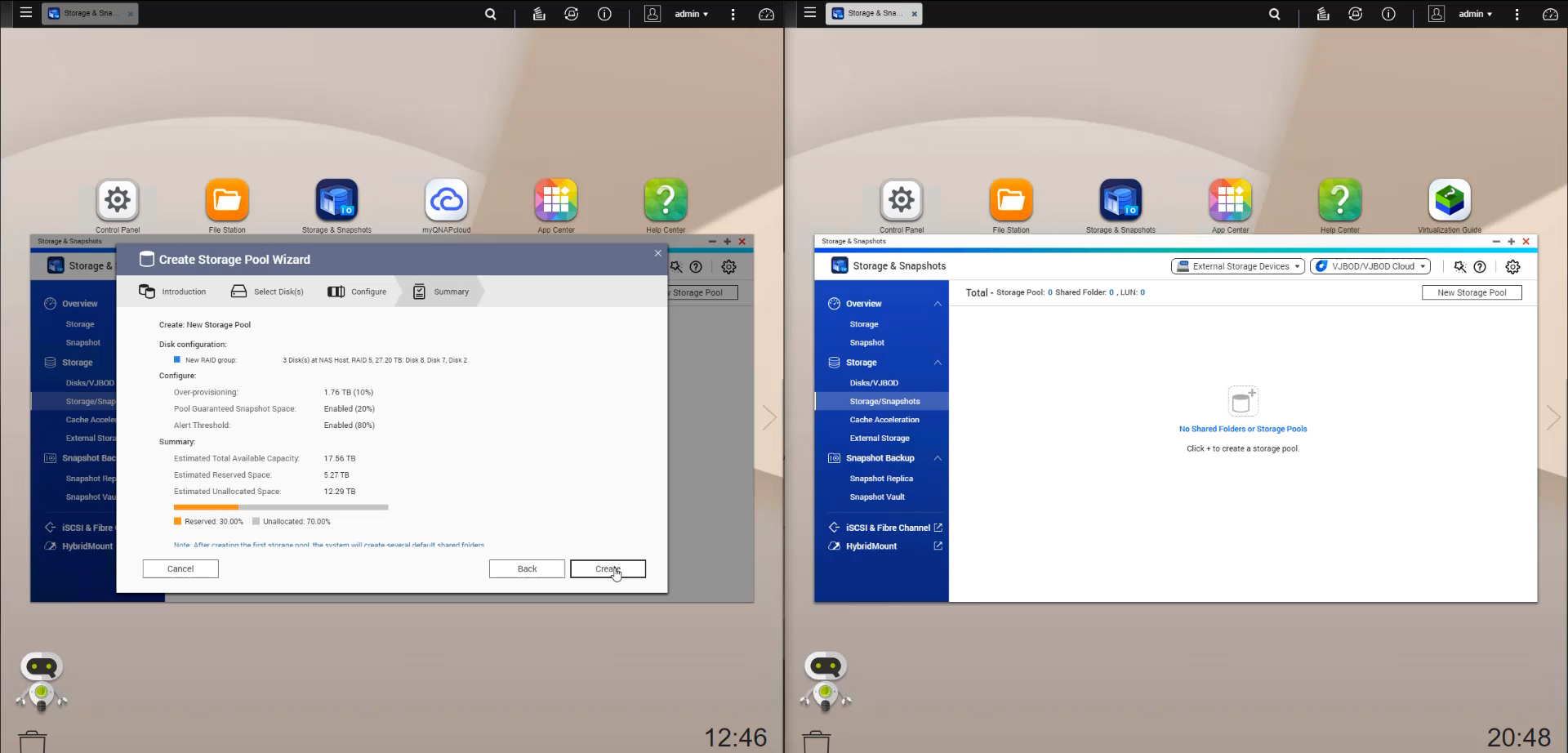
The only area we saw ZFS mentioned was adding a SSD cache there is a “ZIL” reference which is the ZFS intent log. At STH, we have a guide on What is the ZFS ZIL SLOG and what makes a good one. That was the biggest hint that we were using ZFS aside from the fact that we skipped the volume creation workflow.
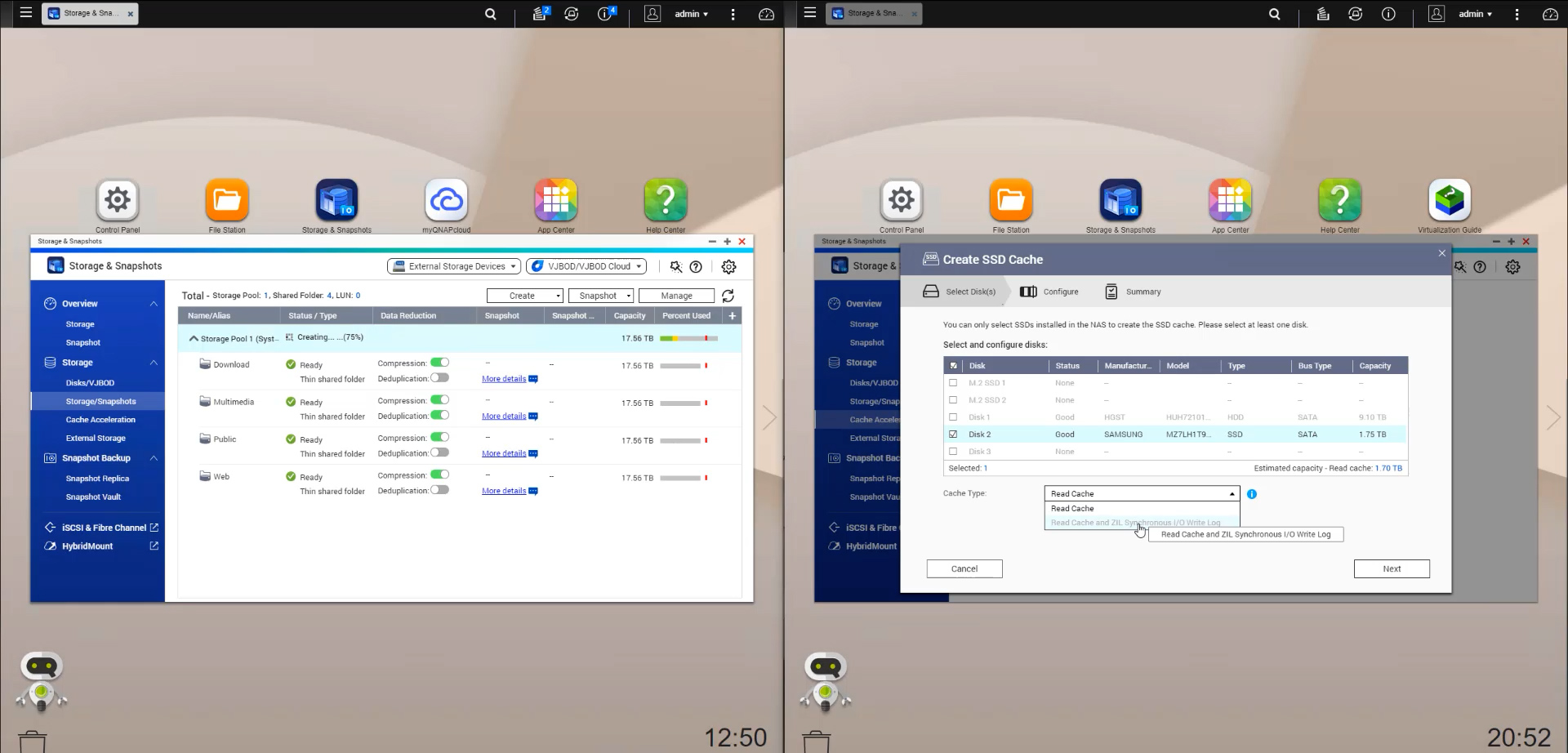
QNAP even has an easy UI to adjust how the SSD cache is used and allows one to pick data sets that it should be used on. Something one can see in these screenshots is that QuTS hero automatically is creating these different share locations without our intervention. Again, this is a higher level of automation to make the user experience easier.
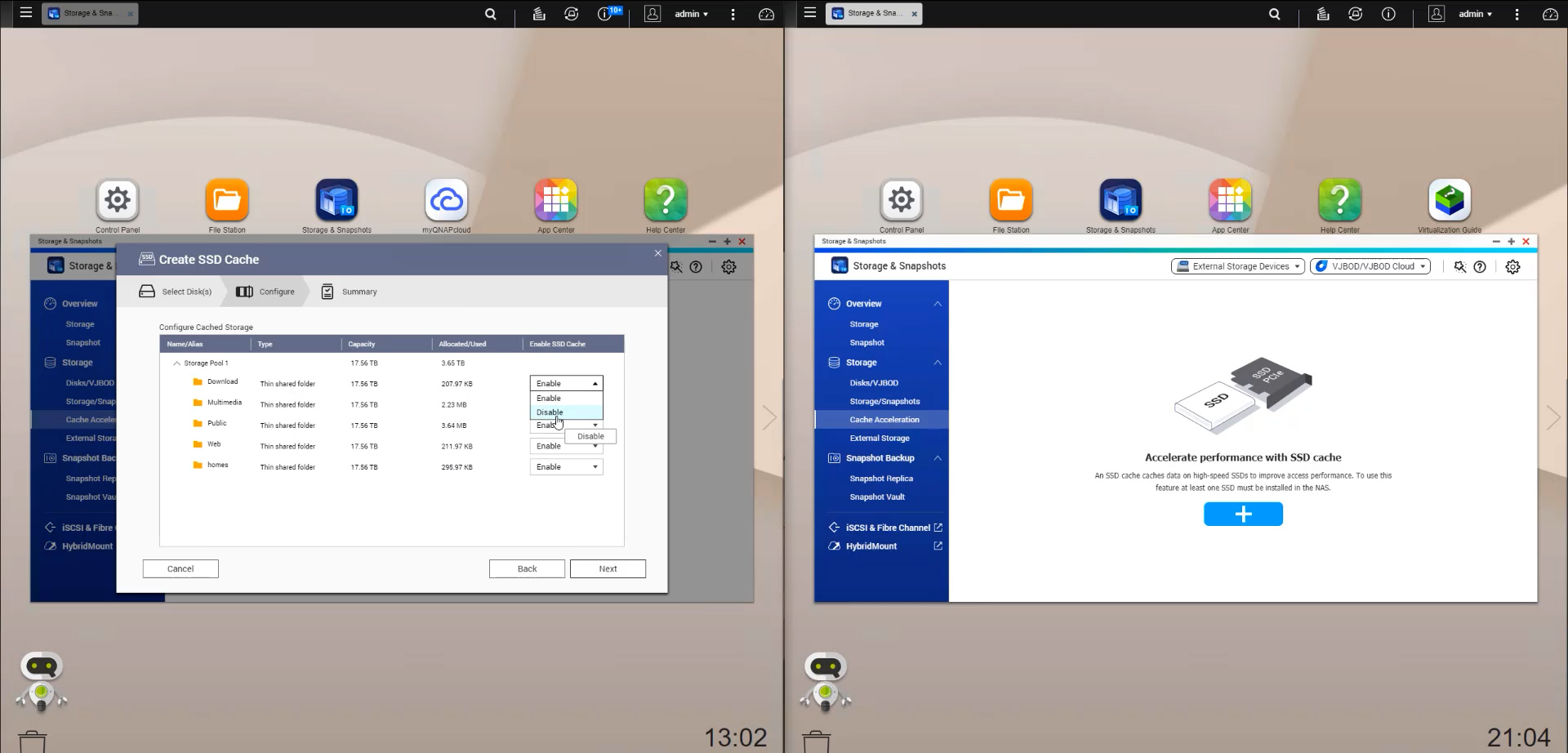
One of the really interesting parts of the solution is that by default, QNAP enables compression. One can optionally enable deduplication on data sets as well. This is ZFS functionality that is added with little fanfare, just a simple switch.
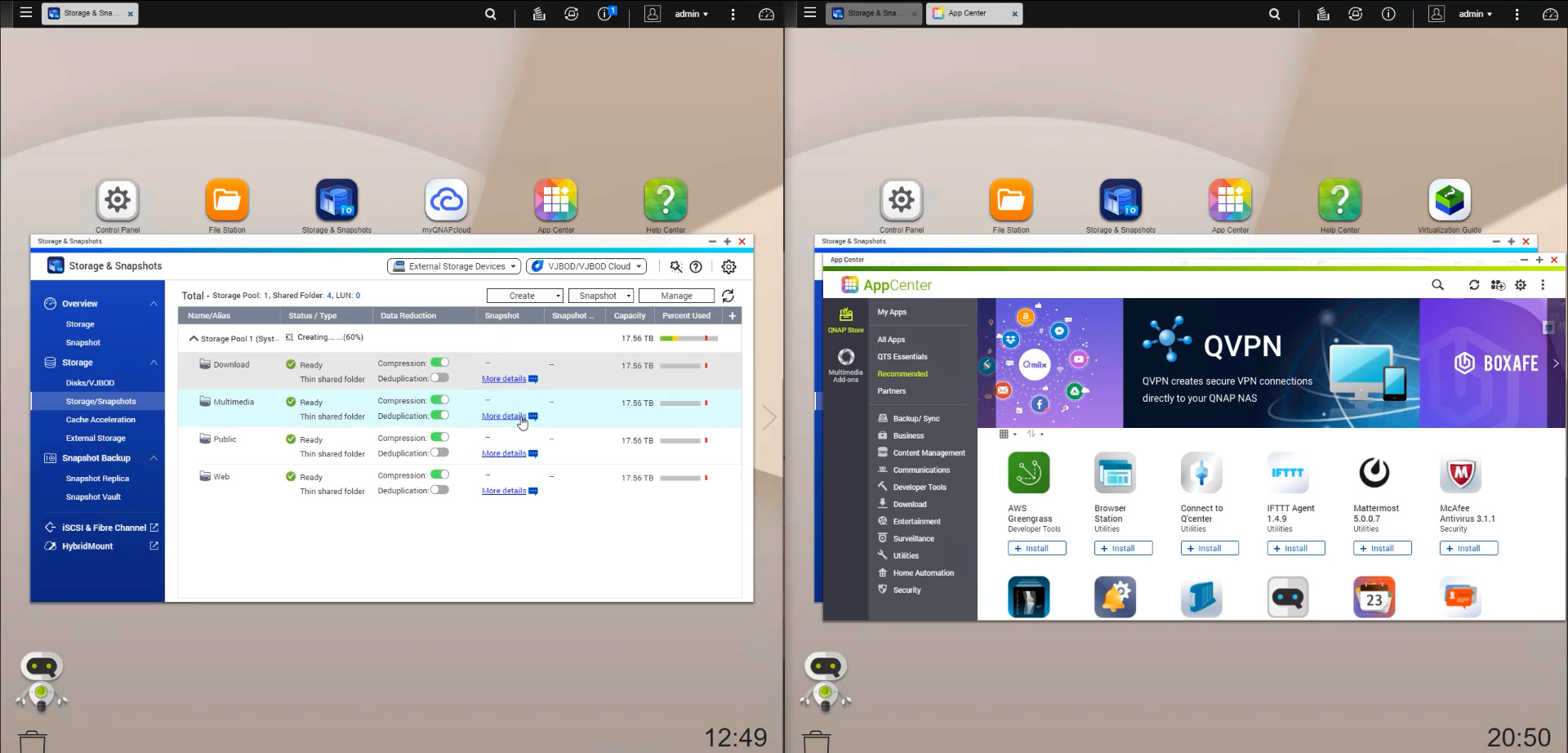
QNAP has an extensive set of software solutions. This includes a large selection of apps in the App Center. For admins who just need a simple click-to-install experience, this is a great option.
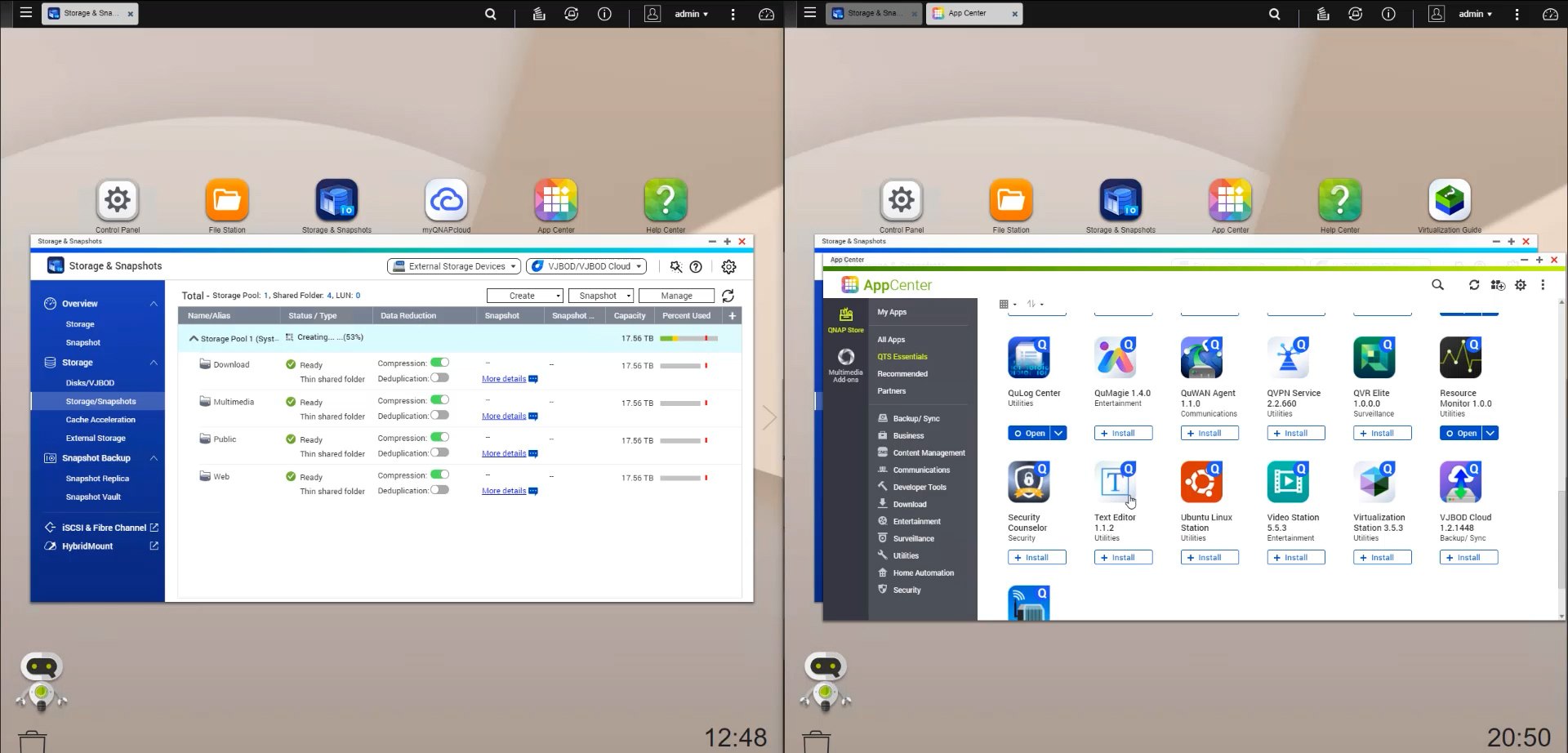
We also have features here such as QNAP’s virtualization and container management solution. One can expand the memory footprint to 128GB in these nodes and run a solid number of applications on these systems because they are using Xeon E-2236 processors and QNAP has the easy functionality built-in.
Next, we are going to discuss performance, power consumption, and noise before moving to our final words.



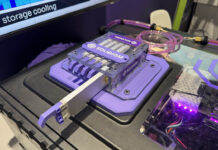
Thanks for the review.
IMHO Qnap has pretty good hardware, an ok price/perf ratio, and a quite useable GUI for even beginners.
BUT: There software quality control has become absolutely horrendous in the last years.
I still have administered QNAP NASes for some people in my family until i could convince them to invest into a DIY linux server i build and administer for them late last year.
There were serious vuernabilities so frequently like i have NEVER experienced in any IT product whatsoever.
Even when one reades the relevant IT news sites, there is no other company by far mentioned with urgent security issues.
Add to that bugs, fatal updates..
It was already bad years ago, and it got even worse. They push out new products and OS features and seem to have much too few or too few experienced personal dedicated to security and QA.
One just needs to look at the QNAP forums.
I would not trust them with any production setup. Not for a second. And the seeming ease of use of their web panel does not make up for the manhours and lost sleep that those regular – serious – security issues will take up over even 2-3 years.
I can not speak for the new ZFS based OS version, but it seem to not differ to much from the crappy quality of the non-ZFS version.
This is quite sad, because IMHO if they could get the quality right and security, they would be easily the best brand on the SOHO/Home user NAS market.
But as a potential customer mostly only discovers the security problems after buying the product, pumping out new SKUs to generate cashflow instead of investing in long term quality seems to be the (shortsighted) strategy of QNAP.
‘Although the PSUs are shared, we illuminated the A side node in Blue and the B side node in Green’ …just because you could. You don’t have to make up a reason to look cool :)
Fan’s 12V x 1.80A @ full speed.. 21.6Wx6pcs. Thats approx. 130w of power, i’m not surprised at 70% of speed they will eat close to 100W and dBA59 is disaster for office use.
Interesting, but there are two things that would make this really interesting and much more useful. Either:
A) Get us some dual ported SAS drives and let us run it active/active, or at minimum a failover at the backplane end (even if it ends with some downtime).
B) A cluster with a bunch of these using vSAN or S2D type storage (moreso than Gluster even) so that you can have full node redundancy. Two of these in 6U and it can survive a full node failure would be a good thing to have.
Otherwise, sure, cool, but besides saving 1U of rack space and a few nice features, it seems a very small benefit over two 2U NAS that cost less and can handle more drives. And forget NAS, this is at the price point where I could purchase two 2U servers with 8 LFF drive bays!