PhoenixNAP Bare Metal Cloud vs. Colocation
Since this started with me physically installing a server, some folks will wonder why would you want this type of deployment versus standard colocation. We use several different facilities (not PhoenixNAP yet, but that may change in the future) for colocation. There are a few notable differences.

First, Bare Metal Cloud gives a cloud-like experience. There is no real procurement process. There is no shipping. No waiting for gear to get installed. No negotiating contracts for bandwidth with salespeople who continue to call you every end of the quarter even after you have told them that you do not need any more bandwidth. You can spin up an entire server in a few minutes.
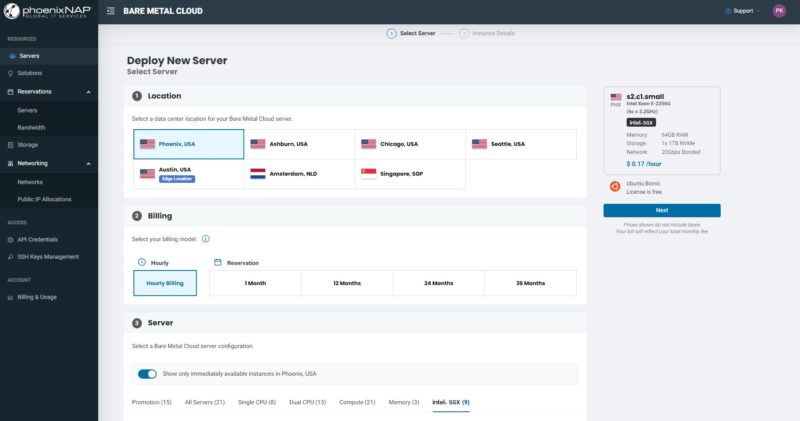
On the spin-up, that is easy as well. Pick a location and an OS, and then click deploy and the server will be provisioned for you.
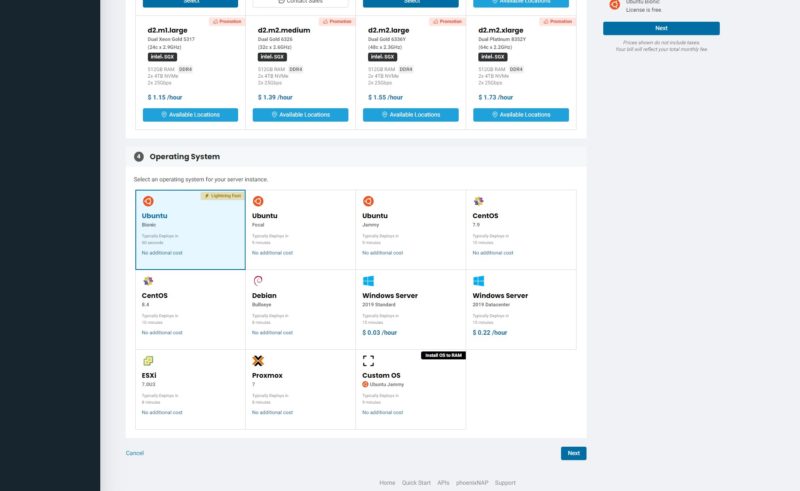
Networking will be set up. What is more, you can deploy in different regions in the same manner. We had used the web GUI before, but because we started this before the new Sapphire Rapids Xeons were released for public consumption, we had to use the API. That took a few minutes to poke around for examples and we were ready to go.
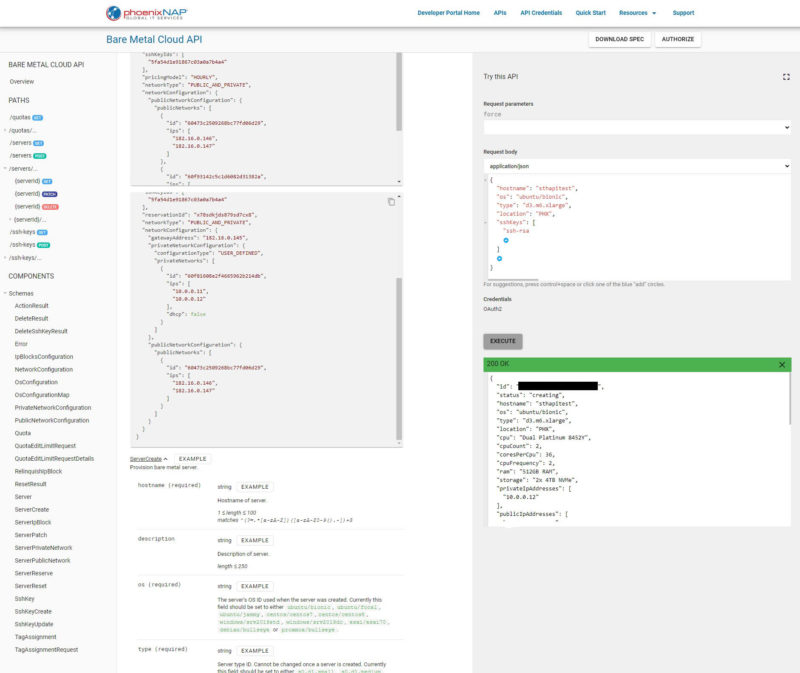
Once you are done with a server, all you have to do is end the instance and the server is wiped and returned back to the pool.
That is just the experience side of Bare Metal Cloud. There are other things as well. For example, PhoenixNAP has storage available over the network that one can simply deploy and use.
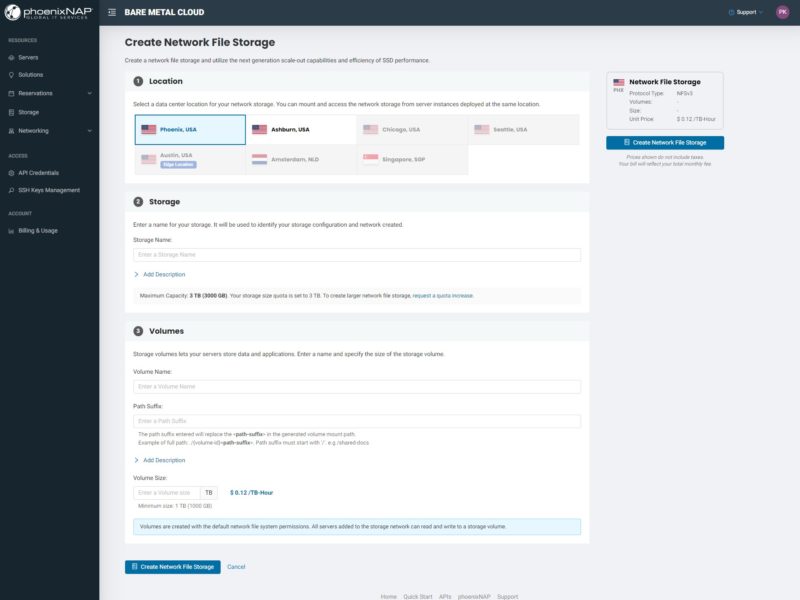
Aside from the hardware, there are also folks monitoring the environment. Available with spares, and so forth. Those are things that you do not have to do.

The biggest difference I have noticed, now having colocated servers for a decade or more, is how easy it is. That is not to say colocation is bad, but this model is much easier to get the benefits of bare metal servers in terms of performance and cost versus cloud VMs than by going to colocation.
What Does Bare Metal Mean?
One really nice feature is that with the bare metal cloud you get the ability to run on not just something like bare metal. You actually get to run on a physical server much like you colocated a machine. From the PhoenixNAP console, you can launch a Supermicro HTML5 iKVM and get in directly to the local console.

This is just like we covered in a recent Supermicro HTML5 iKVM Web IPMI Interface piece and in our Sapphire Rapids generation Supermicro SYS-221H-TNR that we reviewed.
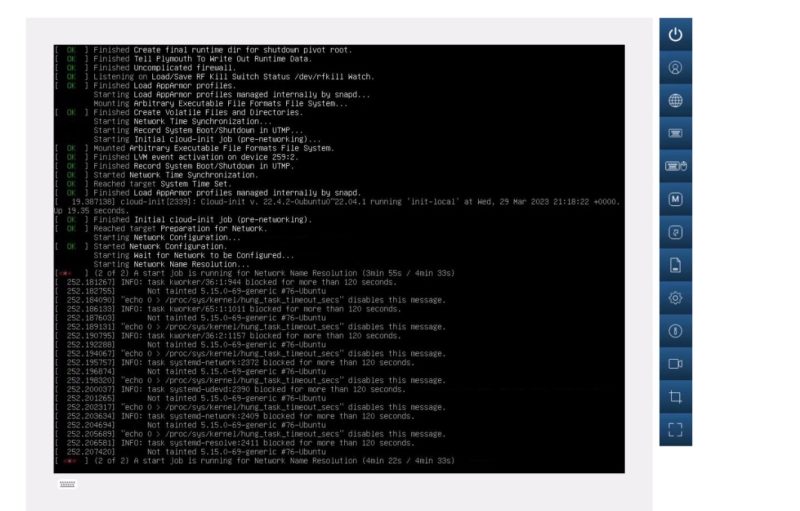
This may not seem like a big deal, but if a bare metal server hangs at some point, it can be a lifesaver. For example, and one of my favorites, is when an interface changes names in Ubuntu after an update and Ubuntu hangs. It is easy to go into the recovery console and change anything you need to optional so it will boot.
Next, let us get to the performance.




Thanks. WOW! Lots of complexity & multiple back-up infrastructure at the facility.
I’m sure that leads to Highest Reliability (Uptime Availability, Mean Time Between Failure, etc. etc.).
Could also have validated the node was infact the one you installed using dmidecode to check the chassis’ unique Identifiers.
This is an explosive idea; this is most probably the best and most successful thing about putting the bare metal server in the Phoenix nap bare metal cloud. I love this blog and really happy to come across this exceptionally well-written content. Thanks for sharing!!
I’ve had a great experience myself with allocation at PHX Nap as well. Definitely would recommend it if you have the knowhow to build and deploy.
This is a brilliant plan, and it’s likely the single most important benefit of hosting a bare-metal server in the Phoenix NAP bare-metal cloud. I’m really glad I found this site since the articles are so wonderfully written. Your contribution is much appreciated.
Kind of offputting that you have to register and add a CC (with a 1$ temp charge) to even see the Bare Metal Cloud interface / features. I did register and at the end Received a message saying you should receive login credentials within 5 minutes, if not please contact support. (To be clear this is just to log into the interface, all is pre-purchase).
10min pass, no email creds (or activation of account really, as you provide the creds) – so i contact support- Who says it may take up to 24 hours for your account to be created.
So the 5minutes message is a false (misleading?). in chatting with sales, I asked- if when choosing a bare metal cloud server with 2x drives, if raid-1 was an option for the OS (in my case ubuntu) , they said *NO* , Although it *might* be possible with their new “other OS” option.
i’m a bit surprised that users would run an OS on a single drive, I understand for some hypervisors and specific OSes that may be fine, but a single point of failure for your OS?? so hopefully once i receive my login creds/activation (so that i can make a purchase), i will be able to provision Ubuntu in raid1 configuration, as if not this is not a solution i’ll be able to make use of.
Great review though patrick (and video!) – Your review and video contain MORE information and specifics on PN’s bare metal cloud offering than I was able to find anywhere else on the Internet, including at Phoenixnap.com’s own site