Some big news today, Proxmox VE 8.0 is out! This is the first major number release since Proxmox VE 7.0 was released on July 21, 2021. A lot has changed in that time, more than just Proxmox VE 7.4 Released with Dark Mode Support.
Proxmox VE 8.0 Is Out
The new release is based upon foundations like Debian Bookworm and Ceph Quincy. The new Debian underpinnings mean that we have a Linux Kernel 6.2 base. When we did the Proxmox VE 7.4 release article, we highlighted how to upgrade the kernel in Proxmox VE 7, but this brings that to PVE 8. That new kernel comes with a host of hardware support updates which is awesome. Here are the highlights from the new release via the Proxmox team:
- New major release based on the great Debian Bookworm.
- Seamless upgrade from Proxmox VE 7.4, see Upgrade from 7 to 8
- Ceph Quincy enterprise repository.
- Access the most stable Ceph repository through any Proxmox VE subscription.
- Add access realm sync jobs.
- Synchronize users and groups from an LDAP/AD server automatically at regular intervals.
- Integrate host network bridge and VNet access when configuring virtual guests into the ACL system of Proxmox VE.
- With the new
SDN.Useprivilege and the new/sdn/zones/<zone>/<bridge-or-vnet>/<vlan-tag>ACL object path, you can give out fine-grained usage permissions for specific networks to users.
- With the new
- Create, manage and assign resource mappings for PCI and USB devices for use in virtual machines (VMs) via API and web UI.
- Mappings allow you to give out access to one or more specific device(s) to a user, without them requiring root access.
- For setups that require VMs, with hardware passthrough to be able to (offline-) migrate to other nodes, mappings can be used to ensure that the VM also has a valid device for passthrough on the target node.
- Add virtual machine CPU models based on the x86-64 psABI Micro-Architecture Levels and use the widely supported
x86-64-v2-AESas default for new VMs created via the web UI.- The
x86-64-v2-AESprovides important extra features over the qemu64/kvm64 like SSE3, SSE4 and SSE4.1 and was slightly adapted to also provide AES support, improving performance of many computing operations dramatically. - See the Virtual Machines (KVM/QEMU) section for details.
- The
- Add new text-based UI mode for the installation ISO, written in Rust using the Cursive TUI (Text User Interface) library.
- You can use the new TUI mode to workaround issues with launching the GTK based graphical installer, sometimes observed on both very new and rather old hardware.
- The new text mode shares the code executing the actual installation with the existing graphical mode. (Source: Proxmox VE Wiki)
You can find a full set of changes in the Proxmox VE Wiki.
Final Words
If you want to get the new Proxmox VE 8.0, you can download it today and find the upgrade instructions here. The quick upgrade for folks, upgrading an existing vanilla installation is
- Run the
pve7to8tool to ensure there are not any major blockers then:
sed -i 's/bullseye/bookworm/g' /etc/apt/sources.list
apt update
apt dist-upgrade
And you will be running PVE 8.0, although we suggest rebooting the system if possible. If you have Ceph, other plug-ins, or repos configured, then it may be a bit more involved, so certainly take a look at the documentation.

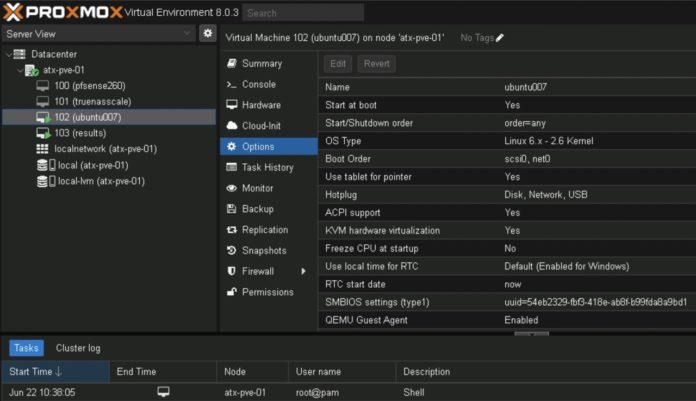
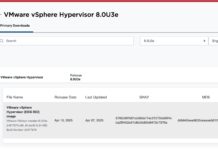


FYI Enterprise users will need to run this before the `apt update` to avoid risks of breaking the system
“`
echo “deb https://enterprise.proxmox.com/debian/pve bookworm pve-enterprise” > /etc/apt/sources.list.d/pve-enterprise.list
“`
Yeah, I like update…I got stuck on iscsi configuration, did force reboot and it booted back on and than I just ran dpkg –confugure -a to fix all affected packeges. Works flawlessly.
Very smooth, flawless update. Congratulations to Proxmox and thanks John for keeping us up to date!
Needs some colorful icons
I had an issue on a Dell 3070 Micro (USFF) with a Realtek 8111/8168/8411 where networking would drop out after 30-60 minutes. Someone on reddit suggested downgrading the Realtek kernel module. Added the package source and did an apt install r8168-dkms and rebooted and issue solved.
Proxmox Backup Server 3.0 is out now too:
https://proxmox.com/en/news/press-releases/proxmox-backup-server-3-0
Thanks for sharing. Will try it in my home lab.
Thanks for sharing about Proxmox VE 8. Will try it in my home lab.