This is probably the best way to get users to upgrade. Proxmox VE 7.4 is out. Although this is a dot release, it also has a small feature that so many have wanted: a dark mode theme. Under the hood, there are new updates as well.
Proxmox VE 7.4 Released with Dark Mode Support
One of the big features of PVE 7.4 is that it is now built with Debian 11.6 Bullseye as the foundational OS. One can also opt into Linux Kernel 6.2 even though kernel 5.15 is the default. As a quick note, if you update an older system you will by default be running 5.15.
Some of the other big changes are:
- QEMU 7.2
- LXC 5.0.2
- ZFS 2.1.9
- Ceph Quincy 17.2.5 and Ceph Pacific 16.2.11
- Display of detailed Ceph OSD information in GUI and API
- Download task logs as text files
- Sorting of resource tree by name or VMID
- HA manager: Added CRM command to switch an online node manually into maintenance (without reboot).
- CRS: rebalance VMs & containers automatically on start
The download task logs as text files is also nice. There is now a button when you look at the task list that has output. Since Proxmox VE has a lot of folks managing it via the Web GUI, having this capability is one of those quality-of-life improvements.
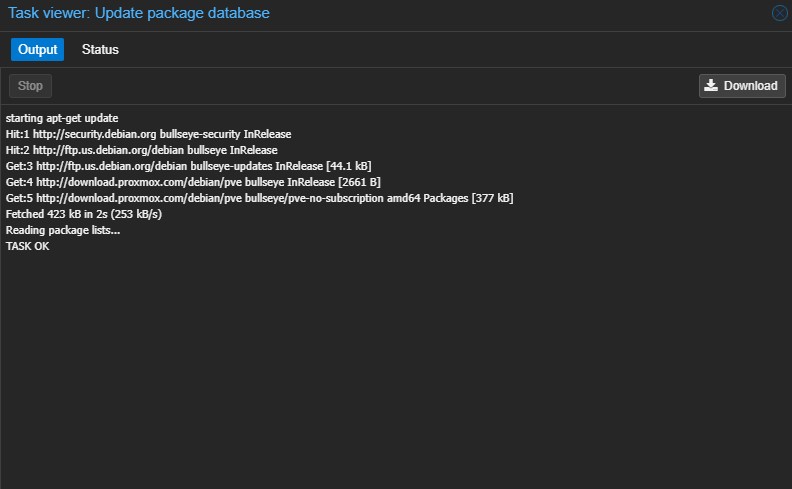
Let us not belabor the point though, adding a dark theme is great, especially with today’s super-bright displays.
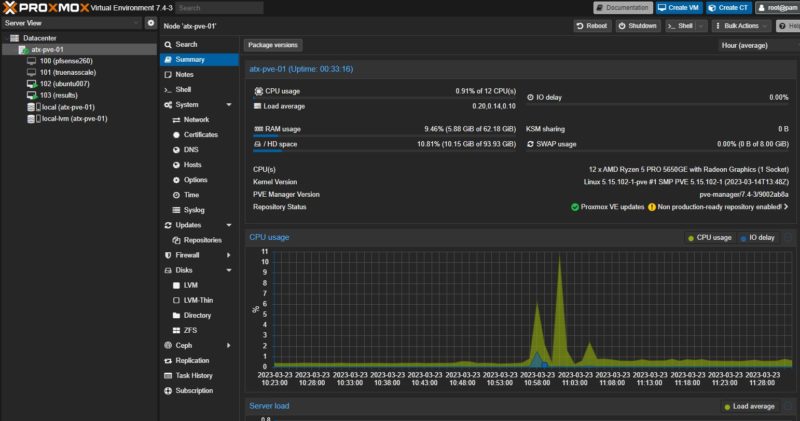
On systems that we upgraded this was installed by default.
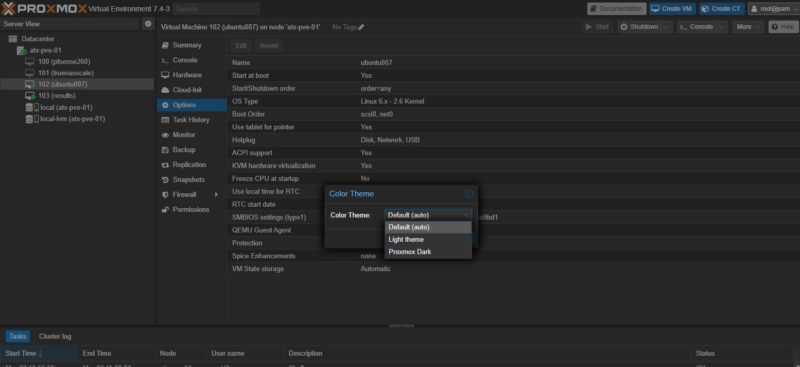
If you want to go back to the light theme, you can go to the top right user menu, click Color Theme, and it will bring up the switcher.
If you want to opt-into the new Linux Kernel 6.2, do an apt update then do:
apt install pve-kernel-6.2
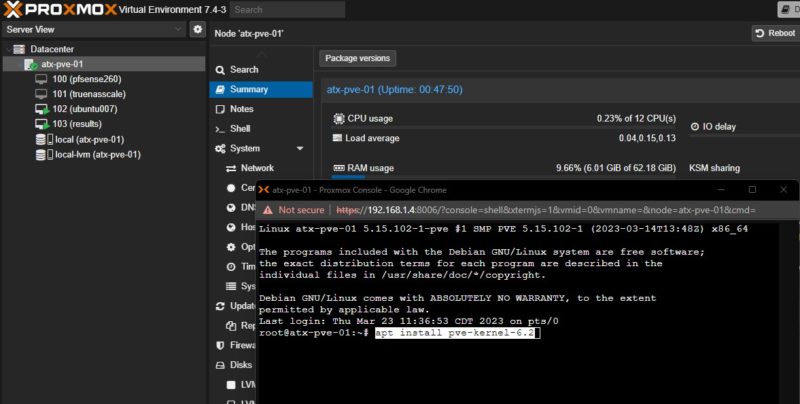
Here is the new kernel installed after a reboot. You will now be using Kernel 6.2.
Final Words
New versions are great. We are very excited for an eventual Proxmox VE 8 when hopefully larger changes come online. Still, in the meantime, we will take updated versions and quality-of-life updates at any time.
If you want to see the full release notes, you can find them here.

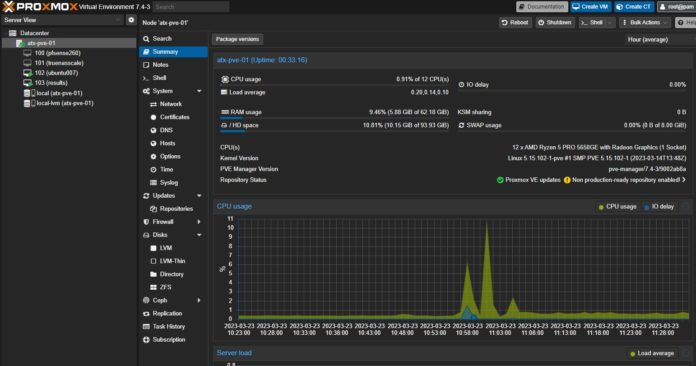



Praise the…developers. Yea!
Also, surely that should say NOW running Kernel 6.2, right?
Another useful feature is you can live migrate VM’s that have snapshots. Prior to 7.4, you had to stop the VM to move it to another host.