HP EliteDesk 705 G3 Mini Performance and Power Consumption
Instead of going through the entire Linux-Bench test suite, we are going to show a few performance and power numbers here to give a general sense of performance. We actually planned to do storage testing, but then we realized that there was a huge variability in terms of what drives could be found in machines.
Python Linux 4.4.2 Kernel Compile Benchmark
This is one of the most requested benchmarks for STH over the past few years. The task was simple, we have a standard configuration file, the Linux 4.4.2 kernel from kernel.org, and make the standard auto-generated configuration utilizing every thread in the system. We are expressing results in terms of compiles per hour to make the results easier to read:
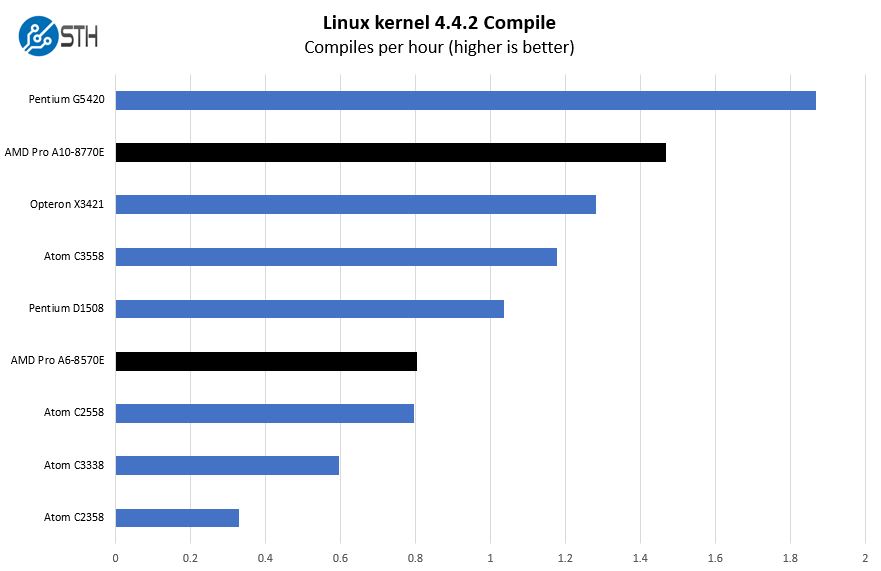
The performance here is more aligned to the lower-end Intel Atom line than the higher-end Core i3/i5/i7 and the AMD Ryzen Pro series.
7-zip Compression Performance
7-zip is a widely used compression/ decompression program that works cross-platform. We started using the program during our early days with Windows testing. It is now part of Linux-Bench.
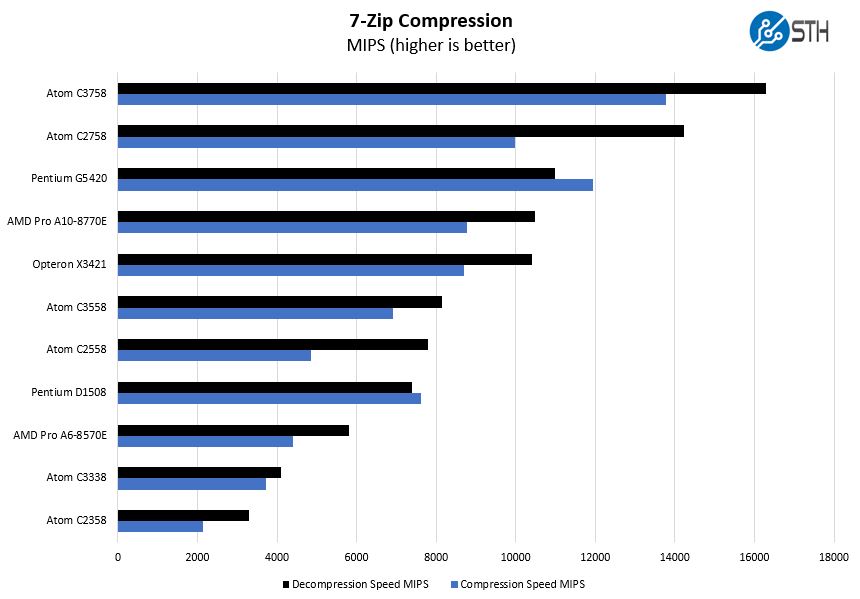
Again, we can see a similar trend to what we have seen before. These chips did not have features such as L3 caches that are prominent in larger designs today. Ryzen was an enormous upgrade.
OpenSSL Performance
OpenSSL is widely used to secure communications between servers. This is an important protocol in many server stacks. We first look at our sign tests:
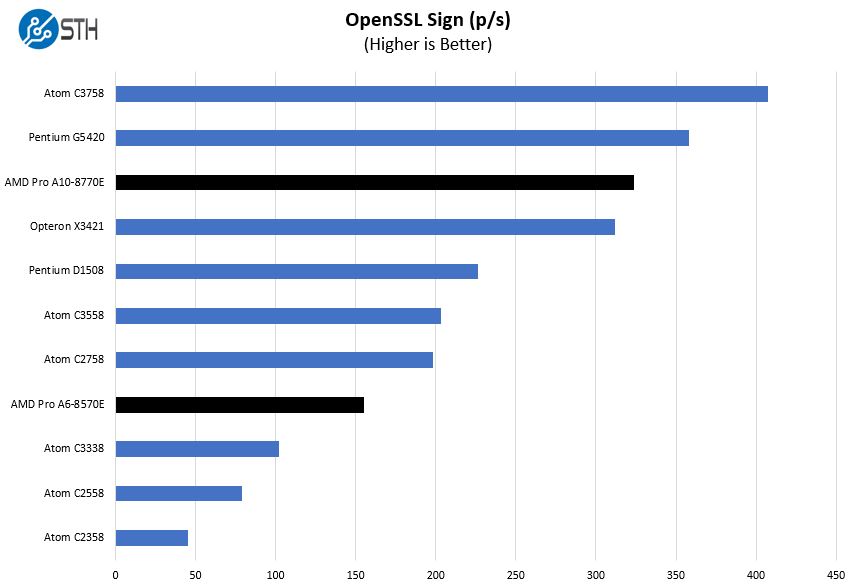
Here are the verify results:
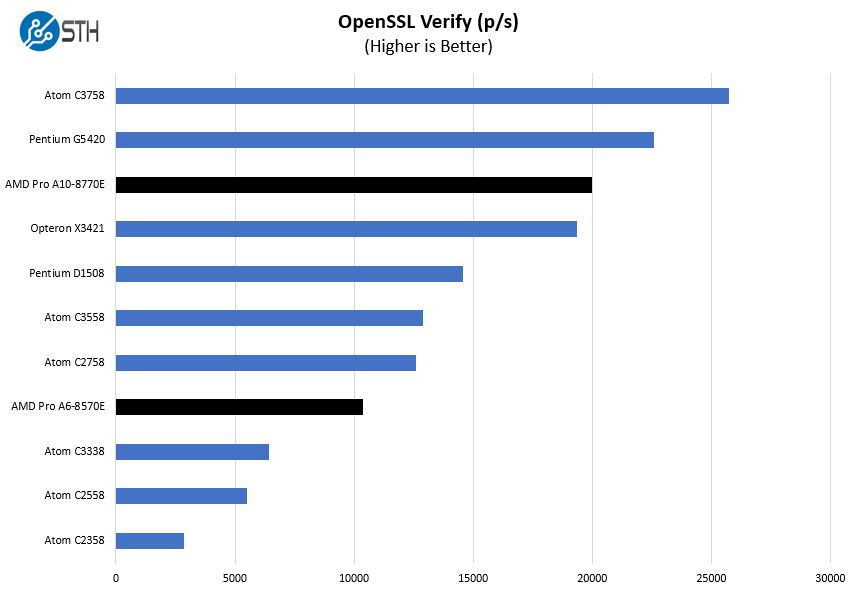
Power Consumption
Idle power consumption on 120V power we saw about 9.8W idle for the dual-core and just over 10W idle for the quad-core units. We generally assume these nodes will use 9-12W idle so this is in a reasonable range.

The power supplies are 65W HP power adapters from the company’s notebook line. We never hit levels close to 65W in our testing, but we suggest this may be an absolute maximum bound for the systems. Most loaded use in our testing was around 35W +/- 5W to give some sense of performance you will likely see.
Since these are so low power, they are basically inaudible from 1m at idle, but one can hear the fans spin under load. That is impacted by dust accumulated in the system. These are meant to be desktops for office environments so they are generally very quiet.
Key Lesson Learned for TMM
In this series, we wanted to also focus on some key lessons learned. Since we have already tested well over a dozen different models, we are taking away key pieces of advice from each that we wanted to share.
First and foremost, we learned that the older AMD A6/A10 CPUs are simply not the performance class that we wanted. In the ~$200 range with lots of RAM, a SSD, and a Windows 10 Pro license, these are not necessarily bad buys for everyone, but they are not aligned with what we wanted from the systems. Every use case will be different, but we made the mistake of purchasing many units before realizing these are not what we wanted.
Another interesting fact is that we purchased three A6 and two A10 units at the same time from the same sellers. The units all arrived with different SSDs.

On the SSD side, as we will see these are actually some of the nicer units. Some of the newer units come with the DRAM-less TLC and QLC SSDs that are meant to check the box for providing a “256GB SSD” or “256GB NVMe SSD” while costing only a small amount.
Another key takeaway is that even though these are the lowest-performing units, they also have a great place. Sometimes, one does not need massive amounts of performance, as an example providing service as a quorum node in a cluster. In that use case, these work great and are both low power and not expensive.
Final Words
Overall, these systems worked well. For some the fact they are often sold for less than the price of the RAM, SSD, and Windows 10 Pro license makes them extremely attractive. They do not use much power. This is one case where the primary value proposition is being a cheap node.
We learned a lot from purchasing these nodes. They spawned the entire project TinyMiniMicro. Perhaps their best use has been to inexpensively validate the notion that a small cluster like this can be useful.
In the first hardware deep-dive, we are doing as part of Project TinyMiniMicro. One bit that was challenging was getting a decent breadth of coverage (e.g. covering a multitude of options and use cases) along with a depth (getting into the hardware we purchased.) That breadth and depth had to be balanced by the fact that not many out there would want to read 10,000-word reviews of each of these units. Since we have a series of these coming, please give feedback understanding that we are writing for a broad audience so that necessarily means we will not meet everyone’s breadth and depth needs. We are going to be doing both these hardware overview pieces as deep-dives into the units, but then have some more up-leveled pieces across the population to start doing other how-tos and analysis.
As a quick note, since this is what we are calling a “circular economy” or CE review we are not giving this a formal rating as we would in a standard STH review. That is not fair for older generation used devices, however, we will likely add ratings for new devices.




Hello Patrick,
Thank You for the solid review of the HP EliteDesk 705 as part of your TinyMiniMicro series. I especially appreciate the key pros and cons, to help guide my purchase plans & uses.
Best Regards,
Steve :)
Any chance it can handle 64 GB RAM?
Patrick.
You will find that HP only include the CPU microcode for the CPU it sells in the SKU for these mini devices.
I had prodesk 400 Intel G2 mini which could technically support 7th Gen Intel CPU but only had the microcode for 6th Gen.
Looked at inserting the microcode into the bios but in the the end sold the G2’s and replaced with G3’s (pretty pricey here in NZ, still)
Currently running;
4 Node All flash VSAN (6.7u3) with the following specs.
Each node;
HP G3 Prodesk 400 Mini
Intel i7-7700T
64GB RAM (2* adata 32gb ddr4 sodimm)
265Gb NVME Cache (ADATA SX8200 Pro)
1TB SATA SSD capacity (Crucial)
QNAP USB at 2.5GB for VSAN/VMOTION (QNA-UC5G1T)
Riser card/extension connected to the wifi m2 a/e slot with a i350-T4 connected
Getting my chosen nvme working required me to downgrade the nvme driver as they don’t fully support the 1.3 spec yet
Adata need to add NGUID and EUI64 NVMe Identifier to the SX8200 Pro
Now to make a plexiglass enclosure to hold it all nicely.
I just wish the chart included the 6500T…
While a circular economy sounds nice, as long as one doesn’t need Windows Pro, I wonder how all these recycled Micro Mini PCs compare in speed and reliability to the Odroid-H2+ which is based on an Intel Quad-core J4115.
@Welsh — wait — can you talk a little bit more about this riser card/extension thing? Also how is the performance on that 2.5Gb USB? I love the *idea* of these machines but IMO if you’re going to do serious homelabbing you really want to be able to use at least 10Gb networking. It seems like that might be possible with something that can use that WiFi M.2 slot.
Eric, most of these have something like a Core i5-6500t or better. These 705 G3’s are the exception. For the rest of the series, the J4100 series is not really a competitor performance-wise.
@JD
Some reading;
https://www.virtuallyghetto.com/2019/09/usb-native-driver-fling-for-esxi-adds-support-for-multi-gig-1g-2-5g-5g-adapter.html
https://flings.vmware.com/usb-network-native-driver-for-esxi#summary
The m2 a/e is PCIE 3 x1 so that’s not enough (984.6 MB/s) for a full 10GbE throughput, Actually the wifi slot exposes two lanes but riser cards that support both lanes seem to be only available from one vendor/manu at silly cost.
This the dual (pricey)
https://www.amazon.co.uk/Bplus-P11S-P11F-PCI-Extender-Board/dp/B01FVP9WNE
I am using the following (cheap)
https://www.ebay.com/itm/NGFF-M-2-Key-A-E-to-PCI-E-X1-Adapter-Riser-Card-w-USB-2-0-Port-FPC-Cable/333237060699
Hi Patrick, sorry for the newbie question .. Does this system supports Ryzen 3400 G out of the box or maybe after a firmware update ?? or maybe something more powerfull in graphics performance than the A12-9800E
Thanks.
Hi Martin – there are newer systems that support the Ryzen 2200GE/2400GE and the 3400GE as examples. I discussed this a bit in the video with the Athlon 200GE example, but upgrading these likely takes more time and at best is cost neutral versus just getting one with the processor you want. We have, for example, the EliteDesk 705 G4 with a Ryzen 2200GE that will be part of a future review.
Thank you very much for giving these information. HP EliteDesk 705 G3 Mini CE is very fast and outlook is so cool, sound system, display overall look so glamorous and Review Video was informative.so thanks for all information’s.
Hi there, what are some good an reliable sources where you guys purchase these mini pc’s at? Reviews on their websites don’t mean much anymore these days….. (i.e. doctored reviews etc) Thanks. Kenny
Hey, can you give me a P/N of that 2nd Display Port module? I’ve been searching wild for that one but its near impossible to search for, all HP documentation shows is Flex-IO shields starting G4.
Or maybe if you aren’t using that part we could maybe get to some arrangement?
I am the lucky owner of a A12-9800E version of the EliteDesk 705 G3