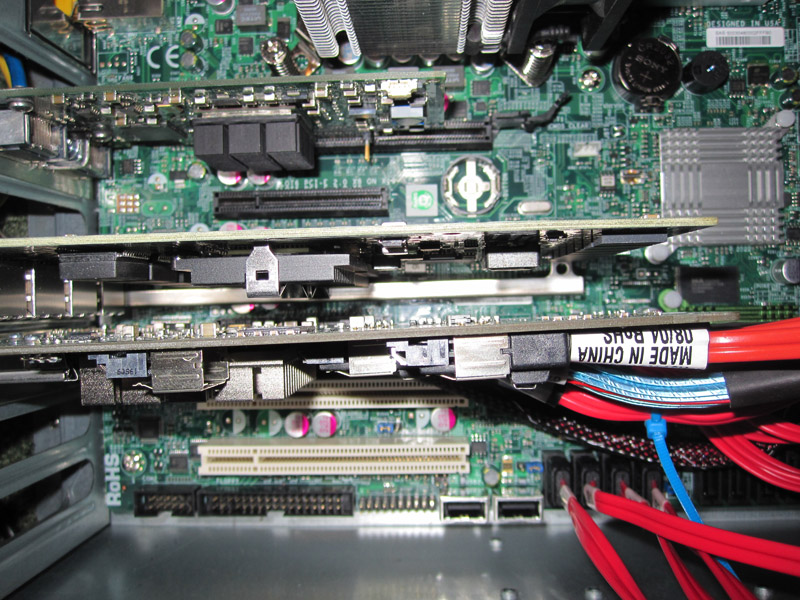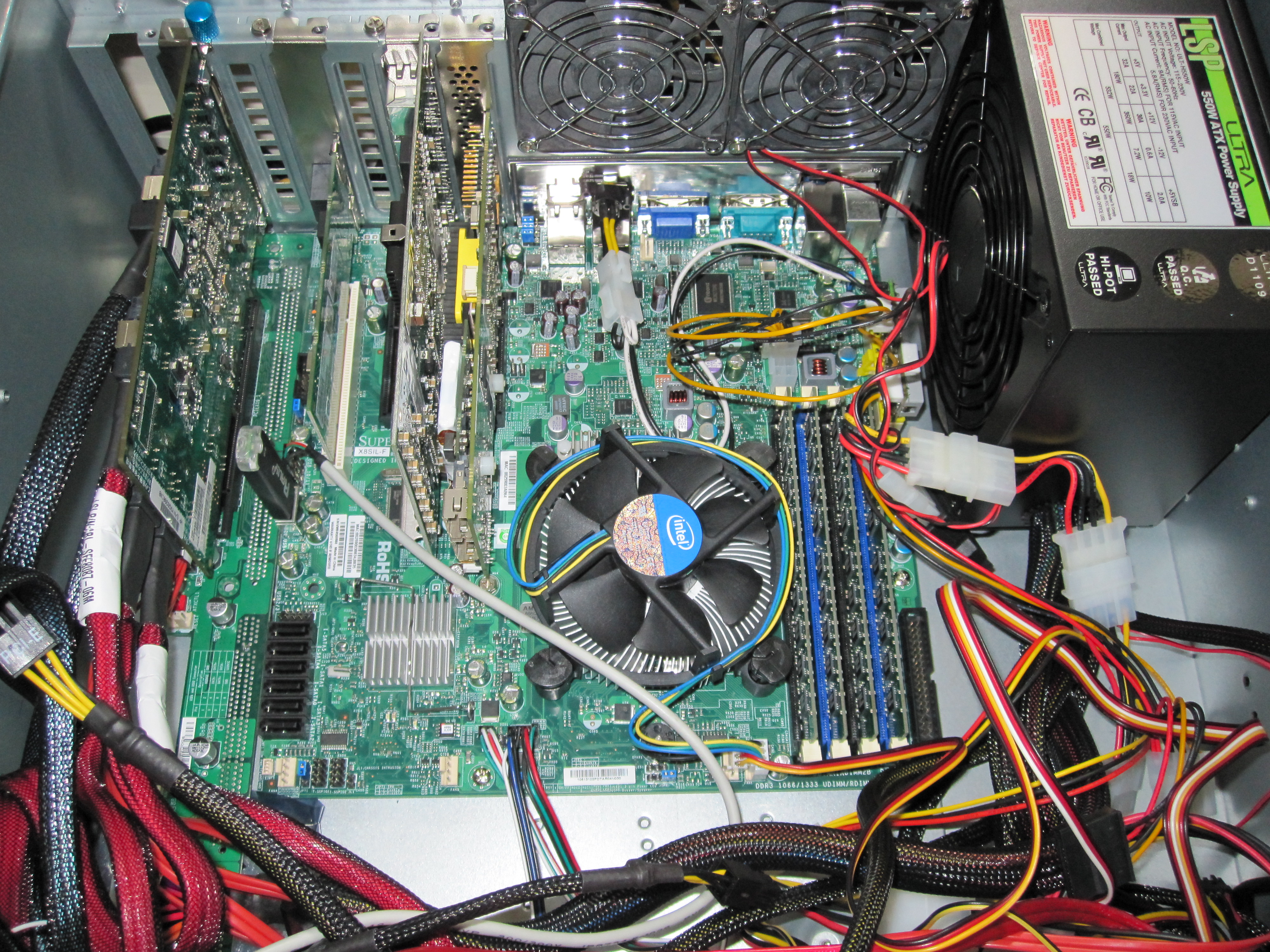Most people who build custom home servers will be able to articulate the cost per GB (cost/GB) of their drives. Yet this is a somewhat outdated metric. The major cost consideration that a lot of people overlook is port costs. Simply put, this is the cost to connect a hard drive to the system. For normal computer users this is often in the sub-$5 per port since they have open SATA connectors on their motherboards and open spots in their case making the cost of adding a drive the cost of a SATA cable. Home servers are a different story all together. A quick audit of the Big WHS showed that my port costs were approximately $46/ port. Compared to the $70 going price of a 1TB drive, this can be a huge portion of costs and is certainly appropriate to add to the cost/GB equation.
To calculate port costs, I used a simple equation:
(Cost of Controllers + Cost of Port Expanders + Cost of Enclosures + Cabling Cost) / (Number of Installed Drives)
To give two examples:
The Big WHS (Main Chassis): ($450 Areca 1680LP + $200 HP SAS Expander + $330 Norco RPC-4020 + $40 miscellaneous SAS cables) / 22 Drives = $1020 / 22 = $46.36 / port or per drive connected!
The Old WHS: ($375 Adaptec 31605 + $100 Norco RP-470 + $200 2x iStarUSA 5-in-3 backplanes + $80 IcyDock 3-in-2 backplane + $20 SAS cables) / 16 Drives = $765/16 = $47.81 / port or drive connected
Of course, and important factor here is how full your server is. If you build a server such as The Big WHS and only populate it with ten drives, you end up spending $1020 in sunk port costs for ten drives or $102/ drive! This is more expensive than most 1TB and 1.5TB drives when they are on sale today!
To be clear, these costs are not all-inclusive. One could ascribe the need for a larger power supply, and additional PCIe ports to the above and get a closer approximation of port costs, however that involves incremental cost determinations, and frankly, it is a lot of work for in all likelihood allocating $40 or less of costs.
Practically speaking, let’s assume $47/ port. $70/ 1TB drive, $105/ 1.5TB drive, and $150/ 2TB drive ($0.07/GB. $0.07/GB, and $0.075/GB respectively). One would normally assume the 1TB and 1.5TB drives are the most cost-effective since they are lower cost options. However, let’s say one wants a 12TiB or raw storage home server. That would be 12x 1TB drives, 8x 1.5TB drives, and 6x 2TB drives for a raw drive cost of $840, $840, and $900 respectively. Assuming a $47 per port cost, the total costs to add to a home server are $1404 (12x 1TB drives), $1216 (8x 1.5TB drives), and $1182 (6x 2TB drives).
A few considerations are worth mentioning here. First, it is very common to have six SATA ports on a motherboard, so if one did not use raid and used Windows Home Server drive extender/ duplication instead the effective port cost would be under $5/ port for SATA cables and the like. Some boards could support the 8x 1.5TB drives, and very few the 12x 1TB drives. Second, using a static raw capacity (12TiB in our case) of storage strongly favors smaller drives in the cost/ usable GB category. The quick reason here is that using raid 6 the 12x 1TB drives would yield 10TiB raw usable raid 6 capacity, the 8x 1.5TB drives would yield 9TiB raw usable capacity while the 2TB drives would only yield 8TiB raw usable raid 6 capacity. So the equation gets to be a bit more complex. I will write up something on that soon.