This year we have been pushing a move to Nbase-T as part of our efforts to nudge the industry forward. We recently published our CableCreation USB 3 Type-A 2.5GbE Adapter Review and we received a request to test the Plugable 2.5GbE adapter as it offers a slightly different feature. Also, while the CableCreation unit was around $29, the Plugable unit cost us $40 so we wanted to see if it was indeed worth an $11 or 38% premium. In our review, we are going to answer that question.
For those looking to internal PCIe adapters, we have also reviewed both the Syba 2.5 Gigabit Ethernet PCIe NIC and their Dual 2.5 Gigabit Ethernet Adapter as well. We previously tested the TRENDnet 2.5Gbase-T PCIe Adapter TEG-25GECTX. Sometimes, one does not have an extra PCIe slot, such is the case with some smaller servers and workstations. A great example of this is the HPE ProLiant MicroServer Gen10 Plus where we recommended 2.5GbE USB 3 adapters as potential workarounds in our HPE ProLiant MicroServer Gen10 Plus Ultimate Customization Guide.
Plugable 2.5GbE USB-C and USB to Ethernet Adapter Hardware Overview
On one side of the adapter, there is a USB Type-C port. What is unique here is that there is a USB-C to Type-A converter on a small lanyard so that it does not get lost. This is extremely convenient if you are on the go and need a different USB interface. For our readers with relatively stationary servers or workstations, this is likely less exciting. Type-C to Type-A adapters are relatively inexpensive and if you are going to have something deployed for 2-5 years, it is wise to optimize on cost. In either event, these are 5Gbps USB 3 devices, not Gen2 10Gbps devices. Since it is a 2.5GbE NIC, this is fine.

The networking side is a 2.5GbE capable RJ45 port. You can plug a standard wired Ethernet cable in and this will work. This port also works at 100Mbit and 1GbE modes as well while supporting 802.3bz for 2.5GbE.

We wanted to point out here that the packaging of this unit is superb. Far better than most other low-cost adapters we find.
Plugable 2.5GbE USB-C and USB to Ethernet Adapter NIC Setup
In Windows 10, the Plugable 2.5GbE adapter was dead simple to set up. You plug in the adapter, and it connects with a DHCP address. It identifies as a Realtek 2.5GbE NIC and everything works. You can see here that it identifies as a “Realtek USB 2.5GbE” adapter because the Realtek RT8156 chipset is the company’s 2.5GbE to USB single-chip solution. In our Syba 2.5 Gigabit Ethernet PCIe NIC Review, we saw the RT8125 which is the 2.5GbE to PCIe version.
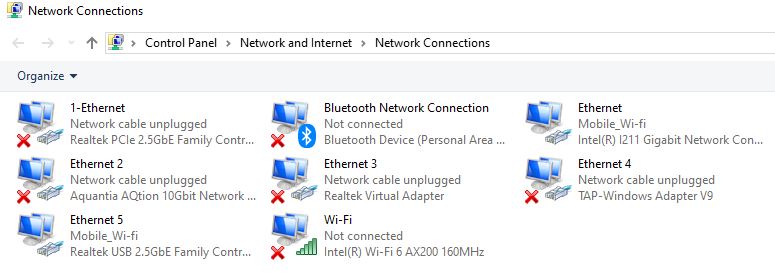
There are updated drivers on Realtek’s website compared to what is now shipping with Windows 10, and modern Linux distros, but having easy plug-and-play functionality is nice. We are showing Windows 10 here but Ubuntu 20.04 LTS (beta at the time of this writing) work out of the box as well. You just need Kernel 5.x and support is built-in. OSX is also supported. You can see that the card immediately connected to our multi-gig switch and negotiated at 2.5Gbps speeds.
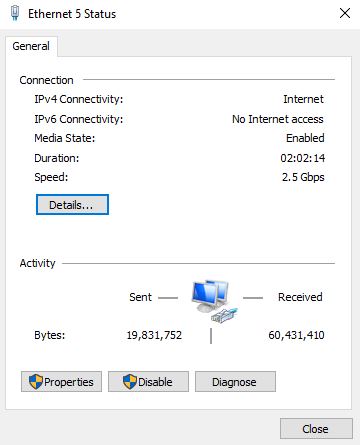
We also tested at 1GbE speeds as well:
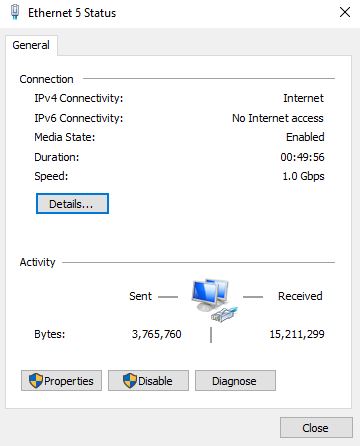
There are a number of features such as VLAN tagging and Jumbo Frames that one may want to change after setting up the NIC in the standard network adapter configuration, but everything was where we expected.
Plugable 2.5GbE USB-C and USB to Ethernet Adapter NIC Performance
We tested the unit directly attached between two Windows 10 PCs going from the Cable Creation 2.5GbE USB 3 NIC to a TEG-25GECTX NIC. We also pushed these through a multi-gigabit switch and saw the same results within a 0.7% margin of error on both setups. We also used the speed setting to manually drop speeds from 2.5GbE to 1GbE.
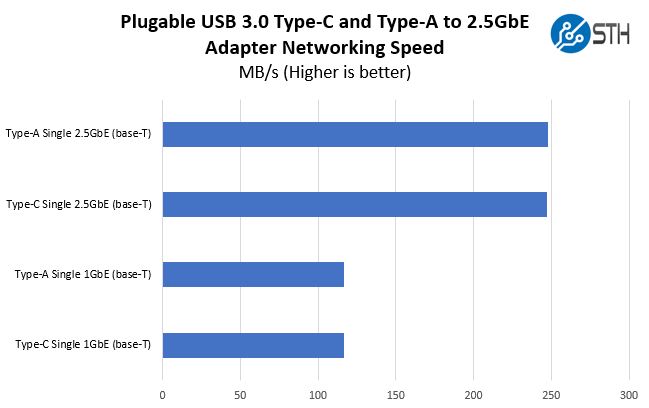
We saw a 1% variance between using the Type-C and Type-A interface so we will say that this does not make a difference with the 5Gbps port. We also tried the devices on 10Gbps Type-C/ Type-A ports and we stayed within this 1% variance.
We will also note that we are using this directly connected to the motherboard, not using an external hub. Users will likely experience worse performance if they put this NIC on a busy USB 3.0 hub.
Plugable 2.5GbE USB-C and USB to Ethernet Adapter NIC Power Consumption
We could not find power consumption ranges listed for its NIC. We tested the NIC both in a direct attach 2.5Gbps connection using CAT5e near the edge of the 100-meter maximum run length. We also tested the solution on a short connection to the switch using CAT6. We measured the impact on an Intel Atom C3558 server because that platform has relatively stable clock speeds and a low platform power base so we could see the impact measured at the wall.
- Plugable 2.5GbE USB 3 NIC to TEG-25GECTX 300 feet / 91.44 meters: 1.7W
- Plugable 2.5GbE USB 3 NIC to Switch 10 feet / 3.05 meters: 1.3W
These are very low numbers, and should not dissuade from updating to a faster 2.5GbE standard.
Let us take a step back here. Under 2W is a margin of error for higher-end systems. For lower-end systems it is noticeable but likely has little to no impact. If you can use the performance, then this is a very minor performance delta.
Final Words
This is where we need to talk about value. At around $11 more expensive than the CableCreation NIC, that is not a huge delta in absolute dollars, but it is around 39% more for the Type-C interface. If you simply need a Type-A interface, we suggest getting the CableCreation unit or a less expensive version. If you need a Type-C Ethernet adapter, then this can make a lot of sense to get 2.5GbE into just about any modern system. Of course, if you do need flexibility, such as using an adapter in a notebook or workstation, or just want to standardize, then this can work well.




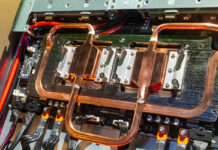
Plugable 2.5GbE USB 3 Adapter In Windows 10 Connection Status – that picture clearly shows 1Gbit not 2.5 ???
They plugable unit was recently available with 10$ off in the US, for the same price, with USBC and the adapted, it’s a clear win. Plus for those of us in Canada, Plugable is available on amazon.ca for 40$ loonies, a great deal. I ordered a pair and they work great so far. I even used one on my Synology NAS for a bit! great way to bump up performance on a NAS that only has 1 gigabit NICS and no empty PCIE slots!
Light – looked in the CMS we had 1Gbps and 2.5Gbps photos. Added the second one as well.
Speed ok, but… response, stability, lags.
In Plugable 2.5GbE USB 3 Adapter Performance By USB Interface, all 4 lines are Type C.
With the USB adapters the traditional issue is CPU use – can you do a comparison of CPU use between loaded internal and USB adapters?
This works fine with my 2021 MacBook Pro 14″, but when I plug it into my OWC docking station no luck…it reports as ‘Cable Unplugged’, even though the ethernet cable plugged it into is flashing like it does in normal use
Steven – is this the 2021 M1 Pro/Max chip one? Mine just arrived, but I do not have the OWC docking station.
Is it measured when network is idle or under full load? I assume idle, as even intel cards use 7W under full 1Gbe load.
What was used to measure?
Just plugged one of these into a Proxmox machine to do some testing and the card fell over hard and fast sadly.
I’ll do more testing but so far I’m not hugely impressed.
@jax Debian distros do not select the correct related driver by default.
Apalrd has a video on YouTube titled “fixing my usb3 2.5gb Ethernet adapters on Linux/Proxmox”
Great post and review. I have a 2023 HP Z2 Mini G9 workstation running Windows 11.
I recently got AT&T fiber internet 2.5 Gps. The tech tested the router hardwired ethernet on a device he brought nad it indeed got close to 2.5 Gps. Howeever, my Z2 Mini G9 is only getting 990 Gps hard wired runnign Ookla Speed Test and nPERFTEST.
What would you recommend?