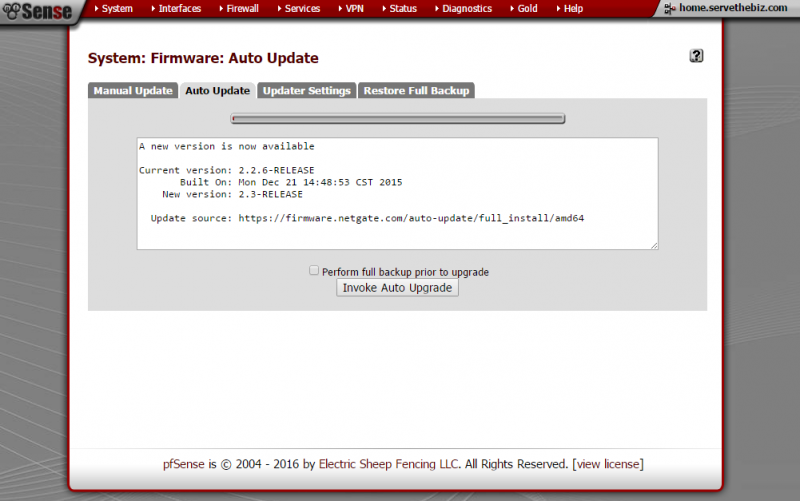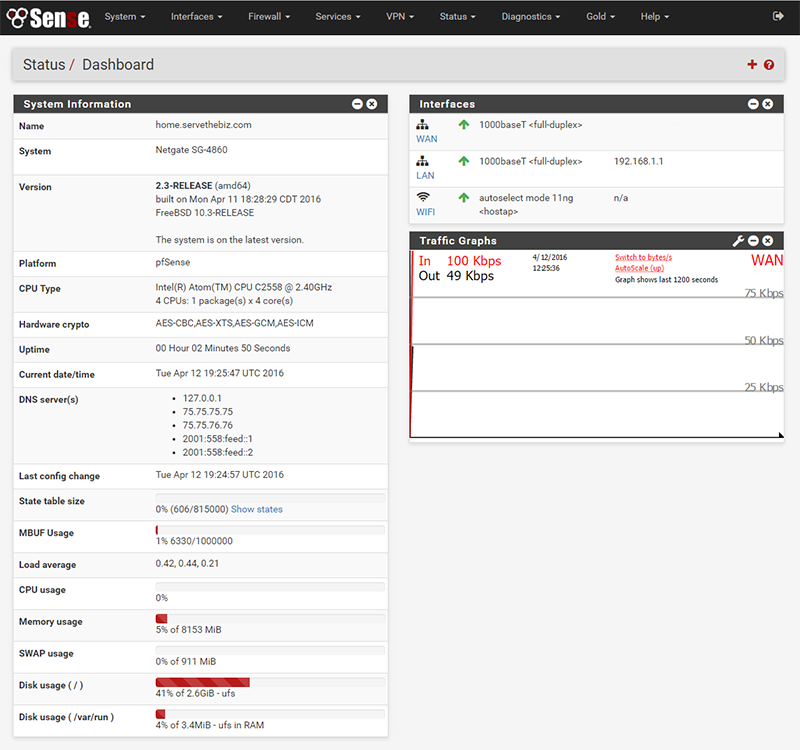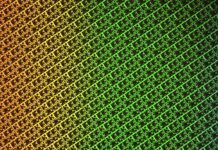Today the very popular pfSense project had a major release. With pfSense 2.3 the project went from an older generation web interface to a new more modern Bootstrab based web UI. This means that for features like rule re-ordering, pfSense can now support drag and drop functionality. pfSense 2.3 is also much more usable with modern mobile devices which is something we are extremely excited about. The back-end OS has been upgraded from FreeBSD 10.1 to FreeBSD 10.3 which is nice from a driver support perspective among other reasons. nginx has replace lighttpd.
Examples of the new pfSense 2.3 look and feel
First the dashboard. Here is a 2.2 dashboard:
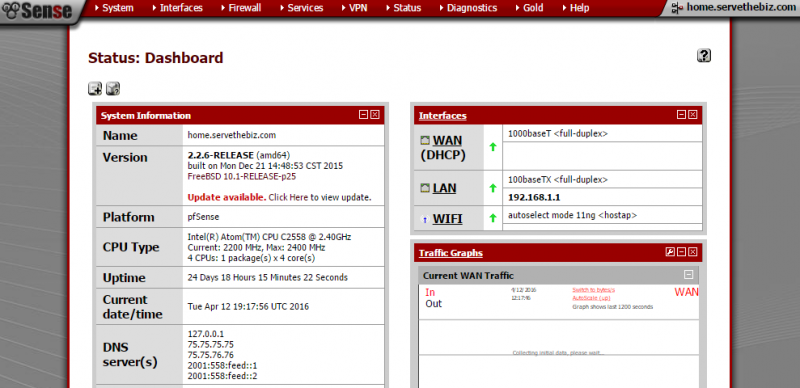
Here is the upgraded pfSense 2.3 dashboard:
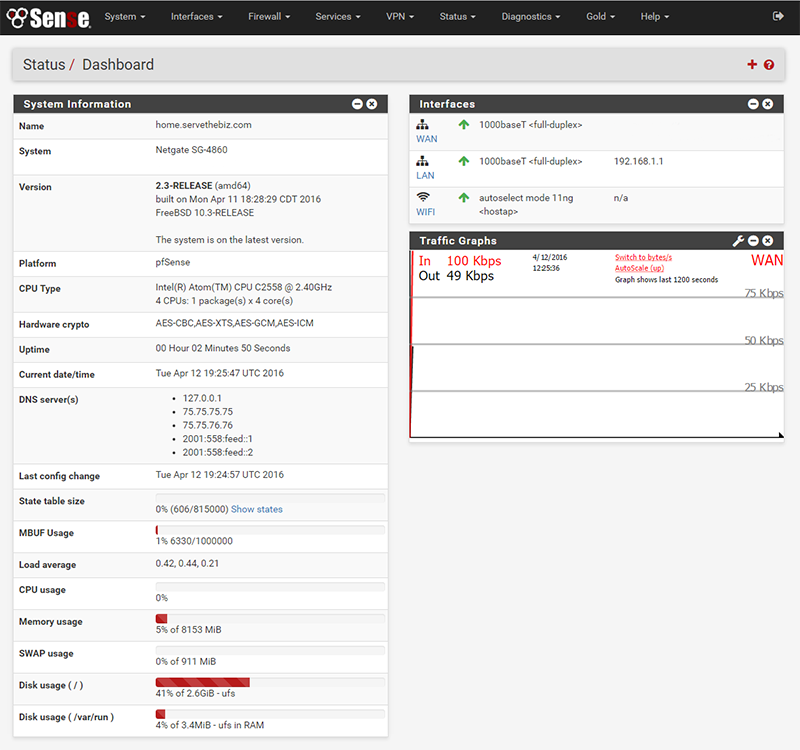
Need to change firewall rule order? In pfSense 2.2 (and earlier) you had to check a box and click a button to move a rule.
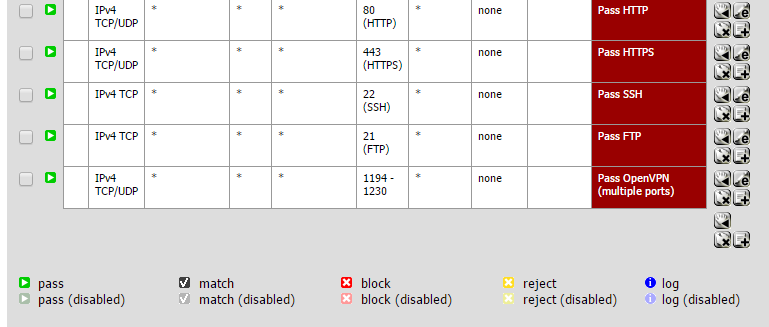
In pfSense 2.3, you can simply drag and drop.
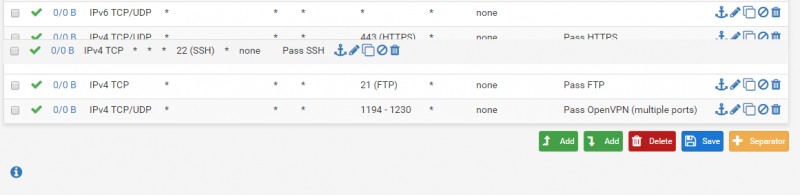
The new UI upgrades are much more mobile and touch friendly. They also scale better with higher-dpi screens.
At STH we use the pfSense project’s software in a number of different scenarios including for VPN access to our test lab, firewalls, even as gateway appliances in both the data center and at home. We have reviewed several pfSense brand appliances and made our own. Some pieces about the pfSense branded appliances:
- pfSense SG-4860 6 month review
- How to HAProxy HA/ load balance a web server with a pfSense SG-486
- Installing pfSense with a mirrored boot drive
- How to setup Wi-Fi with pfSense
- pfSense Gold Subscription – Initial Impressions
- pfSense SG-4860 1U appliance – hardware overview
- pfSense SG-4860 appliance – the hardware
Here is the official release blog. The pfSense docs repository has a full change log. If you are running pfSense 2.2 you should see an automatic upgrade notification on your dashboard. The process only took us a few minutes: