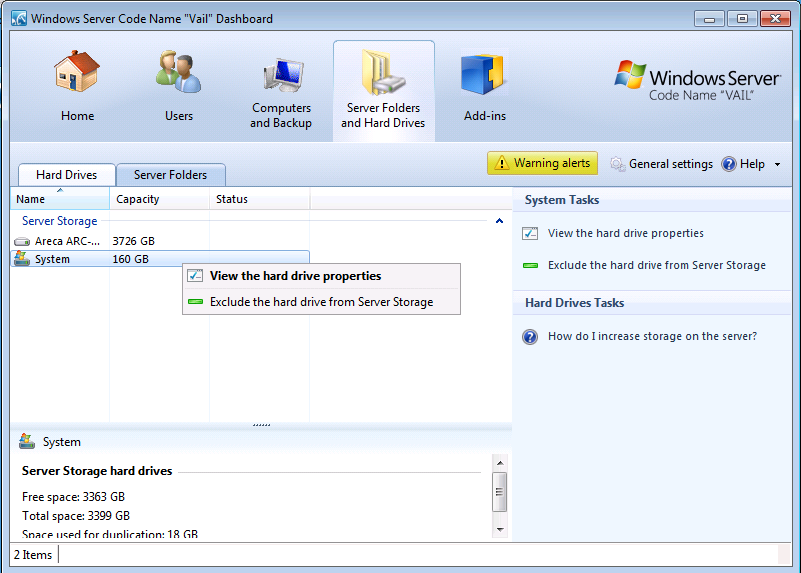Windows Home Server v1 (WHS) was limited to using 2TB Master Boot Record (MBR) partitions in its storage pool, but the public preview of Windows Home Server V2 codename VAIL is not. This guide will show one how to use GPT Raid volumes passed through Windows Server 2008 R2 running Hyper-V into WHS V2 Codename VAIL. (That sounded way more complex...
Many Windows Home Server machines utilize a smaller OS disk (oftentimes in Raid 1 for redundancy) and then large SATA 3.5" disks for storage. Common 2.5" disks are laptop drives as well as SSDs. Another factor influencing their popularity in home-built WHS boxes is the fact that the Norco RPC-4220 (a popular home server 4U rackmount enclosure) has the ability...
DuplicationInfo is a small Windows Home Server (WHS) add-in that allows one to see what Drive Extender is doing. More specifically, DuplicationInfo allows a user to map a specific file stored on the WHS to the drives being used.
To see this information, one needs to first install DuplicationInfo just like any other WHS add-in. After installation, it is as...
After using one of the the lowest power AMD CPUs around, the Sempron 140 Sargas (single core) in a WHS, I decided to go to the other extreme and try a Phenom II X4 955 Black Edition. With the release of six core AMD CPU's, and the existence of the Phenom II X4 965 Black Edition, the Phenom II...
A quick browse of Anandtech.com shows a nice dissection of WHS Drive Extender v2.
The review goes into changes from Drive Extender v1, the way NTFS and the storage pool interact, 1GB file chunks distributed across hard drives in a Raid 0 fashion, 2 bit ECC, application compatability, and even a comparison with ZFS.
See the story at Anandtech.com here.
Quick tip for those with headless systems that want to test Windows Server Codename VAIL (and that don't have IPMI 2.0). To create a USB drive capable of a headless installation follow these two steps:
Make a USB installer with the win7 download tool and your WHS ISO.
Then make a cfg.ini file in the root of the new USB...
If one browses this site they will quickly see that I am a fan of Hyper-V virtualization and also Windows Home Server. On April 26, 2010, Microsoft released the public preview of the long awaited Windows Home Server V2 codenamed VAIL. Of course, I did have a test system lying around, but the WHS V2 code base is supposed...
As I am sure most of the Windows Home Server crowd has seen at this point, there is a WHS V2 Codename Vail preview posted on Microsoft's website. Here is the download link to feature previews https://connect.microsoft.com/WindowsHomeServer/Downloads?wa=wsignin1.0 More information on the public beta and downloads can be found here: http://connect.microsoft.com/windowshomeserver
If anyone has used Windows Server 2008 R2, or somehow managed to try...
ASoft’s AutoExit WHS Add-in: A Better Way to Remotely Shutdown and Restart Client PC’s
Patrick Kennedy - 1
A few weeks ago I posted a quick guide to a command line method of shutting down a remote PC, using Remote Desktop. Today, a much better option, ASoft's AutoExit. AutoExit is a great add-in for a Windows Home Server that consists of a simple add-in that runs on the WHS, and a client application that works on each...
I have decided to post a little roadmap of what's next on the site. I am a list making person, so this will hopefully keep me goal oriented. The next few weeks I will be focusing on some Windows Home Server add-in reviews and guides, some Linux/ OpenSolaris on Hyper-V guides, and some hardware testing. Other potential thoughts I...