Powerline AV has always had big promises and huge under-delivery, but we recently had an example showing just how bad it is. Our new (to us) house in Arizona was built in the early 1990s and previously inhabited by folks of advanced years. They did not have WiFi APs anywhere for a ~5000 sq ft home. Instead, they utilized the ISP WiFi router, and for the furthest run to my office, I found an old-as-dirt Netgear Powerline adapter. That gave me the idea that I should see how much better Powerline networking has gotten over the past decade-plus, and the results are not pretty. The bottom line is Powerline AV networking still sucks.
Over a Decade Later, Powerline AV Networking Still Sucks
To set the stage, the house this is being tested in is a single story with the WiFi ISP router about 60% of the way to the other end of the home. It is simply unreliable through the kitchen, a few walls, and etc. Through an archeological excavation, I unearthed a Netgear Powerline AV+ 200 adapter (XAV2501) attached to the walls of both my new home office and the AV stack in the theatre room.

Carbon dating does not really work for networking gear, so instead, we used a STH Methodology: Press-Release Dating. We found updated models of the Netgear units being announced for CES 2010.

We also found a setup manual on Netgear’s FTP site from October 2009. Our best estimate puts the age of these Netgear units at ~14 years old, getting close to a decade and a half in service, and to their credit, they still work.

Of course, since this is STH, we wanted to see how fast these are, and we got, well, at least a connection. We hooked up the Asustor Flashstor 12 Pro FS6712X NAS we reviewed with 10Gbase-T networking and all-flash storage to use as a Speedtest target. The results were, well, about what we expected.
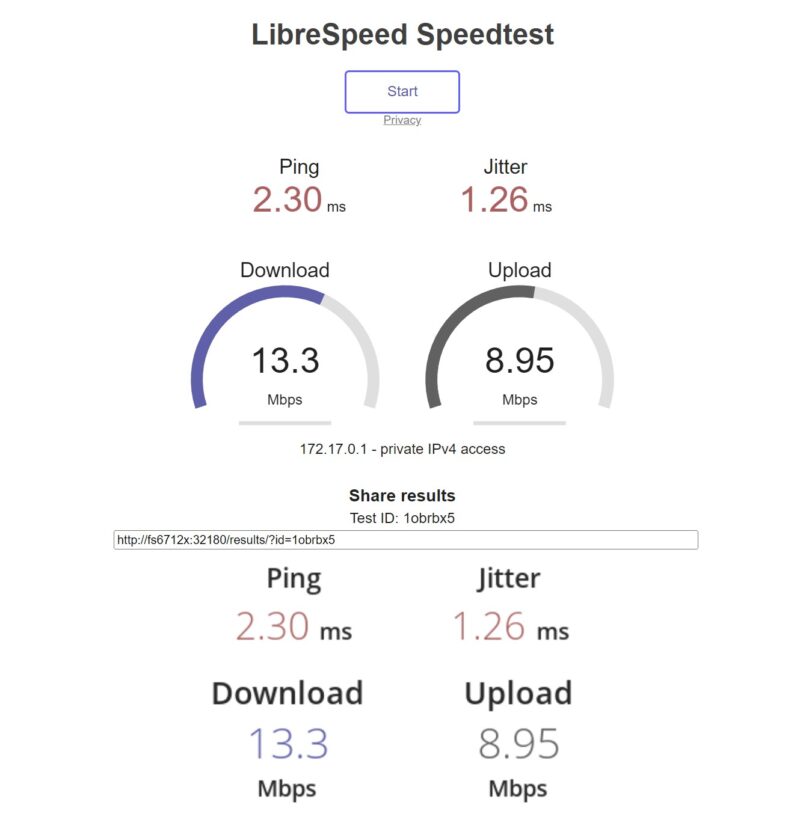
Powerline AV+ 200 would have been the 200Mbps generation, so we were not expecting hundreds of Mbps figures here. A fun one from the manual is the link rate description. This is perhaps the only Green, Amber, or Red LED status where Red is slow, which is “good.” Maybe it is just “good” that there is any connection at all.
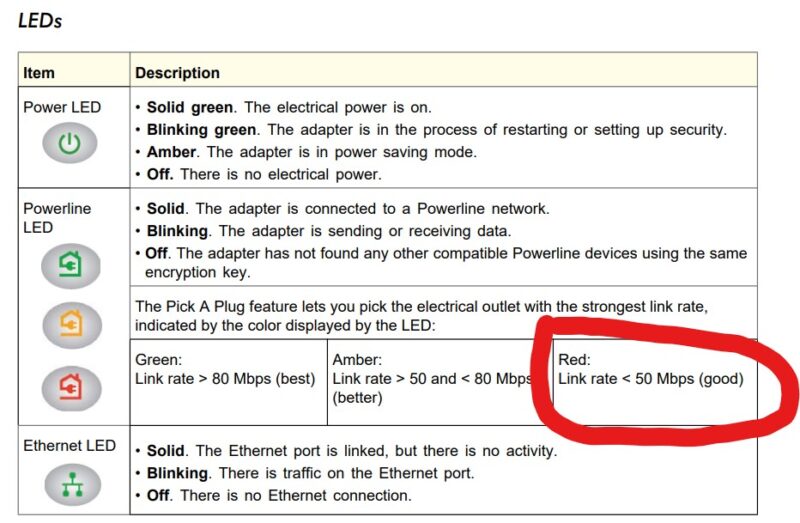
One of the biggest challenges with Powerline networking is noise. Wiring is noisy, and cable runs can be long, so these adapters must do a lot of signal processing in strange environments.
At the same time, 14 years is a LONG time in the technology industry. In the server CPU realm, 2009 would have been the end of the Nahelem-EP and just about the start of the Westmere-EP generations. Coincidentally, 2009 is also when STH was founded. Surely if server CPUs can go from 4-6 cores to 192 cores in the timeframe, and 10GbE networking has given way to 400GbE and 800GbE networking, the DSPs in Powerline AV adapters must have improved significantly.
As a result, we got TP-Link AV2000 Powerline Adapters TL-PA9020P (affiliate link on Amazon) delivered the same day.

These were a bit underwhelming as they covered both sockets, but it was a worthwhile sacrifice for more speed.

We plugged in the units to the same sockets that the archaeologically relevant Netgear Powerline adapters were found in and saw speeds that were, well, here is what we saw.
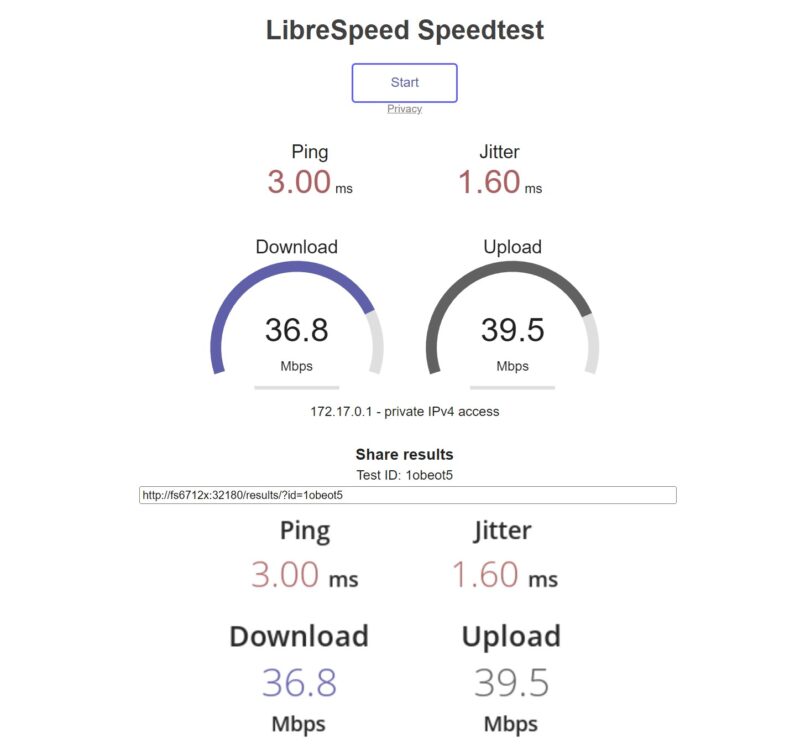
While mainstream data center networking has seen 40-80x increases in about a decade and a half, CPUs now have seen 40x increases in core counts and well over 80x increases in total throughput, SSDs are now more than 25x faster, Powerline AV managed to triple its speeds roughly, but with a giant asterisk. The latency increased by 30%. Jitter increased by about 20%.
Final Words
It is worth mentioning that sometimes, this is the answer. Mesh WiFi is usually more expensive to run. MoCA is generally much better, but if you do not have cable where you need it, then it is less useful. Running fiber or Cat6 might not be possible. Sometimes, Powerline is the option.
Of course, in a lab somewhere, companies can probably get better results. Likewise, better results are easily possible in different homes, offices, and environments. Still, some folks were using Powerline networking years ago and are still using it today, where the lowest friction upgrade path is to get new endpoints. This result was not pretty. If I was just trying to bridge a short distance, say a room or two away, then a WiFi 6E AP is much more helpful today.
While doing this experiment, Will who is our SSD editor, was trying to bridge networking from a house to a shed using TP-Link Powerline WiFi (AV1300) extenders (Amazon affiliate link here.) These units are AV1300 generation but have built-in 802.11ac WiFi. His results were fairly close, so that is two installations in one day that feel similar.
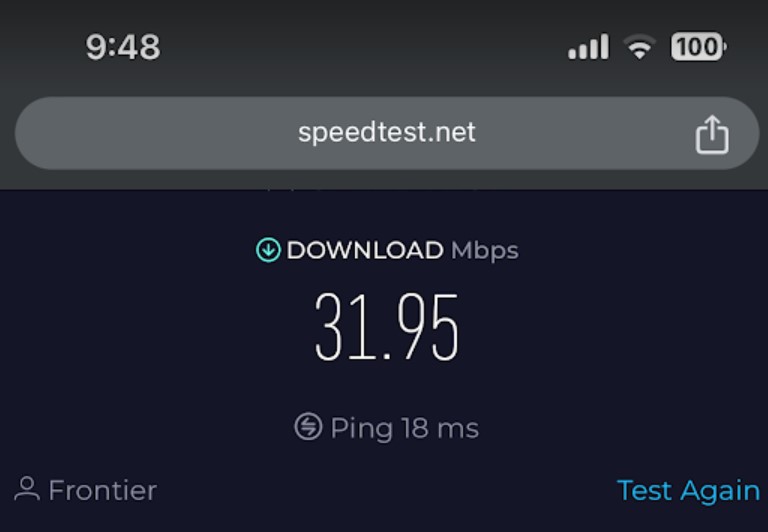
At this point, some of our readers have probably gotten very upset that I would even think of using Powerline. Cat6/ Cat7, fiber, MoCA, and even mesh WiFi are better. That is fair. In Austin, my house had 1692 fibers (half single mode/ half multimode) in its walls, which was a big deal as it had up to 400GbE running. At the same time, I just wanted to know if Powerline AV is better now than it was more than a decade ago. The answer is yes, but after testing it out, I think the answer is that Powerline networking still sucks. Moreover, it seems to have lost ground compared to other technologies we commonly use.
There are many folks out there who see 2000Mbps on a device, know that other networking technologies can get near their rated speeds, and make a purchase. While I was not expecting anywhere near even 1000Mbps, I was a little shocked with how bad these were, and I suspect many other buyers will be as well. After all, the majority of consumers who purchase these things just expect that they plug both adapters in and it works like magic.




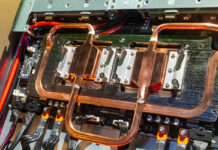
Good luck traversing the “attic” to run cabling,
It can be very with lots of firewalls and small spaces. Depends on how wild your roof layout is (unless it’s a Santa Fe style).
At least you won’t be doing that in summer!
Very challenging*
The thing is, like you state in the article – much can negatively affect powerline networking- I’d be interested to see a result of testing and comparing these devices on adjacent sockets. I think the test environment is a bigger factor here in your results, than the technology used.
So Alex – the back of the TP-Link box says “Get Reliable Gigabit Network from Any Outlet” without caveats.
We tested it in the office, same office, same circuit, and it got sub 300Mbps. Going to the adjoining office on a different circuit the performance was extra poor again.
In a single room or even most adjoining rooms, WiFi is significantly faster, or just slinging a cable from one box to another. At some point, if makers of these products are selling them for “Any Outlet” and show the powerline going from a third-floor attic two floors down to something next to a kitchen, that is very unlikely to be the same circuit. Manufacturers are selling these in 2023 for runs too long for WiFi, but those are the same runs that the performance of the technology is poor on.
What sucks is HomePlug AV(2005) and HomePlug AV2 (2012), which are old and slow power line networking protocols. However, G.hn and especially G.hn Wave 2, are much newer and faster power line networking protocols that result in a completely different experience. I have been very happy with Comtrend and NexusLink G.hn Wave 2 power line networking adapters. I especially like the adapters that also inject PoE+ for IP cameras, WAPs, and other PoE devices. Perhaps you could review some G.hn Wave 2 adapters?
I think your views are very dated and are also I’ll informed. Phases matter, ring mains matter, fuse box vicinity matters. Place a modern power line near your fuse box, another at your router and a third on the same ring main as the router and fuse box PLC. Devolo WiFi 6, enables a mesh and 1800Mbps and around 200 Mbps some 4x my Broadband.
Look for some modern kit, think about the house wiring and try again.
Dave
I don’t think the average Diane buying these is gonna know what phase is. It just says plug and gigabit
I guess American electric wiring just sucks then. Because I get 500Mbps+ in my house in the UK with my powerline adapters. (Built in the 1800s)
You’re right that that’s what most everyone experiences when they see the promise of PAV. You’re just trying to explain that to your audience of us nerds who will go the extra step to make it work. Most won’t. And if you’ve got a big house your SOL like you’ve found.
But you’re not wrong in your observation
A friend of mine I noticed were using powerline, in a fairly new house with UK style wiring (i.e ring circuits)
And on a newer protocol just across a room
Guess what I found?
100mbps. And dreadful latencies.
Powerline networking in short is terrible
I read this as saying it ‘sucks’ that you got a 14yr newer set and though the same wires you’re only getting thrice the speed. That’s a ringer of an observation.
I don’t get why you’ve got comments saying change phases and circuits. I’d want the new ones to be much better in the same test outlets. That’s the real nugget
What a terrible and biased review; it could simply be you have bad writing. Power line isn’t perfect from my experience, but it’s a decent solution for some scenarios – the speeds are dependant on a bunch of factors, much more so than more traditional cable solutions. Our two sets: one internal to the house does 130+ consistently, and the other 30-50 on a 200m long external building feed. Both would be difficult to do any other route, and let’s face it, 30+ is actually more than enough in most cases.
Respectfully, this is a crap article. You have a tiny sample size without considering the wiring of the house and other interferences. From personal experience I get over 300mbps with Powerline vs 100 on WiFi.
I don’t know why this website got recommended to me, but I’ll be removing it from my News feed.
Actually, I’ll go even further to say you should delete it – I have no idea if you’re the sole writer for this website, but if it’s a collaborative effort, you’re really showing everyone else up.
Moca is (basically) the same HomePNA protocol as this powerline, just with a different phy to modulate onto.
The issue with powerline is the noise by cheap wall warts and Led drivers, buzzing everywhere.
any attempt to use these unshielded, untwisted wires for high speed communication in an environment full of domestic consumer electronic gadgeta is futile and will ever been
I don’t know why there’s people talking about wiring. It’s marketed as any outlet. 99.999% of users don’t know don’t care other than they’re plugging them in and they’re not getting promoted speeds.
i’m getting under 50Mbps so this is exactly my experience.
And Terry these guys are huge. If you don’t know them you’re a tech neophyte. They’re doing all the high end processors, networking, GPUs, storage, data center tours. These are people that know infra and do a solid explaining complex stuff. They’re also the ones calling big companies out for shady marketing.
This technology should only have been used for IoT, and included as standard in routers and in home appliances (at least for power monitoring). There was even a sister standard to G.hn for IoT. I hate the fact that all smart lighting and switches use wireless communication and bandwidth, while all is hard plugged to a common wire. Why should I provide wifi coverage to my smart washing machine?! Someone should create a mesh protocol, compatible with matter that uses power line communication.
I’m sorry but this feels like a rage bait article. What a terribly executed testing methodology. “It works terribly in this one place and look I’ve tried different generations of the tech, it must be garbage!”. Anecdotally, I’ve been using it for years in different countries that I’ve lived in and apart from concessions being made for circuits, it’s been so much easier than running wires or spotty wifi connections. I’ve been running a Google WiFi mesh system for about 2 years now and I still use my powerline kits to service multiple desktops and modern cable boxes that use Ethernet. Not a hitch. Do better
Somehow, suddenly so many people defending a shit technology has come out of the woodwork, I’ve never see a STH post get this many feedback. And idiots.
Well, Patrick, I don’t actually care about powerline networking, it will suck until twisted pair 18AWG becomes widespread.
OTOH congrats on the new house, and I hope you remodel the theatre as soon as possible.
I read your articles all the time but this one seems unfair. You tested 2 poor devices(according to the results) and then generalised this for all such devices. This is not a good practice. In my home running at 220V I got Wi-Fi 6 router but rarely use it for PCs since I have many powerline devices running in different phases! Initial syncing was big trouble but after that, they work for months or even years with no issues and most of the times survive power cuts as well. The same applies to my brother that has similar devices which are a little bit older around 5 years old. Maybe you should try different devices and repeat testing. A colleague had 3 failed devices using the same manufacturer like you. In such cases you just make a switch not say the technology in use is bad. That specific hardware is bad so go ahead and open it to see what it has in its guts.
ITT: lots of morons that don’t know it’s wiring dependent.
I’m getting 300mbps, and that’s only because that’s what I pay for. If I paid for more I’m sure I could get higher.
We tried 4 kits in JUNE 20203. WE SAW THE SAME even when we used on different rooms.
I’m glad some people have it work better. But there’s so MANY out there where it’s worse than meshy WiFi.
Good for STH to call this out. 3 times speed in 14 years on the same line is stinky garbaggio of technologies.
Installed a couple of powerline adapters for my mom last year. Quick testing saw ~200 Mbps on recently (less than 10 years ago) renovated cabling, which is what I was expecting, and for the price (ballpark 70€ for 2 adapters and a wifi AP) it’s decent enough and she’ll always be limited by the link to the ISP. (It’s rural and she’s not a heavy user like me.)
My experience with powerline adapters is the exact opposite. I have a 2 story where the router is installed downstairs and my office is upstairs on the other side of the house. With my powerline adapters I get a very consistent 150-200 Mbps download and 100 Mbps upload with the ping ranging from 0-2 and I’m running two computers off one unit.
I have been running power line for years for 2 outdoor Access Points now.
It is very reliable, an as long as both sockets are on the same phase (3 phase country here) I get ~300-500 MBit/s with an old ass TP-Link adapter
This is in line with every powerline adapter I’ve used in the last 10 years. Sure, they might work in some homes, but it’s a huge flip of the coin.
There’s a reason why Fakespot marks powerline adapters on Amazon as “highly returned items”. They’re absolutely unreliable when they claim great results everywhere.
I tried power line in my last house (2021) and I had exactly the same experience and reaction as Patrick. Defenders of powerline adapters don’t seem to understand that having to jump through hoops to get performance defeats their main selling point which is convenience. If anything, Patrick’s assessment is much more polite than mine.
My experience here in aus: we as home owners can’t run our own cabling, so we need a licensed data cabler/electrician to run them. So I tried powerline thinking I’d save some money.
I called in the electrician and asked him to run cables a few days later. But sure; just my anecdote, unlike Patrick’s actual testing.
I bought the same TPLINK and got almost the same speeds.
What you didn’t articulate well is: a wired systems have to be clearly better than wireless or else they’re bad. That’s the powerline problem. Mesh WiFi might not be the perfect solution but if you’ve got 4 laptops, 4 phones, 4 TVs or boxes like Apple TV, cars, appliances, security cameras, and more it’s much easier to just wireless so you can move things around at home and not have to run switches and cables and PL AV.
Circuits and phases or just put the password in and be online. It isn’t a close race unless PL AV is clearly better
I would resort to using power lines for networking again only if a. WiFi just won’t work, and b. I am renting the place knowing that I’ll move within a year and have a picky landlord and (or) c. if the walls are of the loadbearing concrete variety. Otherwise, running a Cat. 6 cable through a small hole is always better. But, if WiFi won’t work and running cables isn’t an option, power networking is better than nothing. The quality of the wiring is a bit of a wildcard, though, and one doesn’t know how good or bad that is until it’s tried out.
To add this question: is there a straightforward way to check how good or bad the wiring would work with power line networking before one buys adapters? By straightforward, I mean without actually opening up and look at the wiring in the walls?
Just as an FYI, UK and North America have completely different wiring setups. For those who don’t know.
While I’m more of a fan of NA style overall, for this type of networking, UK ring style is significantly better than North American Spaghetti style.
Plus, for UK readers, NA power wiring tends to be, overall, of a slightly lower quality as more plugs, junction boxes, DYI electrical, sketchy local codes, even more sketchy contractors and much larger homes requiring longer runs tends to be suboptimal for home electrical networking.
That doesn’t mean there aren’t great home electrical networking in NA, just that a lot of homes aren’t designed with that in mind.
When you can afford it, always run new cable (fiber preferably). If you can’t, then you shouldn’t expect miracles for this price point. At least in my opinion
Mesh Wifi in my experience is extremely dodgy, but power line was far worse.
If there is any way to run Ethernet though do it. Almost no matter the cost. Even if you only use WiFi, having the APs hardwired together makes a massive difference.
I agree though that there are really good applications for power line that strangely don’t seem to be used at all: IOT, surround speakers/subwoofers, etc. There are lots of low bandwidth applications I could totally see myself deploying power line networking for.
Elaborate on “1692 fibers” please.
I had powerline adapters working properly (multiple 100s of Mbps, dont remember) until recently.
I guess the electrical surroundings got suddenly noisier (new neighbors, possibly also using PL adapters).
The bandwidth got terrible (~30Mbps), I bit the bullet and measured the wall distance to run, bought a long flat ethernet cable of high quality (cat8, dubious it’s for real) and hot glued it to the plinths around the walls & doors to my home office.
Best few € and 2h spent installing it. I’m now at 1 gbps