QNAP QGD-1600P Software Overview
The QNAP QDG-1600P runs QNAP’s popular QTS operating system, with a twist. It also has another stack called QSS which manages the switch functions.
Installing QTS is simple. One follows the on-screen installer and after entering some basic information such as a new password, one is in the easy-to-use QTS OS. Unlike solutions such as the open-source TrueNAS Core, QNAP QTS has a familiar desktop-like solution. This is very important as it makes the NAS approachable for novice users, such as many in the SMB market. This is something that QNAP has iterated on for many years, and one can see the refinement.
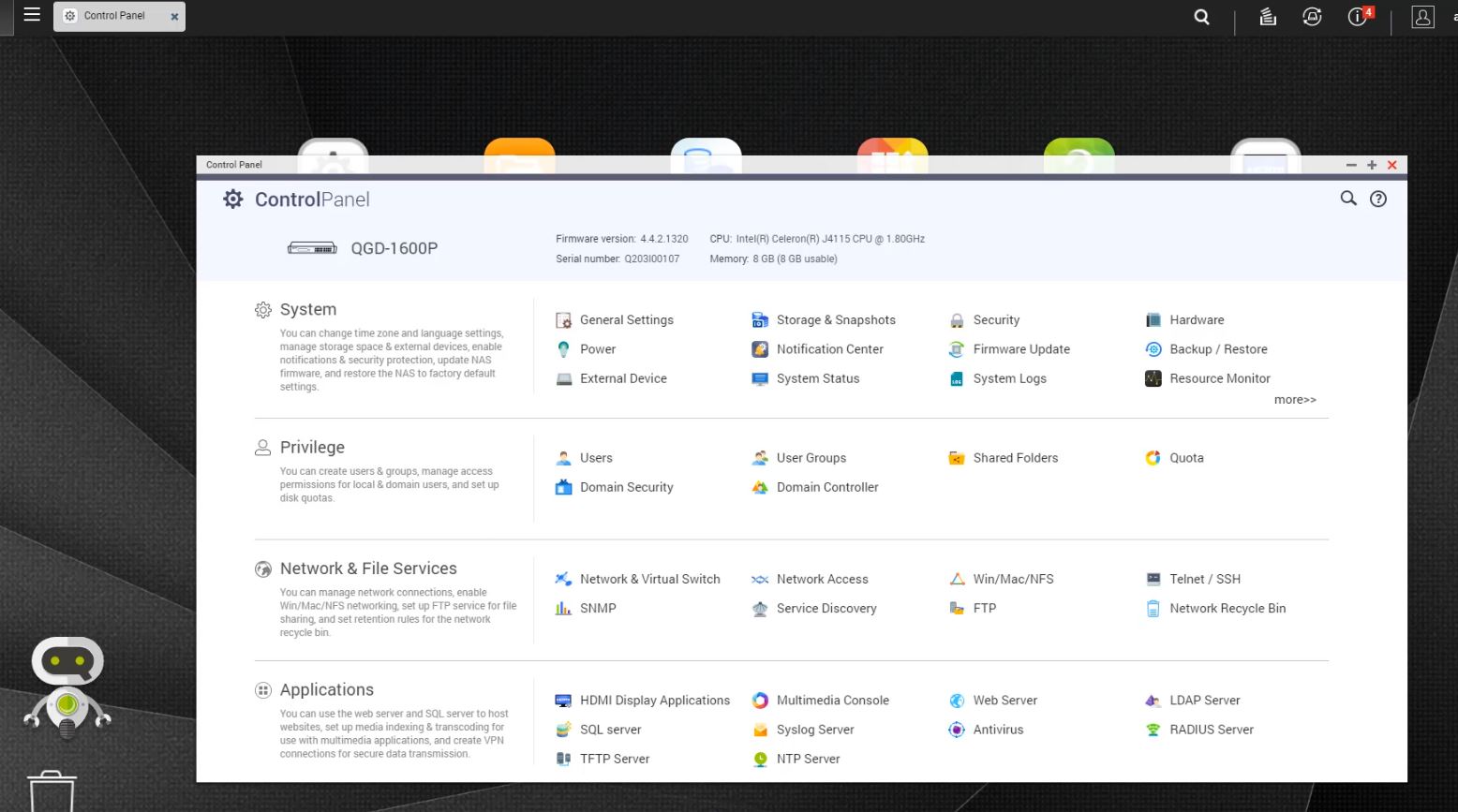
Since the QGD-1600P is based on QTS, we get the “NAS” portion of the SwitchNAServer. A big part of that is managing storage whether that is for backups, user/ permission management, storing VMs, containers, and even surveillance video.
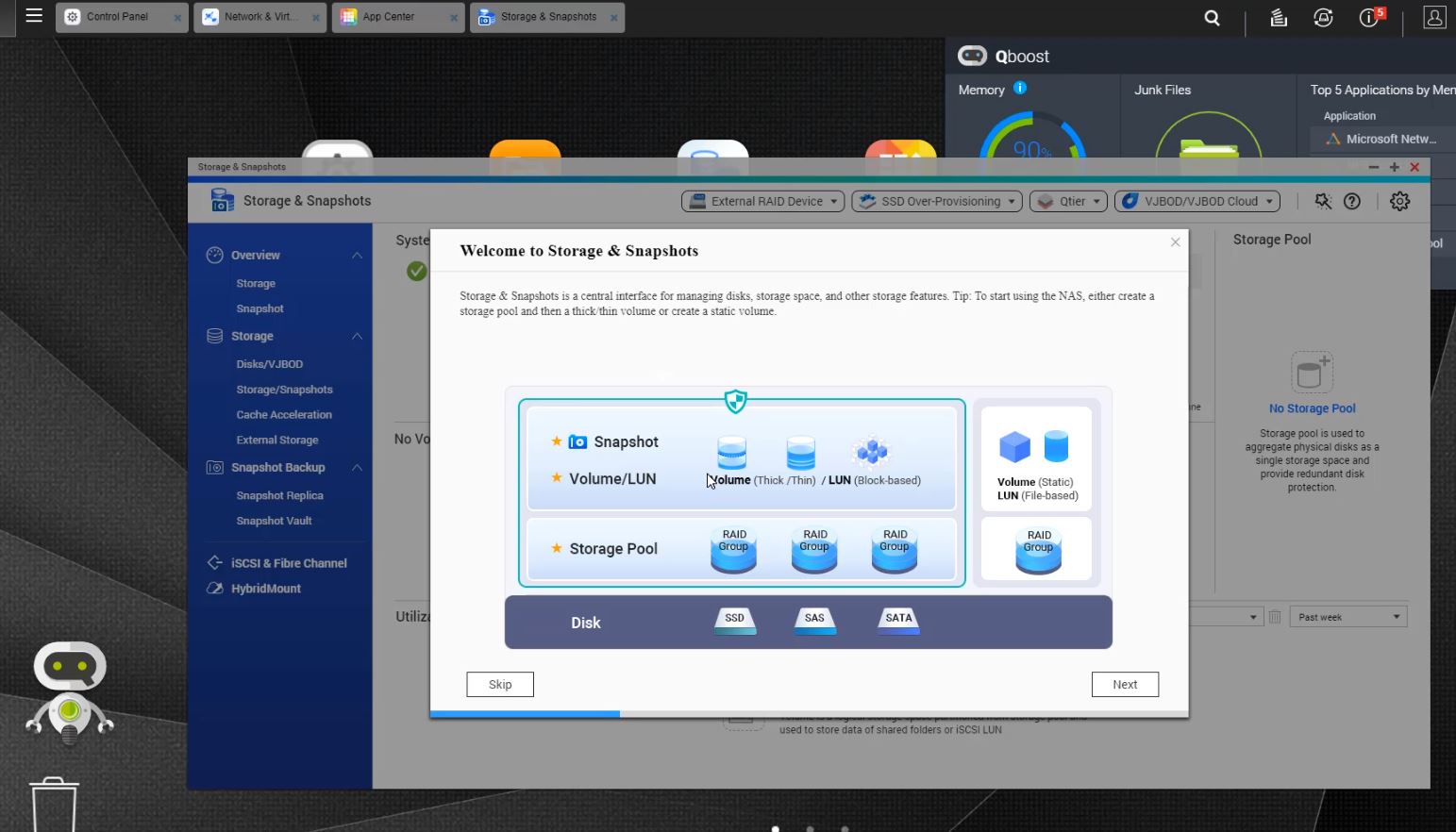
Something that QNAP is one of the best in the industry at is providing plenty of wizards and contextual guidance to even novice users. QTS has a large set of wizards to make the user experience easy and that includes having reasonable and opinionated defaults and contextual guidance telling a user why they may want to change.
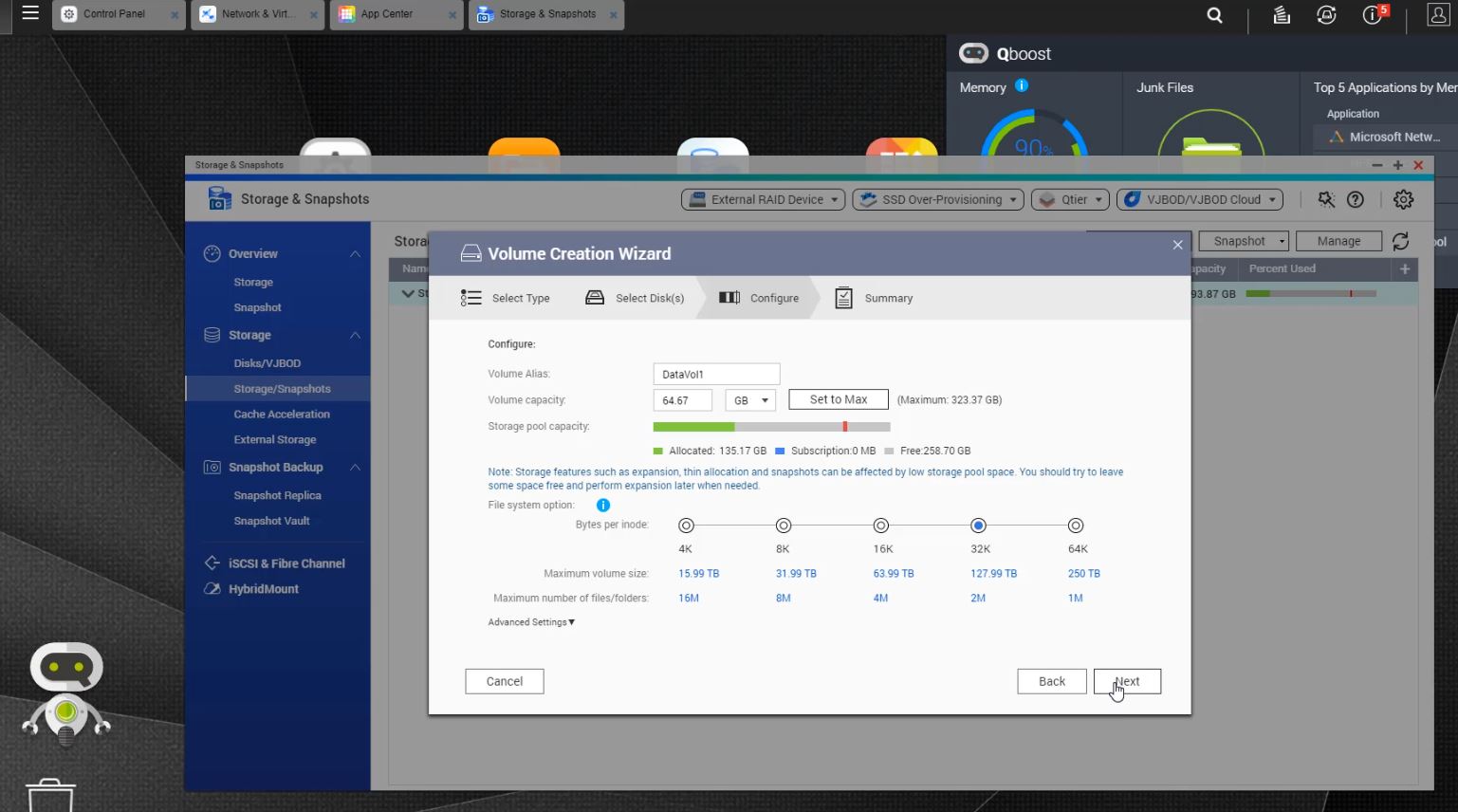
We are not going into too much detail on the software side in this piece because QTS is well-documented. One of the other main features that puts the “Server” side into SwitchNAServer, is the ability to both run pre-packaged applications as well as run your own VMs and containers.
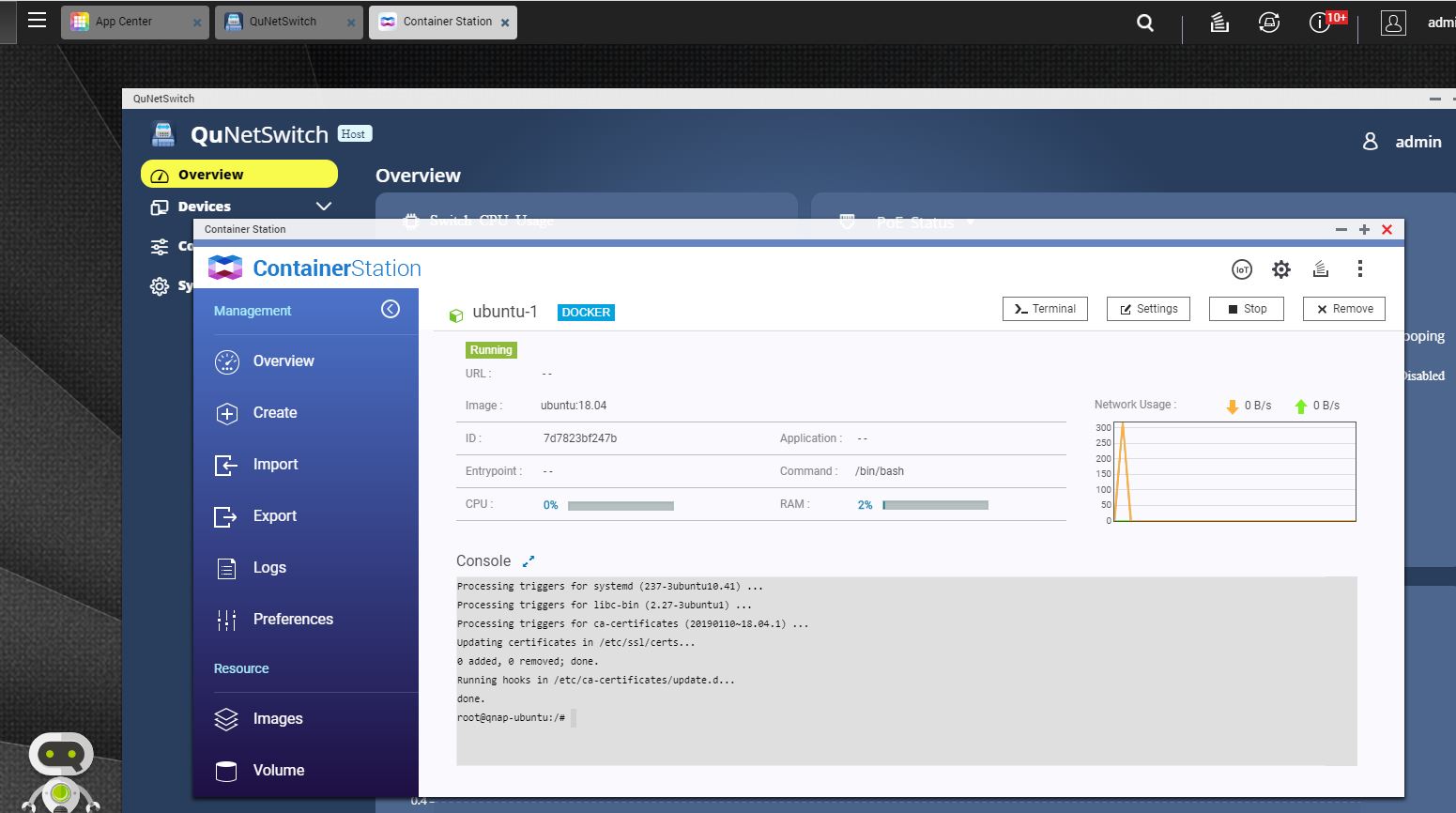
All of this is nicely packaged in the QNAP AppCenter, ContainerStation, and Virtualization Station. As you can see above, we have a Docker container running a custom Ubuntu container that only took a few clicks to get running. We have basic monitoring, control functions, and even a terminal all working immediately without any additional effort.
We are going to note here that for the QGD-1600P, there is a bit of a different procedure. One needs to get QTS running, then create a storage volume. Once that is done, one can install QuNetSwitch from the AppCenter which is a portal directly into the switch subsystem from QTS.
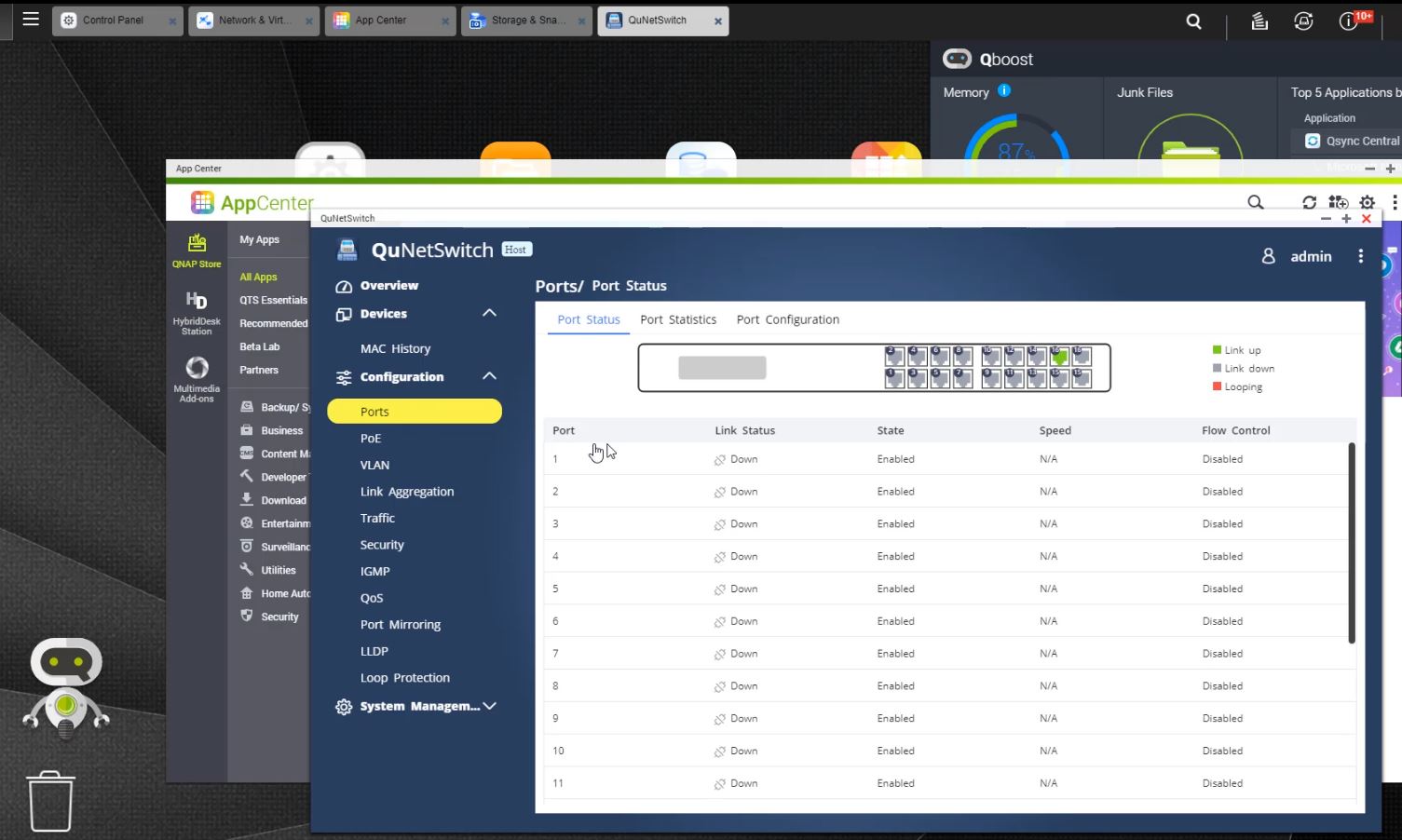
Here, one can do basic switch management functions. One can also monitor per-port PoE power consumption.

This solution seems to be a mirror image of the QNAP QSS package that is the switch management interface.
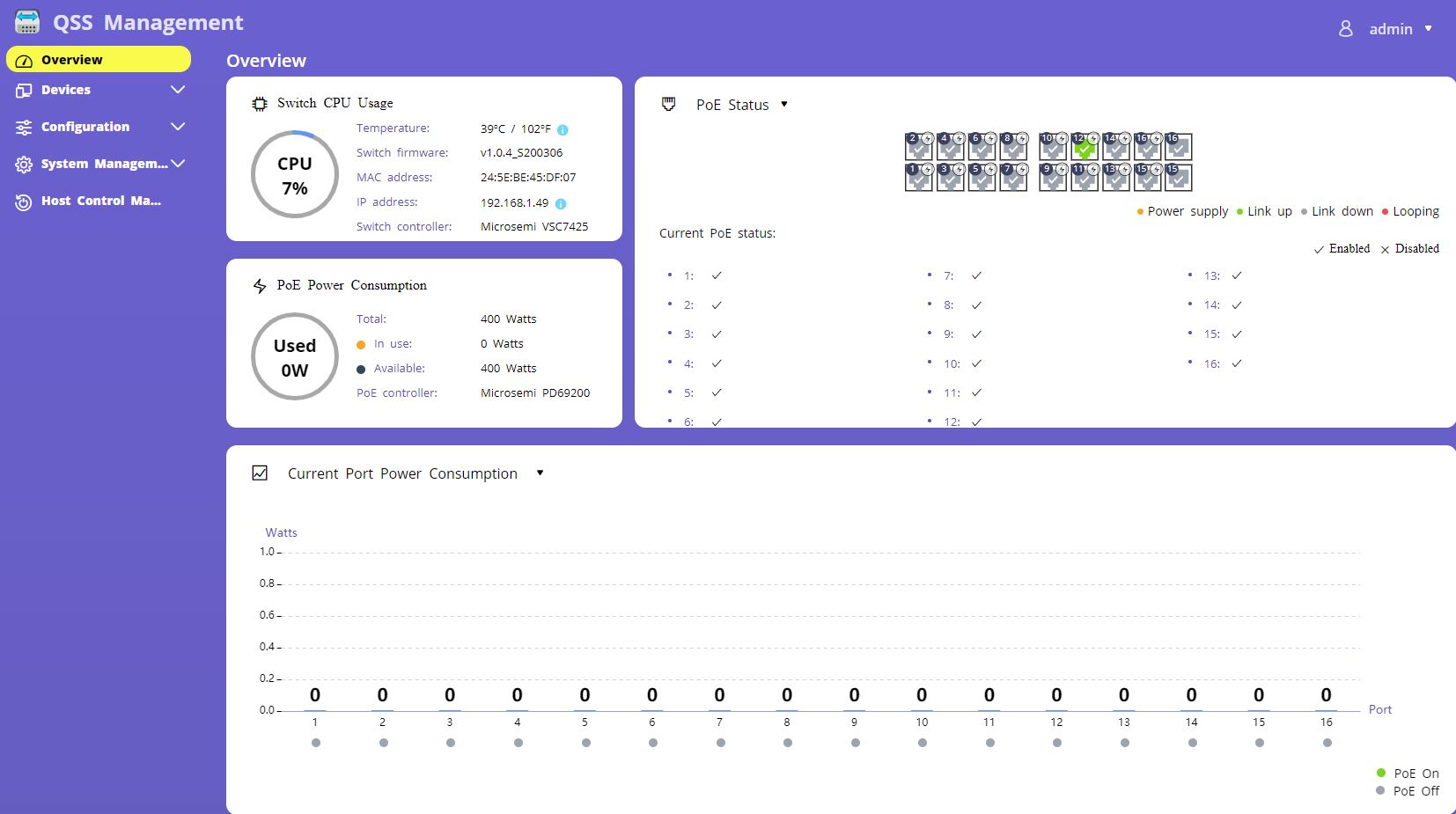
QSS runs as a separate management system that QNAP has also integrated into QTS. Since it is a separate control plane, one can see the “Host Control Management” option on the side panel. You can, for example, reboot the QTS host while QSS and the switch are still functional.
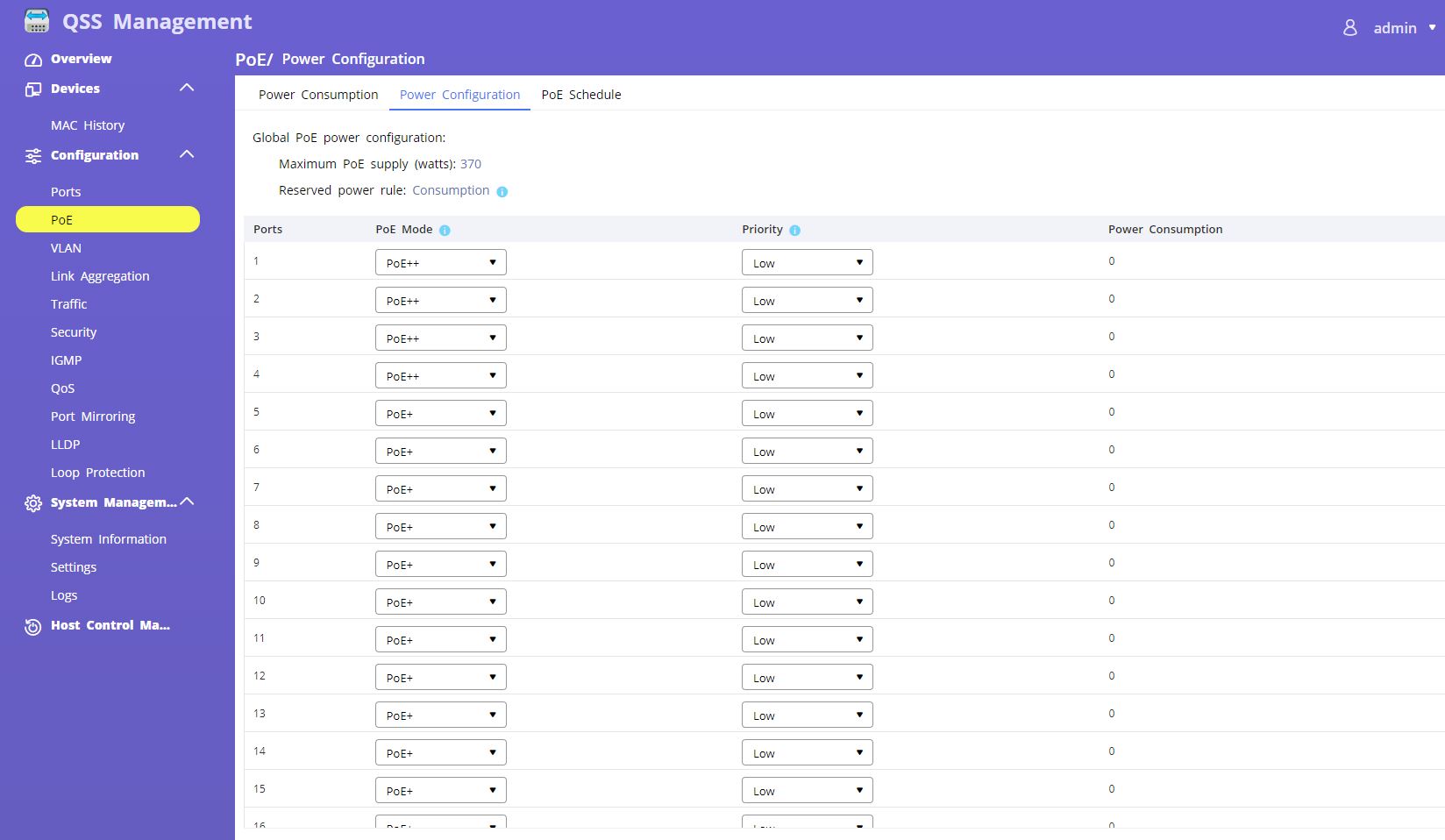
QSS has features such as the ability to manage ports. One can set priority to PoE devices so if a power limit is exceeded, the device can prioritize the devices that receive power. There are some other nice features in QSS such as the ability to schedule PoE power windows. For example, you can schedule a PoE device to turn on at 5PM every weekday.
One of the interesting use cases is that QNAP, through its virtualization solution, can take on the responsibilities of another common edge deployment machine. It can run a router/ firewall OS in a VM. QNAP has a number of videos on this, but these options include pfSense, OpenWRT, and even MikroTik RouterOS.
The RouterOS is particularly interesting since MikroTik sells RouterOS-based PoE switches such as the similarly priced MikroTik CRS354-48P-4S+2Q+RM. While MikroTik offers the ability to run RouterOS and a bigger switch footprint, it does not have the same NAS and virtualization features that QNAP has in the SwitchNAServer. Again, the QDG-1600P is a device for those who want everything in a single box.
Along those lines, we also setup a Ubiquiti UniFi environment in a VM so one does not need a box such as a Ubiquiti Cloud Key Gen2 Plus, one can instead use this single box.
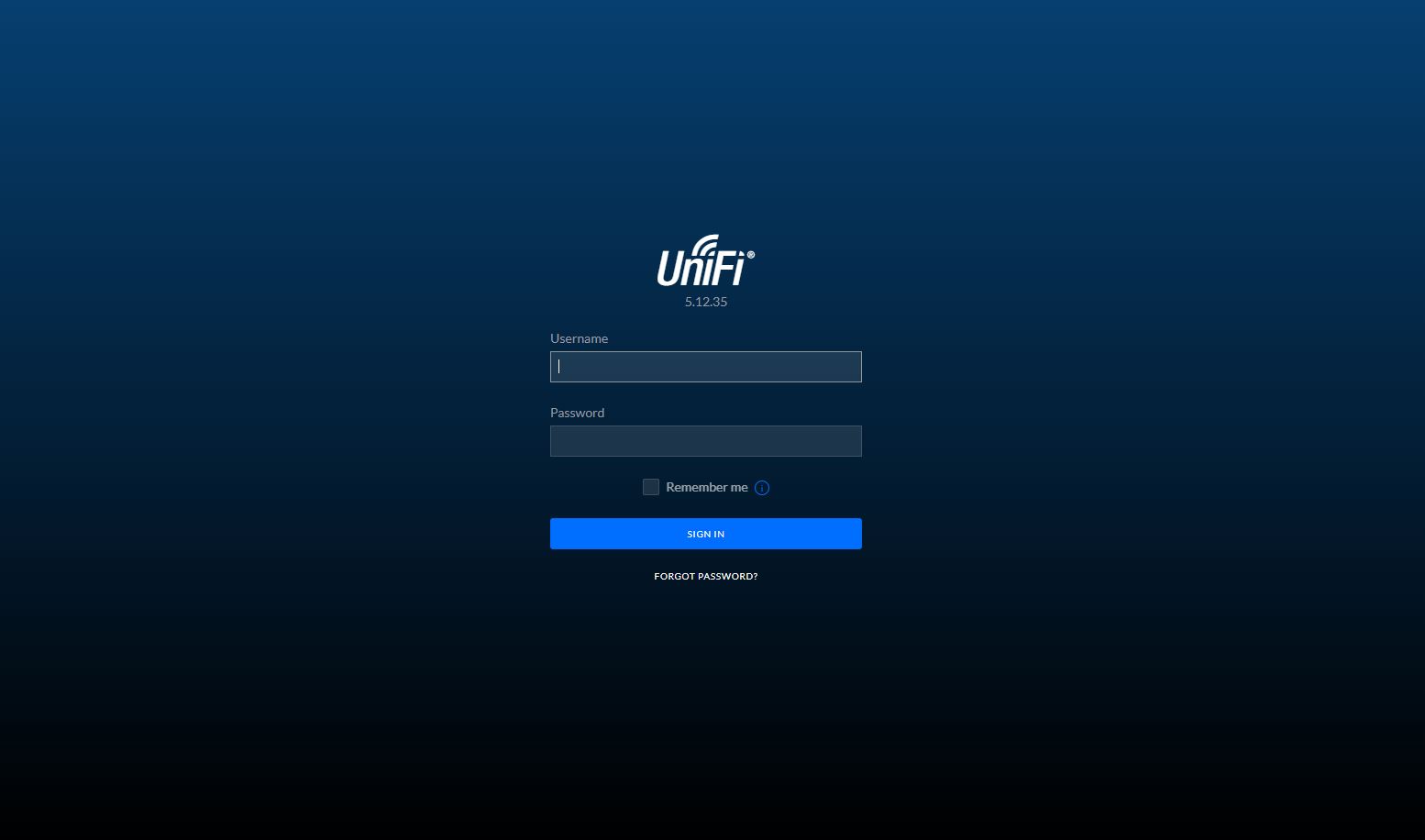
One feature we saw on the login page, and even after checking the weekend before this review went live, it was not available is a new QTS Hero option.
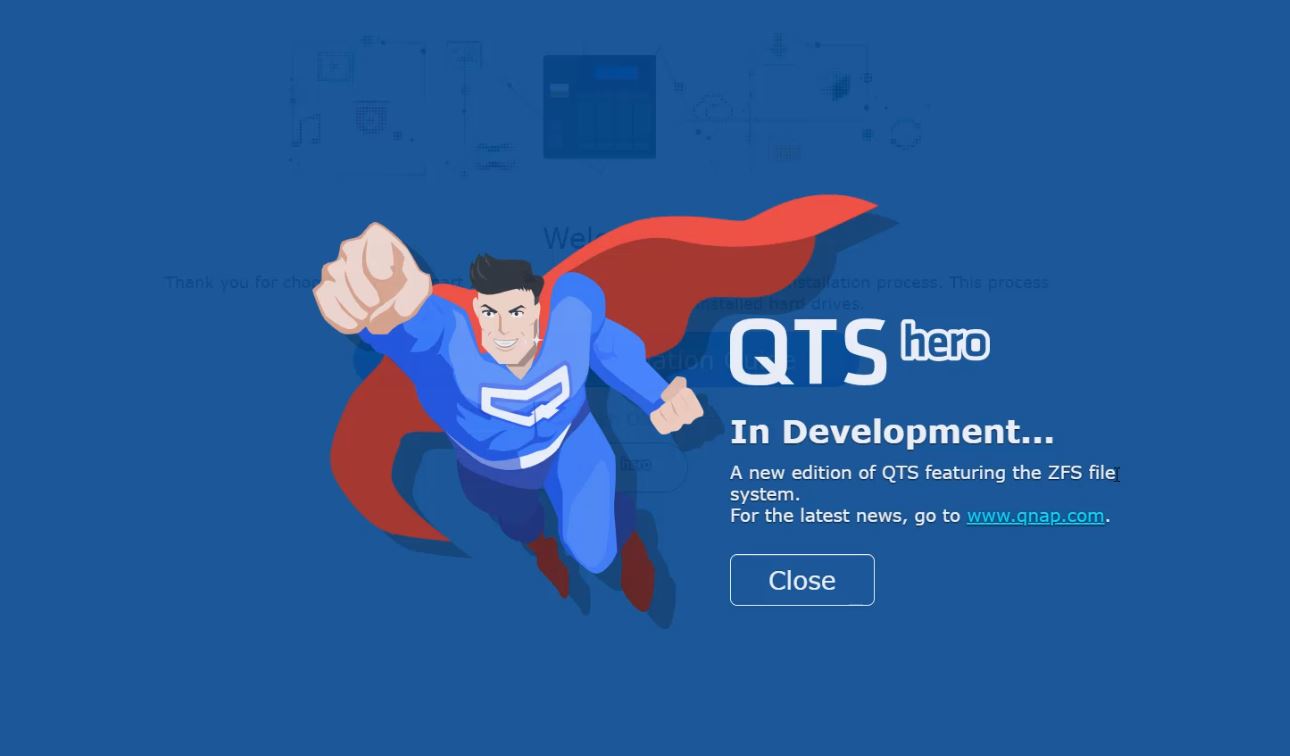
We could not try that on the QNAP QGD-1600P, but ZFS on QNAP is a feature many will want if and when it is released.
Overall, QNAP has a great software stack that sits behind the SwitchNAServer. While it is not perfect, it has a ton of functionality since it has both QNAP supported apps as well as the ability to run custom applications in containers and VMs.
Next, we are going to look at performance and power consumption before getting to our final words.




No (hot) swap bays. Hmm…
Allow me to wager a bet about common future configurations involving this device: Once the internal storage drive(s) fail(s), nobody wants to unplug all the network cables and pull the thing out of the rack just to be able to open it and swap the drives. Instead, in this situation probably many owners of this device will curse the day they decided to buy this device, buy another cheap-ish NAS (with new drives), and demote the “SwitchNAServer” to a “simple” switch. :-P
As I was reading, I kept thinking that I want one, but I really want a more powerful one. It’s too bad QNAP doesn’t just license MikroTik outright and do the integration that way.
Manhattan I think that’s why they’re using SSDs. HDDs and 2.5″ HDDs no less in there will be awful.
At first glance looks very promising, however some critical non-starters in my mind. No ECC memory? A C3000 Soc would be much better cpu as you state, 1Gbps SFPs? SPF+ would make this much better, Gen2 x2 is quite limiting for expansion, pairing this up with a SAS HBA and DAS chassis is an interesting use case but not with G2x2 PCIe. Those Fans look very cheap and no redundancy on any of them, sigh. So what’s the Server-Switch connectivity? I’m assuming there is at least a 1gbps internal conenction to the switch, right?
We are obviously talking totally different price points; but if Cisco offered UCS stuff in “cheap and cheerful” I’m pretty sure this is what it would end up looking like.
Why didn’t you review the 1602P?
This is one of those products that has a lot of nice ideas: NAS, integrated switch, able to host a few small VMs but has a few too many compromises to be a recommended jack-of-all-trades product for most. Still I do see this device seeing some limited success in a unique niche: production outfits that need compactness and density. I know a few people would also enjoy this for personal lab usage for similar reasons. This is one of those products I see on paper and while I won’t recommend it for most, I hope it has enough success for a more polished second generation as it is has my attention.
I am definitely interested in loading PBX software on here for small businesses. The retail price of this thing is below that of decent on-premise PBX hardware + POE switch. Gonna try it out as soon as Patrick gets me access!
QTS Hero was probably the most interesting thing I learned about from this article. However the CPU is still a strange choice. Intel Ark lists the memory limit as 8GB also. That’s probably why higher is ‘not supported’. At least it has AES-NI unlike the earlier J-series Celerons. Lack of ECC does seem like a loss.
Jimbo S – This is what we could get. I do agree the QGD-1602P would be an interesting option.
Will – I know, hopefully, tomorrow.
HedRat – The 8GB limit is an Intel limit. Atom chips have often done higher actual limits. We still wanted to test 2x8GB to see if it would take more even though we suspected it would.
NASSwitchServer is like Apple’s TimeCapsule or Synology’s Router which has NAS function as well, but aimed more at SOHO.
But OMG! By far the most interesting thing to me was QTS Hero. It is the thing I have been looking for. Consumer Accessible ZFS Storage. I wonder how I missed this pcs of news.
Thanks for the review!
QNAP was my entry into NAS, containers and VM servers some years ago.
Sadly both QNAP and Synology have pushed out new features in warp speed, but the quality of their software has gone from okay to outright frightening.
I have moved from QNAP to FreeNAS, and now to Ubuntu + ZFS + Docker + KVM/QEMU personally about 2 years ago because of this.
But my Old QNAPs i have given to family members i still have to administrate are driving me mad. The software is getting vulnerabilities and bugs that need fixing faster than i have ever seen in 25 years working with computers.
QNAP seems understaffed, or just not up to the task to make security and stability a priority.
They seem desperate to push out new half-baked apps, to get their name into the news cycle.
On paper, they are producing interesting and often innovative solutions. But all that is worth nothing, if the security side looks like a Swiss cheese and the supposedly innovative features are half-baked attempts to stay in the news cycle.
Again: Synology has the same software quality problem. It seems the margins in this business is getting ever smaller, and competition pushed both companies onto an unhealthy path.
I can only recommend to use FreeNAS or Linux directly, without the shiny but compromising QTS or Synology GUI. I had no prior experience with both FreeNAS or Linux, but the time invested pays off. And with projects like “Cockpit”, “Portainer” “Vagrant” one can manage everything from a Web-GUI anyway. Only stable, secure and FOSS.
No half-baked solution hacked together in alpha quality just to reach a deadline.
I do hope they can turn this around, because QNAP and the like bring the possibility of self hosting to consumers that would otherwise not be able to get rid of big tech and big data behemoths like Google and Microsoft.
But especially those consumers need to rely on the quality of the software and the security. They are the most endangered group for those attacks, it is them that are exposed by this crappy software quality.
I see this as a good PVR solution (or, as Will states, a PBX one)
Maybe the 1602P should be even better.
– plenty of PoE powered ports (for powering and resetting IP cameras)
– local storage (although I would prefer big fat old HDDs which are still better if you need big storage at a reasonable price: recording 10 cameras for 7 days would cost an arm and a leg)
– an integrated videosurveillance software (never tried QNAP one, guess is not so bad) supporting several off-the-shelf IP cameras
the cold-swap issue is a non-issue IMHO: I see this device as targeted to SOHO user who don’t strictly need hot-swap.
Bigger firms would use a dedicated full-fledged NAS instead of this thing.
Interesting product idea, but how long will it last in the marketplace? Maybe a few years at most. Maybe it will evolve into something better?
The motherboard seems like a custom job. Will anyone have any luck loading their favorite flavor of Linux?
The switch management software appears to be built into the QNAP software. Will anyone have any luck loading their favorite flavor of Linux?
All of the whining about lack of ECC support simply demonstrates a lack of understanding of product-market segmentation. This Intel SoC series is designed to be useful without being expensive so it can be used in embedded or super low-end desktop scenarios. Asking for ECC immediately jumps you into C3xxx Atom series chips due to Intel market segmentation efforts. Come on STH readers, I mean that’s like DOH!
I do agree with other posters concerning the complexity of replacing the internal drives. IMHO excessive maintenance effort leads to poor product acceptance and-or relegation of such a product to the most minimal of service, like “fancy low-end NAS only” or “fancy low-end POE switch only” in this case.
The onboard internal USB port is a good idea.
Nice try QNAP, but I think you will strike out in the long run with this product design.
[I needed a baseball analogy…it’ been too long without that relaxing sport.]
I wonder if there is a way to do VM PCI passthrough. If so, I have a very specific and very useful for me use case.
Purchased my QGD-1600P in April, but have only recently been able to power it up and do some preliminary evaluation for my home PFsense firewall use case .. and maybe to replace a Raspberry Pi3B running LMS music server for our Squeezeboxes.
I did install 2×16 gigs of DDR4 memory simms which the QTS nas side of the house lists properly as 32gigs with approx 31gB available for use. I think the simms are Kingston brand. For anyone wanting more info I will followup with the exact specs. Be advised I have only done a minimal powerup evaluation so far: updated the most recent QTS offered to –> v4.4.3(?), established basic IP config for my home network..etc. Have not created Volumes from the two Iron Wolf SSD’s installed yet, so you can see my reporting is very prelim. After initializing the SSD’s and installing the switch software I would like to test whether the 31 gigs of RAM space listed is actual or only the system’s own wishful thinking.
Would like any suggestions from this forum on how best to verify the stability of the full 31gigs of listed RAM space and your thoughts regarding PFsense installation tips for home network use behind a fiber to the home 100Mb ISP link with no HTTP server exposure required as yet.
As this wonderful review mentions: gosh the tiny PSU fan is noisy and in an especially annoying high frequency audible band as well. I have partially disassembled the PSU to evaluate whether I might be able to remove the internal PSU fan pushing air out, with an external 120mm squirrel cage blower fan mounted on the outside of the QGD-1600P case pushing air into the PSU fan opening. The original tiny highspeed fan has so little rotating blade cross-sectional area actually moving air compared to the cross-section of the fan motor disk, that I am amazed it does much useful to cool the PSU electronics at all. Must be way the blades have to rotate at such a high RPM. Removing this tiny fan, 80% of which is motor disk blockage opens up much more area for an externally mounted centrifugal blower fan to push air into the PSU. The other end of the PSU metal case for air to exit thru seems to have better cross-section than where the original fan was. I realize it is not a great solution to push colder external air thru the PSU body exiting into to QGD-1600 case, but I am not planning on attaching more than perhaps (7) POE devices: 3 IP cameras and 3 Umbiquiti Nano AP’s, 1 small outdoor WiFi router. So I hope the PSU load will be moderate.
Will report back as time and tasks permit.
Thanks again for the excellent review.
I can see mainly one use case (definitely not the enterprise):
smart home.
You can power poe cameras, IP phones and wireless access points.
Run pfSense as firewall (or Sophos XG maybe?)
Run the Ubiquiti wireless and access controllers
Use if as nvr for the CCTV (although QNAP licenses for IP cameras cost one arm&leg)
I’d be curious on a review/follow-up on this SwitchNAServer, but regarding their newer 2x 10BaseG SFP+, 8-port 1/2.5 gigabit, 8x gigabit model: QGD-1602p. CPU also changed (ATOM C3558 and C3758) and more memory supported (but does it require ECC DDR4 SoDIMMs?). https://www.qnap.com/en-us/product/qgd-1602p .