NVIDIA Quadro P620 Rendering Related Benchmarks
Next, we wanted to get a sense of the rendering performance of the NVIDIA Quadro P620.
Arion v2.5
Arion Benchmark is a standalone render benchmark based on the commercially available Arion render software from RandomControl. The benchmark is GPU-accelerated using NVIDIA CUDA. However, it is unique in that it can run on both NVIDIA GPUs and CPUs.
Download the Arion Benchmark from here. First-time users will have to register to download the benchmark.
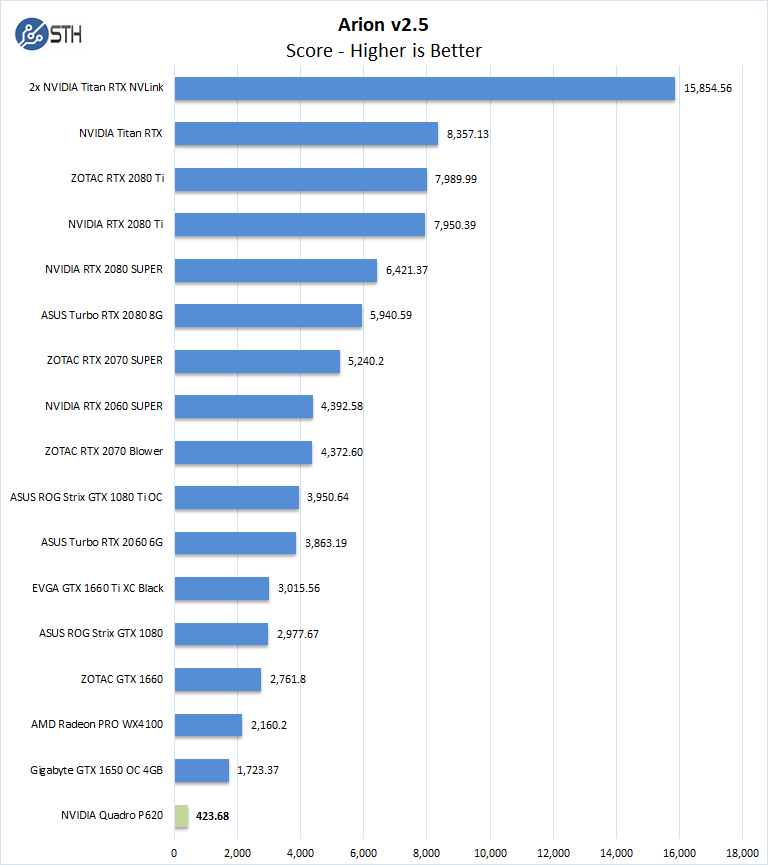
As stated above, Arion uses NVIDIA CUDA to accelerate GPU tasks, the best use case in this benchmark for the Quadro P620 would naturally be much smaller renders, it can still handle this benchmark, it just takes much longer.
Here, the NVIDIA Quadro P620 can complete the render since it relies upon CUDA. That is something that the WX 4100 cannot do.
MAXON Cinema4D 3D
ProRender is an OpenCL based GPU renderer which is available in MAXON’s Cinema4D 3D animation software. A fully functional 42-day trial version is available for downloaded from the MAXON website here. Note: Even after expiration, the trial can still be used to measure render times.
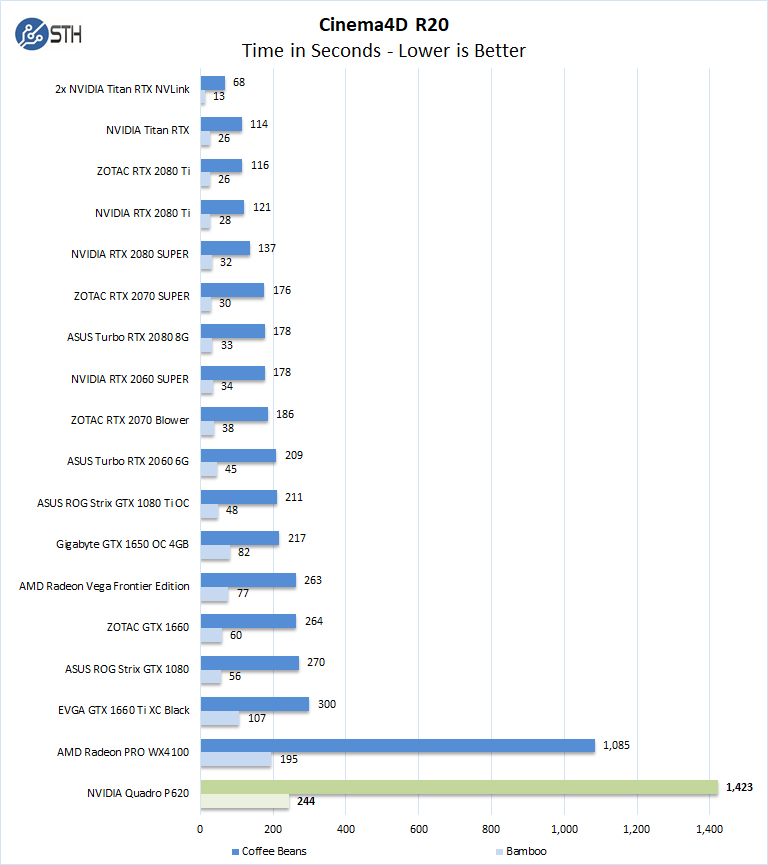
In this test, the NVIDIA Quadro P620 card does not do to bad in the Bamboo test but takes a very long time with the Coffee Bean portion.
Next, we will have 3DMark results before moving onto power consumption, thermals, and our final thoughts.
NVIDIA Quadro P620 3DMark Suite Testing
Here we will run the NVIDIA Quadro P620 through graphics-related benchmarks. Here are the 3DMark suite results that we will discuss after the charts. One will note that we did not do Port Royal here because the P620 does not have the new Tensor Cores of the Turing generation of cards.
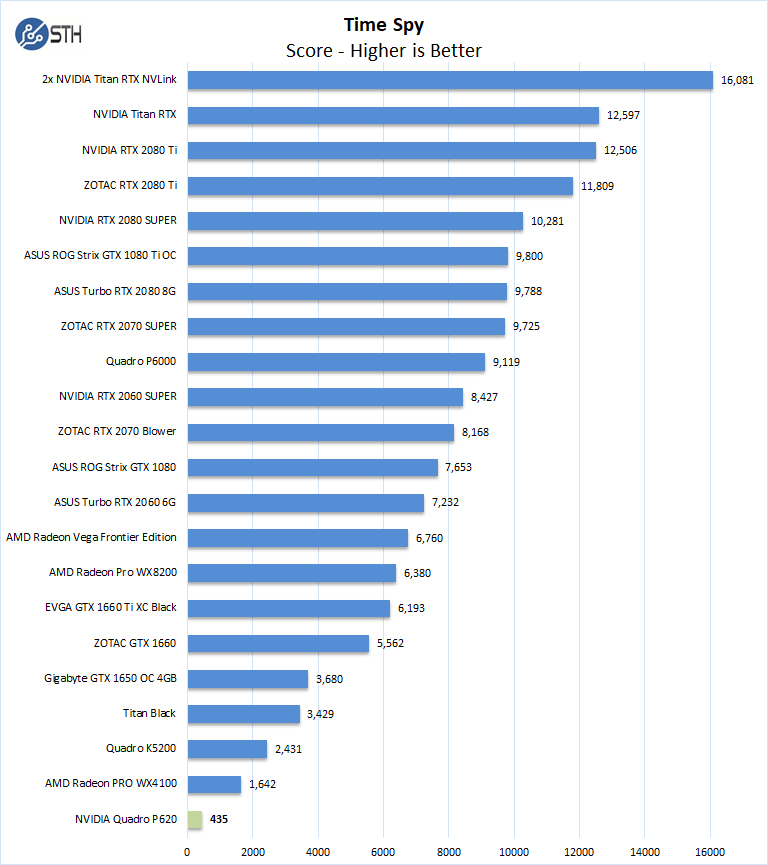
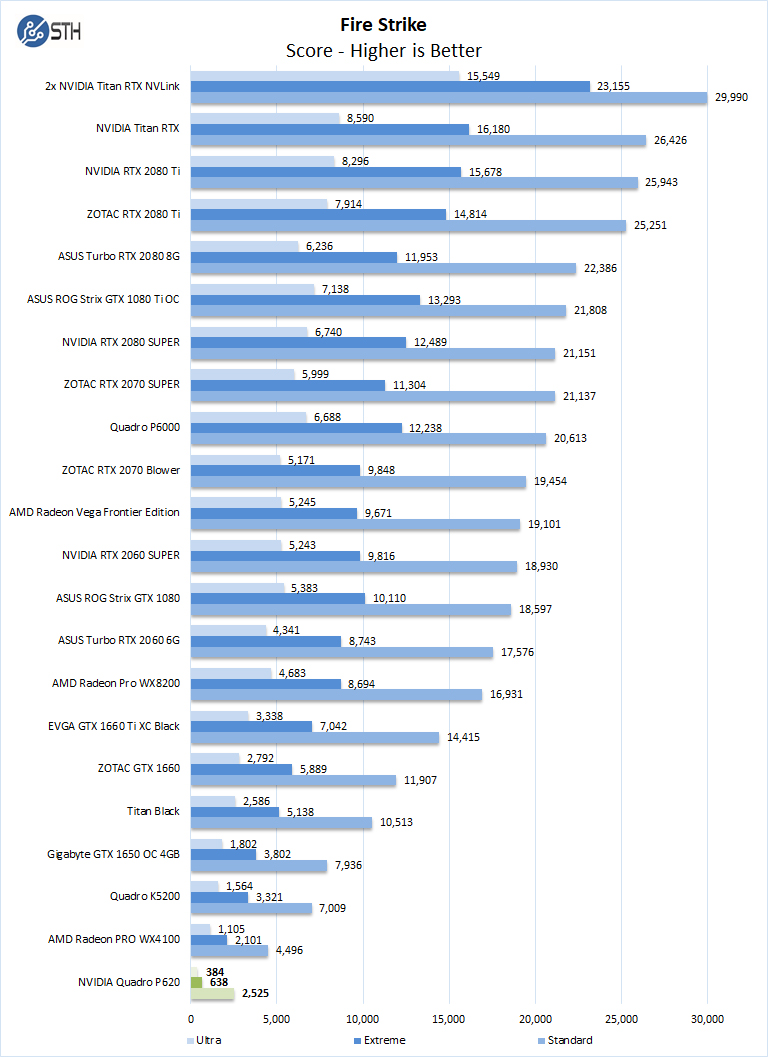
NVIDIA Quadro P620 Unigine Testing
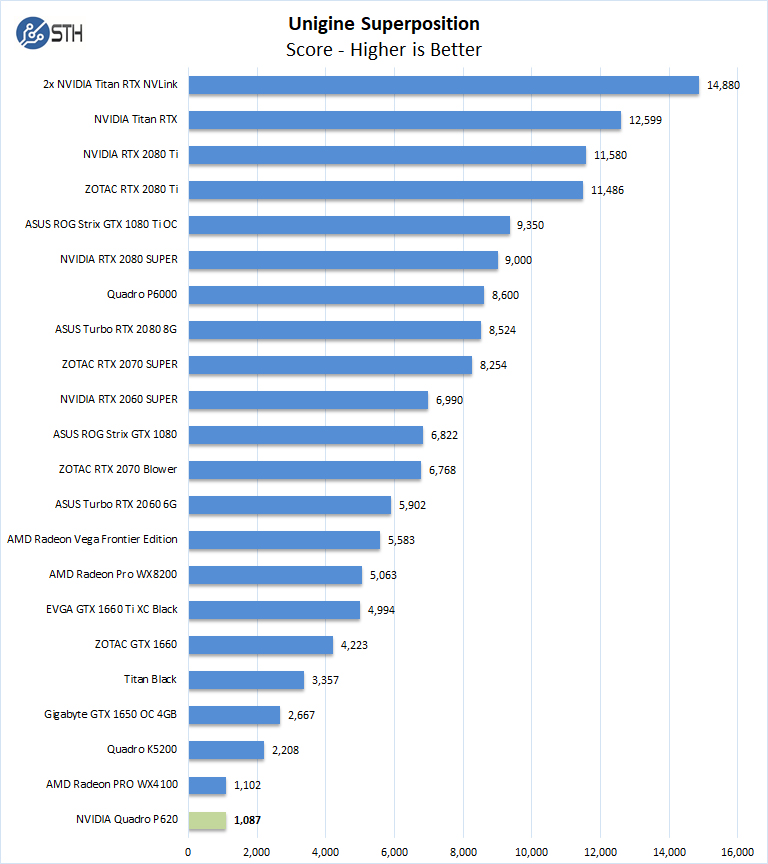
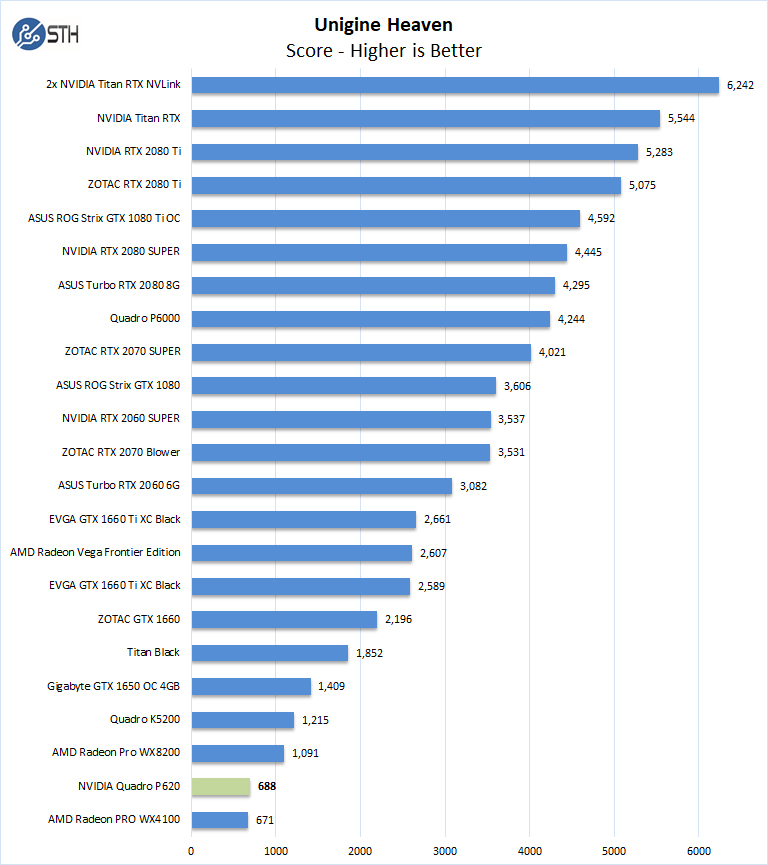
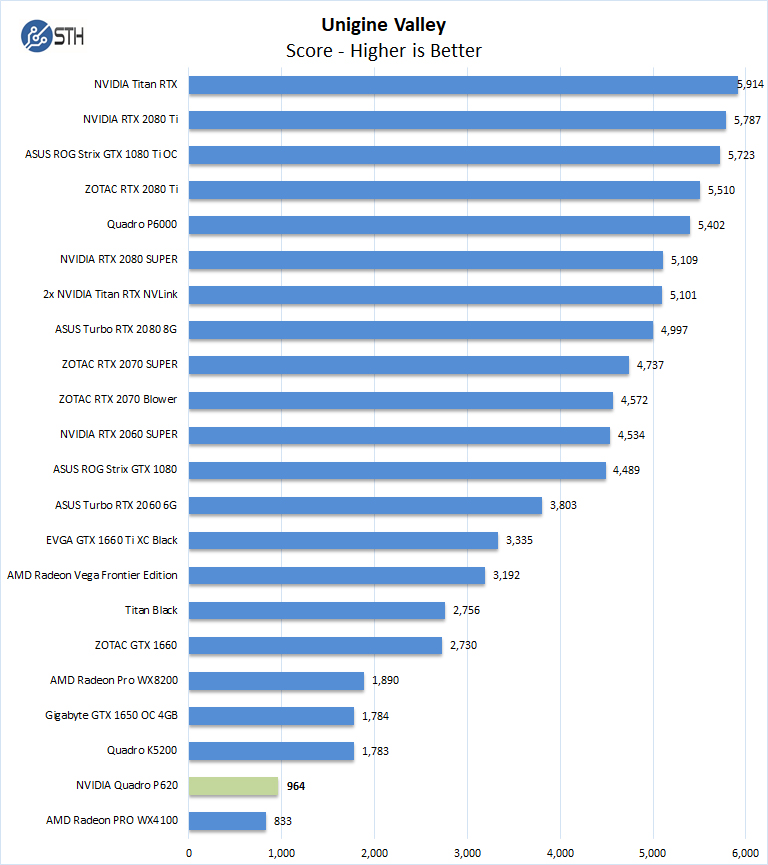
Overall we see the expected performance from the NVIDIA Quadro P620 trading wins with the AMD Radeon PRO WX 4100.
Next, we are going to look at the NVIDIA Quadro P620 power and temperature tests and then give our final words.




Well, that isn’t very powerful is it. Maybe that’s the point? That 4 miniDP is why we use them in Xeon E-2100 systems to power dashboards. Onboard video sucks because you’ve got different connectors. When you’re powering four displays it’s nice to have one cable.
@brianmc that’s exactly the point, we recently did a build with a pair of p600’s(the immediate predecessor to this card less shaders slightly higher clock) because it needed to power 8 4k displays. Nothing fancy just plating video on it we just needed as small as possible(we used a 2u server case inside a 4u mobile rack with cables and such in the other 2u) and 8 displays. These were chosen over other options(like the 4100) due to our own bias and already having a p600
the p620 can handle 3-4 HD stream for home media server like plex ?
for now the best solution for home is the p2000 but it’s expensive for only homing use
@stefan marton NVENC on the P600(and therefore the P620 presumably)is offcially limited to 2 concurrent sessions as are all gpu’s below the P2000. Unofficall drivers may alter that and you can find details on some of that in the forum however out of the box the chip will stop at 2 streams regardless of how many it can actually handle.
https://forums.servethehome.com/index.php?threads/nvidia-quadro-p2000-new-for-350.25140/#post-233204
@Daniel Smith thanks now i think to buy a p2000 with unraid i dont want to buy a 1050ti or 1060 and the fix stop to work and waste my money because a need 3-4 stream for home server
Despite having the name “Quadro” in it, this card may be too limited featurewise for certain tasks. For instance, the P600 does not support pass through (confirmed by an nvidia employee here: https://devtalk.nvidia.com/default/topic/1025830/miscellaneous/error-code-43-after-install-quadro-p600/ )
I think this is true for the P620 as well. You can get that to work though. For instance, I had to switch to OVMF instead of using SeaBIOS
I too have used this Graphics card for a while and I am perfectly satisfied with the card as it is Low Profile, Low Power Graphics that is perfectly good going for me. If someone is looking for something for a small purpose and I would highly suggest them.
Using this card for video decoding of multiple streams to offload the cpu in a SFF pc. Old i7 intel went from 100% consumption to 30% and the p620 runs around 50% on decode consumption.
p600 supports pci passthrough with no issues on vsphere 6.7u3 to windows and ubuntu by editing the passthru.map with d3d0 https://www.reddit.com/r/Amd/comments/72ula0/tr1950x_gtx_1060_passthrough_with_esxi/
To unlock multiple streams just patch it. https://github.com/keylase/nvidia-patch
I use Quadro P620 on my SFF case and quite often I do 4K video encoding which pushes the temperature somewhere between 65-70 degree celsius and it gets little toasty. The ideal use case for these cards are mostly for multi display support unless you have a very good case with good cooling system. It’s a great card for any non-gaming machine.
p620 same price as wx4100, which one should i chose?
i using autocad and intericad – 2d and 3d rendering.
Dont know why but my p620 on idle is using 17w ???
and is a bit loud in idle fan is on 34%
my p620 also idles at 17watts, and 39°c with 30% fan speed. Power optimized doesn’t help at all in Nvidia control panel and power management. Do they use a different driver? Or it’s just because it’s always like that?
It’s says the power consumption of the whole graphics card so that includes the VRM and VRAM(GDDR5) running together. I still don’t understand though. I want the watts and temps of this review :<