In a recent workstation build, Patrick assembles a powerful Ultra EPYC AMD workstation, built around a Sun Ultra 24 workstation case. The build log shows he used a Gigabyte MZ01-CE0 ATX motherboard which drops right into the Sun Ultra 24 case. When it came to selecting a GPU, he uses one of the top RTX 2000 series Turing cards, which is the NVIDIA GeForce RTX 2080 Ti. The RTX 2080 Ti is the highest-end graphics card in the RTX 2000 series. The model he used, and the one we are reviewing today, is produced by NVIDIA and dubbed the Founders Edition (FE.) What is attractive about this card for workstations is the additional compute resources and large GDDR6 load out at 11GB compared the 8GB we have seen on RTX 2080 SKU’s like the ASUS Turbo-RTX2080-8G we reviewed.
NVIDIA GeForce RTX 2080 Ti Founders Edition Overview
When we removed the card from the package sent to us the first thing we noted was the all-metal construction of this card, it is substantial and presents top-notch build quality, perhaps the best we have seen. NVIDIA went all out with this design; a machined-finished diecast aluminum cover which forms a rigid, strong outside covering. Dual 13-blade fans provide cooling with a rated 3x higher airflow and ultra-quiet acoustics.

NVIDIA uses a full-card vapor chamber to maximize heat transfer to cooling fins under the fans. At the back of the card, we see a full-size back-plate that aids in cooling and helps protect and support the PCB underneath.
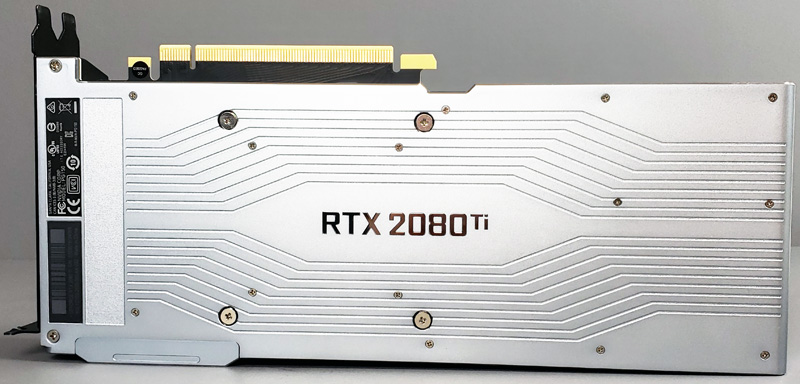
This is a major departure from the previous generation NVIDIA GeForce GTX 1080 Ti Founders Edition cards that utilized blower style coolers. At STH we had many of the GTX 1080 Ti’s installed in machines like DeepLearning10 and DeepLearning11. Blower-style coolers exhaust heat outside of the chassis while the new dual fan design recirculates heat inside the chassis. Practically that limits the number of cards you can put in a system and increases the chassis fan cooling requirements. A benefit of this style of cooler is that if you have one or two in a system it can be substantially quieter than the blower style cooler under load. It is a tradeoff and one of the key reasons NVIDIA likely made it was to stop users from putting RTX 2080 Ti’s in dense server configurations.
At the rear of the card, we find the video outputs. At the top left, we find VirtualLink and USB Type-C port that provides power, display and bandwidth for next-generation VR headsets.

One can see three DisplayPort 1.4 ports to power your displays where a single port can drive 8K displays at 60Hz. A single HDMI 2.0b port rounds out the video outputs. Maximum display resolution reaches 7680×4320, and Multi-Monitor setups can connect 4x displays.
At the front-top of the card, an NVIDIA RTX NVLink SLI connector is protected by an easy to remove edge cover. These use NVIDIA’s GEFORCE RTX NVLink Bridge to connect two cards together, these come in 3 and 4 slots widths.

At the back top of the card, we find 2x 8-Pin power connectors. Given that this is a top-end GPU, it requires over 250W of power delivery.
Next, let us take a look at the NVIDIA GEFORCE RTX 2080 Ti key specifications and continue on with our performance testing.





Excellent Quick Simple and Rock Solid Review Mr. Harmon !!
Im sold ! all I need is 1 2080Ti card for my new system Build.
But 2 2080Ti’s SLI might work too Good :)
Thank You Sir !!
Eric Soovajian
Veteran
101st Airborne Air Assault Division