NVIDIA GeForce RTX 2060 Super 3DMark Suite Testing
Here we will run the NVIDIA GeForce RTX 2060 Super through graphics-related benchmarks. These are still GPUs so we wanted to give at least a perspective on this aspect of performance.
We wanted to make a note about the Port Royal Benchmark. Port Royal is the first benchmark that tests the RT (Ray Tracing) feature on these cards. This was first introduced with the RTX line of graphics cards. NVIDIA later released updates to its drivers that would allow non-RTX graphics cards to run RTX graphics features.
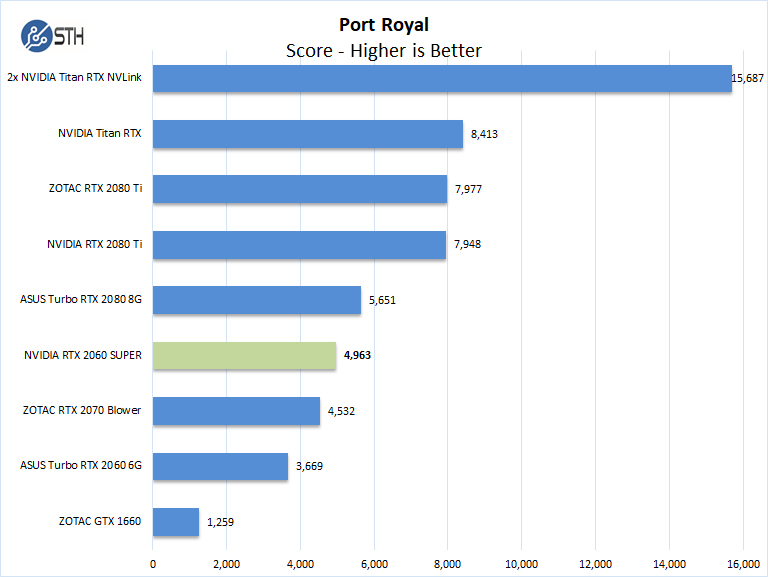
We are getting very impressive results here.
Here are the 3DMark suite results. We will discuss them after the charts.
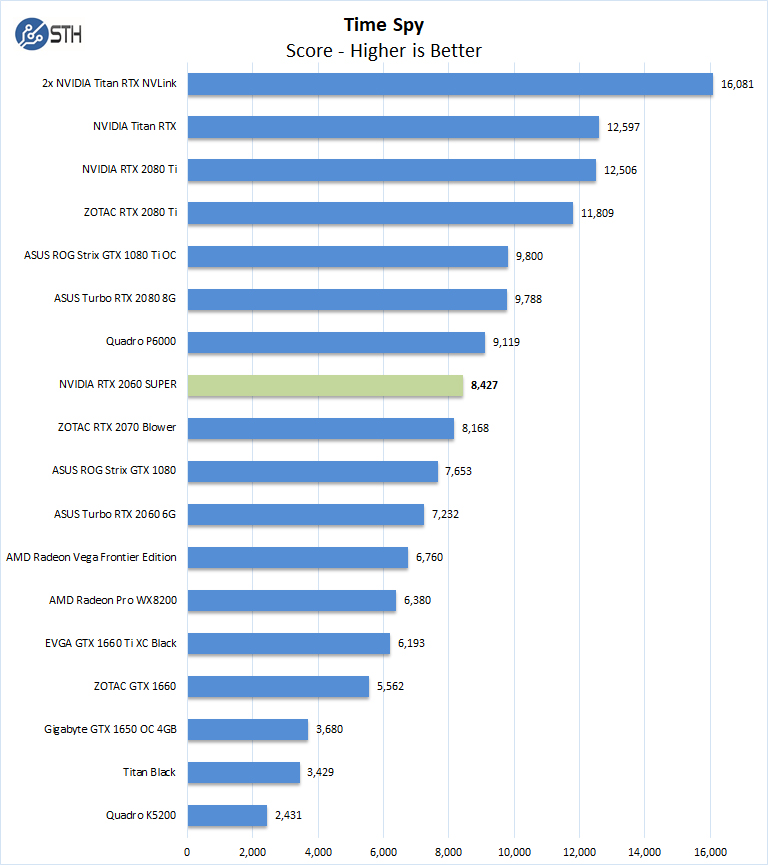
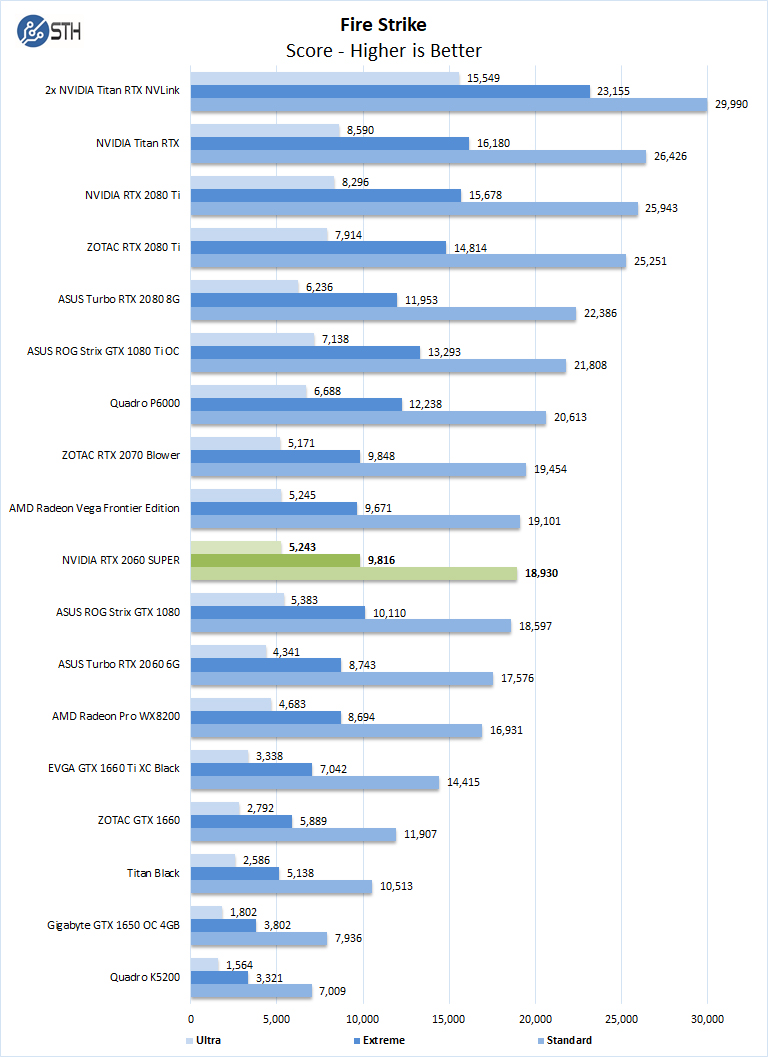
On Fire Strike, we see performance that bests even the AMD Radeon Pro WX 8200 GPU.
NVIDIA GeForce RTX 2060 SUPER Unigine Testing
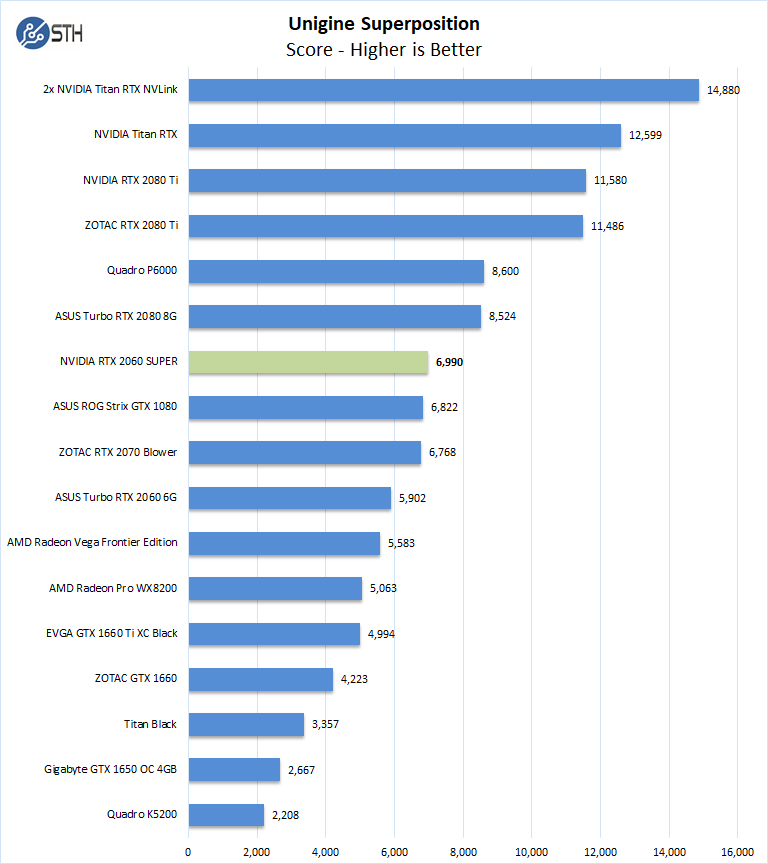
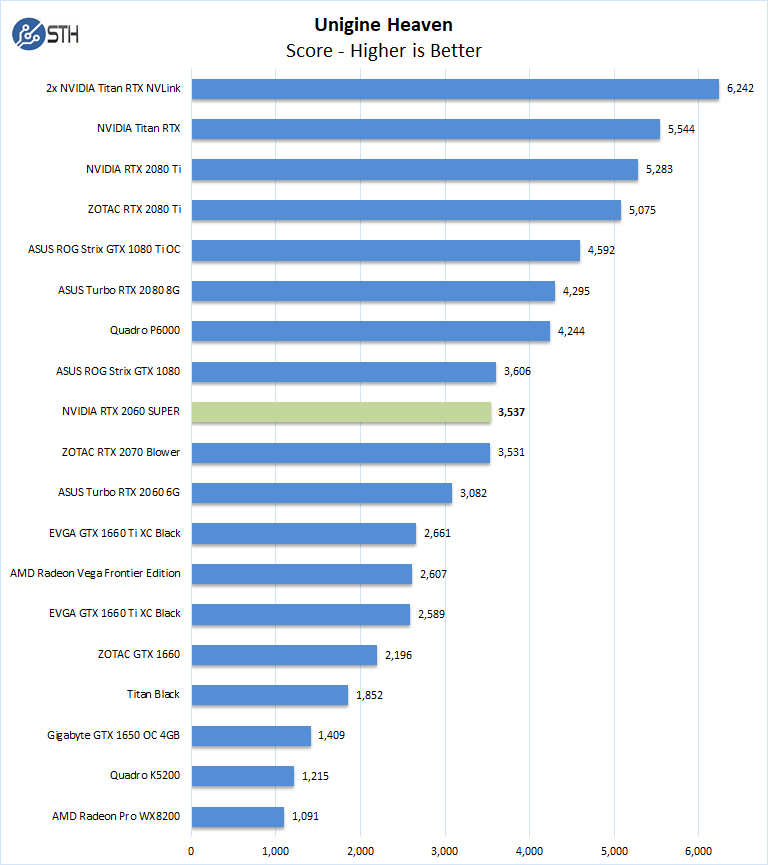
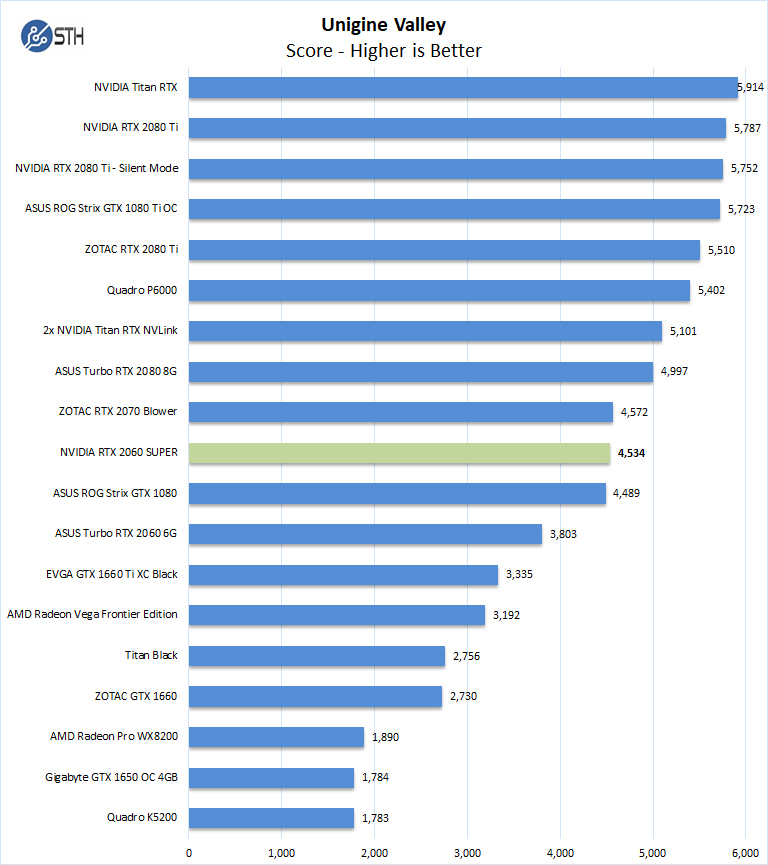
Overall we see expected performance from the NVIDIA GeForce RTX 2060 Super. If you look at this from a generational perspective. We are seeing the previous-generation GeForce GTX 1080 around the performance of the subsequent GeForce RTX 2070 and now the GeForce RTX 2060 Super.
Next, we are going to look at the NVIDIA GeForce RTX 2060 Super with several Deep Learning and AI benchmarks.




Look at that TensorFlow training performance on pg. 5! That’s an insane upgrade over the Rtx 2060 6G. The Titan Rtxs change the chart’s scale but it’s a huge increase at the low end
Are you sure about this “Peak FP32 Compute: 14.2 TFLOPS”?
“A key reason that we started this series was to answer the cooling question.”
If the answer to this is your statement about running equal to other cards, that would not seem to be either a strong endorsement nor conclusive.
Hence I’m curious if it’d be possible to compare the 2060 Super vs. 2070 Blower. From your statement of test setup it appears the chart is single GPU, so perhaps multi-GPU would be closer to real-world. [yeah I know, ‘you guys should go buy 4 of those, a couple of these, some Titans …” etc., and I’ve spent $60k of your money that you don’t have 8]
Remember to use some beefy case fans, or just state what’s being used.
This review was very important to me, ended up demonstrating that the RTX 2060 SUPER is the true entry-level GPU for Machine Learning and Deep Learning. I have the following questions:
Which manufacturer has the best quality plate, greater durability, greater strength to work for long time under full load?
Is it possible to downclock this GPU by reducing its frequency? This is important in ML / DL processing that can last for days under full load, so the GPU does not constantly work overloaded, thereby increasing its lifespan and running the processing with more stability.
Workstation motherboards, in case you have two video cards or an offboard video card and the integrated video processor, such as ASUS Pro WS X570-ACE, ASUS WS C246 PRO, Gigabyte C246-WU4, have in their bios some kind of control in which can I set a card for video driver and another GPU to leave only for ML / DL processing?
Congratulations on the matter. I hope to briefly review the RTX 2070 SUPER.
Why wasnt Vega VII tested in this group?????
@asH
It’s only tested in benchmarks where NVidia is faster, just remember how STH earns their money.
I would love to know how we earn money @Misha? Sure is not from the STH publishing side for the last 10 years. Enlighten me. Seems like you know better than I do given the tone of that comment.
@asH very simple reason. We do not have one to test. If we did, it would be in there.
” ..very simple reason. We do not have one to test. If we did, it would be in there.”
-Then why wasnt that said that in the article?
Wait! Are you then saying you ONLY test cards given to you by manufacturers??
“On the AMD side, the new Navi based parts are unable to complete even half of our test suite due to the compute stack. ”
…Then this statement is a half truth because on the AMD side their compute card, Vega VII (based in MI50/60), the 7nm(25%) big brother to Frontier wasnt tested because you didnt have one. ..Quite an impressive array of cards you did have. Just sayin’
asH asH we tend to present the relevant data we have. For example, when we review a Xeon-based server we usually test with multiple SKUs. We do not test with all 50+ SKUs because it would take too long and we do not have every Xeon SKU.
We buy cards to test from time-to-time. On the other hand, we knew the Radeon VII would have a *very* short lifespan in the market. Given the price tag, our budgets, and expected traffic from a Radeon VII review, we could not buy one. Radeon VII was a very short-lived product.
On the Navi statement, that was based on AMD’s acknowledgment as well that their compute drivers for those cards were not ready yet. No half-truth there.
If you would like to provide a Radeon VII, we are happy to test it just to add to the database. My sense is that you just want to see the now discountinued Radeon VII in these charts.
I am surprised by the low DP FLOPS (FP64) performance for all of these. I know old GPUs had no or hardly any FP64 (like 1:24) but I thought newer cards had ratios like 1:3, or configurable allocations between FP32 and FP64, allowing up to 1:3 ratios. Is there some background to the testing that would clarify this, or are the advertised improvements in FP64 performance just hype?
Dear all,
I am really impressed with the benchmarks and your proffesionalism.
Please do share how to achieve such a high result (6990) in superposition, would really like to know that, or at least to come somewhat close to that (currently breached the 6000 limit).
Thank you in advance.
how could you reach 6990 points in superposition with the rtx 2060 super?
somebody…!
Jason – William just adds what he gets from the output using the test configuration he has. If you have a different configuration, you will likely get something different. We do not have the resources to troubleshoot everyone’s specific configuration.
that is not a 2060 super you are testing. look at your gpu z. the actual gpu and the texture fill rate is off.
and your TMUs