Today we are going to look at another cheap 2.5GbE switch with more than 5 ports, a 10GbE uplink, silent, and low power. That is the holy grail of switches where they become commonplace. The NICGIGA S25-0801 is the fourth 8x 2.5GbE and 1x 10GbE (SFP+) switch that we are going to review in this mini-series.
For this switch, we actually reviewed four different models, purchased from Amazon and AliExpress. We made a video because we want our readers to know there are options in this space:
Still, we wanted to give each its formal switch review. This switch came in what might be the most colorful box around, a far cry from other switches with this port format that have only brown boxes.

In the video, we unboxed switches, but this NICGIGA is effectively the same switch as the MokerLink, Sodola, and Horaco units we looked at previously.
NICGIGA S25-0801 8x 2.5GbE 1x 10GbE Switch Hardware Overview
The front of the switch is very basic. We get eight 2.5GbE ports which are fairly good. The standout is that we also get a SFP+ 10GbE port.

The big difference here is that we get a different graphics screen with a purple bar containing the port numbers. While the MokerLink and Horaco look almost identical, this purple bar makes the switch stand out a bit while it is a bit less out there than the Sodola’s styling.
The switch itself is desktop mounting only, there are no rackmount ears.

Both sides only have vents. One interesting note is that the three different models that we purchased from Amazon have a QC PASS sticker over the screw hole. The one from AliExpress did not.

The back has the DC power input and a grounding point. Generally, we like all ports on these switches to be on the same side so that they can be placed against a wall. On higher-end switches, having ports on both sides can make more sense. In this class, it would be easier if they were all on the front.

The bottom of the switch has two mounting points. It also has a NICGIGA product label. We will just quickly note that the “NICGIGA” name was one of the most frequent points that commenters focused on in the YouTube video.

Inside the switch, we can see the ports and cages with two heatsinks behind them.

This is the internal view where we can see the two switch chip layout.
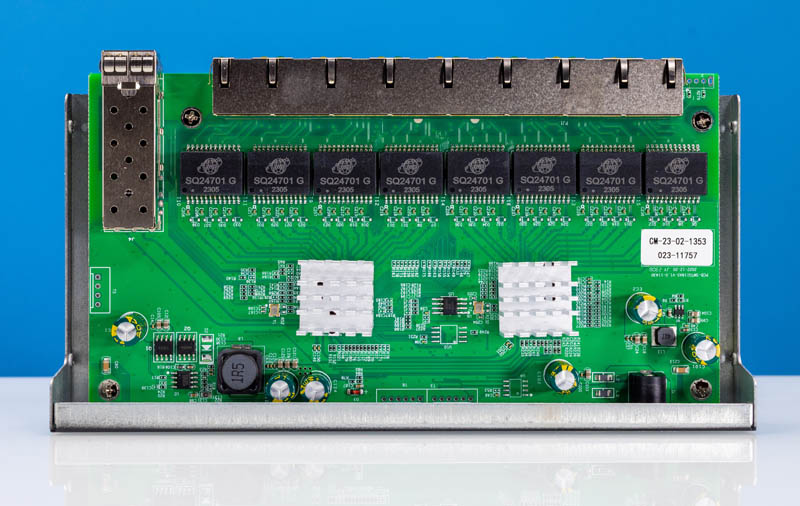
The switch appears to be using the RTL8373-CG and the RTL8224-CG switch chips. It is using a 10G uplink from the RTL8224-CG to the RTL8373-CG. Each has four 2.5GbE links downstream and the latter has a 10G SFP+ link as well.
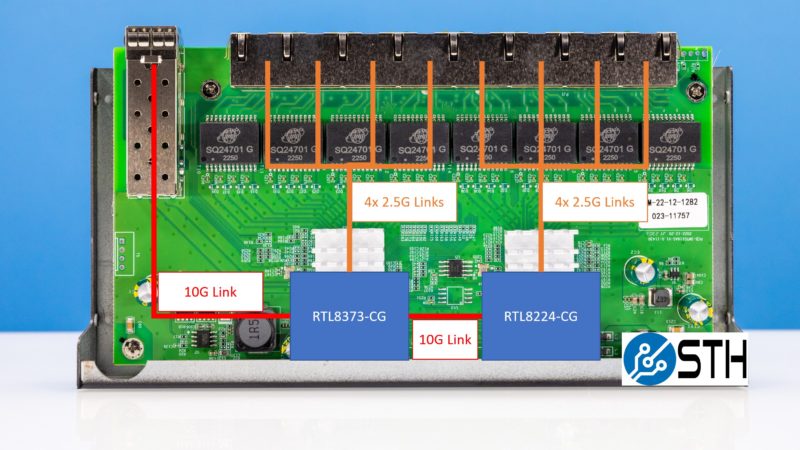
This, like the other units we have tested, is a fanless design keeping noise low.
Next, let us get to the management, performance, power consumption, and our final thoughts.





Nice review.
I think the manufacturers keep missing the obvious market niche for small businesses =: the need for a cheap 2.5GbE switch with PoE to add faster access points to a network.
I recently purchased both the Sodola and Nicgiga versions of this switch, and both came with an identical UL-listed Winna power supply that measure at the wall slightly more power efficient that what this article already impressively found. This isn’t necessarily surprising given the change in power supply, though a few welcome positives.
Snippet for a bookmarklet to un-frame the youtube embedded video for people who don’t want to log into Youtube, and don’t want their video interrupted by STH site reloading at random to get extra ad impressions:
“`js
javascript:window.location.href=[ …document.querySelectorAll(‘iframe’)].reduce((acc,ele)=>ele.src.match(“youtube.com/embed”)?ele.src:acc,”initial”);false
“`
NICGIGA, please.
What SFP+ to 10G did you use by chance?
Also did you test any SFP+ brands so we don’t have to go through trial and error?
@George – businesses would need a managed switch for that to support vlans for the different SSIDs.
As a white man, I can’t be calling anything NICGIGA around here.
That being said, the font used for the logo on the bottom…that’s straight up Netgear font.
I’d like to know this also:
Richie August 13, 2023 At 9:16 am
What SFP+ to 10G did you use by chance?
Also did you test any SFP+ brands so we don’t have to go through trial and error?
This is a managed (via browser) switch no?