Today we are going to start a series with cheap but higher capacity switches than the 2.5GbE series. While we have been reviewing 10GbE switches for years, we have many models being tested at STH Labs now, and we wanted to start with a fun one. This is the NICGIGA S100-0800T, an 8-port 10Gbase-T switch that also supports multi-gigabit 1GbE, 2.5GbE, and 5GbE speeds. Not only was it one of the cheapest 10Gbase-T switches we have seen, but it ended up being also one of the cheapest 5GbE switches we have seen. Let us get to it.
NICGIGA S100-0800T Pricing
We will have another Ultimate 10GbE Buyer’s Guide similar to our The Ultimate Cheap Fanless 2.5GbE Switch Buyers Guide. In the meantime, let us talk pricing because that is probably the biggest draw of this switch. Here is our Amazon order summary:
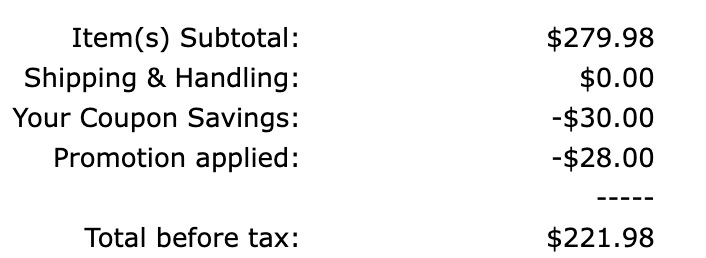
While the $279 list price would not make this a top 3 cheapest 8-port 10Gbase-T switch out there, there are often discounts available. In this case, we saw two clip to redeem coupons for a total of over 20% off. That brought our pricing down to $222, or around $27.75 per 10Gbase-T port. On a per-Gbps basis, that is around a $55 8-port 2.5GbE switch or a $22 8-port 1GbE switch. Of course, we are using the discounted price, but we validated the pricing again before we went live.
Here is a link to where we purchased the switch: Amazon Affiliate Link.
Let us now get to what we received.
NICGIGA S100-0800T Hardware Overview
The switch itself is a 1U switch with eight 10Gbase-T ports on the front.

Something that was more obvious when we received the switch than in the photo above is that the label on the front of the switch was poorly applied. When we say this is a cheap switch, those cost savings must come from somewhere. Here is another angle that might help you see it better.

On the side there is a vent.

Those side holes can be used with the included rackmount ears.

The other side of the switch has a vent, but we can see a fan. This is not a fanless switch as it can get into the 30W range of power consumption which is too much for a design like this to cool passively.

The rear has an AC input and a grounding point.

The bottom has a fun feature. There are four “feet” but these “feet” are extrusions in the sheet metal. Usually, we would see either a flat area or a concave area for rubber feet. Here, it must have been less expensive to shape the metal than add a $1 set of rubber feet to the box.

Of course, this is STH, so we needed to get inside the switch to see how it works. Here is the overview with the power supply at the top, the fan at the left, and the main switch PCB in the middle.
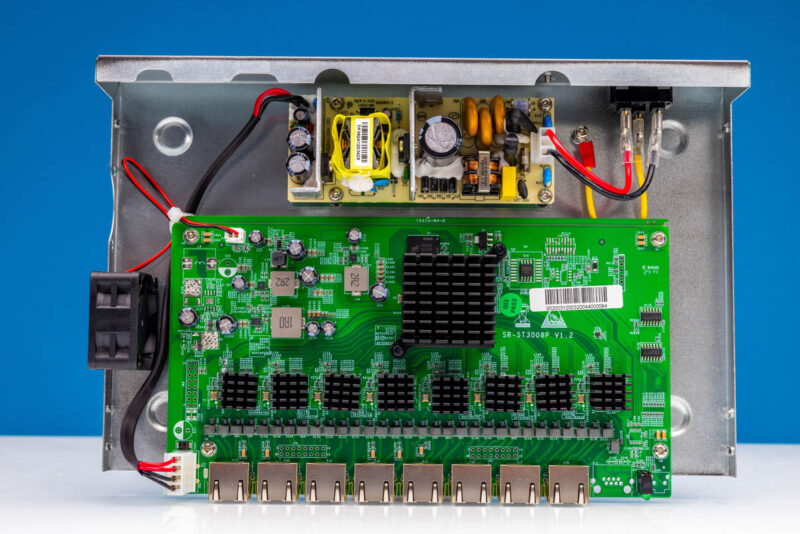
The power supply is an internal unit. We have seen many power supplies like this, but let us just say no UL markings and an unknown power supply will turn many off. Still, it has worked for us so far.
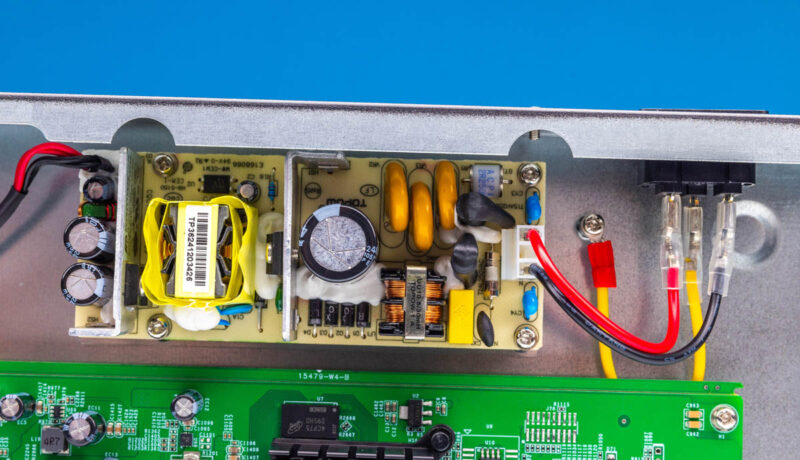
On the left side, we get the fan. This is a simple 2-wire design, so we do not get 3-pin or 4-pin headers. Also, there is another spot to mount a fan, but we do not have an additional header to do so.
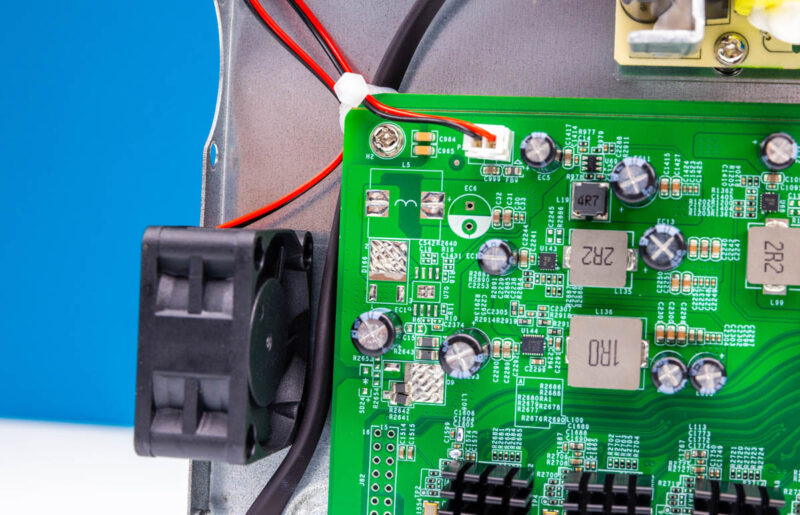
The switch is a Realtek-based switch that we will get more into the construction of later, but the big heatsink is for the main switch chip, and the smaller heatsinks are for the PHYs. As you can see, the PHY heatsinks are glued and they are not aligned close to perfectly.
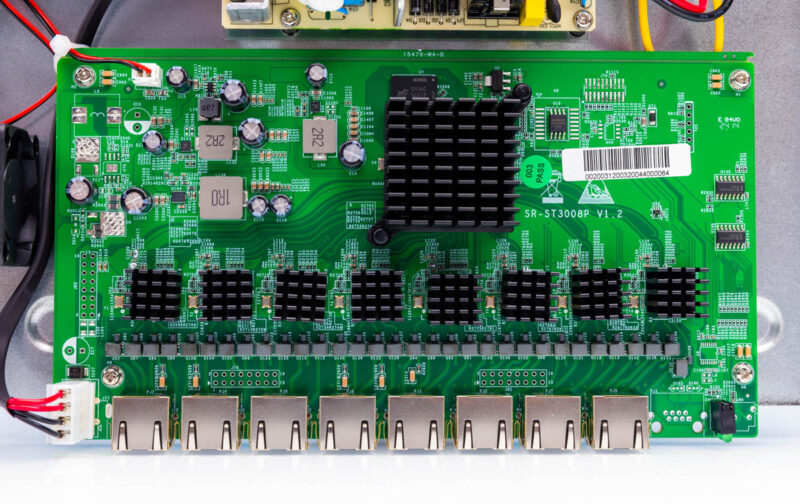
Since the main switch chip heatsink was not glued, we were able to remove it via spring pins. Underneath, we found a Realtek RTL9303 switch chip.
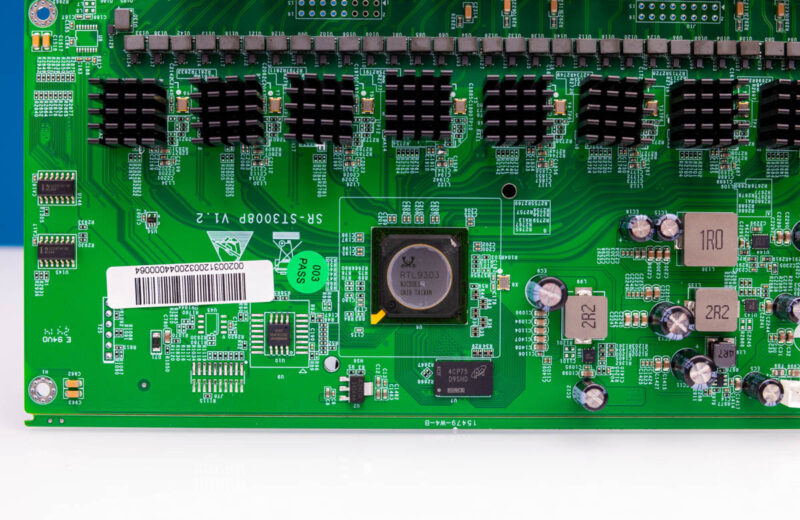
That switch chip needs PHYs for 10Gbase-T, and so we have one per port. That is one of the reasons that 10Gbase-T switches tend to cost more than SFP+ for 10GbE networking.
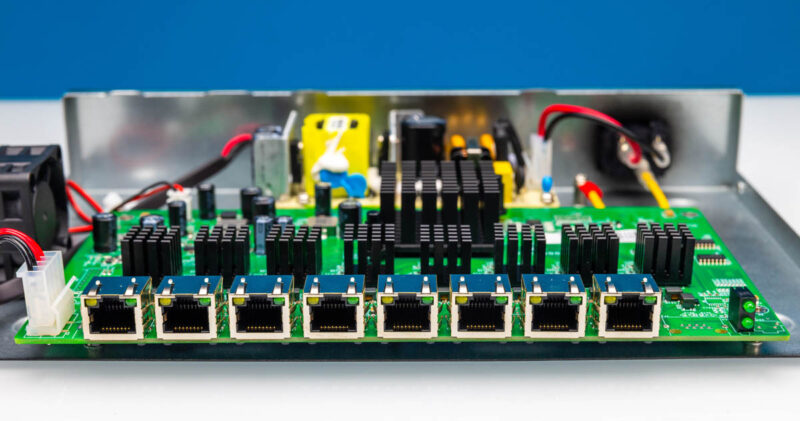
One area where we were a bit surprised was underneath. We saw some thermal pads under the switch PCB.
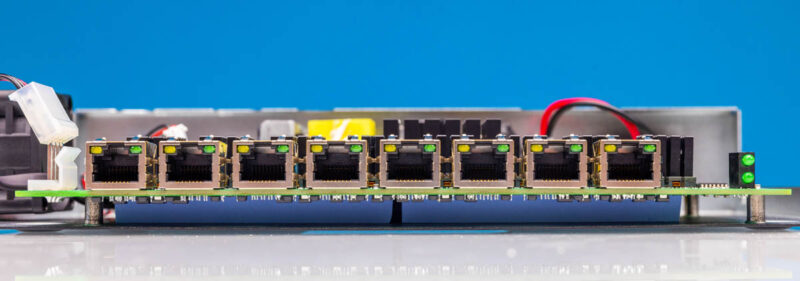
Removing the switch PCB, there are pads under the RTL9303 and the PHYs.
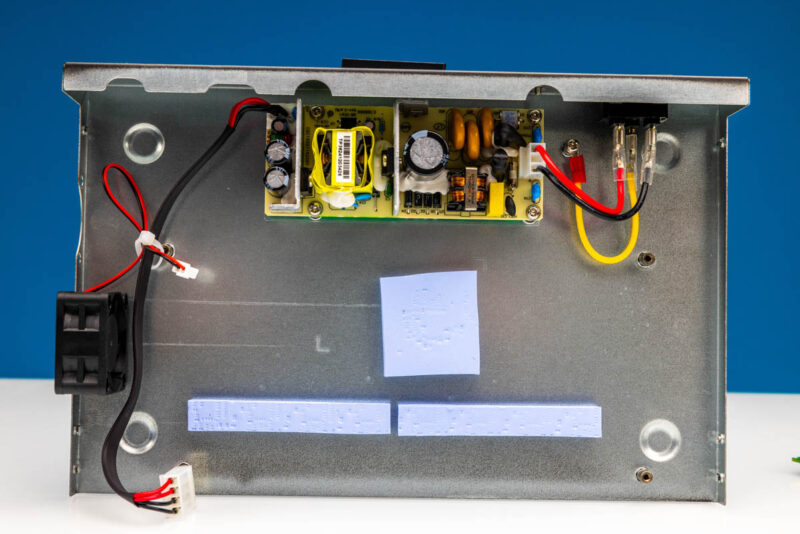
For those who want to see the bottom of the PCB, here it is:
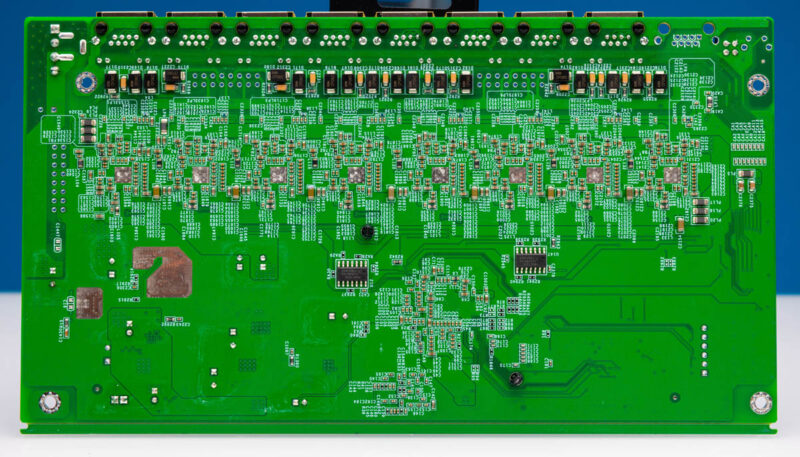
Next, let us get to the big chips used here.

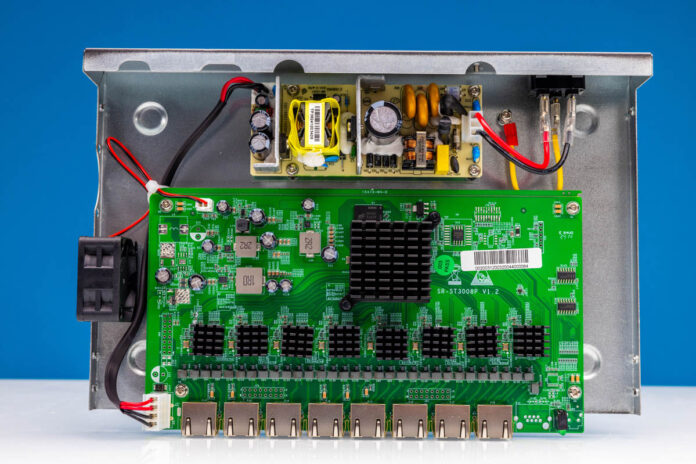



My spider senses tingle when seeing these budget internal power supplies with no shielding surrounded by a metal enclosure, at a minimum a plastic sheet under it or ideally around it will prevent this power supply situation to turn into a real shocker.
Some people comments are not very well thought through.
If you look at the first power supply specific picture, there is a chassis ground coming from the iec socket for the incoming power. Since there are no user serviceable parts inside, it would be reasonable to assume that the chance of electrical shock is rather low. All you have to do is leave it alone to do it’s job and not open it up.
Looking forward to seeing some more of the upcoming 10G switch reviews. My dream switch would be 12x 10gbaseT &12x SFP+ with some light mgmt (mostly LAGs). Sort of like the Netgear M4300 but not 3 grand
Thank you for explicitly mentioning if it has rack ears! I see some of these with holes, and always wonder if they come with ears or not.
Is that a gas arrestor tube on the power supply for surge protection? (top right, white with blue writing). If so it’s a bit extravagant for a budget PSU, makes me think it might be above average quality.
When we getting the review of 16 port switches
@Malvineous – Good eye. That is a gas tube and I agree that this PSU is above average quality. The article reporting and other comments regarding the power supply are disappointing. Based on the article pictures, the power supply used in this switch appears to be a Topow TPT36S12A (https://www.topowelec.com/product/213.html) which carries multiple certifications, including UL.
Thanks for the reviews. The biggest problem with these Cheap routers I have found is range. At least with the SFP+ routers, you can install a higher quality module for range. This is especially important for the reuse of old CAT6 wiring between rooms. I did this for my parents to get a high speed 10gbe link between the front and rear of the house without rewiring.
With light management features, this would be a fine replacement for many of those of us who run the 8x1gb unmanaged switches and who support 802.1p, and would like to keep them, but add an +8 port electrical 2.5/5/10gb lightly managed switch as backbone.
I just bought and immediately returned one of these, the coild whine and fan noise was unbearable
Hello!
On aliexpress multiple companies uses the same chip rtl9303 on Hicomdata HK-ES3058-8P-L board. It is sold under the following brands: Hicomdata (of course) Onti, XikeStor, JT-COM and others!
You can find it under 100$