Recently we got a Samsung XP941 512GB drive in for testing. Our SSD test bed did not have an onboard PCIe capable m.2 drive slot. In search of alternatives there are a number of NGFF m.2 PCIe x4 adapters on the market, most of which are very similar. When looking for these adapters we ended up buying one with a heatsink which we saw on both Amazon and ebay. A heatsink for a high-performance SSD seemed like a bonus, but we found otherwise.
The item we purchased was from Amazon.com here: M.2 (NGFF) PCIe SSD M Key to PCIe X4 Adapter for Samsung XP941 | Amazon.com for about $30 shipped. It can also be purchased on ebay from a number of vendors and sold as a Sintech brand adapter and also sold by Micro SATA Cables. As a plus, these listings say the adapter is for the Samsung XP941, the exact drive we are installing.
Looking at the adapter itself, one can see that the unit comes with both low profile and full height brackets. For those looking to use these adapters in servers, that is an excellent feature, and was one of the reasons we purchased this particular adapter.
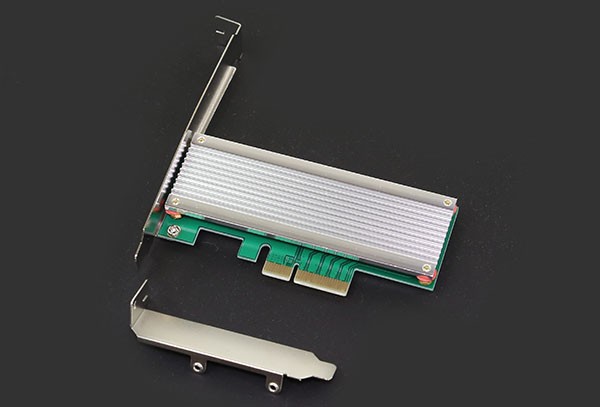
One item to note here: both brackets are solid. For the big heatsink atop the SSD, there is no place for air to vent to the rear of the chassis.
The heatsink uninstalls very easily with four screws. underneath one can see a very simple PCB with the m.2 slot. One can also see four different NGFF sizes with the largest being the 2280, the size we need for the Samsung XP941.
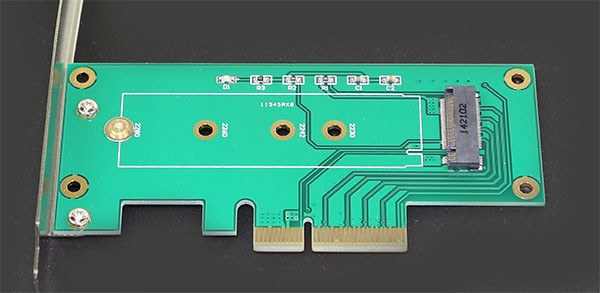
With the Samsung drive installed, we can see a very neat package. Installation difficulty was absolutely minimal. One can see the PCIe x4 connector at the bottom of this PCB which provides plenty of bandwidth for the gum stick sized drive.
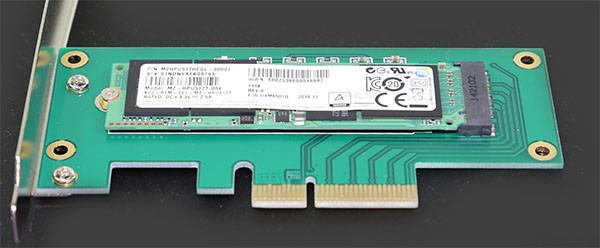
Affixing the heatsink took all of four screws. When the heatsink was tightened we noticed something unexpected, lots of space. There was a significant gap between the Samsung XP941 and the heatsink. Air is an extremely poor conductor of heat, so this is less than ideal. The bottom line is that one should not expect any excellent cooling simply due to the heatsink.
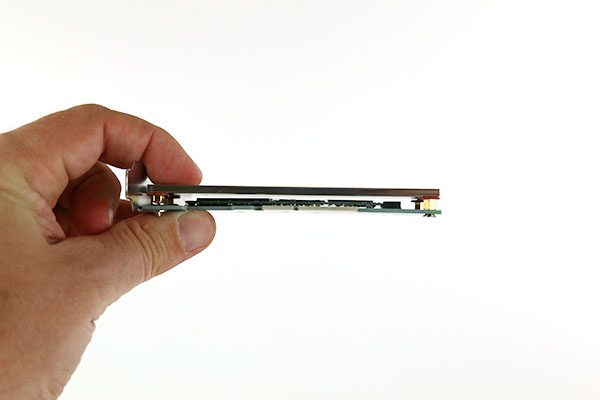
Now for the good news, the adapter works very well. We saw over 1GB/s transfer speeds from our XP941 test unit. Buying again, this is a perfectly fine option. Just do not expect excellent cooling from the heatsink. Realistically, these NGFF drives are meant for low power ultrabooks where there is little cooling, so a heatsink is not necessary. Chalk it up to a marketing gimmick (which worked on us.)

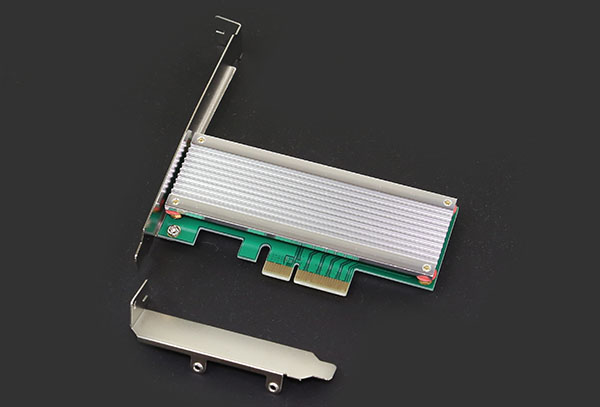



The gap is probably meant for thermal pads, since the components and layout differ between manufacturers.
Was thinking the same thing. Perhaps they forgot to include it?
Thermal pads would also by my assumption but I would also expect them to be shipped with the unit.
Another option would be to take the heat-sink and linish down the stand-offs to close the gap and use TIM paste.
These would be a serious option for servers using them in a simple dynamic (OS controlled) mirror array for even the Host OS leaving valuable ports for the storage array drives.
The thermal pads were something I thought of also, but the pads would need to be very thick to the point they are more of insulators. The picture was the best that I snapped, but the gap is very large, thicker than the PCB itself. I even removed the rubber washers on the screws and that did not help much.
Then again, I could argue one does not need the heatsink for such a low power device. The XP941 did work fine in it even after two days of conditioning so stability without a heatsink is not an issue.
I have a similar adapter to make use of a proprietary 256GB NGFF Samsung SSD that I harvested from a dead MacBook Air. It works with W8.1 and various linux distros without issue. Performance isn’t quite as good as the XP941, but it definitely beats SATAIII in read speeds. I’ve seen a lot of the Mac drives popping up on Ebay for prices similar to their SATA counterparts.
Needs some frag tape / heatsink thermal spacers to connect the ssd to the heatsink. Holes can easily be added to the rear slot.
Nearly looks like they forgot to add in a thermal transfer pad.
Intel’s NUC has a thick thermal pad to sink the SSD to the bottom of the case, and it’s about 2mm thick.
Older GPU’s used to have up to 4mm thick pads. Either way, as Pat said, the SSD’s shouldn’t run the hot. I am wondering if the manufacturer was more intending to have the HS there as looks and as a radiant heat barrier from GPU’s maybe.
Seeing the testing done in the video below, maybe cooling wouldn’t be a bad idea. The temps can get alarmingly high sometimes, Can’t help but wonder how the temps affect the components, especially the controller, of the card over time. Getting some thermal pads and heatsinks, perhaps even mounting a nearby fan, would help in the long run. https://www.youtube.com/watch?v=3hhdWwvh5kI