The Netgear ProSAFE GSS116E switch is a 16-port Gigabit Ethernet switch that comes in an easy to mount form factor. Street pricing is around $120 which is on the lower end of the 16-port managed switch pricing scale. As part of Netgear’s “Click” line, the company is differentiating the Netgear ProSAFE GSS116E through its ease of installation in a variety of SMB settings. Netgear sent a unit over for us to test and we have put it through its paces over the past few weeks.
Netgear ProSAFE GSS116E Overview
One of the first things one will notice with the Netgear ProSAFE GSS116E is its heft. it weighs nearly 3lbs easily twice that of most other metal cased 16 port switches. The front of the switch has sixteen numbered ports with LEDs on each port. Netgear is clearly targeting the office setting (and perhaps some home uses) with the switch. It is designed to be mounted on walls or under tables. Having the individually lit ports helps less expert users troubleshoot quickly.

On the other side of the unit we see some nice-to-have features. First there is a label with all of the information one might need for a warranty replacement. Netgear’s warranty is lifetime on hardware and there is next-business day availability of spares. That is not something I expected from this class of switch. The other main feature on this side is the angled powere connector. The label also has a MAC address printed making it very easy to find the switch’s management interface on the network after the unit is connected.

The GSS116E does not have an external power brick and instead just requires a power cord to supply power to the unit keeping it very self-contained. One can see the angled power connector next to the Kensington lock port at the bottom of the unit.

The angle that the power connector is on allows the power cable to either face the front of the unit or off to the side. That gives the cord more flexibility in mounting.

A quick look inside the unit shows the two main PCB sections, one for the power supply (left) and one for the switch (right). Opening this panel on the switch felt like it took a dozen screws. All of these screws meant that, despite its heft, the unit did not flex.

One of the biggest features of the switch is its “Click” mounting system. There are two slots on the end opposing the power connector. These are used for connecting to a back plate.

Here is the shot of the mounting plate being inserted into one of those slots. One can see the gray lever that is used to secure the unit.

A quick click and the unit indeed does snap into the mounting plate.

The mounting plate itself is rather large. It runs virtually the entire length of the switch and secures to walls or tables using supplied mounting hardware and two screws. The mounting plate does take into consideration the fact it may be uninstalled at some point and has pads to minimize scratching on surfaces it is applied to.

This is certainly a switch which can be deployed in an unmanaged mode in 1-5 minutes depending on how it is mounted.
Netgear ProSAFE GSS116E Management
Unlike a lot of lower-end unmanaged switches, the Netgear ProSAFE does offer management capabilities. We first used the Netgear Prosafe Plus Configuration Utility to find the switch on our network. The label mentioned above has the MAC address so we could either use the utility or find the IP address looking it up in our DHCP server.
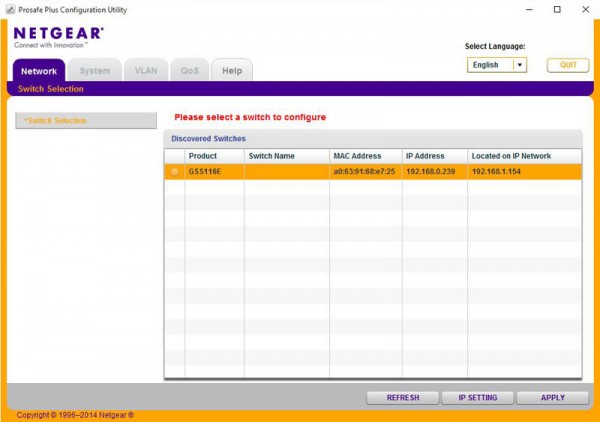
There are a few nice features that the switch has. First, it does support 2 LAGs and up to 8 ports per LAG. This is a nice to have feature if you are using a low end NAS or similar unit.
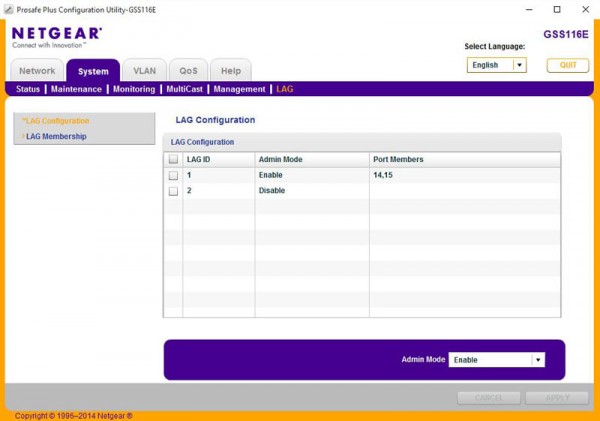
One of the more useful features is the VLAN feature. One can have up to 128 VLANs on the switch. Here is a shot where we are setting up 802.1Q VLANs.
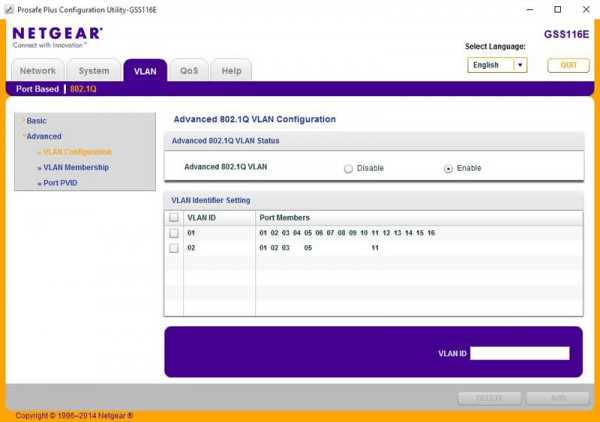
One can also setup port-based VLANs which can be useful if you are setting up some local resources on the switch that you want to partition off on the network.
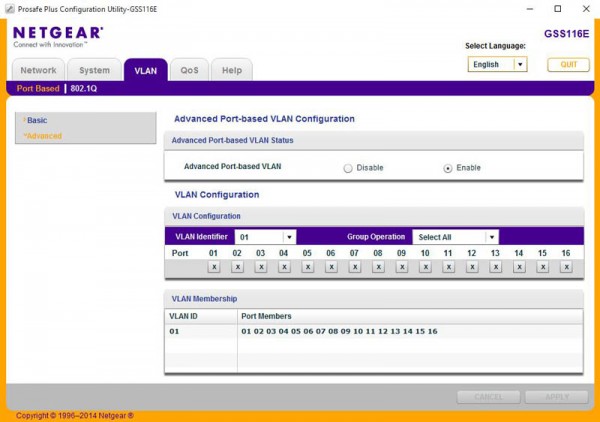
Another useful feature of the switch is that you can set rate limits on a port basis. For example, if there is a small NAS or collaboration unit for projection (e.g. a Chromebox) then one can limit the remainder of the ports and get the higher-priority ports more bandwidth.
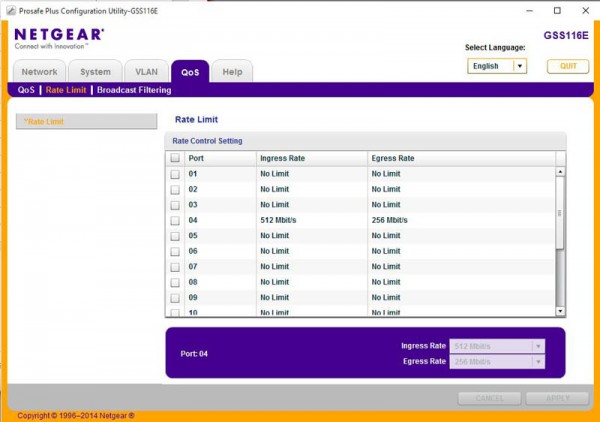
We showed this sample of configuration options using the desktop utility, but one can also connect to the switch via its IP address (default password is password) and complete these configurations using a web browser.
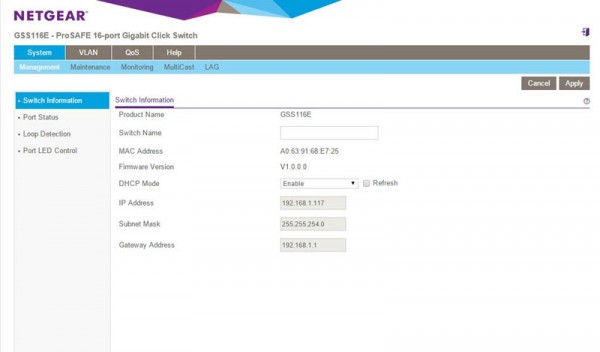
We would expect many of these units to be deployed as dumb switches. If one does need to enable management features, at least the interface is extremely easy to use. There was no need for us to refer to the manual as the settings were self-explanatory.
Power Consumption and Noise
In terms of power consumption, the GSS116E registered an idle power consumption of 6.6w. Adding each port yielded an increase of between 0.1 and 0.2w on our Extech TrueRMS power meter for each additional port connected. The maximum we logged even with QoS and VLAN active was 10.3w (120V power).
There are no fans on the Netgear GSS116E so the unit runs silent. This is a must-have feature for conference room settings.
Performance
The Netgear GSS116E is intended for an office or conference room setting. It is not intended as a core datacenter switch or even a server closet switch. As such, we rigged a fairly simple test using our test lab. We used our 10/40GbE cluster to generate load on the switch to simulate every port having backups running simultaneously. We recorded transfer rates each second on each machine during the test.
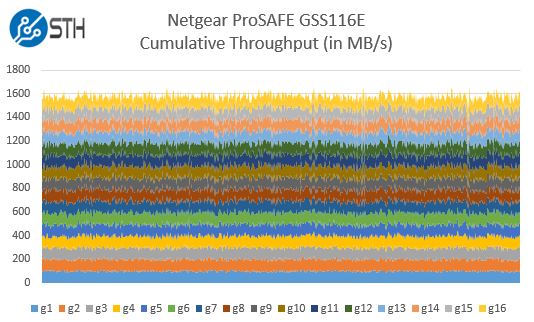
Looking at the results over a 10 minute period showed a few general trends. First, our average/ median transfer speed per port was 98.5MB/s and 98MB/s respectively. While we expect more from higher-end switches with tuning, this is solid out of the box performance for a $119 fan-less switch. Keeping the application in mind, this is more bandwidth than will be generated on these switches outside of testing cases. Real world there are a few ports active while others are less so or open in a conference room. Overall, solid performance from this switch.
Conclusion
With sturdy construction, easy mounting, a silent low-power design and solid performance, there is a lot to like about the Netgear ProSAFE GSS116E. The easy-to use web management is likely more than most use-cases will require. The one major drawback is the units size. With the onboard power supply, it measures around 16 inches long. This is larger than many units with an external power brick. In the vast majority of conference room tables, this will be of little consequence however we would advise users to measure before purchasing if it looks like clearances are going to be tight. We did not have the opportunity to test the warranty on the unit Netgear sent, but the prospect of a lifetime next business day hardware replacement on a switch in the $120 range is great.





Does this switch have a real HTTP(S) management interface, or is it using their older Adobe Air based management app?
I’m looking for a switch in a home environment. Presently using Netgear GS108, Charter Cable, 60 down and 4 up, Arris SB6190 modem and Eero wireless mesh. I have a mix of PC’s, tablets, 3 streaming TV’s, WHS 2011 box and QNAP NAS. The Netgear site doesn’t make it easy to compare units in different categories. Looking at GS116, GS116E and this unit. Is the GSS model just the E model with the click system? The GSS is running $20 cheaper on Amazon at the moment. I’ve not had a managed switch before, but I’m up for growth and learning.
For $20 I would probably get the managed switch.
It appears Netgear no longer supports this switch. They removed the buggy firmware from the site with no indication that they will work on a corrected version.
New boot loader and firmware available, released around Nov 11, 2021. Detailed instructions must be followed.