Years ago, Netgear embarked on the mesh WiFi journey with its Orbi products. At the time, the concept of mesh WiFi was still relatively new to consumers. The basic value proposition was that one could use an Orbi router, then add satellite WiFi units that would connect to each other using a WiFi backhaul instead of each going to a wired network. Effectively, you replace a router and then just add more WiFi satellites to increase range without having to ensure there is a RJ45 drop at each location. That line spawned a “Pro” version, and now the Netgear Orbi Pro WiFi 6 aptly describes the addition of WiFi 6 to the line.
Netgear Orbi Pro WiFi 6 Overview
Sporting the new WiFi 6 is a big deal. For example, Intel is pushing WiFi 6 in all of its 11th Gen Intel Core Tiger Lake 10nm Chips and other devices have supported WiFi 6 (802.11ax) for some time. As new client platforms make the jump from WiFi 5 (802.11ac) to 6, the clients get more bandwidth, but there is more to that. WiFi 6 is designed to better handle more clients accessing the network along with higher speeds. This is in recognition that more devices are WiFi-enabled in the IoT-era so not just speeds need to improve, but also the capability to handle more devices. Against that backdrop, the Orbi Pro WiFi 6 is designed to provide a step function in SMB/ high-end home mesh WiFi.
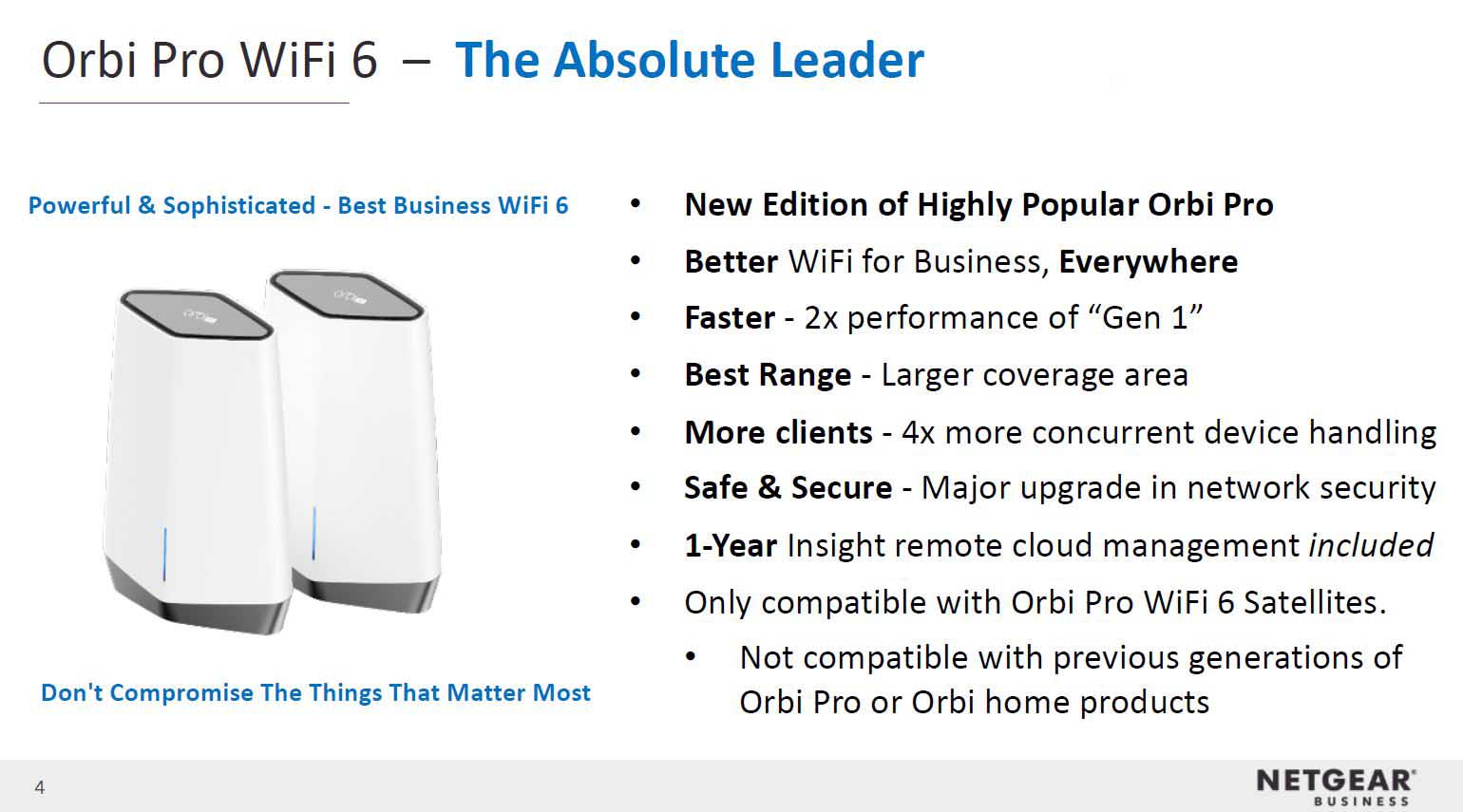
We had the opportunity to see the Orbi Pro WiFi 6 hands-on in Mountain View, California so instead of simply slides and press images, this is what the unit actually looks like. Something that may not come through in the images is that the unit itself, although made mostly of a plastic shell to allow RF penetration, is fairly heavy. Simply placing it on a desk or a shelf and it is much more substantial than a standard ceiling mount AP.

Netgear is using a 2.5GbE port for its WAN connectivity on the router. Coincidentally, Netgear also released a 2.5GbE capable modem recently. That leads to an interesting balance. The WAN side may be 2.5GbE but the client-side effectively needs link aggregation and or multi-client access to reach those speeds. We asked Netgear and the 2.5GbE port is configurable, so you can re-configure a 1GbE port for your WAN and the 2.5GbE port for a NAS. We also asked and this is a non-blocking fabric underneath. We wish, especially at this price point, that Netgear had a second 2.5GbE port. As the new generations of wireless clients transition to WiFi 6, we are starting to see client PCs, NASes, and servers adopt multi-gig Ethernet driven by Marvell’s Aquantia-derived NIC line as well as 2.5GbE offerings from Intel and Realtek.
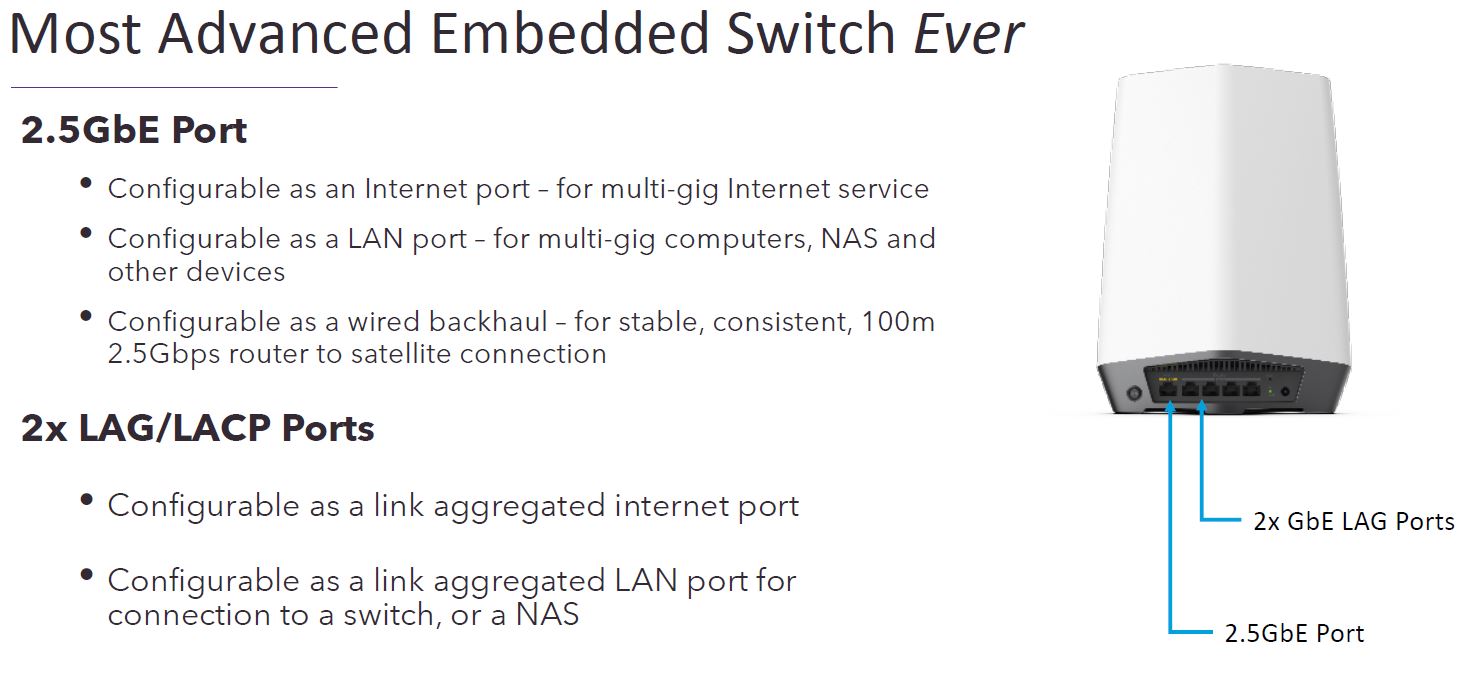
One of the big features of Orbi Pro WiFi 6 is that it is using more backhaul lanes than previous versions. That means more bandwidth for the mesh fabric between router and satellite units.
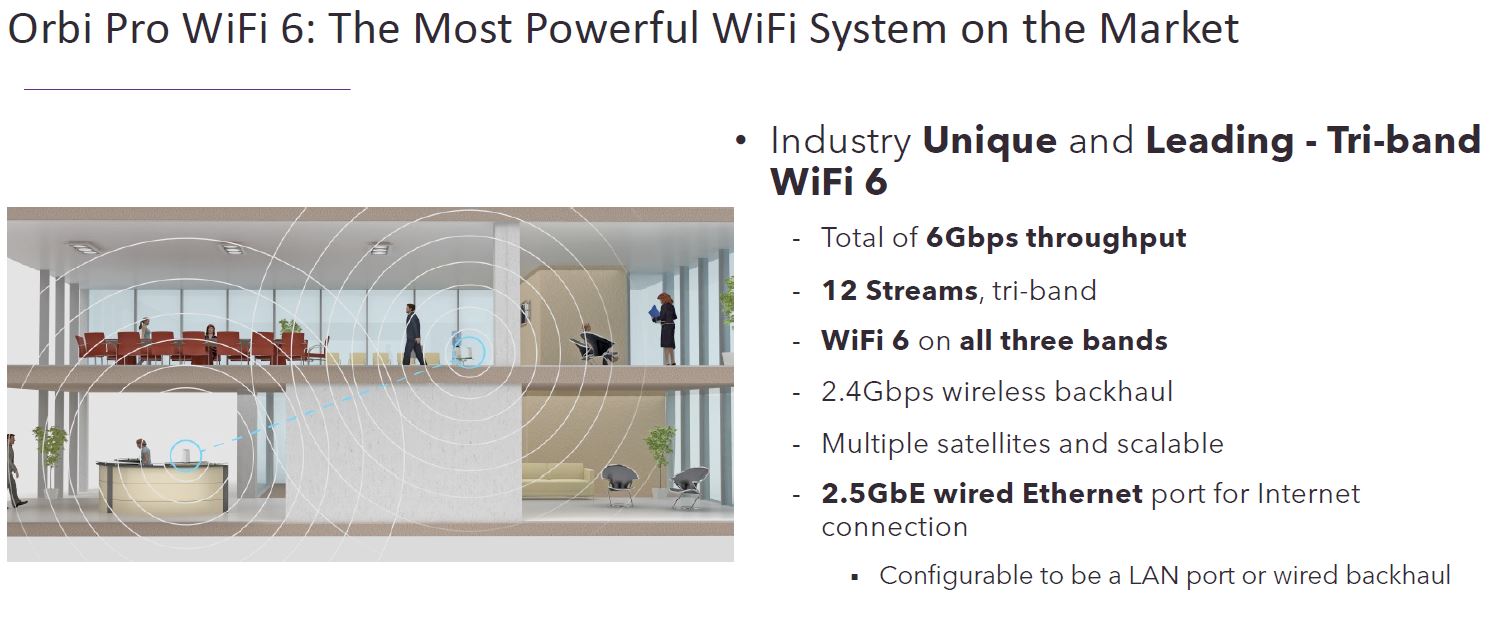
Netgear has that 4×4 dedicated backhaul as one of its key differentiators as well as providing WiFi 6 over both 2.4GHz and 5GHz bands. We were told that the double speed of pervious gen (SRK60) improvements are due to a higher data rate from 1024QAM, adding WiFi 6 on both 5.0GHz and 2.4GHz bands, and increasing the radio streams by 50% over the previous generation.
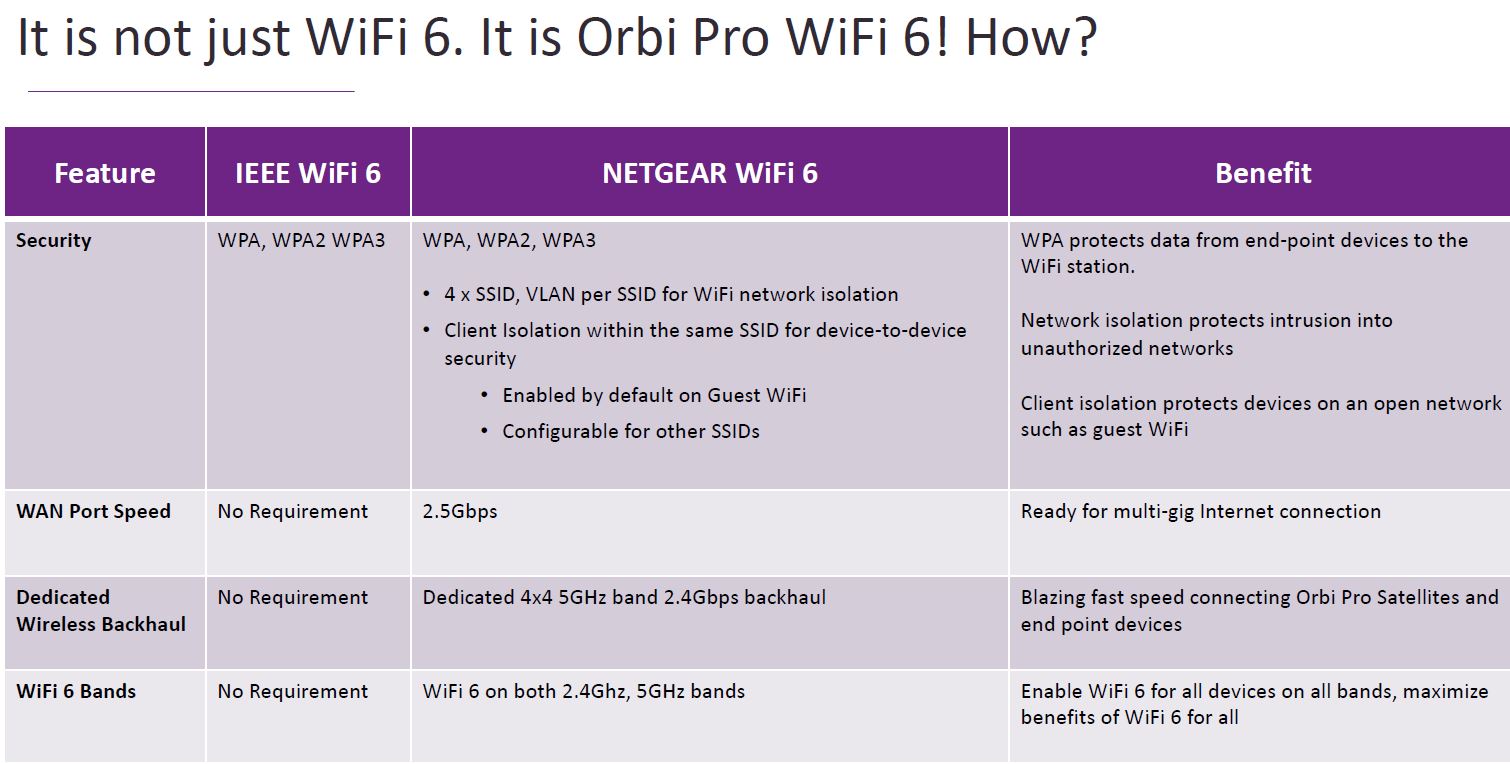
Orbi Pro WiFi 6 also includes a version of the Secure WiFi Zones feature that we covered in the Netgear WAX610 for Business WiFi 6. While the WAX610 can offer up to eight SSIDs each with its own VLAN, the Orbi Pro WiFi 6 is limited to four. We asked, and this is just a product positioning/ market requirement decision. The solution supports client isolation as well so that, for example, on guest WiFi each guest cannot see other guests. For a small business like a coffee shop, this is a better security model.
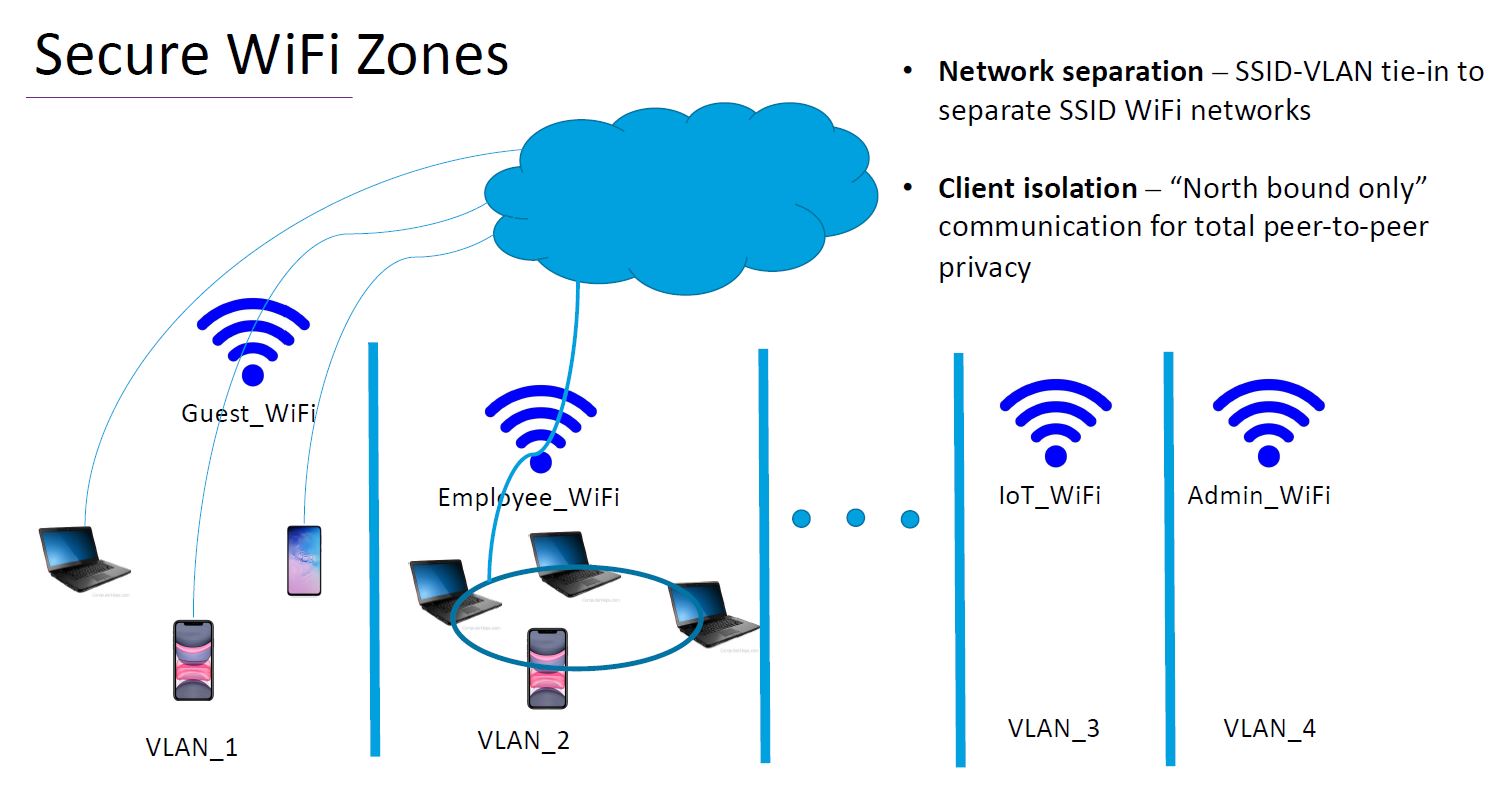
These Orbi Pro WiFi 6 models are manageable via Netgear Insight cloud management. Net
Netgear Orbi Pro WiFi 6 Key Specs
Here are the key specs for the Orbi Pro WiFi 6:
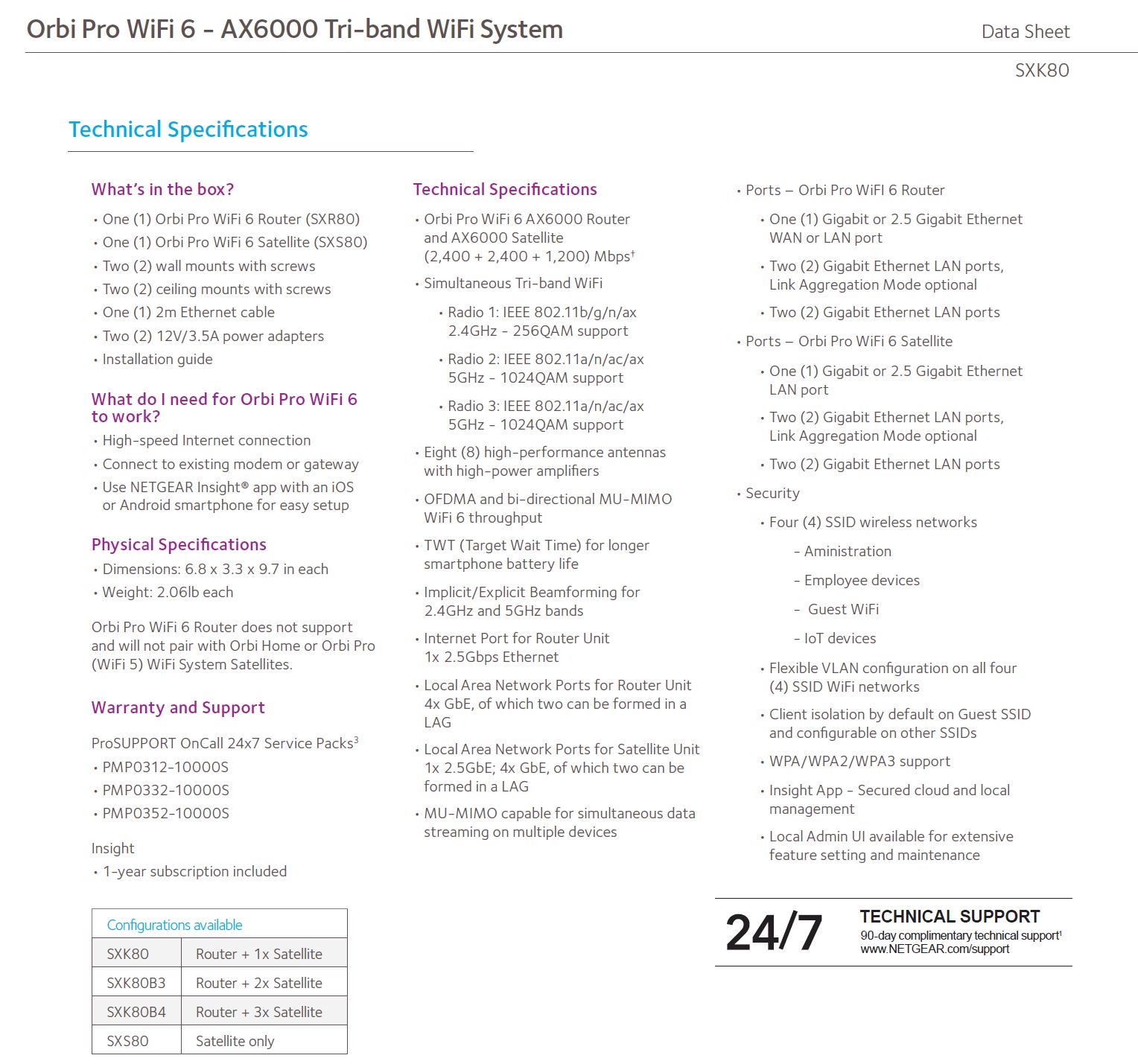
We know folks like to see specs, so hopefully, that helps.
Netgear Orbi Pro WiFi 6 Key Specs
Prising is not insignificant. Here is what the US and European pricing look like:
NETGEAR Orbi Pro WiFi 6 Tri-band Mesh System (SXK80):
- SXK80-100NAS in the USA – $769.99
- SXK80-100EUS in Continental Europe and the UK – €869.99, £799.99.
The bundle of 3 units, with one router and 2 satellites (SXK80B3), the bundle of 4 units, with one router and 3 satellites (SXK80B4), and the single add-on satellite (SXS80):
- SXK80B3-100NAS in the USA – $1099.99
- SXK80B3-100EUS in Continental Europe and the UK – €1,189.99 / £1,099.99
- SXK80B4-100NAS in the USA – $1489.99
- SXK80B4-100EUS in Continental Europe and the UK – €1,499.99 / £1,379.99
- SXS80-100NAS in the USA – $419.99
- SXS80-100EUS in Continental Europe and the UK – €489.99, £449.99
These units are far from “cheap” at this pricing and are priced more like a business solution, hence the “Pro” name rather than being designed and priced as a home solution.
Final Words
The Netgear Orbi Pro WiFi 6 offers the company’s flavor of WiFi 6 implementation to a mesh networking market where one may need only 1-6 units or so per site. Realistically, we think most looking at this solution will want to utilize the mesh WiFi functionality and therefore look at a 3-6 unit deployment. Given the features and pricing, Netgear has better-focused solutions for other areas of the market such as single router home deployments or deployments of dozens of APs.

There are some key industry trends at work in the Orbi Pro WiFi 6 as we are seeing a tick in both WiFi (5 to 6) and wired Ethernet (1GbE to 2.5GbE) at around the same time. These units incorporate both of these networking trends. One of the reasons we started pushing 2.5GbE in everything from 2.5GbE adapter reviews to switch reviews this year is because the infrastructure is starting to converge on these new standards. Hopefully, we will get the opportunity to review these units along with the Netgear WAX610 soon.





I like Netgear products very much (I have several of their 10 gbe switches), and this is also a nice offering. Having said that, it is CRAZY expensive, and makes me want to take a pass on it because of that. $1100 for a router and two satellites? Really? I coughed on the price of their 16 port 10 gbe switch, but bought them anyway, but this is really too much. Just my thoughts…
I deployed an SRK60 with 4 satellites for a client a year ago. They have been extremely pleased with it. They have had zero issues, even with ~100 client devices on the system. Compared to the price of other systems that would give equivalent performance this is not really expensive. Especially once one considers that you are not having a run ethernet due to the dedicated backhaul. Also, the interface is very easy to use for people who are not technical.