Netgear M4300-8X8F Management
The Netgear M4300-8X8F switch has a number of management options. Starting with the web management GUI, the look and feel is similar to lower-end Netgear switches, but there are some big changes. Our unit had a default “admin” logon with no password, a default which may change due to California’s new 2020 regulations you can learn about in our Why Your Favorite Default Passwords Are Changing piece. On lower-cost switches, such as the Netgear GS110EMX, one does not get the option to provide a username.
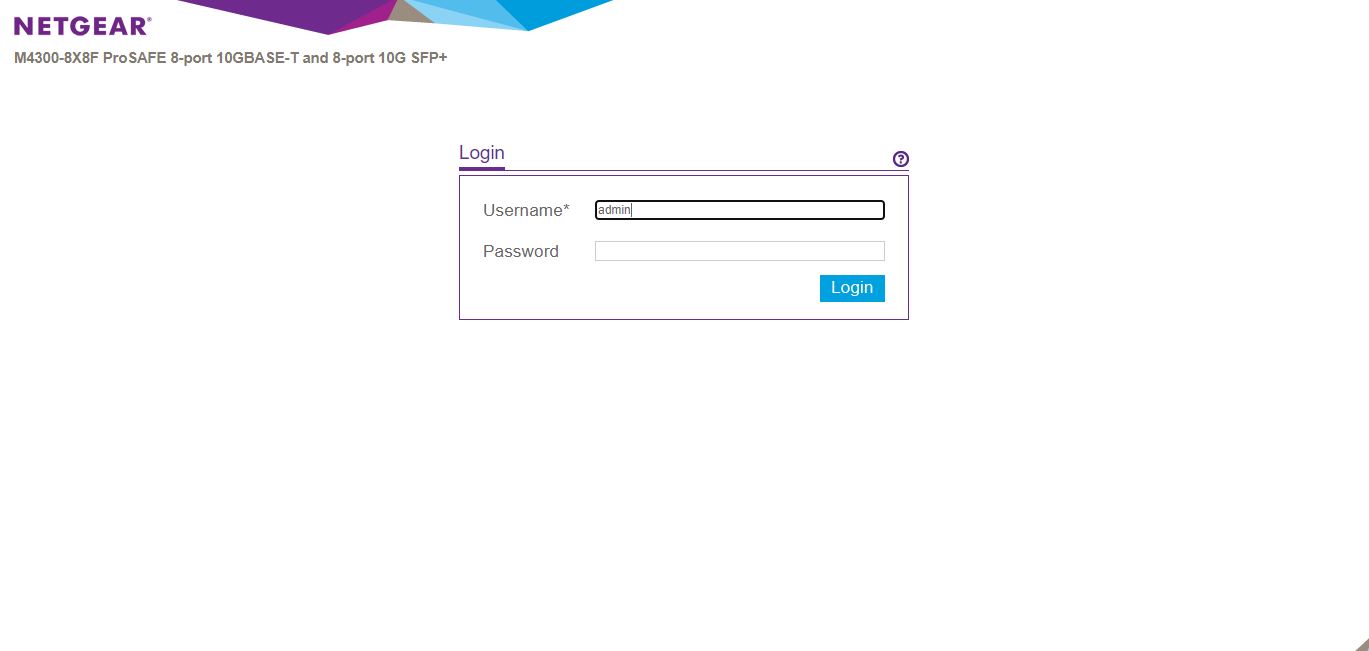
The dashboard defaults to an Initial Setup wizard that has many of the basic features. Adding SSH access to this screen would be nice, but you need to generate keys for the machine first which is our sense on why that is not an option here. Likewise, we would have liked to see HTTPS options here.
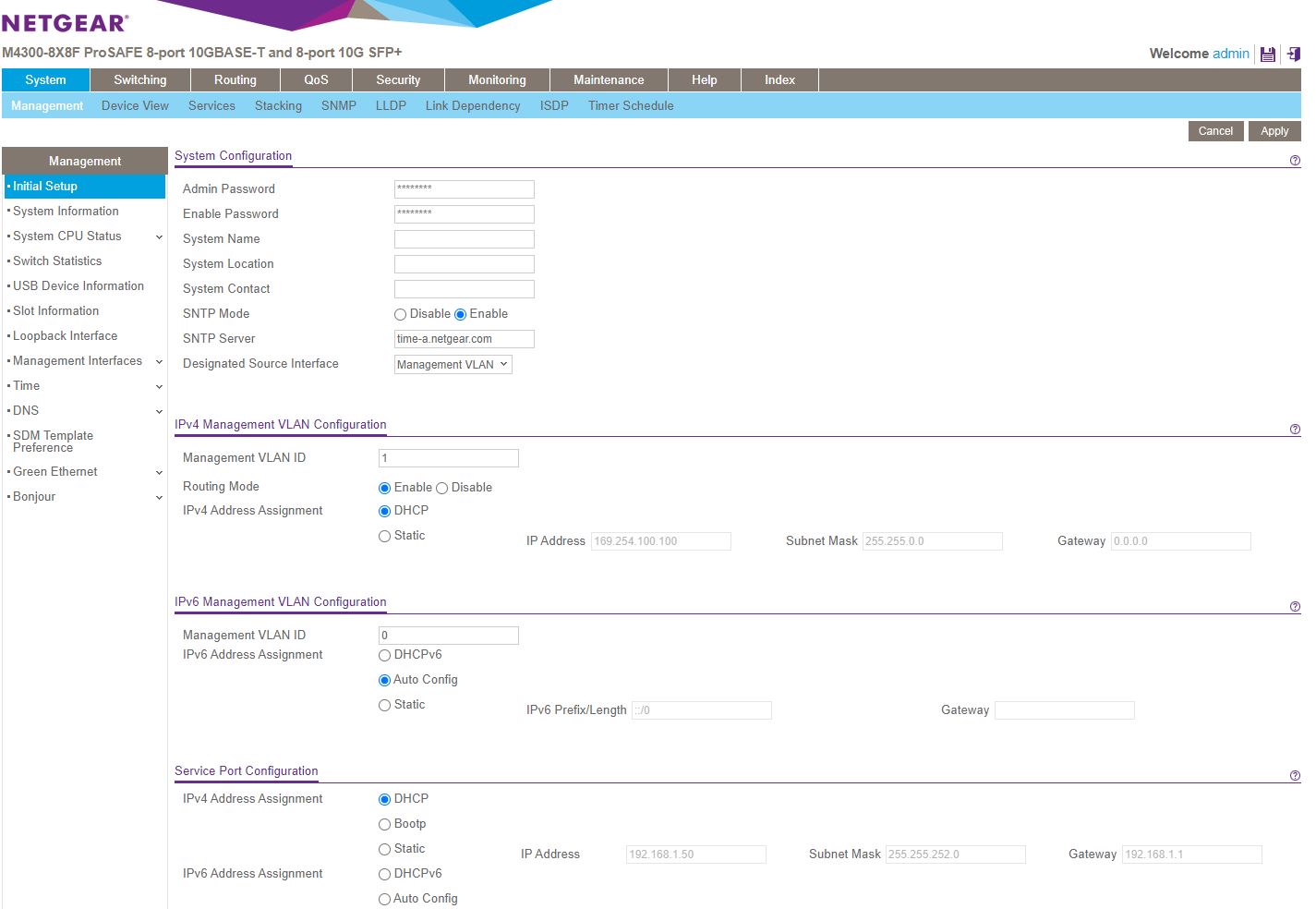
There are a ton of features, we only had one M4300 switch, but there are features such as switch stacking that you can set up here.
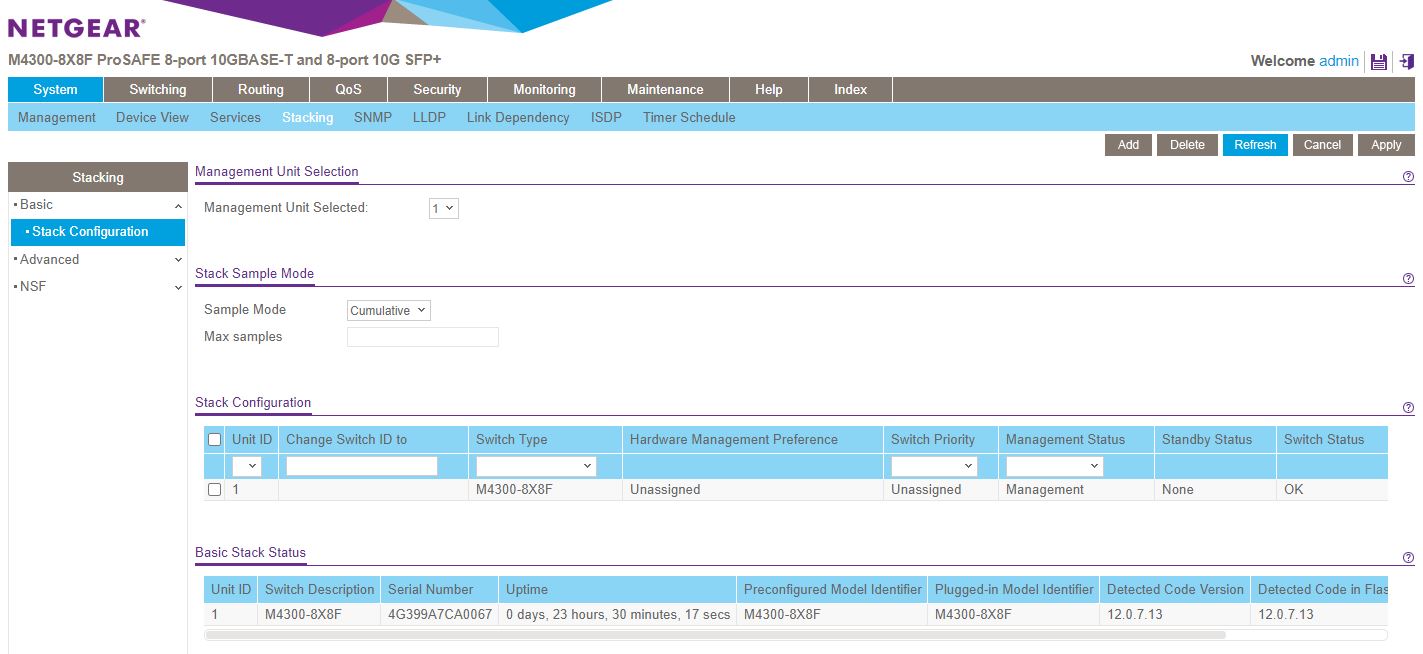
For a SMB switch, web management is very important. They help in terms of ease-of-use tremendously. One other area that we hope can be added in the future is some sort of search functionality. There are multiple levels of menus, some that scroll off-page. If you are not familiar with the interface, perhaps as an admin who only gets into the interface once per year, finding options can be daunting. Netgear has an “Index” which is very handy for finding items you may need.
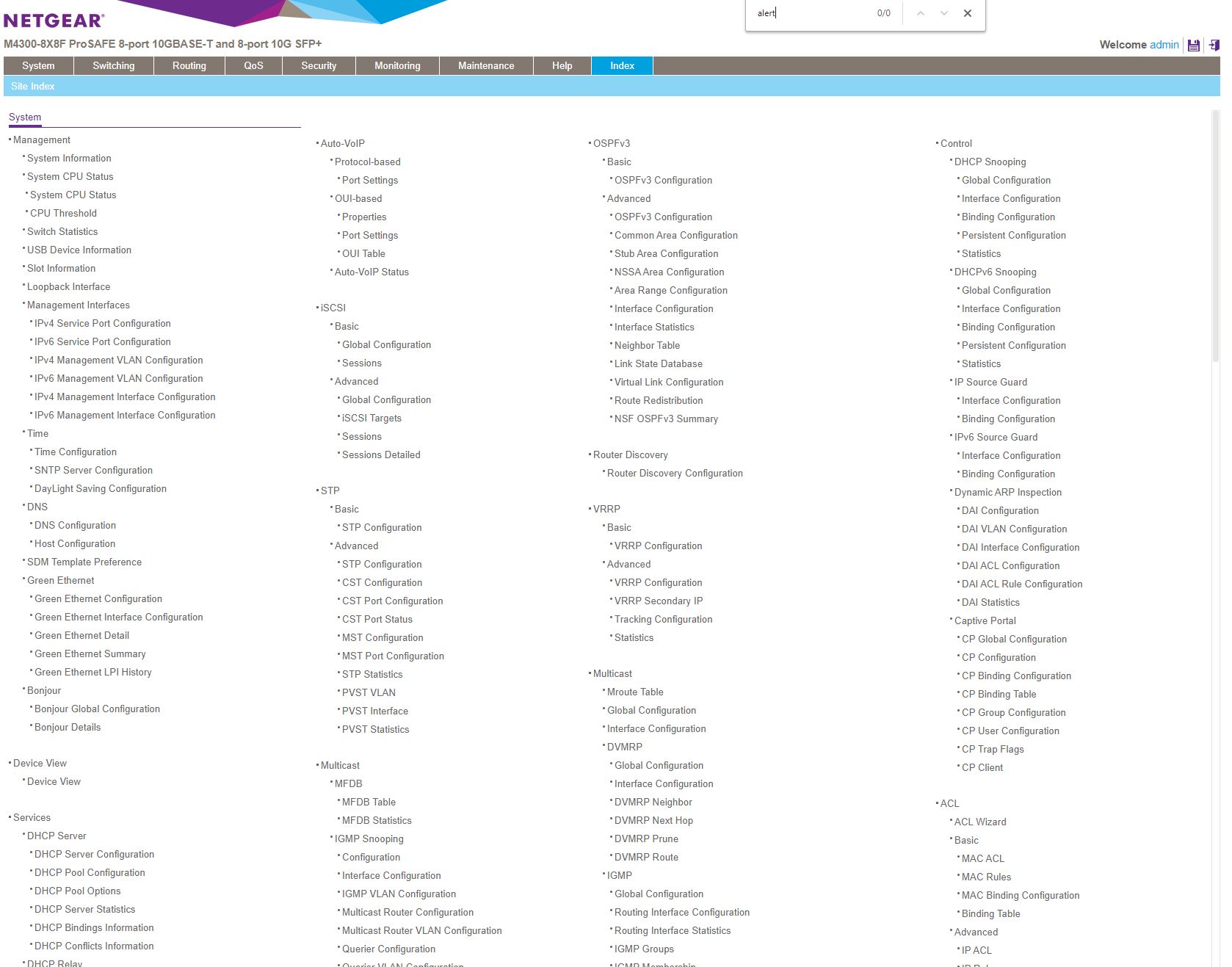
As you can see, we were looking for the e-mail alert feature so we pulled the index page, put “alert” into our browser on-page find, and we did not find an alert entry. The switch can do e-mail alerting, but that is a CLI-only feature. It would be nice if Netgear at least took these CLI features and added pages/ entries explaining the CLI commands to set them up if they are not available in the web interface.
There are other features that are CLI only. The Netgear M4300-8X8F has a fairly standard CLI interface that they document and one can get accustomed to. We captured another example of CLI-only configuration features here. The Netgear M4300 family supports OpenFlow 1.3 which is great, and it is configurable via CLI.
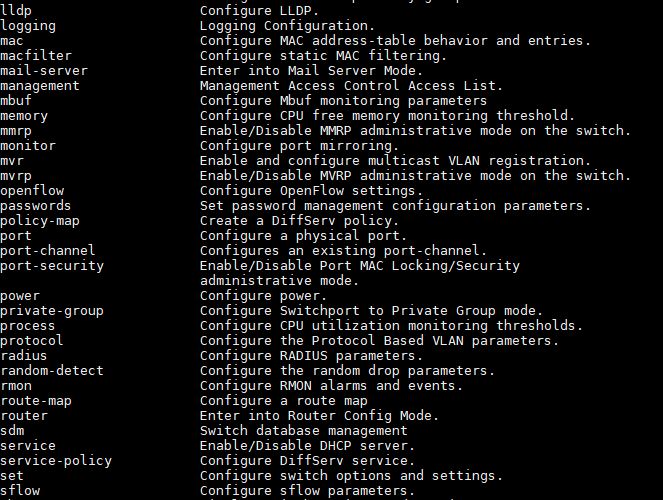
As an interesting note, we saw CPU utilization around 10-11% with the switch being mostly idle as we were running through menus.
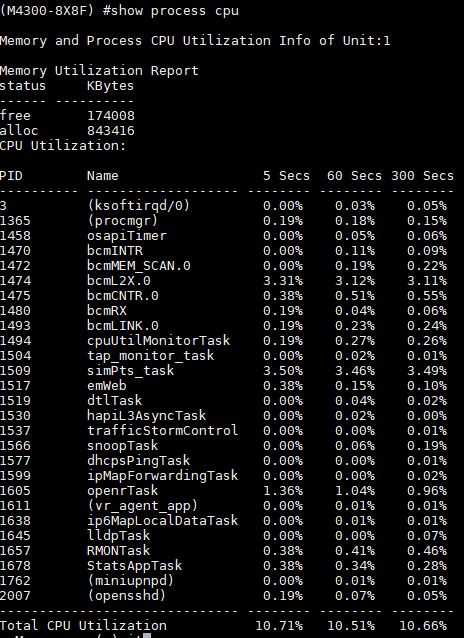
Overall, this is a solid solution that exposes the power of the Layer 3 features of this switch to admins. Here is a quick summary of some of the high-level features of the M4300 switch family:
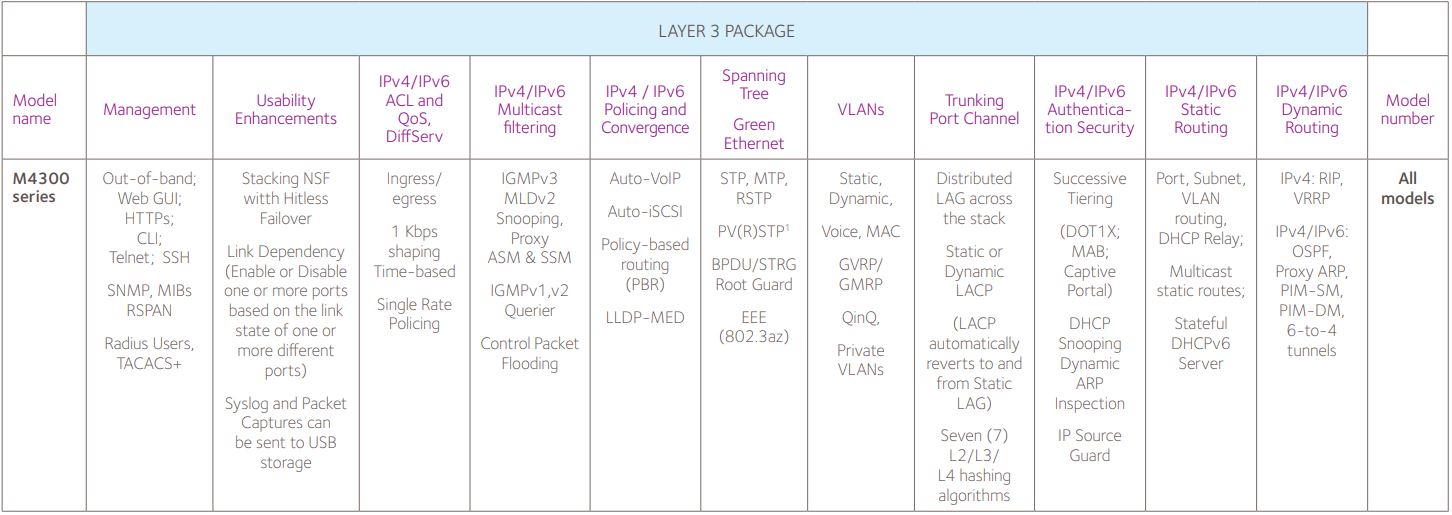
Netgear has solid documentation on feature support. We are going to suggest you look at the datasheet if you have a specific set of requirements since the list is far too long to cover each one in a review.
Netgear M4300-8X8F Performance
Although Netgear does not specifically disclose the silicon providers for the M4300-8X8F, it does provide details. For example, the M4300-8X8F has a 16Mb packet buffer, an 800MHz CPU, 1GB of RAM and a 256MB of cache. It can handle 16K MAC addresses and a line rate 320Gbps fabric with up to 238Mpps of switching capacity. The latency on the 10Gbase-T ports is 2.414-2.432us and 0.87-0.889us on the SFP+ ports.
We ran our standard throughput test across the switch and saw solid results:
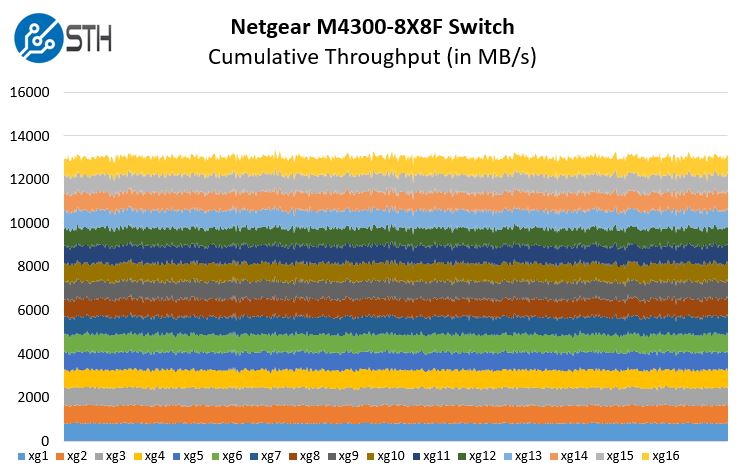
Overall, this is a nice platform for a 1U single switch or 1U HA switch pair for 10GbE networking. In 2020, we are going to see a transition to 25GbE, for the higher-end hyper-converged infrastructure market. Still, there is a large install base of 10GbE and the ability to stack across models is important for many deployments.
As a quick note, we tried to get the 10Gbase-T ports to link at 2.5GbE and 5GbE speeds, but it appears as this switch does not support those speeds. Those are not listed on the spec sheet, so it is not something that we would have expected, but it is something we are testing since many devices operate at those speeds even if they are not advertised as being 2.5GbE and 5GbE capable.
Power Consumption and Noise
When we plugged the M4300-8X8F in, we thought this was going to be an obscenely loud switch. This was an incorrect assumption. The switch itself is rated at 36.9dba in a 25C ambient environment. For most of the testing, it was not audible after it booted, especially when mostly idle. We did manage to get the switch to spin its fans up and hit 46dba without too much effort but the switch’s default state is quieter than one would expect. Since the fans do spin up under load (especially with 10Gbase-T ports under load) this is most likely a rack-mounted switch in an equipment closet, but it is much quieter than the average 1U/ 2U server.
When we hooked this switch up to 120V power and our TrueRMS power meters, we saw very respectable power consumption:
- Idle Power: 24W
- Max Observed Power (no-PoE used): 44W
- Max Power from Spec Sheet: 49W
Hopefully, this helps provide a range that you can plan around. Overall, this is very solid performance for a 16x 10GbE switch in its class. Netgear did a great job keeping power in-check which also means that it did not need to provide excessively loud cooling.
Final Words
There are a few items we did not cover above, but that are worth mentioning. A big one is that the Netgear M4300-8X8F is covered by Netgear’s warranty that provides a lifetime hardware warranty, next-business-day hardware replacement, and chat-based tech support. One gets a 90-day phone tech support window with the switch. It seems like that is designed to get the switches up and running in their environments. There is an option to add additional support beyond those 90 days.
With its half-width profile, the ability to add two HA or stackable switches to a smaller cabinet is excellent. We also like the option to have both SFP+ and 10Gbase-T media. At the same time, there are only certain deployments that will have the right port mix ratios to make that work.
Netgear did a truly excellent job differentiating the M4300-8X8F line from both its lower cost/ featured competition. At the same time, while features like the web management interface will make a lower-end model Netgear admin feel comfortable from day 0, Netgear did a good job clearly differentiating the switch from lower-cost segments with everything from the design, fit, and finish to the hardware and software capabilities. If one is a Netgear admin, moving up the stack to the M4300 line will be easy.
Overall, we really like half-width switches as they offer a truly unique value proposition in space-constrained environments. The Netgear M4300-8X8F has a great build quality and a solid set of hardware and software features for this 8x SFP+ and 8x 10Gbase-T 16-port switch.




Grrrr, It would be perfect with the support of multigig.
1- Given that you would need to use 1 or 2 ports to bridge to another unit for a fault-tolerant network connections, I would suggest that the M4300-12X12F model (although more expensive) would be a better unit for most uses
2- This unit with 25Gbs SFP28 ports (instead of 10Gbs) would have been a “homerun”!
3- As noted, the fact that multi-gig is not supported is disappointing, especially when the M4300-16X supports multi-gig.
Looking at the Amazon reviews these units seem to have had serious issues early on, any further testing that STH did to validate these switches deliver what they claim? Reading a review that states stack failure in a recovering failover event is not confidence inspiring.
Also given that these switches have been around for a while it would be beneficial if you could at least list MSRP or similar when assigning a value score.
When I’m looking at the fully managed market for the price these switches are not at all interesting when comparing to equivalent half width switches like the S4112F-ON which offers better vendor/channel support and better integration with our network management tooling.
David, I talked to Rohit about this. On the stacking, bugs reported in 2016-2017 we only had one unit so it is not something we could test. At some point we have limits.
The major downside with these is the absolutely terrible stacking. It’s pathetically unreliable. Spent about £30,000 on these in work. For the stacking to be unusable. Crashes often and takes two minutes to failover, dropping connections when it does it. Joke.
Wanted to love them, but wish we’d gone with Cisco or Aruba for the stack switches.
Also this model had a fan issue for ages, reported on forums. Had poor responses and still not fixed properly.
Bs replies to feature requests.
It’s so cute!
We’ve got a bunch of these deployed 2 in 1U for quarter cab colos we’ve got around the world. We haven’t had any of the issues on those Amazon reviews. They’ve been great for us but maybe we’ve got something going on that’s different than other people? We’re also not mixing models.
I’ve used two of the 12x/12x last year.
They’re capable and Netgear is basically the only vendor serving this need – a small higher speed core with the port mix almost all SMB envs need.
The devil is in the details, a technologically dated OS that’s modelled after 15-20 year old Ciscos, where you still need to leave the main config session to change the ‘VLAN database’
a lot of fragility in DHCP relaying, it broke our backs since the windows guys just knew it doesn’t work 100% but couldn’t even produce traces.
Imho you can see where they had to stitch on enterprise features on top of what they’re used to and those bits are hurting.
I hope they can invest the time to redo those parts, but I also got the strong feeling that it’s not where the funding goes.
For that customer who only knows about web interfaces I would get them again. Otherwise I just hope that finally some other vendor catches up to this market segment instead of offering products for it that will NEVER be bought.
I’d have loved if any of the deterministic Ethernet features were tested. This switch has an interesting feature set and physical size that fits several use-cases that’d leverage those features.
I also presume that the Broadcom chip near the Altera FPGA is for the OOB port?
> As noted, the fact that multi-gig is not supported is disappointing,
> especially when the M4300-16X supports multi-gig.
This particular model was only added to their M4300 line last year, explains why the M4300-96X and 16X are the only models in the lineup with mGig support.
I have a couple of M4300 in use. Yes they did have bugs but I’ve had reasonably good experience with their support provided you send them debug logs etc.
Stacking has quite improved, especially the failover time like in releases last year. I did work with them on a mixed stack issue and I my case was well-handled and I was given a RC firmware in advance to test the improvements – after their first internal QA run.
Would I use M4300’s everywhere: No, but given the right use case (here: education) and price it’s still pretty OK. Also the lifetime warranty is a bonus compared to i.e. Ubiquiti. Also in Europe their stock situation has been better compared to Ubiquiti in a similar price bracket.
no GUI / CLI parity? that’s one of the reasons i bought my current netgear siwtch
Take note that lifetime warranty does not imply lifetime firmware updates.
If we don’t need a layer 3 but just layer 2/2+, is-there similar swicths on the market less expensive ?
Any chance we could get an updated review of a new model of the M4300-16X ? Either the XSM4316PB (PoE+) or XSM4316PA (PoE)
The newer ones are 16 MultiGbE Base-T ports that support PoE(+).
Other than the ridiculous price, it sounds like the perfect core switch for the prosumer/enthusiast network. It would allow for Wifi6/Wifi6E APs running over PoE+ while still having multi-GbE backhaul. Only downsides are price and noise.