Netgear GS710TUP Management
This is, perhaps, our most and least favorite part of the switch simultaneously. The Netgear 10-port 1GbE ULTRA60 POE++ switch is designed to utilize Netgear Insight cloud management. This is in many ways similar to a Cisco Meraki offering, with a twist: it is from Netgear. We wanted to test both local and Insight cloud management here. Upon using Netgear’s Switch Discovery Tool, we immediately saw a device registration feature. Little did we know, there is relatively little choice with an Insight managed switch.
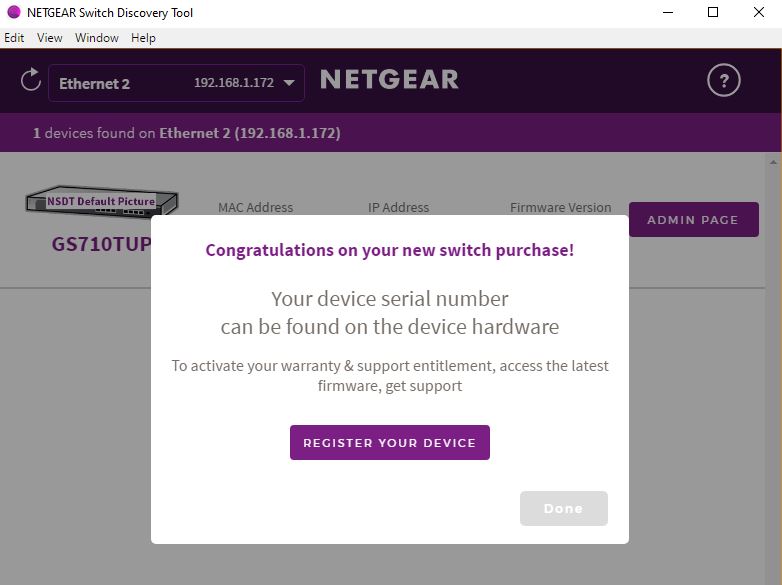
In this section, we are going to look at local as well as remote management.
Local Management Unregistered
When we logged into the switch this is the admin splash page we saw in our browser. Before getting too far, we have V1.0.0.27 firmware here but we updated to V1.0.2.8 which was the newest version available at the time of this review. We tried both to get our noise readings but also checked the management features.
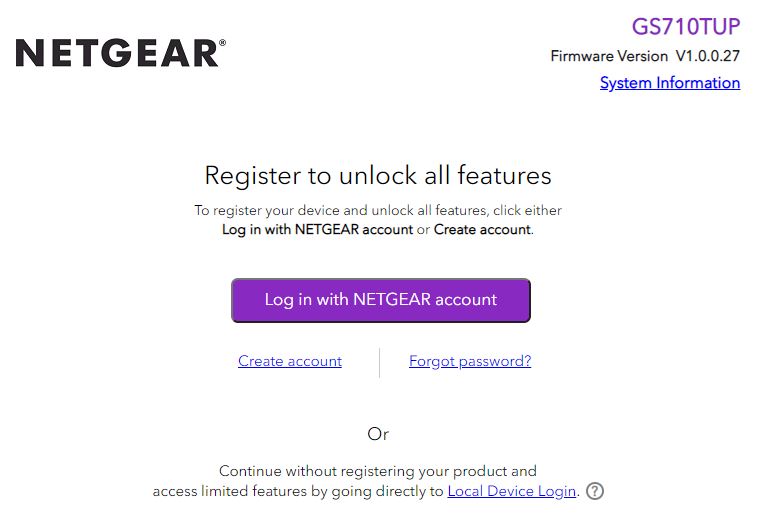
One can either log in via registering the product with Netgear or using a “Local Device Login”. We are focusing on the local option here. Immediately we see that we have limited access to features.
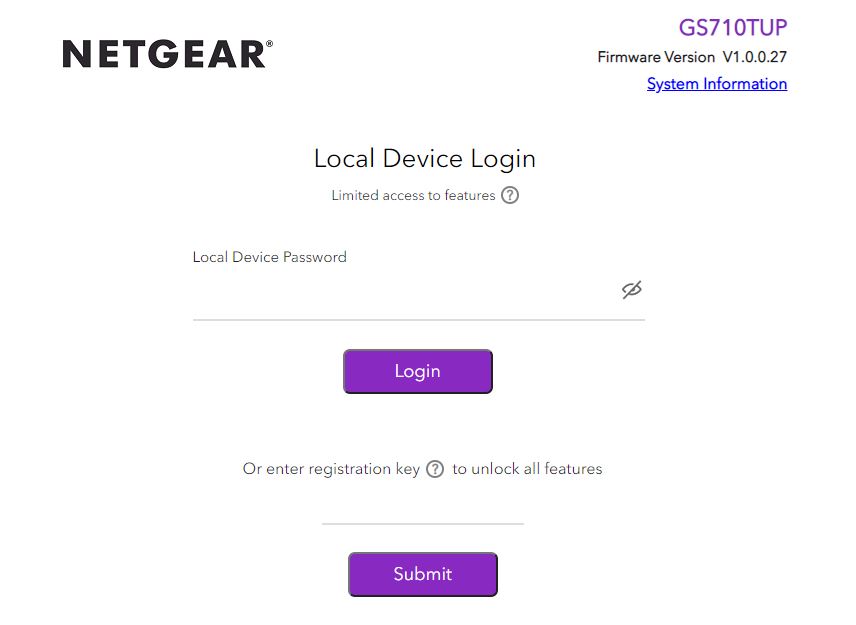
Upon logging in with the default password of “password” (no username) we are asked to change the password. This form does not accept “password” so it requires a change upon first login. We explain how California regulations are forcing this change in Why Your Favorite Default Passwords Are Changing.
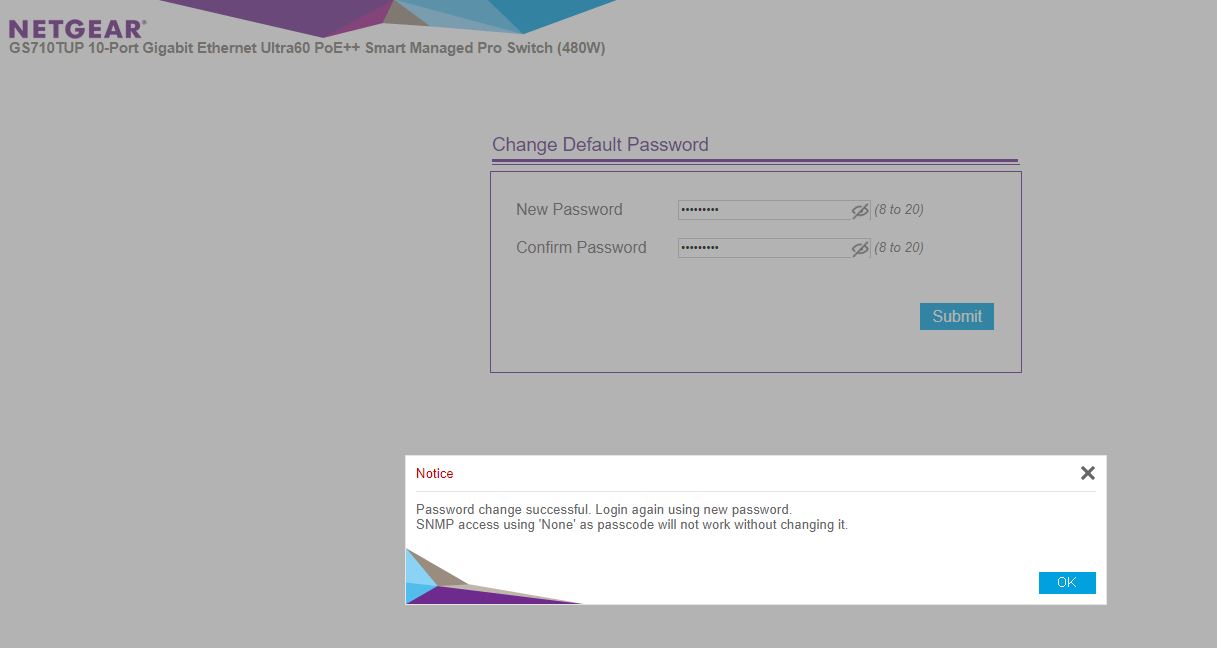
Once we log into the switch, we are immediately prompted that effectively we are doing things wrong and we should be using Netgear Insight to manage the switch via the company’s cloud service.
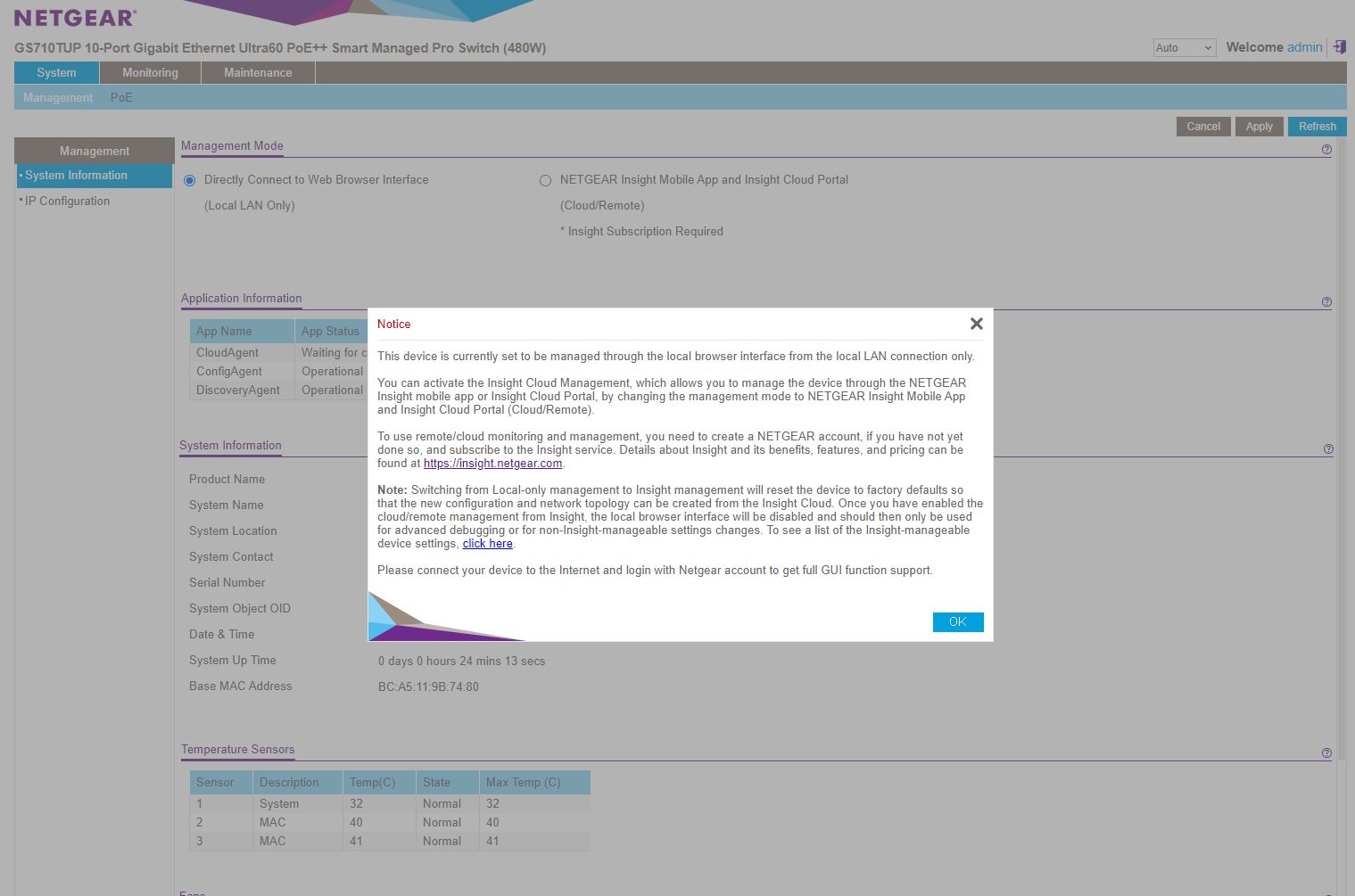
After we get through that screen, we see a standard Netgear web GUI dashboard, except the first option is to change to the Netgear Insight Mobile App or Insight Cloud management.
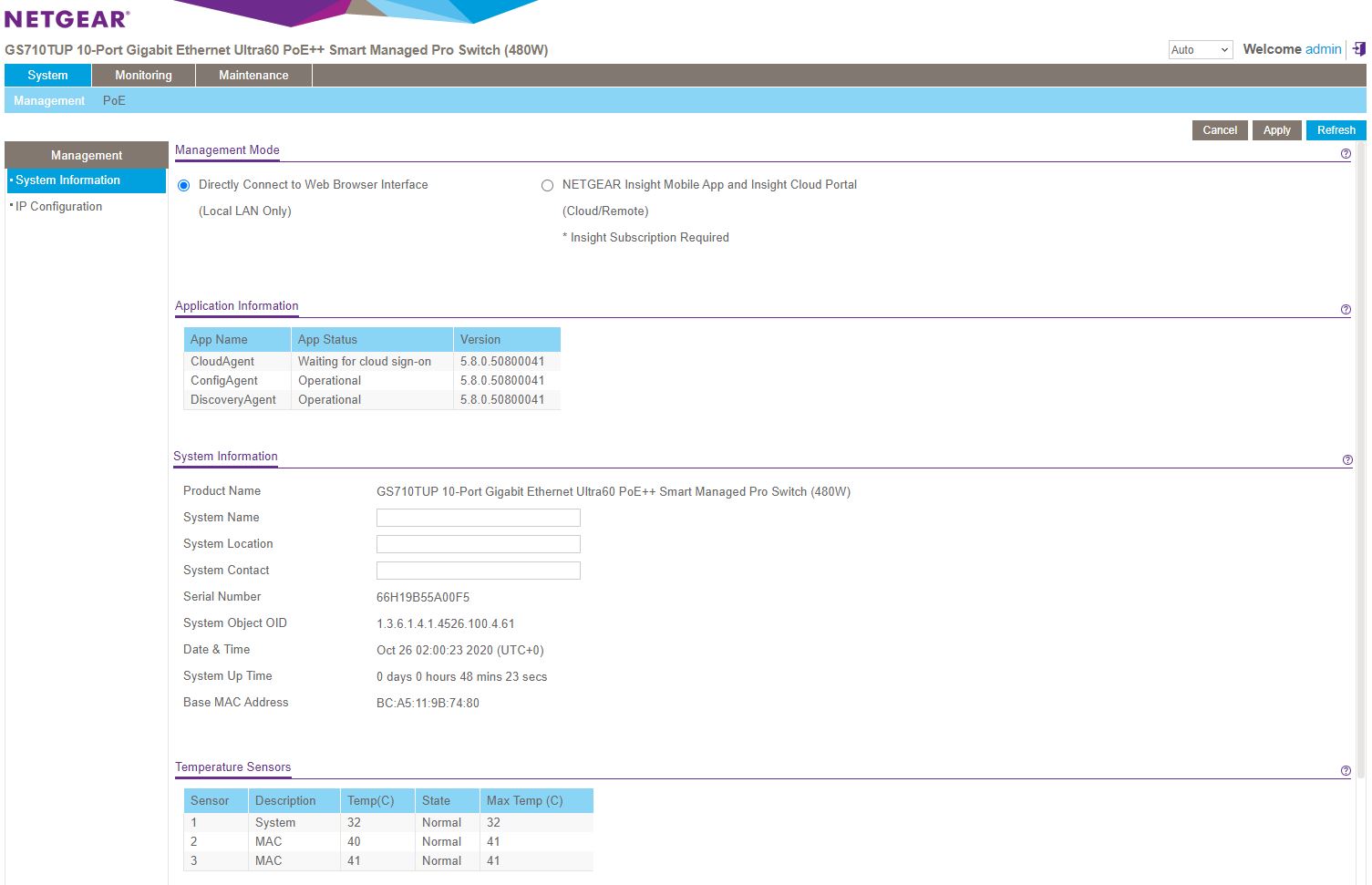
We can also see the fans at 25% duty cycle here. We are going to get to why that is important later.
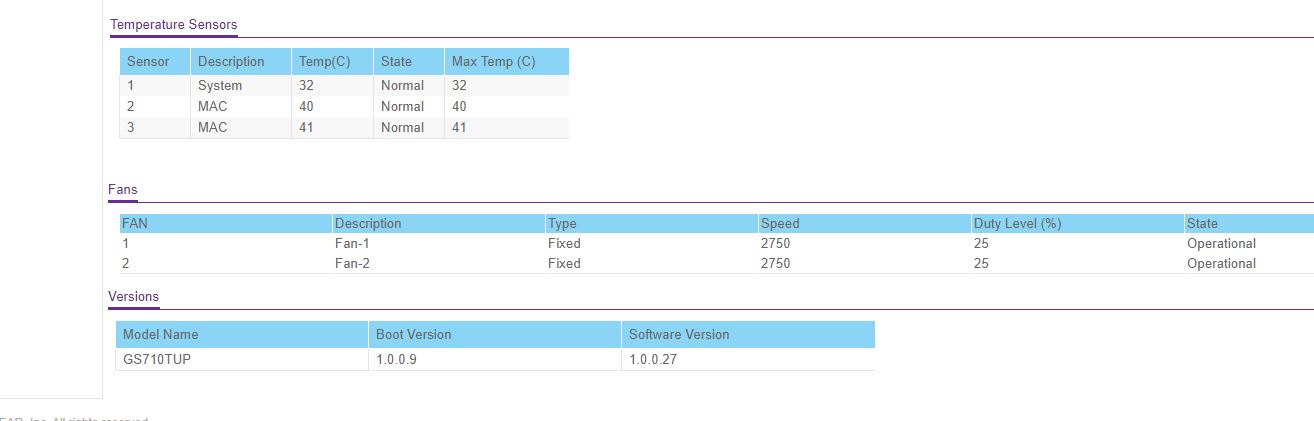
There are very few features available. As you can see, the two System screens Management and PoE have few features. The one important feature here is that one can turn on a feature called Uninterrupted PoE here. This is one of the best features of the switch. One can reboot the switch and the PoE lines stay online and active. If you are powering important equipment, you may not want to have that equipment lose power if the switch is rebooting so this is a great feature.
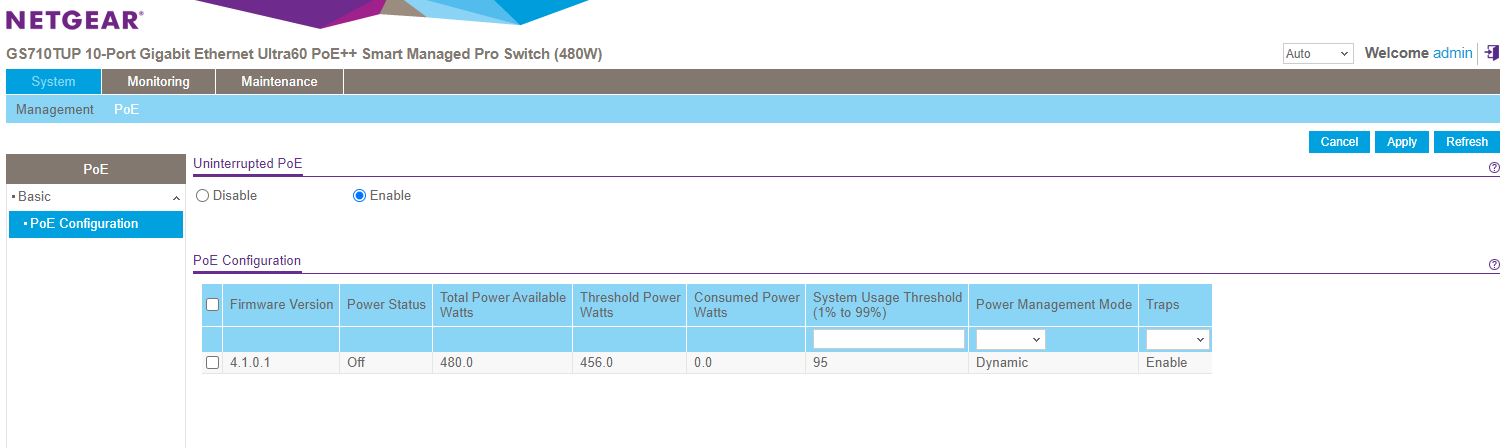
This is an almost amazingly low feature capability. It turns out, you must register this switch to unlock more functionality.
Local Management Registered
If you want a more standard Netgear management experience, you need to setup this switch in a fairly specific way. You need to download the Netgear app to your mobile device. Then register the switch with Netgear. Once you do that, you can request local-only management instead of Insight Cloud portal management. For some sense on how much registration unlocks, here is the dashboard with all of the features. Just see how many more menu options are available.
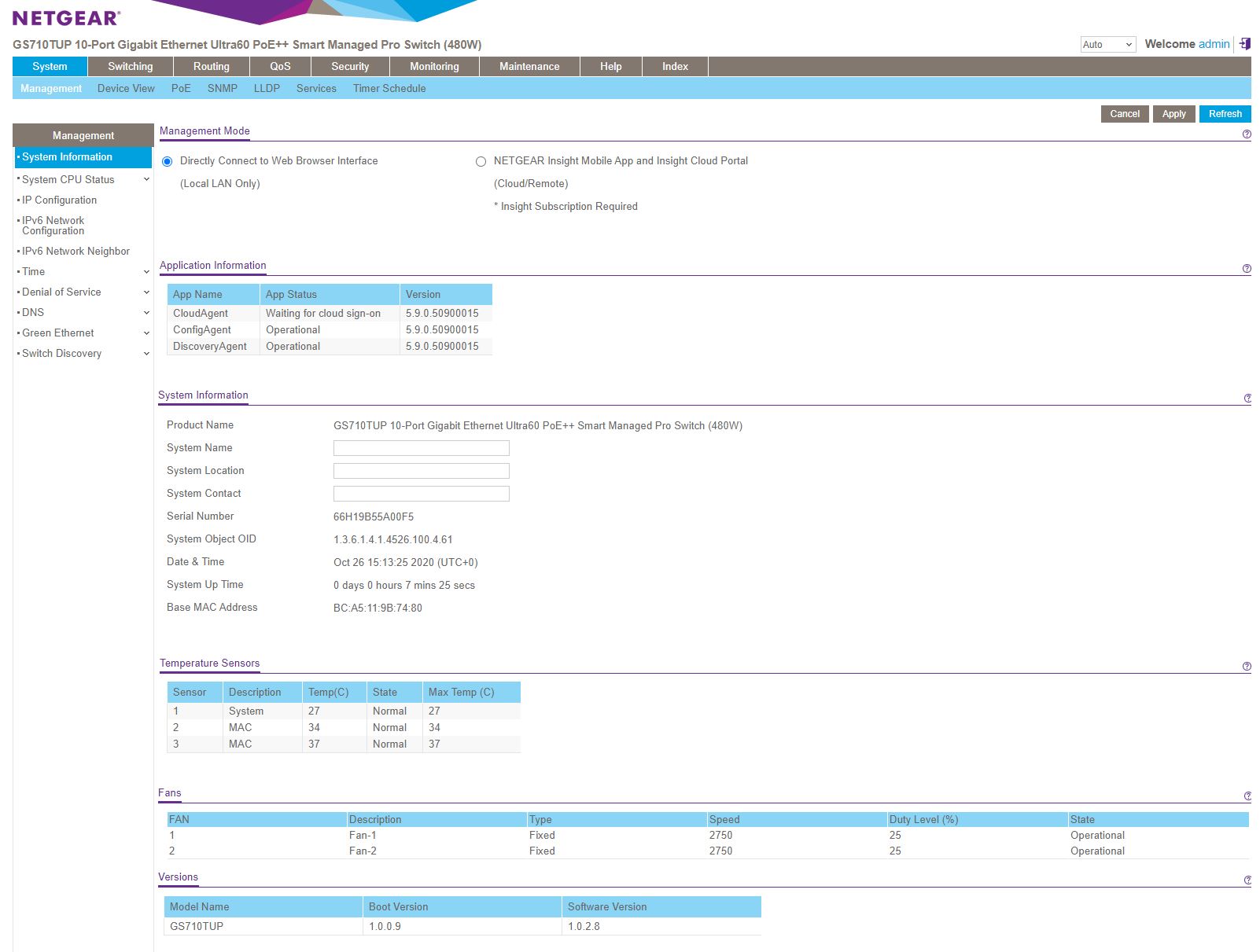
As an example, on the PoE side, we have the same ability to set the uninterruptible PoE, but we also now gain access to the PoE++ ports. As one can see, Netgear provides a simple interface for power cycling one or more ports as well so if you are relying on your switch for hard reboots, this is an easy way to make this happen.
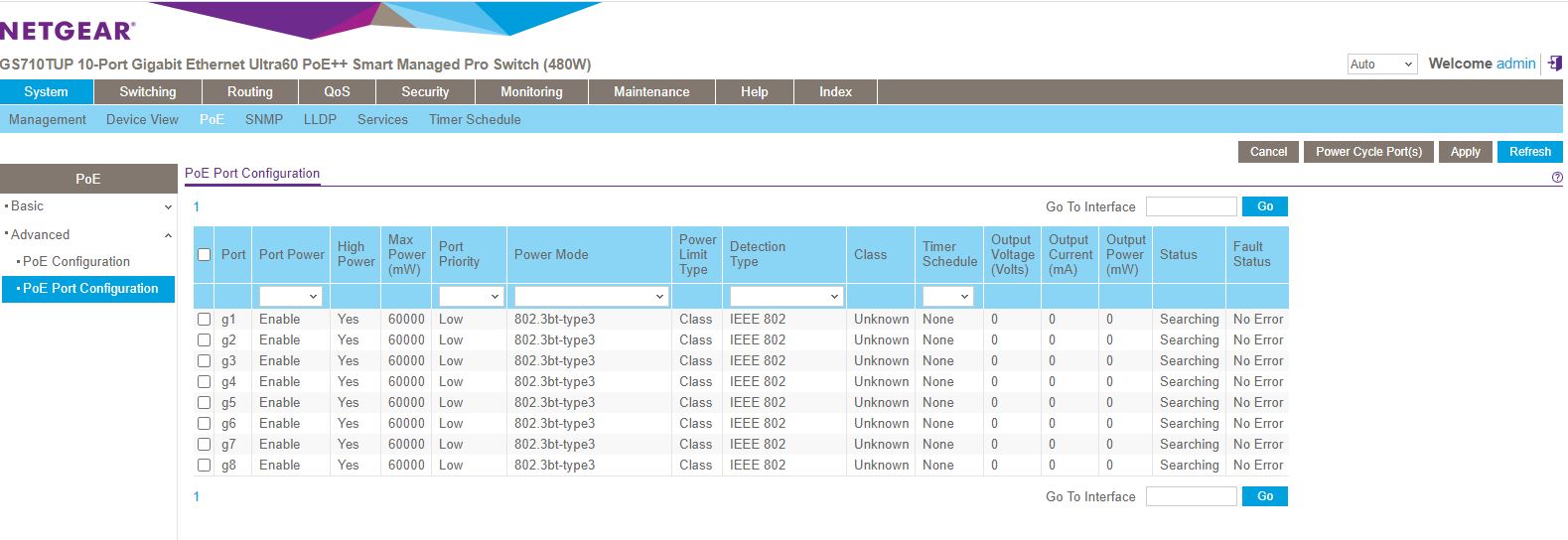
With the registration complete, we get standard features such as being able to setup VLANs and link aggregation.
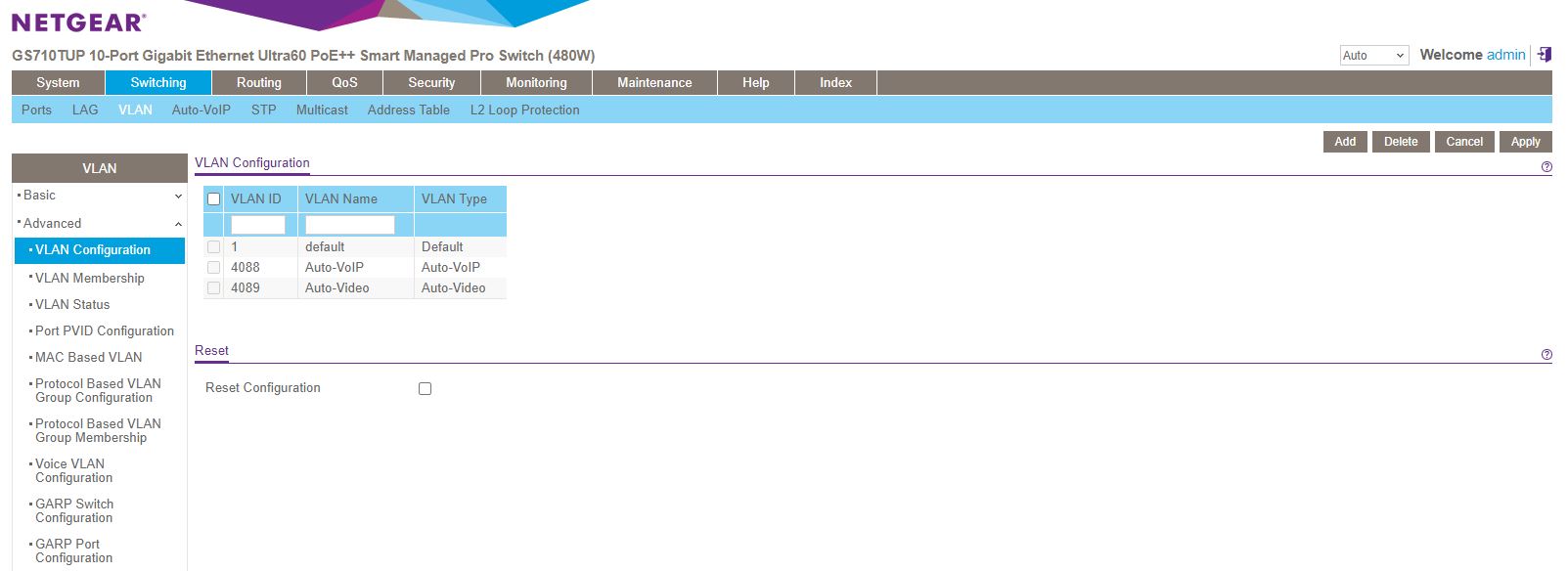
As a Smart Managed Pro switch, we also get routing features such as the ability to route between VLANs. You will notice the Switching, Routing, QoS, Security, Help, and Index top-level menu items were missing completely and the System, Monitoring, and Maintenance menus had very limited functionality.
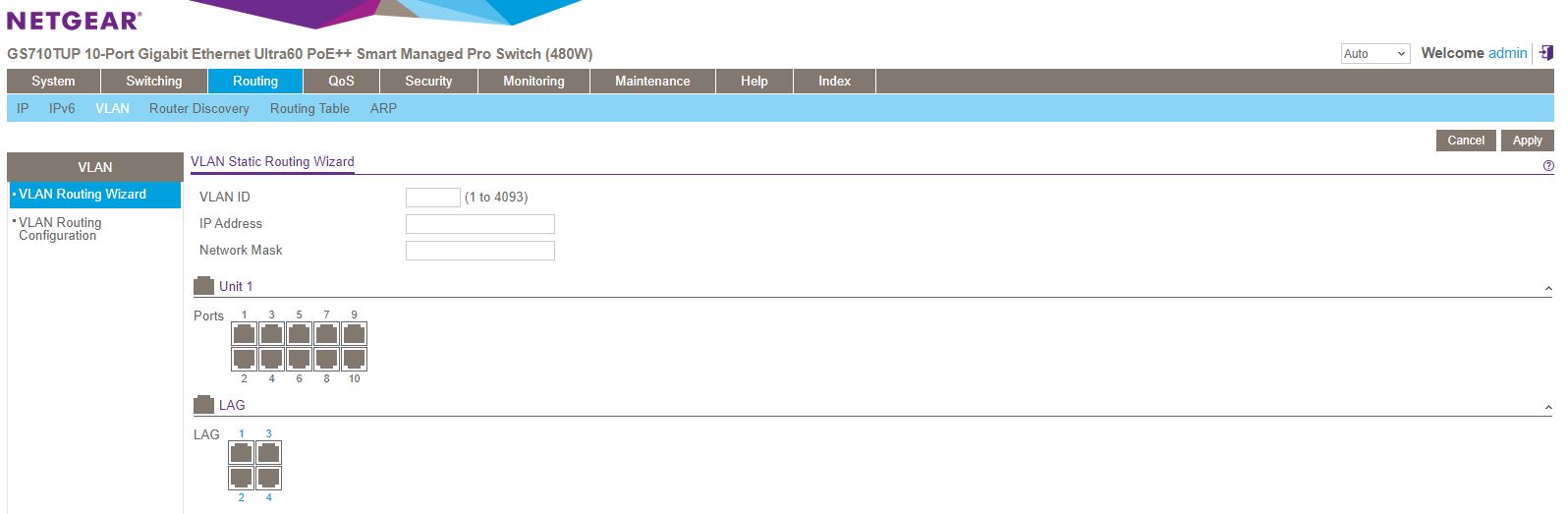
Since this is a Smart Managed Pro switch, we also get features such as RADIUS and TACACS+ support. Netgear also has mibs available for monitoring and SNMP management available for the switch.
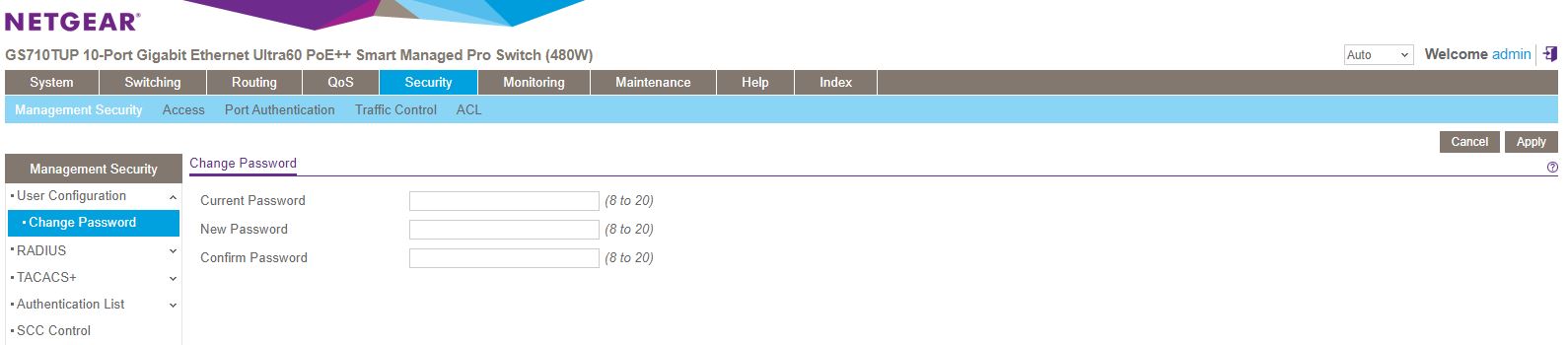
If you initially turn on a switch, then you are going to be sorely disappointed in what options are available without registering. Without registration, Netgear is not providing many of the features it advertises.
Moving up Netgear Insight Cloud
This is a switch we are using solely to power devices. Patrick our Editor-in-Chief will be using this switch for a project he wanted to do. As a result, I did not want to register the switch in my Insight account. We thought about making a third account for the switch but want our users to be sure to read the terms and conditions. There are provisions for Netgear to advertise to you as well as user content licenses being granted. With the new operating model around registration and Insight, Netgear is turning what should be a simple solution (providing 1GbE networking to a handful of ports with power delivery) into something that has IP implications and agreeing to advertisements.
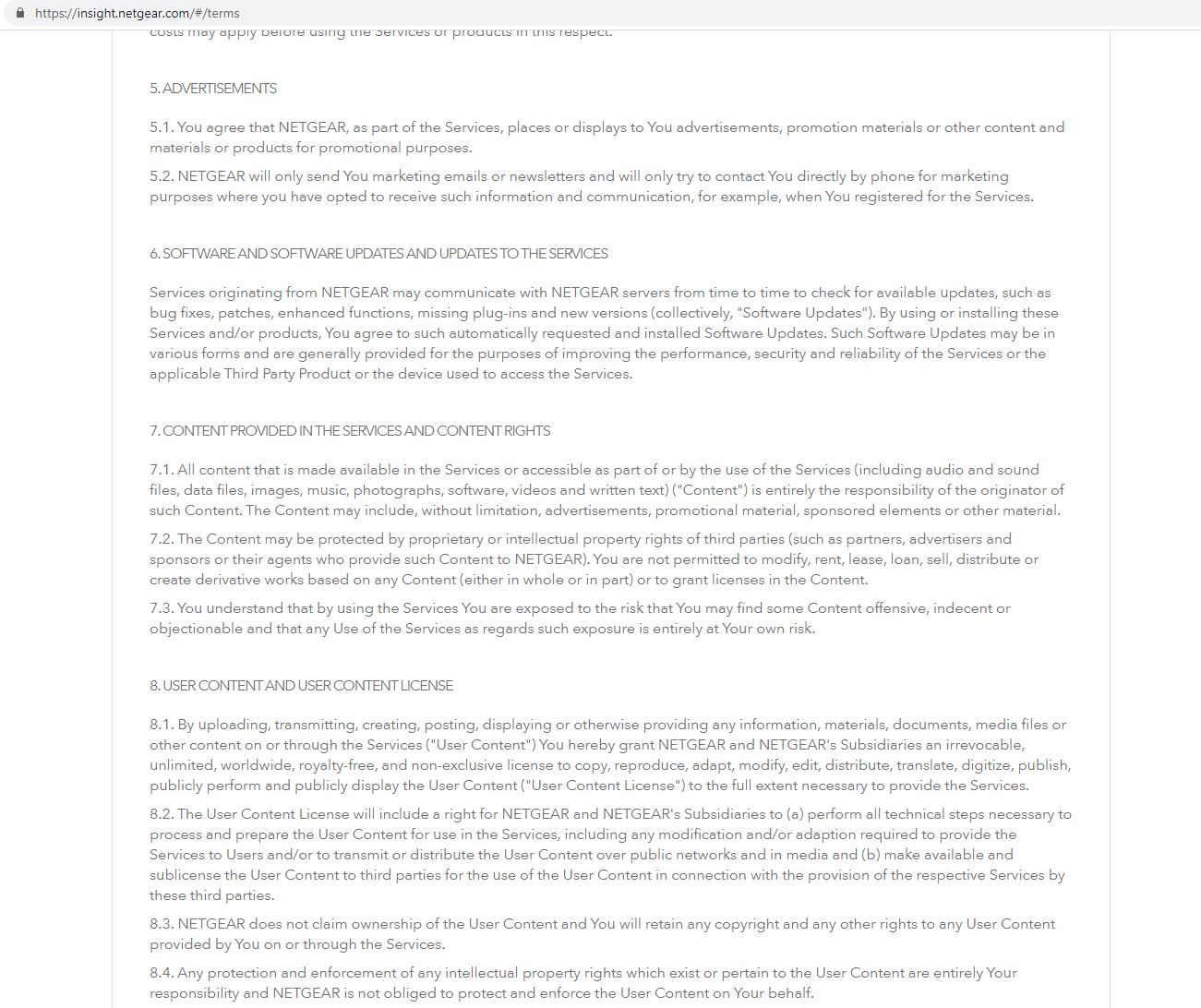
The benefit of Insight is that you can manage the system via a cloud service. For a single device, this may not be a huge benefit. If you run a MSP, Insight allows you to set multiple organizations and manage networking hardware centrally. We will note that some of Netgear’s products, at the time of this review, come with a 1-year subscription included, including some ~$100 devices. Even at four times that, we do not get an included subscription here.
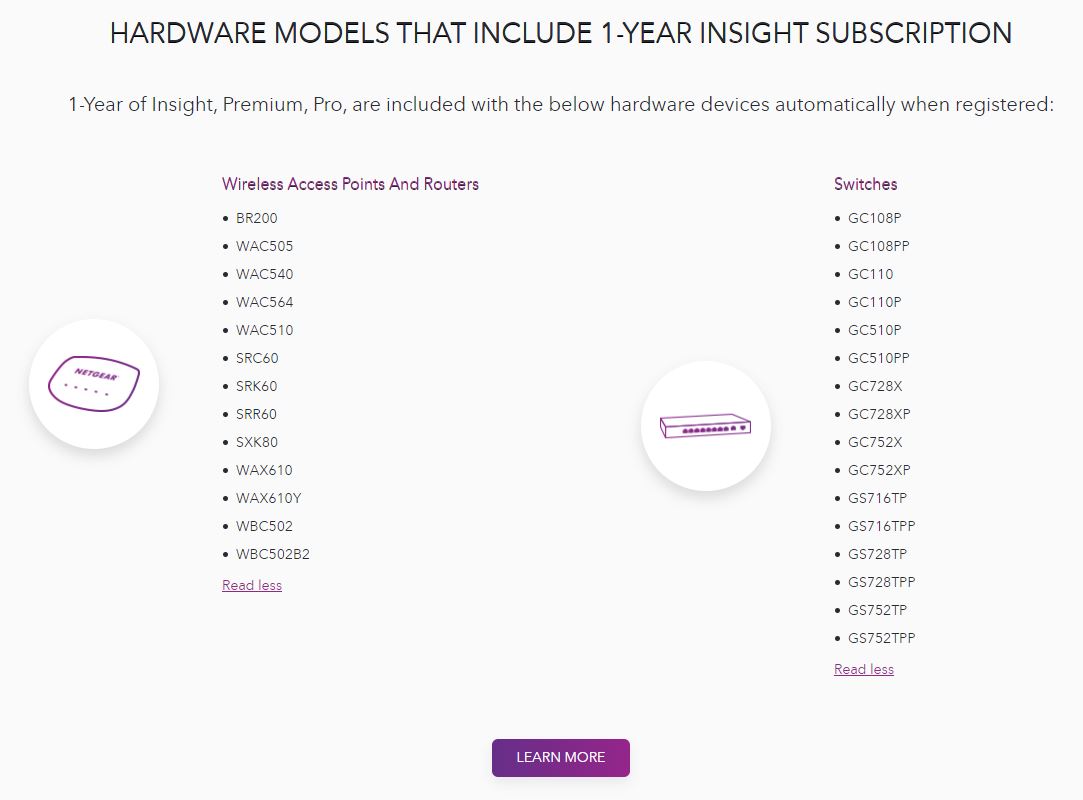
Subscription plans include Basic and Premium. With Insight Basic one can use a mobile app. Insight Premium adds cloud management. Insight Pro is the one that you will want as a MSP managing devices for clients or even for a business IT solution.
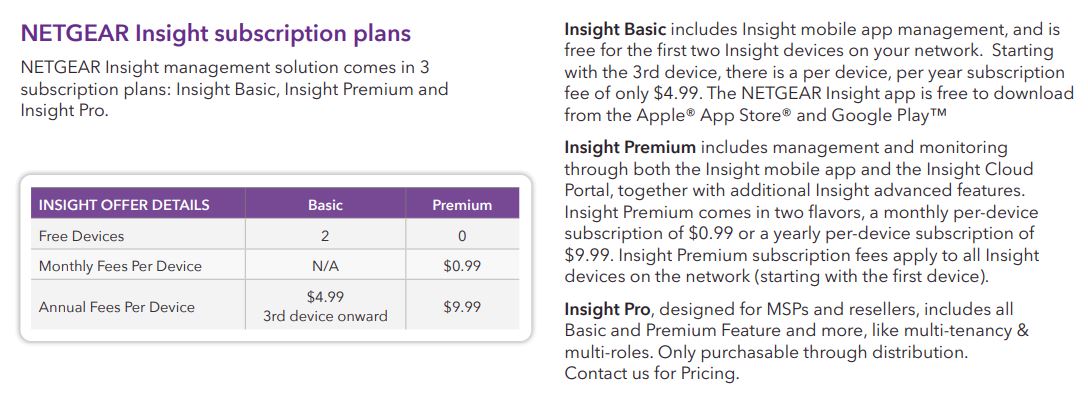
One can update the solution using a web app called Netgear Insight.
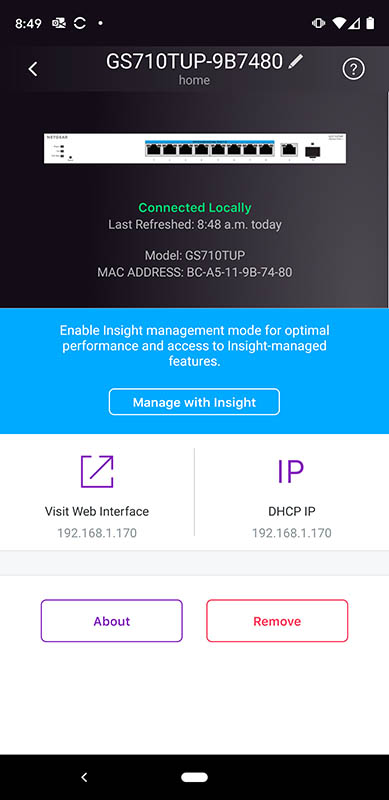
We will note there is a nuance here. If you use Insight Basic management on the phone, it is included for up to two devices with a $4.99/ year charge after that. If you want the Insight Pro web management interface, you need to pay $9.99/ year. Even at $4.99/ device/ year the costs is much higher. Since we need to register to use the mobile app Insight, you are also giving Netgear app data as well as data from your device which is giving Netgear marketing data as well as the annual fee.
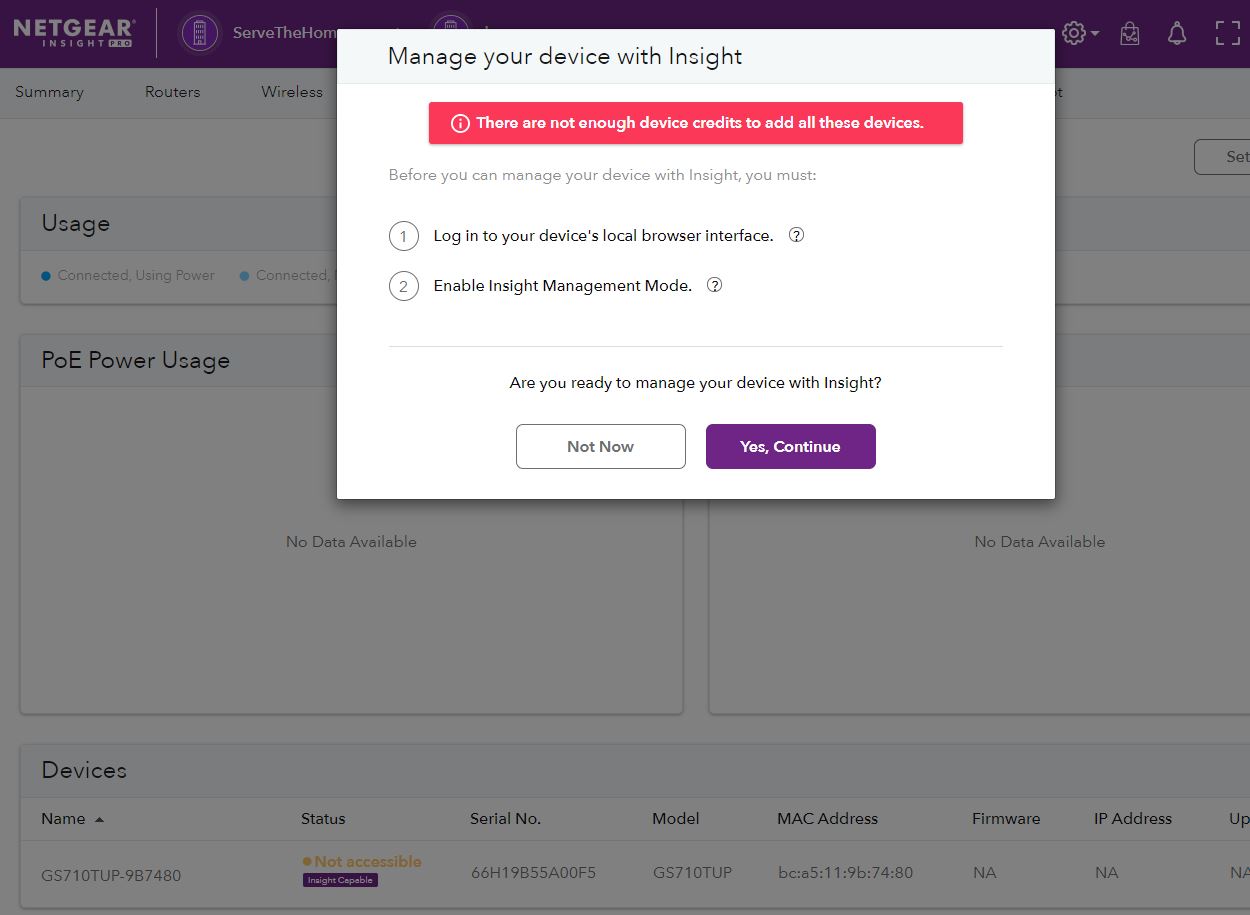
The $4.99/ device fee most STH readers will easily cross over into at home with these switches if they use Netgear Insight products. These are 1GbE switches, and very costly per port due to PoE++. As a result, they are difficult to use as the only switch. Once a second switch, router, and WiFi AP’s are added one will quickly get to more than two devices which adds costs. You can get on Netgear’s site and find the Insight Pro management tools, but if you are not using those, then our advice is to stick with local management. The big downside here is that one needs to register.
You can see a list of features that are enabled by Insight versus local management here. We did not have a credit and did not see value in doing this for a single device installation, so we are not going to cover it here. We probably will end up using this switch along with a few other devices for an Insight management tour in the next few months. Stay tuned for that.
It is great that we have options in terms of managing this switch. At the same time, we think Netgear can do a bit to refine the Insight tiers and experience. Someone coming from Ubiquiti running their controller in a cloud instance may like not having to run, pay for, and manage the controller VM in an environment like AWS. Others that have their own VMs will see the added Insight management as a much more costly option. Our sense is that Netgear will refine their management strategy over time.
Next, we are going to get to performance, power consumption, and our final words.




I do not understand these artificial limitations.
Why do I have to register a stupid switch this way to gain complete control over a purchased device?
LOL. Before we had switches from Cisco & other US companys, and likely other countries like China with backdoors who were silently implemented (https://en.wikipedia.org/wiki/Cisco_Systems#Firewall_backdoor_developed_by_NSA).
Now we are on the way to be forced into proprietary cloud access, giving away control and opening up a can of worms of major security implications. With or without backdoors manated by national security letters.
Open up your network and its security to Netgears cloud and even their crappy App… What can go wrong?
What a clever idea, at least for Netgear and the hunger for mass surveillance and potential control by the national security establishment.
/s
Sadly this seems to be the way the market leaders are headed. The potential gains for companys like Netgear are too tempting IMO.
Why did you rate the GS710TUP so highly in the score card. In the article, you indicate the value is not good, but you rated 9.2 on the score card. You indicate most users would not be happy paying the annual subscription. You mention that the license agreement to use the full management is not very friendly to the customer as it is has advertising and app data sharing. You mention that it only has mediocre performance.
Granting such a high overall score, you are encouraging netgear to continue with mediocre performance and licensing terms.
@Vicent 100% spot-on. I’ve commented similarly on another product review page, the scores don’t reflect reality, what I’ve seen is mediocre products given unwarranted scores..
Too bad it doesn’t have at least one 10G uplink. Also I’m curious about how long it will take before we get 2.5G as standard. Chipsets have been available since 2013, but the demand has simply not been there. I guess it is only this year that there is enough momentum thanks to 2.5G being common on the latest AMD B550/X570 and Intel B460/Z490 based motherboards. Does anybody know what is a normal timeframe from product development to time-to-market for switches? Can we expect a lot more 2.5G switches next year?
Really? I have to install a smartphone app to enable features on the switch?
Otherwise i only have a “trial version” of a switch, you say? Oh, what a bright and “smart” future lies ahead of us.
I never desired to turn into a grumpy old curmudgeon, but i have to admit finding myself rather liking to live in the past (technology-wise) than to deal with modern craptastic devices like this.
Yeah, and the score. What Vince said, very well put. It sorta gives me the vibes of those videogame magazines of yore (particularly the ones from the UK) with their inflated scores. But then again, i am not enthusiastic about smartphones and smartwatches, and generally am a grumpy curmudgeon who found himself preferring the simpler, less exploitative past (technology-wise), so i guess i am not really hip enough to judge the niner-score-deserving allure of this modern PoE network switch…
So after buying a few Netgear switches (1G+10G, a few PoE+) earlier this year and only recently installing them.. I discover this cloud BS. Seriously? If I update the firmware the switch management will be cloud only. I’m on the last firmware that has “local” login.
The thing is.. and I cannot stress this enough: GTFO!
I’m currently looking for a new network hardware vendor.
Which is a shame because Netgear were good.
I think the score is way off. There is no technical reason to limit the feature set, so this is obviously a strong anti-customer move to force registration and even use of their cloud service. Do they at least assume full liability should their cloud be breached?
@Nils
A related question: Do pigs fly? ;-)
I now have a Netgear switch that required this registration BS. My switch had the option of “local management” or “cloud management”. Of course I chose “local management” as I block all of my switches from outbound access to the Internet; I have internal NTP servers and manage everything on-site. What?! No phone apps to control anything. I know, how lame is that, but it’s fairly secure compared to “phone apps” and “cloud based” BS.
I had to jump through hoops to register the switch as there is a non-inuitive process to obtain the registration key by email for switches that cannot access the Internet. I don’t know the feature set different between “local management” and “cloud management”, but I agree with the article’s observation that the unregistered feature set is practically worthless. I was able to confirm through an arduous email exchange with Netgear Support (they must hire uneducated id10ts to work there) that the registration key is “lifetime”…or until you replace the switch with a Netgear replacement when the first one fails :))
fyi – Once you have registered your Netgear switch, take some time to carefully watch it’s network operation with a packet sniffer. As I said, I block all of my switches from accessing the Internet; that’s how I caught my newly registered switch trying to reach out to the Internet, specifically 2 different AWS locations in the EU are requested on a repetitive basis. Humm… what’s up with that? Will anyone from Netgear tell us since their own Support staff know how to “not answer” (personal experience here) requests for information.
My own impressions of Netgear are positive and built on 10+ years of using their products. never so much as a need to contact support or replace one of their “lifetime warranty” Prosafe switches. And now this registration BS. I guess Netgear isn’t making enough money from their actual products so now they are trying to get us to buy their faux (i.e. “cloud”) products as a way to supplement their revenue stream. Sadly, more and more network equipment vendors with reasonable (or better) quality products are moving in this direction. Let’s face it folks, it’s that “gotta be in the cloud to be cool” attitude that so pervasive in today’s world which is ruining it for the rest of us.
The review itself was pretty fair.
The score is not appropriate however and I would recommend removing or revisiting it. I really like the quality of your site (and have made purchases based off of reviews) and this score undermines all of that.
1) build quality leaves a lot to be desired.
2) lack of >1GbE is a no go if you are using this to power multiple 802.11ac APs. Why am I going to waste a lot of expensive PoE ports on LAGs?
3) select hiding of such basic features behind a paywall without being upfront about it like meraki is not cool. They are trying to copy the model enterprise model using a consumer pricing and retail privacy approach (lol at that privacy policy) which just comes off as disingenuous and cheap. Meraki (et al) are straight forward about all of nothing cloud-management but this is just straight up paywalling for are configured on-device.
A month ago I was weighing various vendors for a new access switch for one of my labs and stuff like this disqualified netgear.
please review the GSM4210P
also MS510TXUP