Netgear GC108PP Management
As is a theme with the line, management is perhaps our most and least favorite part of the switch simultaneously. The Netgear 8-port 1GbE GC108PP switch is designed to utilize Netgear Insight cloud management. This is in many ways similar to a Cisco Meraki offering, with a twist: it is from Netgear. We wanted to test both local and Insight cloud management here. Upon using Netgear’s Switch Discovery Tool, we saw something that we were not accustomed to:
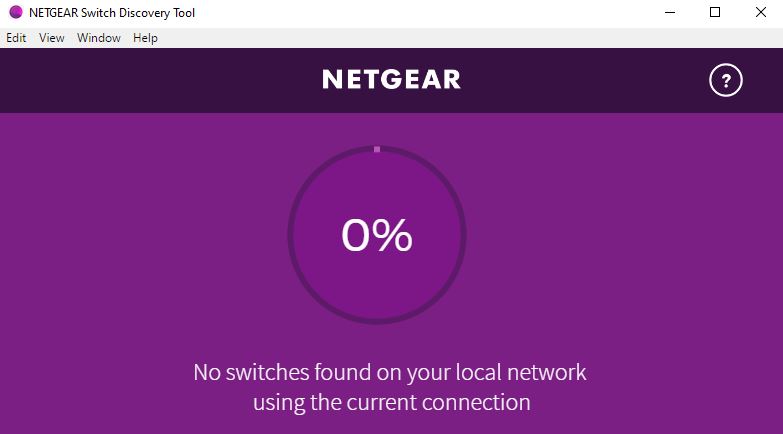
The tool did not find this switch. We tried running the tool with a few other switches from Netgear and they worked. For some reason, we did not get a hit after multiple attempts with the GC108PP.
Local Management Unregistered
When we logged into the switch this is the admin splash page we saw in our browser. Before getting too far, we have V1.0.0.27 firmware here but we updated to V1.0.2.8 which was the newest version available at the time of this review. We tried both to get our noise readings but also checked the management features.
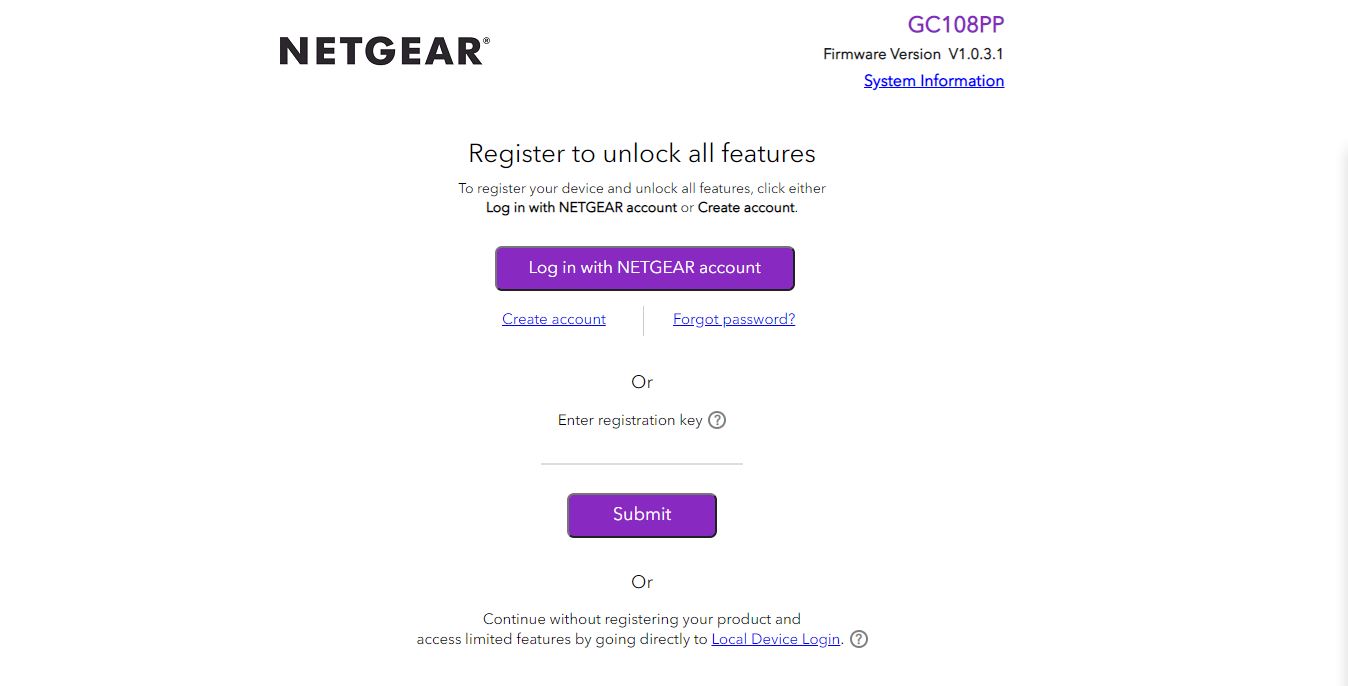
Upon logging in with the default password of “password” (no username) we are asked to change the password. This form does not accept “password” so it requires a change upon first login. We explain how California regulations are forcing this change in Why Your Favorite Default Passwords Are Changing.
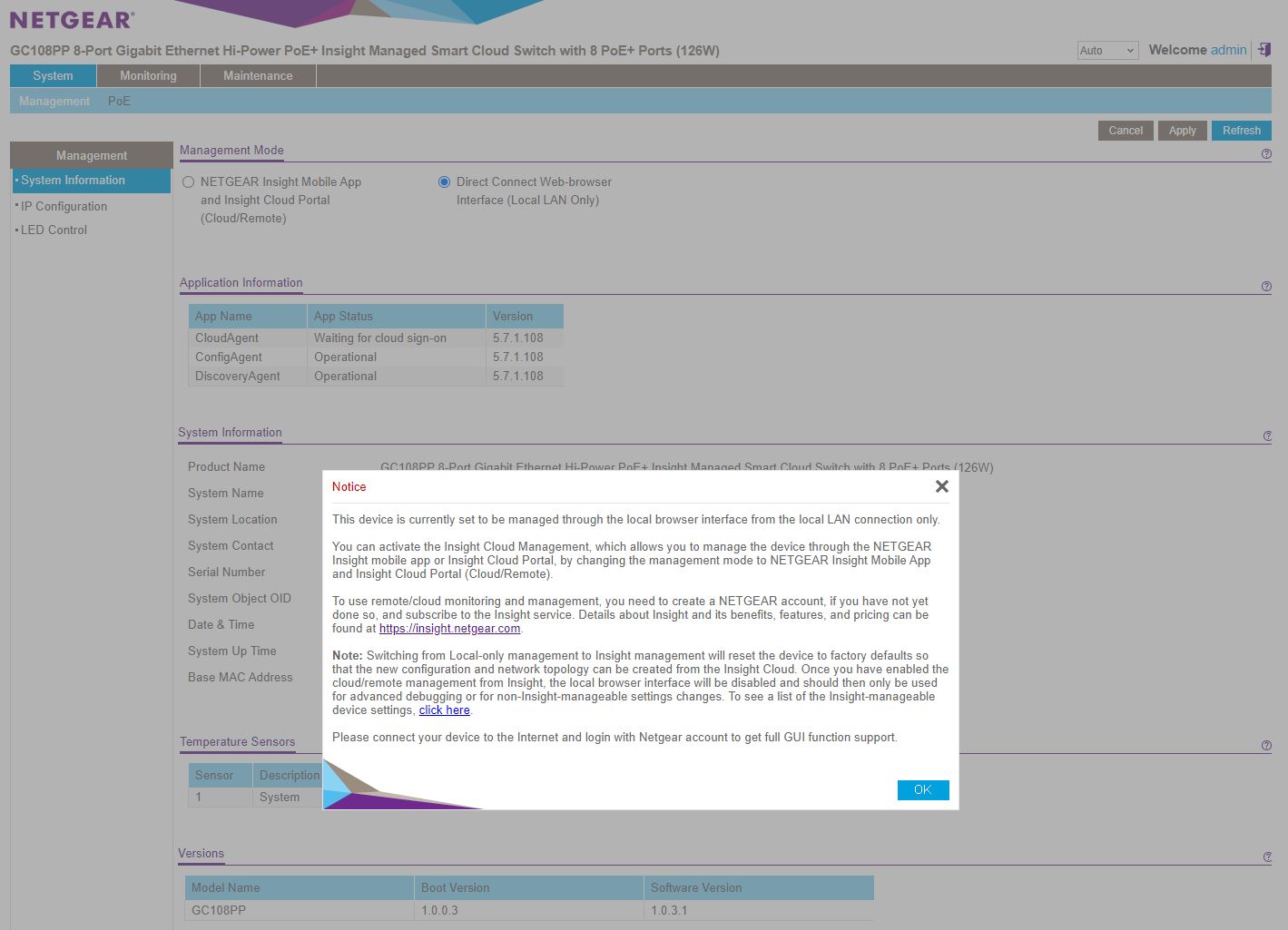
Netgear is effectively requiring the registration of its switches. Upon logging in, the switch tells you to register. The web management interface is quite barren and missing the features advertised with the switch in its unregistered state.
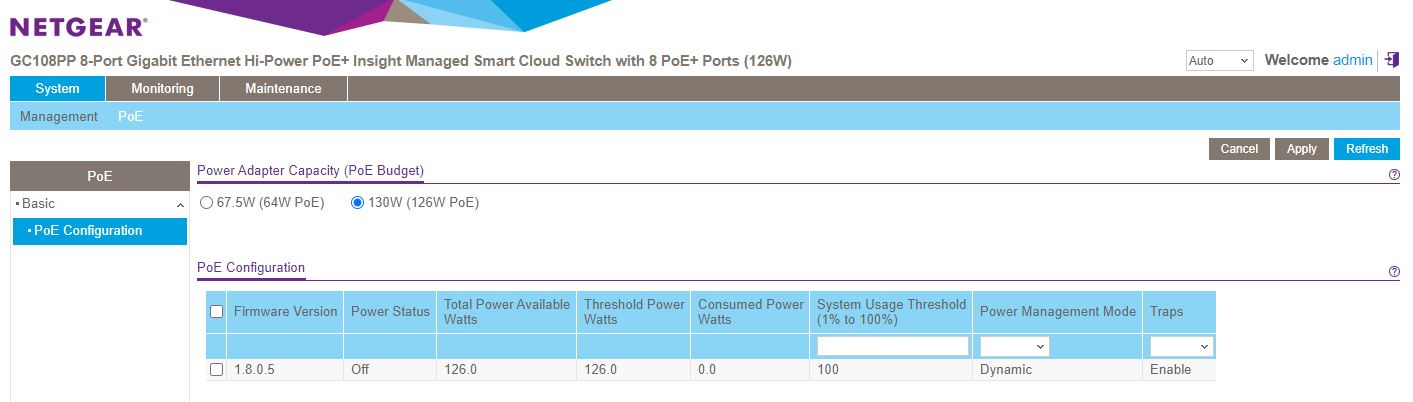
The switch can still be used by plugging-in cameras or other devices and using the switch as effectively an unmanaged unit, but functionality such as setting VLANs is not available in the web GUI.
Local Management Registered
If you want a more standard Netgear management experience, you need to set up this switch in a fairly specific way. You need to download the Netgear app to your mobile device. Then register the switch with Netgear. Once you do that, you can request local-only management instead of Insight Cloud portal management. For some sense on how much registration unlocks, here is the dashboard with all of the features. Just see how many more menu options are available.
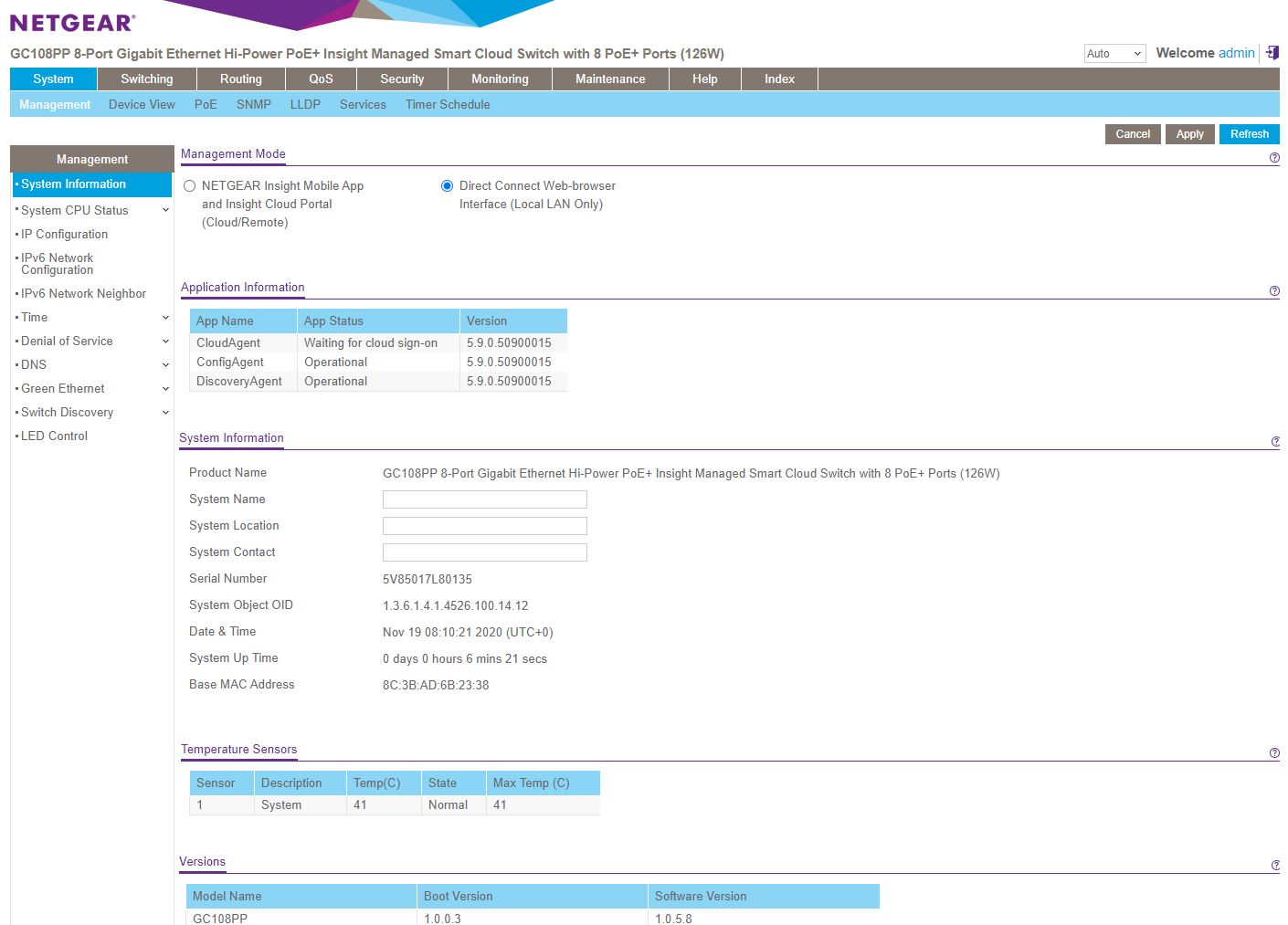
You can see by the sheer quantity of menu options how much more is available with local management once the registration key is added.
Moving up Netgear Insight Cloud
This is a switch we are using solely to power devices. Patrick our Editor-in-Chief will be using this switch for a project he wanted to do. As a result, I did not want to register the switch in my Insight account. We thought about making a third account for the switch but want our users to be sure to read the terms and conditions. There are provisions for Netgear to advertise to you as well as user content licenses being granted. With the new operating model around registration and Insight, Netgear is turning what should be a simple solution (providing 1GbE networking to a handful of ports with power delivery) into something that has IP implications and agreeing to advertisements.
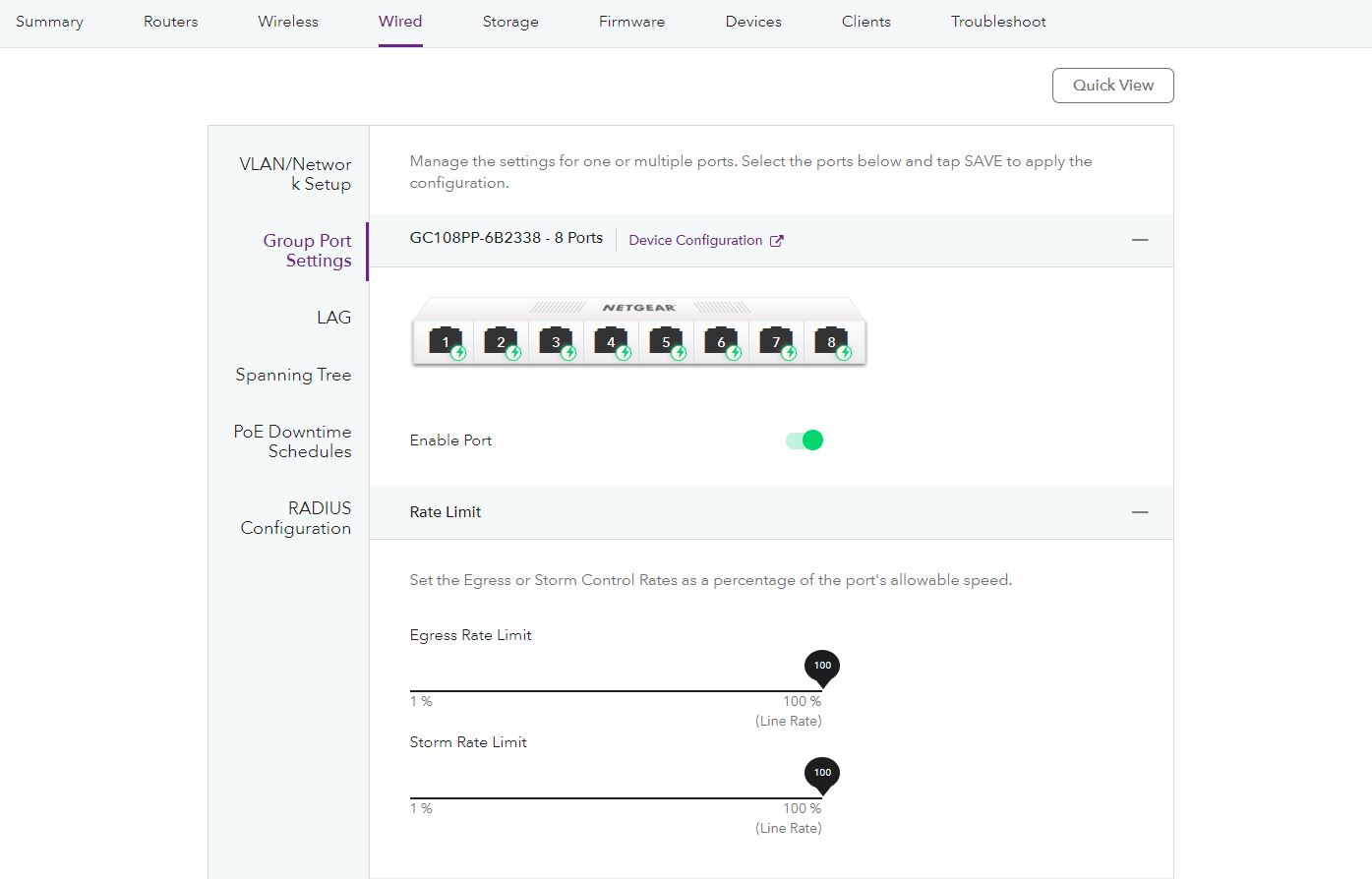
In the Netgear Insight portal, we get the layout of the Netgear switch and all of the configuration options we would expect.
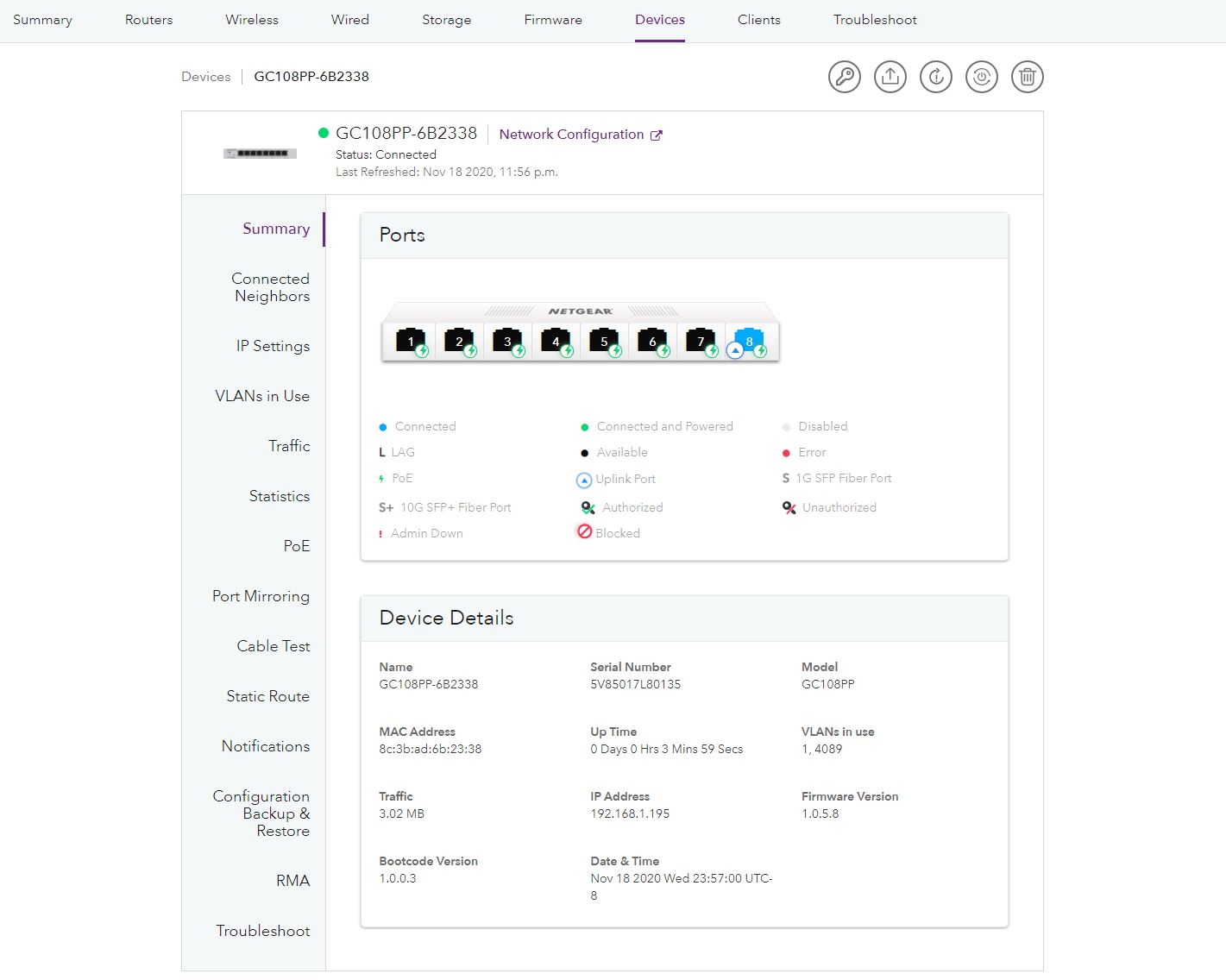
The other nice feature, and why many will certainly like the Insight feature is the ability to control and monitor multiple devices at once. That is important when you, for example, want to add a guest WiFi VLAN or add a new network feature. Having a single place to go is undoubtedly beneficial.
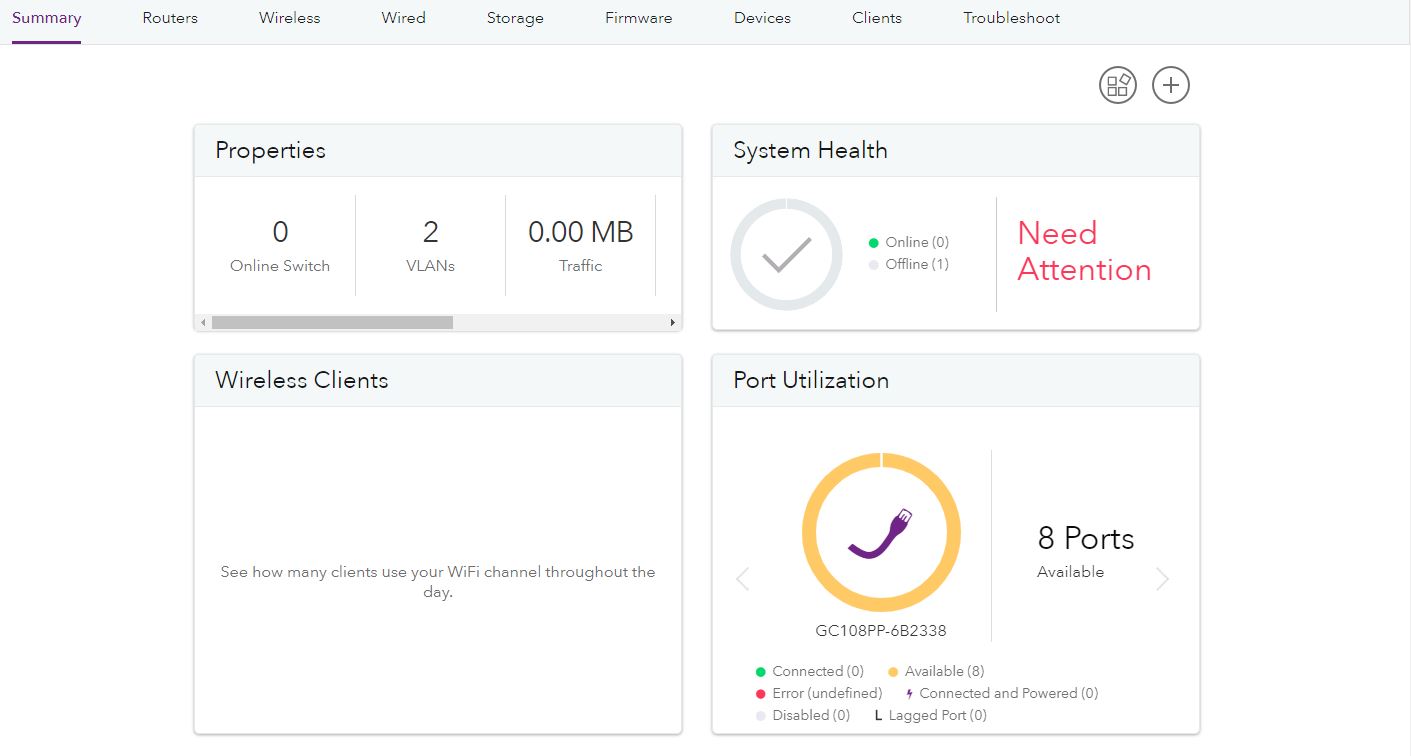
Netgear management comes down to two very different ways to look at it. If you simply want a basic switch to power a handful of PoE/PoE+ devices, then having local management without needing Insight is ideal. The Insight registration offers what you probably want, but requires that registration step. For organizations deploying multiple switches, along with other gear, the Insight management interface is clearly a better solution with a single place to go to see a network. With a $10,000 switch, the only buyers are organizations that want that higher-level of manageability. In a switch that costs around $120, it seems like there are going to be a mix of buyers. Personally, I prefer a full local management without registration option.
Netgear would be well-served thinking about an on-prem management solution or a private management solution like some of its competitors have. Unlike some smaller/ niche networking players, Netgear has been around for a long time, so it is likely Insight will be around for years. At the same time, many SMB buyers will purchase a switch like this and hope to forget about it for a decade. Running a control plane in a VM can make more sense for those buyers.
Next, we are going to take a look at the performance.


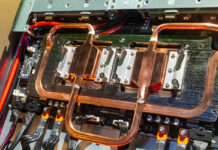

Everything posted in the article accurately reflects my experiences with this new Netgear registration “experience.” A good solid product at a fair price is now being hobbled in the name of “marketing” and “ongoing revenue growth”.
Have you taken the time to study the network traffic created by the switch management function to see if it is calling out to places on the Internet? That would be another cause for concern, and it is something that I saw during my Netgear registration “experience”.
Pointing out that Netgear might use the registration vehicle for other purposes later, namely advertising, should be a cause for concern for all users.
Considering that Comcast is moving to data caps and overage fees in all states where it provides services, will other cable ISPs be far behind? That means users have to be even more vigilant regarding “unknown network traffic generating unsolicited network traffic”; you’ll get billed for bytes that you did not approve. Sounds like the “Terms & Conditions” click-wrap wording will need to be updated to disclose all Internet traffic created & requested by the device or else lawsuits might ensue.
I think it is about time for a review of the Aruba Instant On 1930 8G Class 4 PoE 2SFP 124W Switch (JL681A)
This compares very well with this reviewed switch, but has much more small business features.
I am just looking for a (ofc locally) managed POE+ switch.
This crap of forced cloud is an unwanted feature in my case, a potential security hole, and of unknown privacy implications.
Instead of controlling your IT gear Netgear gets the legal control to spam YOU, collect (and sell?) your data and whatnot.
Have bought Netgear multiple times in the past. No thanks!
Sadly much of the industry is going this route, even for SMB/SoHo/Prosumer gear..
Thanks for mentioning this angle, which will undoubtly be a deal breaker or at least negative point for a huge part of potential buyers. Not that i would expect Netgears management to realize that.
We have a few clients that love Insight since its way cheaper than Meraki.
Maybe I’m in the minority here but I like that you guys dedicated an entire page to talking about the different management personalities. It was a fair way to look at this because there are orgs that’ll want Insight and don’t care about local.
Yes, yes, always include the picture of the power brick. Marketing people love to just “ignore” it because it can be as large as the device it’s powering itself and usually ugly! IMO, every exterior photo should include the power brick. In this case I suspect it probably weighs more than the switch itself
I would love to see a PoE switch that can drive Wifi6/802.11ax access points that have a 2.5 or 5GbE backhaul connection.
Basically, something that can drive this: https://www.arubanetworks.com/products/wireless/access-points/indoor-access-points/550-series/
Dave didn’t they include it? I see a pic used twice on pp 1 and 3 that shows it and the wattage
I wonder how many people would register this off to a disposable email address. Certainly what I would do.