Today we have a quick look at a 2x 48GB for 96GB total Mushkin Redline DDR5 SODIMM kit. For years we have seen systems with 2x SODIMM slots, especially in the Project TinyMiniMicro space. Those two DIMM slots have been limited to 2x 32GB for 64GB for generations, and by generations more than six. Now, we have confirmed working 2x 48GB kit making 96GB a possibility.
Mushkin Redline 96GB 2x 48GB DDR5-5600 SODIMM Non-Binary Upgrade Kit
The Mushkin Redline 96GB kit comes in several different speeds. We now have the DDR5-4800 and DDR5-5600 kits but we are going to show the DDR5-5600 kit since this is the one we have been using the most since getting them several weeks ago. The kit is the MRA5S560LKKD48GX2 if you want to search for them.

The DDR5 SODIMM is the same unbuffered non-ECC memory form factor that we have seen for some time. What it is taking advantage of is non-binary DDR5 capacities that we covered several quarters ago. The “non-binary” in memory module terminology means that the capacity is not a power of 2 (2GB, 4GB, 8GB, 16GB, 32GB, and so forth.) Since these are 48GB modules, they are non-binary modules.

There are DDR5-4800, DDR5-5200, and DDR5-5600 (shown here) kits, but they all look fairly similar.
Using the Mushkin Redline 96GB 2x 48GB DDR5-5600 SODIMM Non-Binary Upgrade Kit
STH readers will see these used later this week, but just to check compatibility, we put these in the HP Elite Mini 600 G9 Project TinyMiniMicro 1L PC replacing the existing memory, which at the time was a 2x 32GB Crucial DDR5-4800 SODIMM kit.
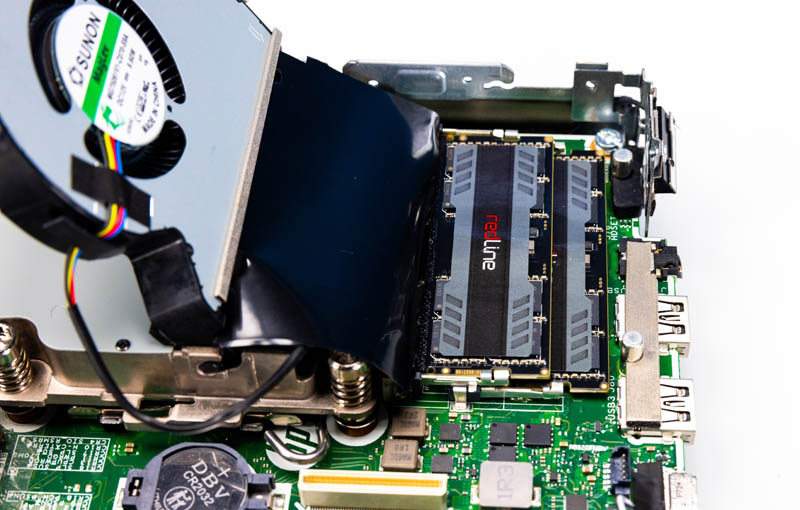
The system managed to detect the memory and so we can see in the UEFI firmware that our HP unit sees 96GB.
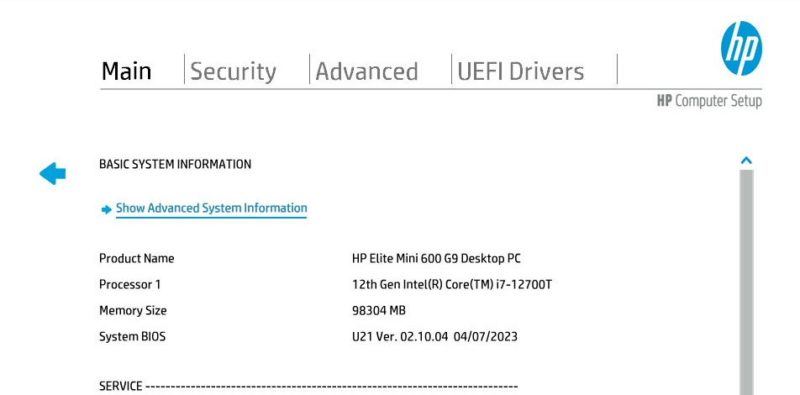
Here is another look at the system with 12 cores (8 performance, 4 efficient) and 96GB of memory.
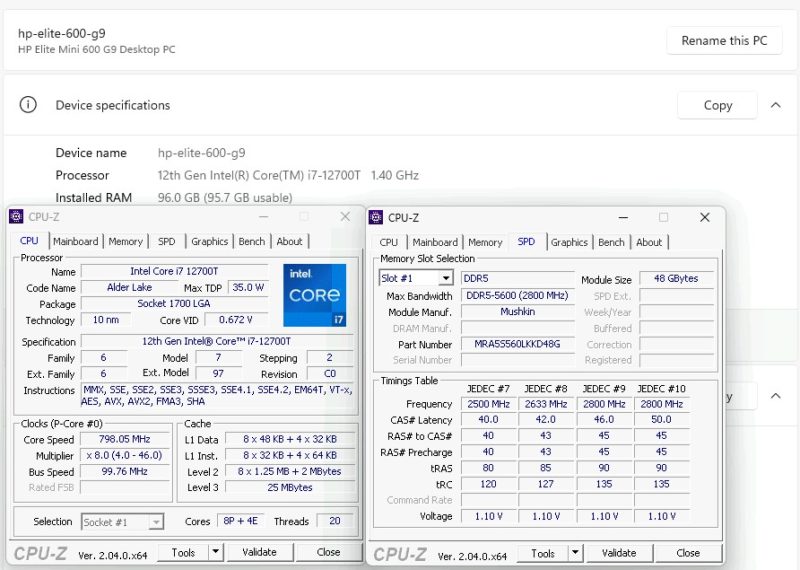
This worked out of the box, except for our HP system was set to pause startup on memory capacity changes. We have now tried this on a number of 1L PCs and mini PCs and the experience has been flawless thus far. We have run this kit at DDR5-4800 and DDR5-5600 speeds.
Final Words
On one hand, it is awesome to see higher-capacity memory on the market. This effectively increases the memory capacity on a dual SODIMM system from 64GB to 96GB, a 50% increase. At the same time, there is quite a premium on these kits. Currently, there is about a 75% increase in price for a 50% increase in capacity.
We have seen even 35W TDP Core processors go from 4 cores in the 6th Gen Intel Core processor generation to 24 cores/ 32 threads in the present 13th generation core i9-13900T. At the same time, we have not seen a meaningful memory bump beyond 64GB in two-slot SODIMM systems. Now we have our first real capacity upgrade in at least 8 years.
As has been foreshadowed a few times, later this week we should have a really cool use case for this kit.
Where to Buy
We have found some scalpers selling them for considerably more, but the price on Newegg (This may be an affiliate link) at this time is $299 for this kit and $279 for the DDR5-4800 kit.

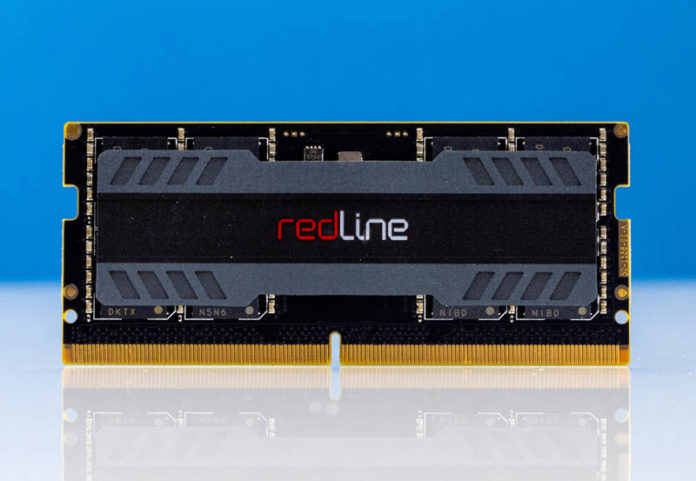



That’s so great. I’ve wanted these since you’d talk about them last year
Ok but what are it’s pronouns?
Mushkin memory is made at their factory in Mexico.
Is there any info about 2x64GB =128GB SODIMM?
I’m not suggesting anyone repeat this test, but today I submitted a MiniPC with this Mushkin 2 x 48 GB DDR5 5600MHz SODIMM kit, which is running at 5200 MHz, to a 10-minute Prime95 stress test. The RAM modules reached 119C without crash or error. I stopped the test for safety. It’s a very reliable product indeed.
STH – when you installed the Mushkin kit in your Elite Mini, did you have to update any BIOS settings beforehand for it to recognize the memory? I just picked up an Elite Mini 800 G9 and installed the 96GB DDR5-5600 Mushkin kit, but seemingly the system fails to POST on power up. Any thoughts?
Martin, we just opened the chassis, took out the old RAM, and installed the two 48GB DIMMs and it booted right up. We installed Proxmox and took those screenshots.
Could you please test this kit with UM790 PRO?
I have Elite Mini 600 G9 with i7-12700; installed the 2x Crucial’s 48GB DDR5-5600. After a couple problems it’s seems to be working but I need to do more testing with the m.2 drives.
(bios was set with 16GB mem connected)
Bios: Updated to: 02.11.01 Rev.A
Fast boot: Disabled
Prompt on memory change: Disabled
With Crucial MX500 500GB SSD drive with W11 its working fine.
Imho the problem in my case was the m.2 drive delivered by seller, on which seems to be installed the HP PC Hardware Diagnostics UEFI (not the BIOS version). With this UEFI tool, I managed only once boot the system. Then it stuck on `training` (i think so) for ~6hours (my patience limit) – no POST errors.
@Martin, if you have this UEFI tool on drive, try without it.
From HP Site:
The black screen (BIOS) version of HP PC Hardware Diagnostics UEFI is displayed if the PC does not detect the full UEFI version installed on a USB flash drive or hard drive partition. If HP PC Hardware Diagnostics UEFI (with a white screen) is displayed, use the procedure for running tests in HP PC Hardware Diagnostics UEFI.
Funny. I tried a set of 5600 mhz DDR5 sodimms on a chatreey 1360P mini pc and it kept boot looping.