Power Consumption
Power consumption can vary a significant amount depending on processors used and the number of HDDs/SSDs/Expansion cards used. Here we test just a primary system. We test with the same graphics card and NVMe SSD in all our tests. Power is measured at the wall and the graphics card and SSD were not stress tested.
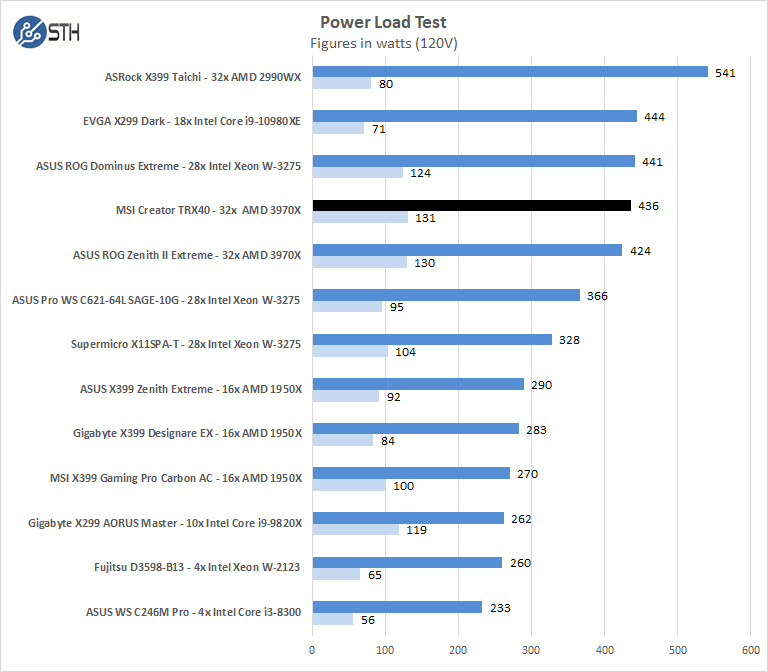
For our tests, we use the AIDA64 Stress test which allows us to stress all aspects of the system. The MSI Creator TRX40 and AMD Ryzen Threadripper 3970X is a power-hungry platform and in this case. It has the highest idle power use of 131watts. Full stress tests generate a 436watt pull at the wall power use. Both of those figures are slightly higher than the ASUS ROG Zenith II Extreme.
Although this is high, it is actually less than we saw with the previous generation 32-core AMD Ryzen Threadripper 2990WX chip which is impressive. It is also less than we are seeing with the Intel Xeon W-3275 platforms. Still, for those with aging single Intel Xeon E5 workstations, this is going to use more power, but provide significantly more performance for that power consumption delta.
Final Words
Combining the MSI Creator TRX40 and AMD Ryzen Threadripper 3970X yield a powerful content creator platform. The MSI Creator TRX40 motherboard performed well under our test suite. We had no issues or crashes which show it is a stable motherboard, even as a first-generation product we started testing before the chips were released.

MSI took M.2 Gen 4 expansion to the limit with 3x onboard slots and the M.2 Xpander Aero PCIe card giving a total of 7x NVMe Gen 4 SSDs. For anyone that is looking to build a large local storage array, this is a fabulous feature. It is great that it comes with the platform. Further, the multitude of networking options, expansion slots, and even USB connectivity make this a versatile platform.
At this time the MSI Creator TRX40 is showing up for a street price of around $699. Add in the expected $1,999 for the AMD Ryzen Threadripper 3970X and this is far from inexpensive. From another perspective, it is also faster and less than half the price of an Intel Xeon W-3275 platform.
For content creators, the MSI Creator TRX40 is designed to provide an excellent platform with heaps of expansion capabilities and top-notch performance. We found some small areas for improvement, but overall MSI did a great job on this platform.




Many thanks, William: Please permit me to share one of my pet peeves about NVMe.
You will hopefully recall how multiple integrated SATA ports eventually became standard
with full support for all modern RAID modes. It is my sincere hope that motherboard
and storage vendors will make it an industry goal to integrate full BOOTABLE support
for all modern RAID modes for any number of integrated M.2 ports. We have had a
lot of success formatting SSD RAID-0 arrays with Windows drive letters C: / E: and
with D: typically assigned to a hard-wired optical drive. We will only upgrade to
a TR system, like this excellent MSI motherboard, unless we can do fresh OS installs
to a fast RAID-0 array of multiple M.2 NVMe drives. Because we also rely a lot
on large ramdisks in our workstations, we need a fast non-volatile partition
where the latest ramdisk contents can be saved at SHUTDOWN and then
restored quickly at the next STARTUP. The ramdisk software we are currently
using has a neat “block” logic, which only requires saving logical blocks which
have changed since the most recent STARTUP. Given the speed we anticipate
with Gen4 M.2 RAID-0 arrays, the STARTUP and SHUTDOWN sequences should
be so incredibly fast as to be almost unnoticeable! Thanks again. /s/ Paul
We currently have one of these boards with a 3960X and 7 FireCuda 520 PCIe 4 2TB drives. I have configured six of them in RAID 0. I can tell you it’s stupidly fast (>20gbps synthetic disk performance)!
I’d be curious to know what people think is the best memory option for this board.
Pity they didnt include BMC/IPMI..
@Aaron Do you know how to build Unreal Engine 4 from source? I would love to see how fast that ThreadRipper machine can build it. My 6 core machine takes 73 minutes for reference.
The board does not support out-of-box SR-IOV, I was able to enable it (after a couple of days of research) with a workaround for it in KVM (not sure it’s even possible in Windows virtualisation or VMWare).
MSI kindly agreed to build a custom BIOS to enable that but also stated that the feature will never make it into an official BIOS.
If you want SR-IOV, look elsewhere (or ask for a custom BIOS – assuming MSI will be willing to do it) and before you buy any TRX40 motherboard, ask the manufacturer.
The trouble with custom BIOS is that there’s no “tracking” – once it is issued, there’s no guarantee MSI will rebuild it when new official BIOSes are released.