Mokerlink 2G04210GSMX Management
Sending our browser to 192.168.2.1, we get a web management login page. Here we can use the default username and password of admin/ admin to get into the switch.
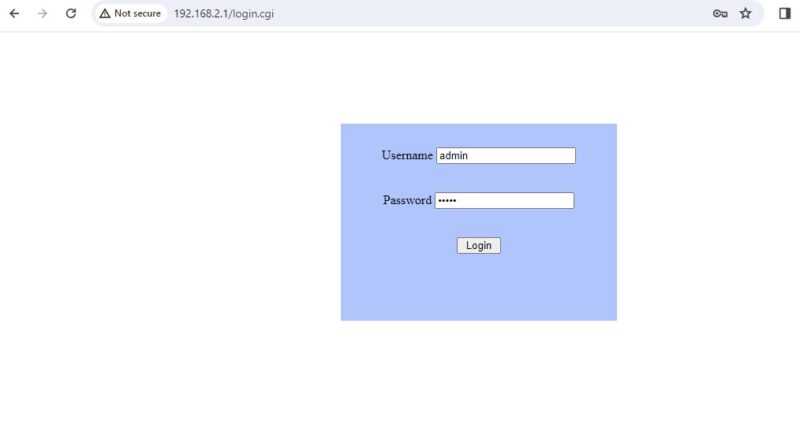
Once in there we have a fairly simple dashboard similar to what many of these low-cost switches have.
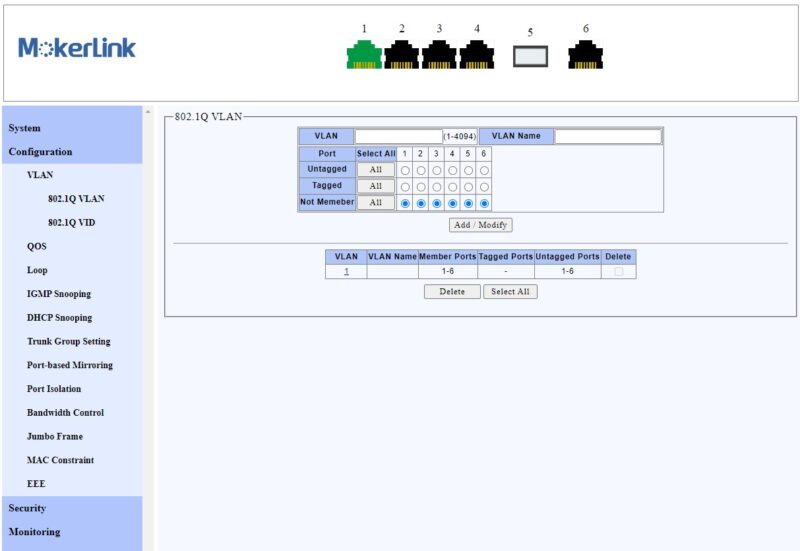
Here we can do things like set VLANs.
We can also set things like Port Isolation.
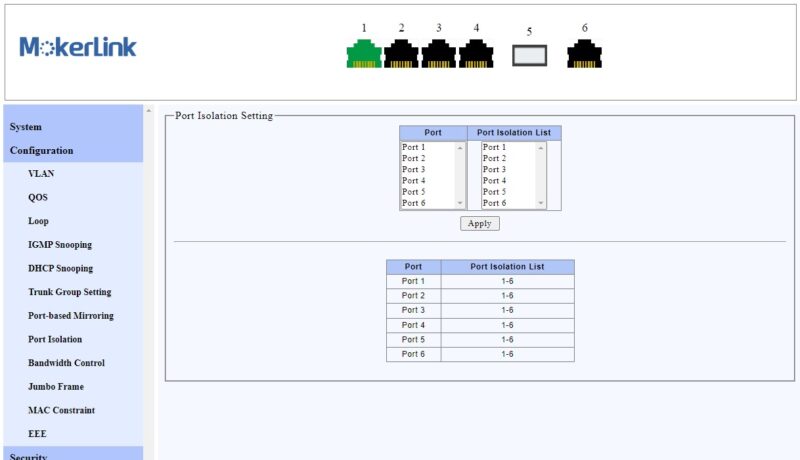
We can also set our RSTP settings and so forth.
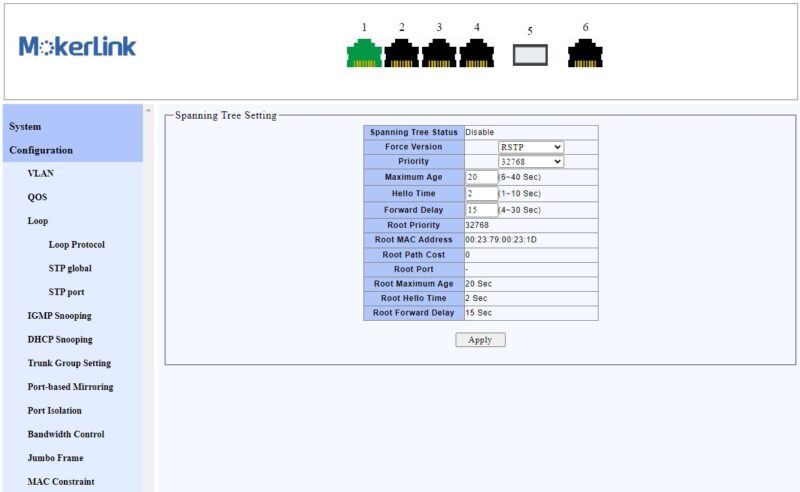
There is a decent amount of functionality here, certainly more than an unmanaged switch. At the same time, we have had folks ask which PFC features these support. You will want to use a bigger switch if you need a high-end switch feature.
Mokerlink 2G04210GSMX Performance
In terms of performance, this seems to be a decent performer.
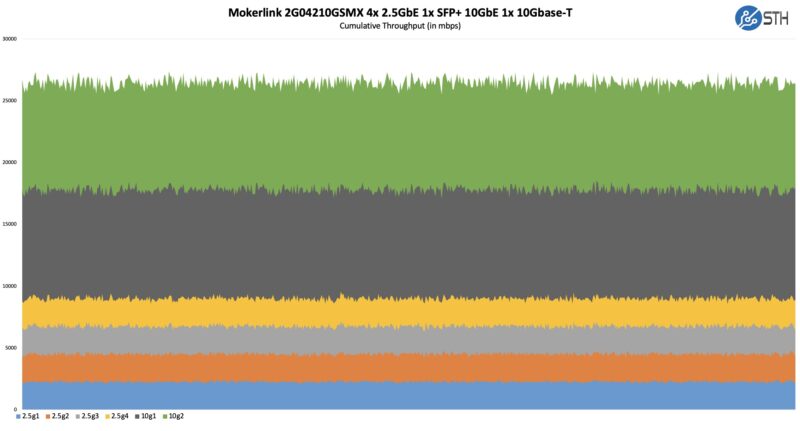
We saw slightly lower throughput from our 10Gbase-T port compared to the SFP+ port. The difference was not huge, but we could see it across the data set. Still, it is a 10Gbase-T port, and we are not losing performance to the point that it is more of a 5GbE port or something like that.
Mokerlink 2G04210GSMX Power Consumption
Here, we can see the 2A 12V power supply. The 24W unit is one of the larger ones we have seen on a 4+2 switch.

That 24W power supply led to slightly higher idle power at 1.6W which is similar to what we saw on the SFP+ only and unmanaged Nicgiga NIC-S250402.

With a single 2.5GbE port plugged in, we added 0.4W for a total of 2.0W. We often see 0.3W per 2.5GbE port, which aligns with the average.

We used a 10Gbase-T SFP+ pluggable to add a good amount of power consumption in a SFP+ port. Here, we saw an increase of 1.4W to 3.0W.

Between the management interface and the 10Gbase-T interface, this is a relatively solid power result.
Final Words
This switch has just that little bit extra, making it attractive. SFP+ and 10Gbase-T is something that many folks will be interested in. Alternatively adding a SFP+ to 10Gbase-T adapter to a cheaper switch will add more power, heat up significantly, and add $50 or so in cost. We also get things like the web management that can be useful for folks.

Part of me wants to recommend the PoE model since it is only about $40 more, and we would guess it is similar to the Hasivo that we reviewed since this one uses the Hasivo board. On the other hand, this is more power efficient and less costly if you do not need PoE. Another benefit of this over the Hasivo is that you can get it on Amazon and not have to go to AliExpress and wait for slower shipping.

Overall, this is a nice little unit, even if it is on the higher end of our “cheap 2.5GbE switch” series.
Where to Buy
We purchased our unit on Amazon. Here is the affiliate link for this model.
Ultimate Fanless 2.5GbE Switch Buyer’s Guide 2024
You may have seen that we published the Ultimate Cheap Fanless 2.5GbE Switch Buyer’s Guide now with around 60 switches. We also recently published our Mega Round-up 2024 edition, in which we tested 21 new switches, including this one.
We decided to do the round-up first and will be filling in with reviews that we had not published at that point, including this one. We are trying to keep everything in a single resource for folks there.




Given the rate web interfaces spring security leaks, even brand names such as Cisco need timely updates and sometimes don’t get them. For a brand such as Mokerlink, could an unmanaged switch be better?
@Eric Olson,
I used to avoid managed switches too until I got into VLANs. For now, my firewall is set to prevent outbound traffic originating from the switch IP address which reduces (but doesn’t eliminate) the risk.
The last managed switch I got – a TP-Link – was fully supported by OpenWRT so I wiped the factory firmware and put that on it, which has regular updates and a much lower likelihood of back doors, so that’s always an option once these types of switches have been on the market long enough to get support from open source firmwares.
Yeah good luck with that, Malvineous. I doubt there will ever be anyone coding OS firmware for these ‘unbranded’ units.
Does this switch really work for VLAN segregation? I got an 8 port Mokelink managed switch and it only allows trunk ports with traffic and there is no traffic for ports set for a certain VLANs.