Minisforum UM890 Pro Internal Hardware Overview
One of the neat parts of this system is that Minisforum changed the system orientation. Instead of accessing the user-serviceable parts on the bottom and the CPU being on the top as they were in the UM790 Pro, the UM890 Pro is flipped. The user-serviceable parts are on top and the first step is just to remove the magnetic top cover.

Underneath that is a plastic partition with a fan and the WiFi antenna endpoints.

Removing this partition is a bit of a pain since those three components all require wires. Our advice is to unplug the fan header.
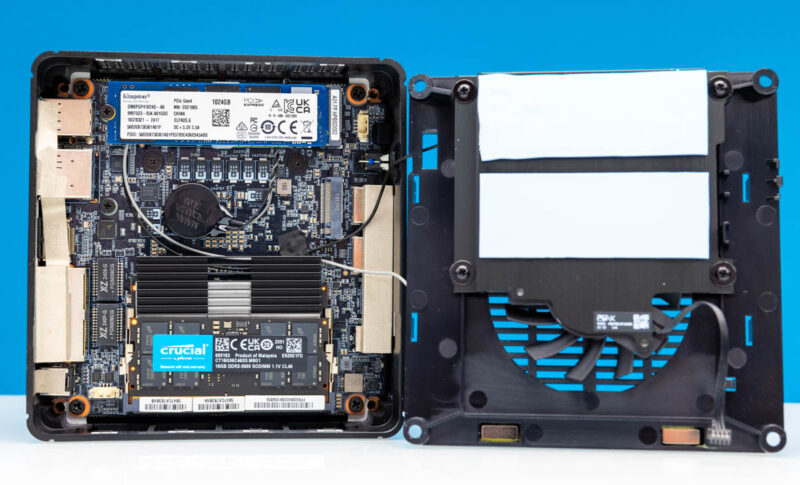
Once the cover is off, you can see that the NVMe SSDs have a thermal pad and heatsink cooler.
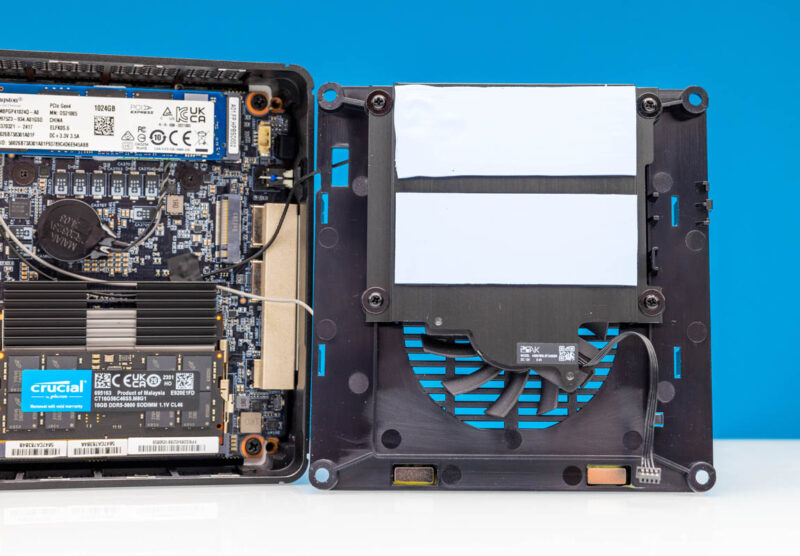
Inside the system, the RZ616 WiFi solution as well as the Kingston 1TB NVMe SSD are installed here. Nothing is in the second slot. That second slot can be used for a M.2 2280 SSD, or it can be used for an OCulink board that exposes internal M.2 PCIe lanes to the rear via an OCulink connector. This board came with our system. If you want to see it being installed, we showed that in the video.
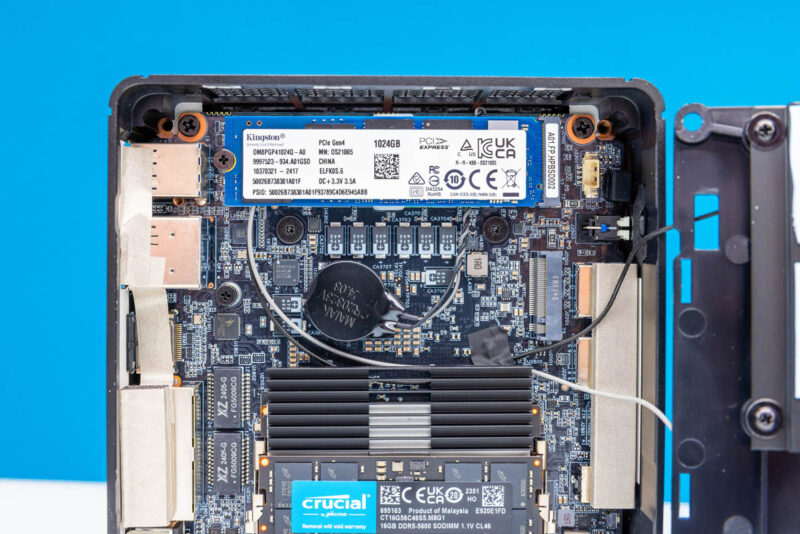
The bottom is interesting. Here, we have two Crucial DDR5-5600 SODIMMs that are 16GB each. There is also a small heatsink to help cool these and that heatsink sits under the fan so it gets decent airflow. This is much better than what we saw on the Minisforum UM690, where we saw significant RAM throttling under load.

Next, let us get to the performance.




Couple questions. Does the occulink “expansion” perform equal or better than TB4/USB4 for PCIEe expansion? Why use one or the other? More lanes? Faster clock?
Is the eGPU expansion really “any PCIe” expansion? I can’t see why that wouldn’t be the case, but for some of us, running 10 Gbit might be the killer-app?
TB3 to PCIe chassises seem to go for nearly $400 these days which seems like $100 of hardware and $300 of greed built in. Is occulink “better” in the price-per-PCIe transaction perspective?
I would like to see a slightly larger case with a standard fan(connector). They would get a better air flow, low noise and the miniPC would be able to run without RAM and SSD heatsink. What is most important, this would improve serviceability. You don’t just replace this custom fan when it breaks, and that will be the first thing that breaks there.
I own a um790Pro and this fan is the loudest thing in this mini PC.
@chris h
OCuLink uses raw PCIe lanes so it’s not affected by the myriad of bandwidth and latency limitations of TB/USB4.
However it’s not usually designed for hot-plugging, especially if using M.2 to OCuLink converters like in this case. See the STH review of DEG1 – the eGPU Dock with PSU+GPU has to be powered on before the host in order to function correctly, and can’t be disconnected/reconnected at runtime. This is partly a limitation of the motherboard used.
Device compatibility depends on what PCIe endpoint is implemented on the other side of the OCuLink.
What you’re paying for with TB/USB4 is compatibility and certification. You know that certified devices will work, they will behave correctly with hot-plugging, and so on. Certification isn’t cheap, especially TB, so devices are more expensive than a hodgepodge collection of random PCIe elements from Aliexpress ;)
How fast would this compile chromium? I would love to know, I’m looking for a portable machine for my work related travels that would allow me to have a decent build speed locally when working on chromium.
Hi there, been watching your written and video content lately as I’m considering to get a mini pc. Keep up the great work, your content is awesome!
Wanted some help to decided between the Minisforum UM880 Pro and Beelink Ser8. They both offer the same CPU so performance on paper is identical. The plan is to add 2*24gb RAM with 2*1TB NVMe for Raid 0.
In terms or quality and reliability, which mini pc would you pick for long term use? Thanks in advance for the help!
Worst case design ever. Almost broke my electric drill the screws were on so tightly. Once I managed to loosen the screws there was no getting inside. The provided 1TB drive isn’t big enough, but forget replacing the one it came with without destroying the case. I guess I’ll just stick with my 10 year old Dell and send this back. Doesn’t anyone ever test these cases for the simplest use cases ever? Magnetic top. Nice! Four internal screws attached with 1200 lb of torque meh! still couldn’t remove the inner case guard despite removing the screws. Do NOT BUY this unless you absolutely love frustration.
Update: I found a bigger drill and it struggled, but finally managed to pull the four case screws. I am sure they use an impact drill on these. I managed to install a Samsung 990 Pro 4TB and was able to dd my drive image from my old system to it. I purged my nvidia drivers and it booted up. Sadly, this device doesn’t boot PXE. You can get an NBP download, but the chain to iPXE hangs. In four tests of PXE booting, I had my UDM Pro lock up and take down the entire network. No clue why, but PXE booting the UM890 Pro The Radeon Graphics appear to be locked to 640×480 with no apparent way to change that. I’m going to load Ubuntu server and make this an Incus server. I think the Oculink may help me get video that will work, but my budget is shot on the box itself. I have two old Minisforums that I love. This box is really not built to last. Flimsy plastic case, poor fans and the Oculink port is mounted so close to the DisplayPort as to make one or the other unusable. Plus, you get to decide if you want two NVMe’s or one NVMe and the Oculink card. To even seriously use this I will iSCSI mount the storage I need. So, honestly I am a fan of AMD Ryzen. I bought this to replace my Dell that has a Intel(R) Core(TM) i7-8700. Just FYI, the Dell is faster and I am sticking with it. The AMD Ryzen 9 8945HS doesn’t seem to have as much punch as a Ryzen 7 1700 Pro I have that runs so great workloads. I spent $700 on a Black Friday sale for this thing the best thing I can say about it is that it is small.
Thanks for this review.
Because I use MIDI and analogue instruments I would like to know about the audio on the UM890 pro.
The manual indicates that the mini has a “combo port” – but mine does NOT work as far as input goes.
However, there is an onboard-mic – the hole for which is to the right of the power button.
Does this mean that Minis Forum has relegated the mic wiring to the (non-)”combo” port?
So … do you have the same problem?