Minisforum UM690 Internal Overview
Inside the system, we see a fairly familiar setup. The bottom section has user-serviceable parts like the SSD and memory modules. Our unit came pre-configured, so it works out of the box. One strange-ish part of the pre-configured system is that the Kingston SSD had the black heat spreader, but it was secured with two rubber bands.

Looking at the system in the barebones configuration, we can see the Mediatek-AMD RZ608 WiFi 6E and Bluetooth card.

Here is a look at the unit flipped. There is an Intel SLNMH (Intel i225 B3) NIC for the 2.5GbE port on the PCB between the USB ports and the NIC port.

The memory we received in our pre-configured unit was two 16GB Kingston DDR5-4800 DDR5 SODIMMs.
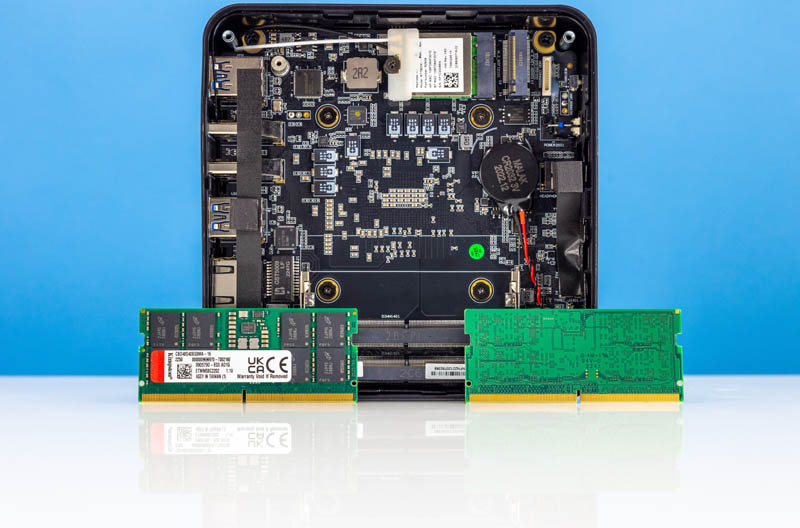
The SSD was also a Kingston OEM unit. It is a PCIe Gen4 NVMe SSD, but the performance of both the SSD and memory was somewhat underwhelming as we will discuss in the performance section. At least we have a name brand SSD and memory.

We will quickly note that there is a spot to mount a 2.5″ drive on the bottom cover using a supplied data and power cable. Given that we ran into challenges with cooling, we would advise against using a hot drive here, and likely any drive. The exception may be using a SATA SSD in a barebones that can be lower power than a M.2 variant.
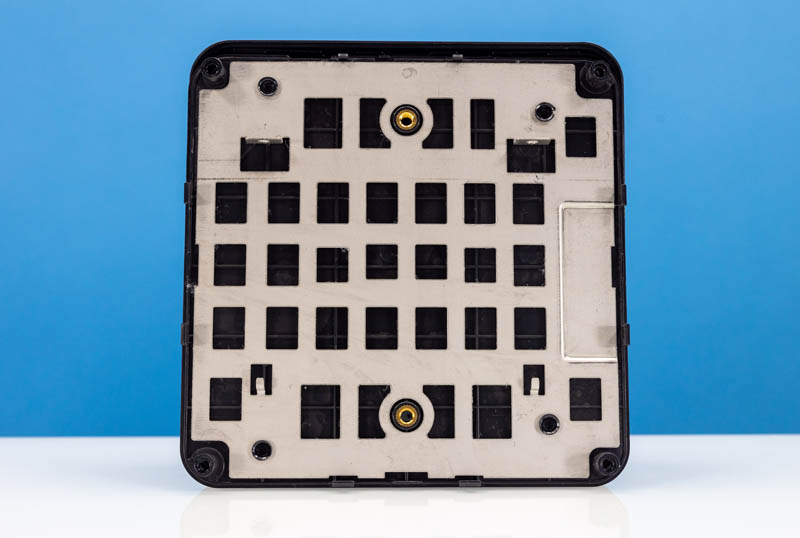
Let us now get to the performance.




If I buy and there are no rubber bands, should I ask for a refund?
That seems really weird
Beelink GTR6 is a winner here for me due to the better heat dissipation? I’m guessing here. Heat in these units will be the biggest killer. Will have to read that review again.
You watch the YouTuber reviews where Minisforum sends units early that say everything is great. Then STH does it’s review and they show performance issues. They’ve got odd SSD rubber bands. There’s clearly not enough cooling in the drive and ram area. Thanks STH for being honest with these.
Cooling is a problem once again…
At least they should have made parts of the bottom out of mesh material.
Does this or the Beelink GTR6 support RHEL or Ubuntu?
Fairly common to see cheap low-profile ssd heatsinks that are affixed with two rubber bands, albeit not in pre-built systems like this one
Well, I had a nice write up on this and the session time for the comment session blew it away before I could click on “Post”. Guess I will try to start over.
I have been testing the UM690 for a couple of months since it went on presale.
I acquired the barebones version then installed the following:
WD Black SN770 NVMe SSD
64Gb Crucial DDR5-4800 SO-DIMM
If you order the barebones and want to install Windows 11 from scratch, you will need the latest release ISO from MSFT or it can’t recognize the SSD.
Windows runs fine and don’t forget to fetch the latest AMD Adrenelin driver set and install it or you may see some unknown devices. The AMD RZ driver is not included in the Windows ISO or in the AMD Adrenalin driver set, You have to go fetch it from another vendor unfortunately,.
Linux right now is a mixed bag.
Most of the install ISO’s can’t enumerate the USB chipsets and the install gets lost as it can’t find the stick. Using a pre-built Linux image on your SSD will work just fine.
Linux versions that seem to work include Debian, Ubuntu. Arch wasn’t working at last build, but Clear Linux was. RHEL, CentOS, Rocky and Alma weren’t working when I last tested due to the Radeon 680M problem.
Proxmox errors out on the install due to a lack of Radeon 680M support. You have to edit the Grub file based on a suggestion on the Proxmox website before the install completes.
VMWare ESXi 7.03u w/Fling Pack runs just fine except no I-225v support. You will have to use a USB to GbE adapter to get networking.
There appears to be a random bug in the Ryzen 9 6900HX cpu that was uncovered in Asus and Lenovo laptops and it appears here as well. The Freedesktop team have narrowed it down to a voltage issue on Core 0. Either the revision of the fab is the issue or the VRM can’t handle the sag of going into LP mode and the Core 0 drops off and hangs the unit. A suggestion to raise the LP state by .1V seems to resolve it.
I also tested DDR5-5600 SODIMM from Team Group and while Windows didn’t seem to have issues some of the Linux builds did hang post boot. Especially when an app was pushing it, this may be a heat issue, not clear just yet.
Some YouTubers were using the BIOS to up the wattage and push the RAM to 6000. This is not recommended by Minis Forum. Windows runs OK, but Linux hangs. Again unknown if this was heat related or just timings. (Radeon Manager reports this 6900HX will support up to 6400)
As for the USB4 port, yes it runs Thunderbolt 3 or USB-C 3.x docks and peripherals. I tested both a HP TB3 dock and a HP USB-C dock and they both worked fine in Windows and Linux.
However, the Thunderbolt behavior is not quite the same as what you would see on a current Intel NUC with a TB3 port.
The USB4 port is supported by a AMD USB4 controller that has access to 16x of PCIe Gen 4 lanes. This port is not a traditional USB port we all know, it is really a protocol switch that sets up virtual USB or Thunderbolt hubs depending on what is connected to it.
Thunderbolt tools for Linux won’t work even though the kernel module loads to get device support. USBView won’t see the controller, but it does see all of the physical and virtual hubs that the switch sets up when you plug a device in. So if you boot with a TB3 dock installed in the port, you will see your TB interfaces appear in the OS. Same with USB. If your TB dock has a USB bridge chip in it, you will see those USB hubs appear in your device manager.
Others have tested the USB4 eGPU abilities with Windows using a TB3 dock and a Radeon GPU. It works. I have not done the same with a eGPU and Linux. Remember that the bridge chip in all of these TB3-eGPU docks only utilize 4 PCIe lanes. Until more capable bridge chips come along, I suspect some high end GPU’s just wont work, but testing is needed.
@spuwho, wow that’s an informative article – no wonder you needed more than one STH five minute page reset interval.
The bios has so few option and can’t install promox or xcp-ng, esxi work but no iommu so no passtrough.
Whoever wrote the review, please retest the GPU performance i.e. under a gaming scenario. Note the RAM overheats and throttles under heavy GPU workload causing game stutters. By simply removing the back cover and allowing fresh air inside the issue is solved. This is a serious flaw of this model, but no reviewer noticed that and the manifacturer continue to produce units with this issue.
Yui – If you read the review, we mention exactly this on the RAM overheating. We also noted it in the video. So STH noticed it.