MikroTik CRS518-16XS-2XQ Power Consumption
In terms of power consumption, the MikroTik CRS518-16XS-2XQ almost shocked us. We were expecting much higher values. At startup, the switch used around 20W. At idle, the power consumption was around 15.8W.

That power consumption then increased considerably as ports were added. For example, we saw 24W with two QSFP28 modules and a SFP+ module added. Using SFP+ to 10Gbase-T adapters are ~2.5W each in this switch measured at the outlet. The point is that most of this switch’s power consumption will be via the optics and DACs used. MikroTik says this switch should use a maximum of 99W, and that feels like it would be difficult to get to that number.
In terms of noise, you can hear the unit in the video, but it is not terribly loud. It is something that can be tucked into a closet and forgotten about. It is also far from silent and likely not something one would want on their desk.
Who is the MikroTik CRS518-16XS-2XQ For?
Let us talk about pricing since that is another big story. The list price on this switch is $1595. We purchased our second unit for $1510. That is a discount, albeit a smaller one than we would have seen on previous generation. We even did a MikroTik CRS Switch Cost Analysis in Q2 2020 where 13-17% discounts from list were common.

That pricing is important. One can find 48-port 25GbE switches, potentially with more 100GbE ports for less than that secondhand. Undoubtedly, we expect that some users will want switches with more hardcore networking features, more ports, and more speed for less secondhand than a new MikroTik switch like this.
At the same time, the MikroTik has lower power consumption than those switches, a management GUI, and generally runs much quieter (you can hear it in the video, even though we did not get to do a Noctua swap.) That is a lot of additional functionality that many users will prefer. Not everyone wants a high-power, high-performance, loud, CLI-only, used switch, and that is the market MikroTik is aiming at upending.
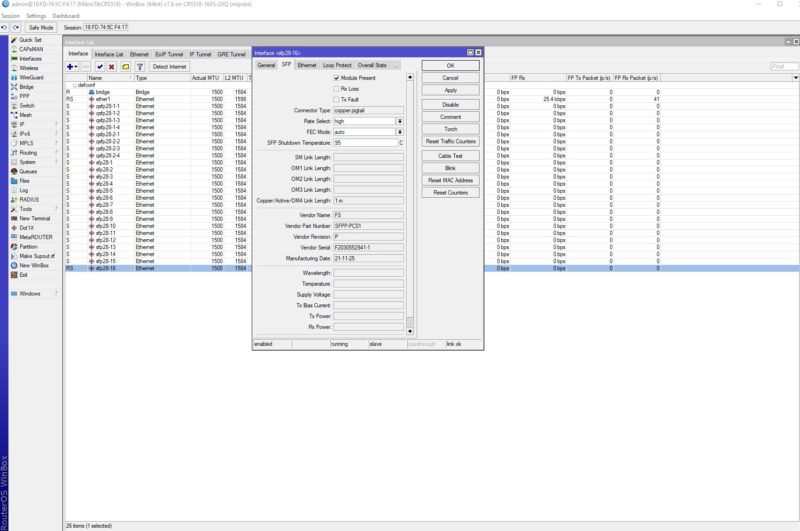
At the same time, we have the MikroTik CRS504-4XQ-IN that is in the YouTube set for this video. That is a sub $700 street price switch that has 4x 100GbE with breakout capabilities to 25GbE. While it offers 1/3 less bandwidth, and fewer ports, it is also much less expensive. We think that there will be readers that look at larger 48-port switches and those are too big, but so is a 16-port switch. To us, the CRS504 is fascinating at its price point. We should have a review of that one soon.
To us though, 25GbE / 100GbE is a great combo, but we have to recognize that there are other solutions in the space, and the MikroTik CRS518 is really a very targeted solution.
Final Words
Overall, it is hard not to like the MikroTik CRS518-16XS-2XQ. In today’s market, a low-power switch that has two 100GbE ports and sixteen 25GbE ports for around $1500 is a great value.

To us, there is a good size market that will want this mix of ports, features, and pricing along with the ease of a GUI web management. RouterOS has more features than the majority of L2/L2+ web-managed switches on the market by a wide margin. We do, however, wish that MikroTik made a commitment to sub 27dba operation or some very quiet figure like that.
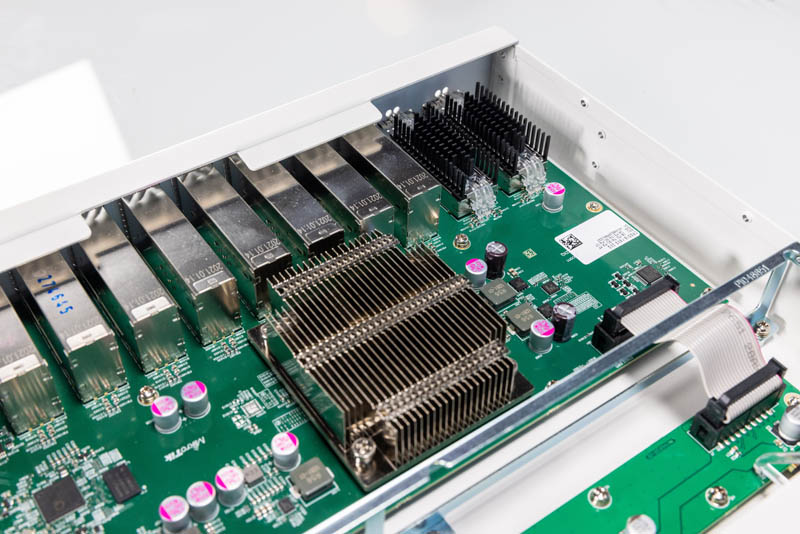
Our final verdict is that we will likely be buying a few more of these units. They are super easy to use even if you are not a professional network admin. To us, the low power and right port count at this price range are key. Others may disagree with that, and that is a very valid viewpoint. Hopefully, this review helped you see what the features are, and help make an informed decision since there are so many options in adjacent segments, even from MikroTik.
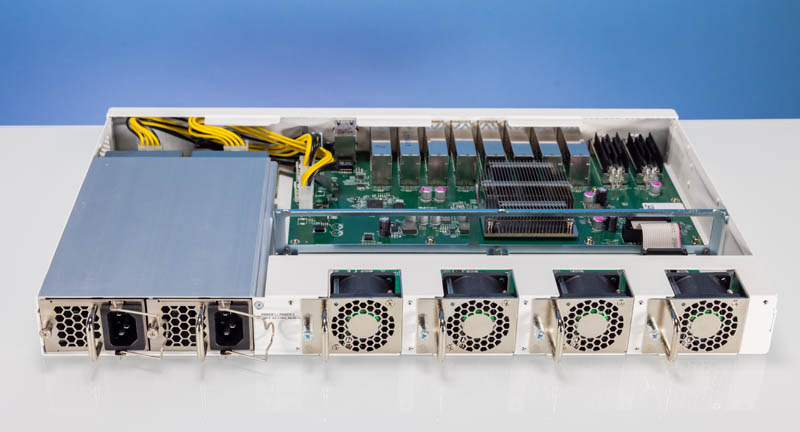
What we can say is that as much as we like the MikroTik CRS518-16XS-2XQ, perhaps the more exciting aspect is that MirkoTik seems to be getting serious about the 25GbE/ 100GbE market and that is great.




Rohit, thanks for the review. Do either this switch or the CRS504-4XQ-IN support stacking?
Oof, they went with a MIPS BE CPU core which essentially means no protection against exploiting the software. This practically means that if you have any means to getting into the heap or the stack (including crafted packets to the data plane that go up to the management plane for flow setup) is game over security-wise for this management processor.
Considering the CRS504-4XQ-IN has 4x 100G (or 16x 25G) ports, it seems quite expensive to double the price in order to get 16x 25G plus 2x 100G ports. If you say both units give you 16x 25G plus 2x 100G for $800, then with the unit reviewed here you’re paying another $800 again for an extra eight 25G ports, but no additional 100G ports.
I’m also not sold on Mikrotik’s quality control. The first switch I bought (a CRS309) made a funny hiss and died immediately when I first connected PoE power to it, so I had to get it exchanged for another one. Recently after waiting for months I finally got hold of an RB5009Upr+S+IN which didn’t power up at all over PoE, and it turned out that there was a mistake in their datasheet and it only supports passive PoE on all but one port, not 802.3af like it was advertised as (they’ve now corrected this). So I had to return that for a refund but of course lost money on the shipping. So not very impressed with them at the moment.
Also there’s an Easter egg in the last line of this article, it says “Mirko” instead of “Mikro”.
No mention or testing of MLAG?
It would be really great to see a dedicated article testing inter-vlan routing speeds across different switches…near as I can tell nothing short of enterprise-grade gear can do inter-vlan routing at 10g speeds or higher.
Some of Unifi’s gear advertises itself as L2+ and supporting inter-vlan routing but what it DOESN’T say is that throughput is significantly reduced for traffic crossing VLANs. Hardware from TP-Link’s Omada series does the same thing…
I would love to see this added to the standard STH test suite for switches and, as I said above, an article dedicated to the topic.