MikroTik CRS510-8XS-2XQ-IN Software and Management
MikroTik offers management in three ways: WinBox, Webfig, or a CLI. Many networking power users will go directly to the CLI. We already went into this in the CRS504 review, so we are not going to re-visit this in too much detail. Here we can see the CLI running inside Winbox with a QSFP28 optic module detail window and interface window open as well.
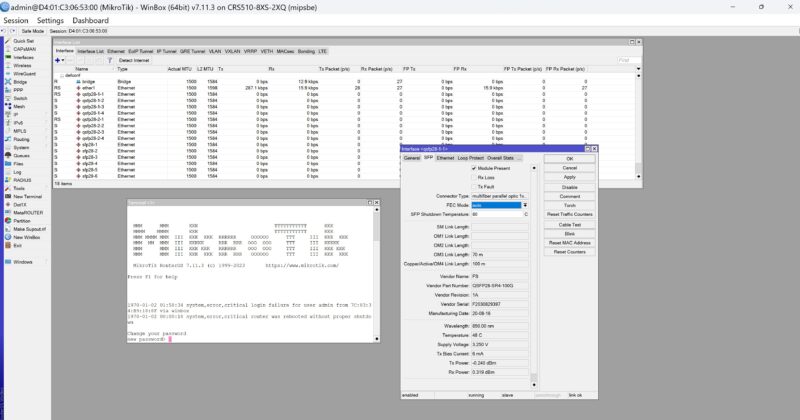
Today’s 100GbE switches typically feature CLI-only management. Especially those that come via off-lease eBay specials. A management interface accessible with a GUI to a broader audience is essential in a switch like this. Many folks do not want to learn networking in-depth, so having a web interface and a GUI app makes 25GbE and 100GbE more approachable.
Aside from the management itself, MikroTik is using a higher-end switch chip than is found on many of its CRS300 series of switches, so we get more features. One feature we get is the ability to do L3 hardware offloading. That significantly boosts performance when enabled. Here is the guide on that L3 HW offload feature.
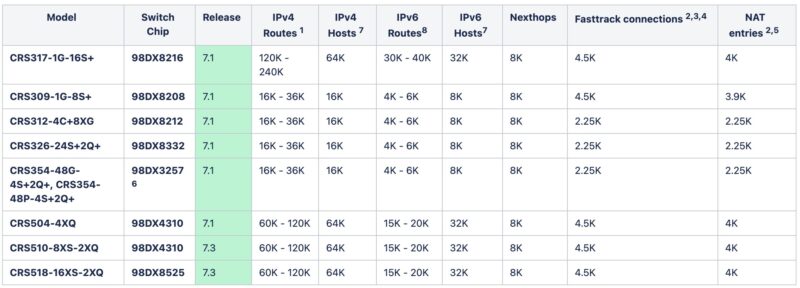
All told, MikroTik is adding incrementally more features, but the L3 HW Offload one is perhaps one of the biggest it has added in some time.
MikroTik CRS510-8XS-2XQ-IN Performance
In terms of performance, we were able to get over 360-375Gbps easily (single direction) on average through each port using our new FPGA-based traffic generator. We are certainly leaving performance on the table, but we are not in low-end 10GbE switch territory here.
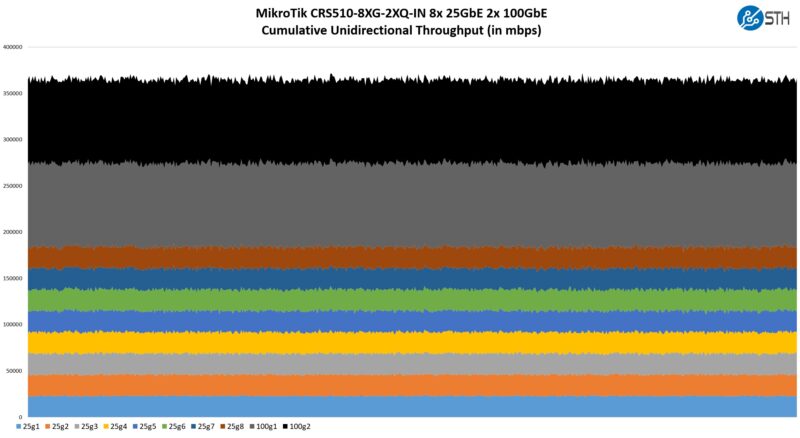
MikroTik has fancier test gear than we do, and here are MikroTik’s switching numbers:
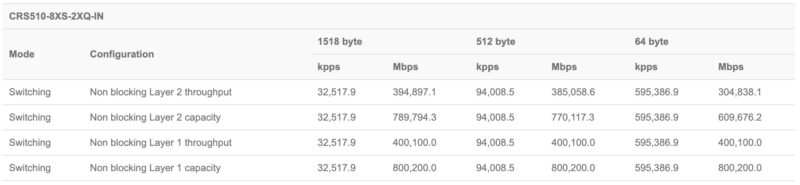
Realistically, these are not the same as we get from higher-end switches, but they are fine for a L2 switch and any L3 offload features.
MikroTik uses the single-core 650MHz CPU to route traffic but also to do things like provide VPN services, DHCP services, and more. Doing anything over the CPU yields very low performance. Our suggestion is to use only the Marvell Prestera hardware features. Here are MikroTik’s bridging and routing results, and a warning, these are in Mbps not in Gbps
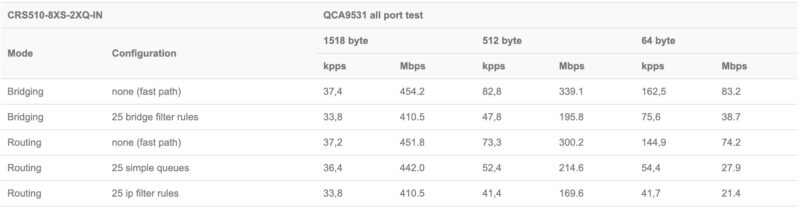
Next, let us get to a few challenges we had.
A Few Challenges
In our CRS504 review, we went into issues with the Intel E810 NIC and a breakout cable issue with a FEC error. Something that has changed a bit has been the RDMA setup and PFC. When we reviewed the CRS504, RDMA drew a blank in MikroTik’s docs when we were looking for PFC.
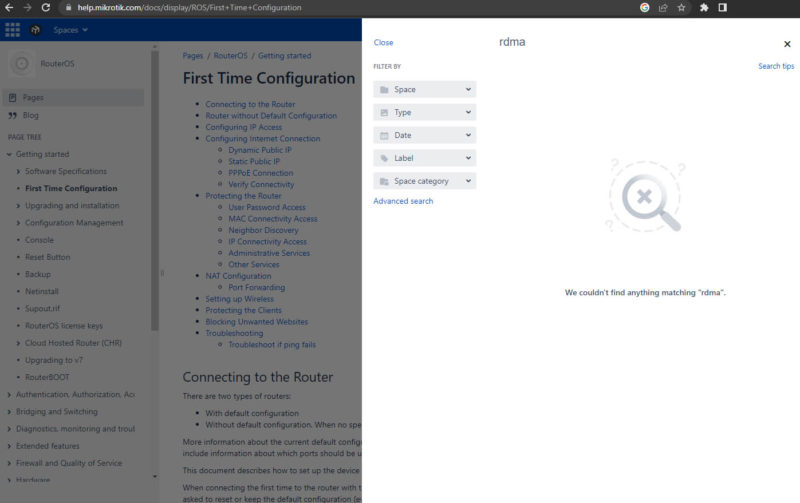
Now the same search brings us to the QoS and PFC support table. It was cool just to see the documentation update after our previous review.
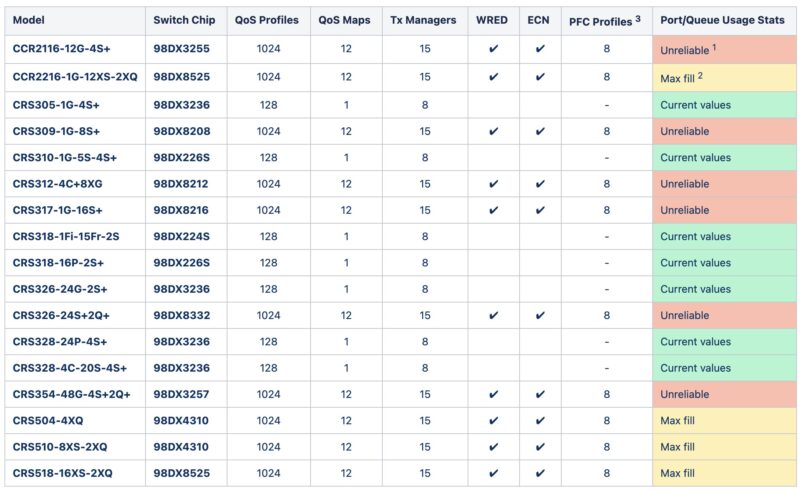
That is one of the challenges, however, with a switch like this. At some point, if you want to do higher-end features, it is going to get into the unknown.
Next, let us get to power consumption and noise.




More of this. Leave the 2.5Gb stuff for the peasants.
This might be stated better considering that the tested unit has no such capable port:
“In terms of performance, we were able to get over 360-375Gbps easily (single direction) on average through each port using our new FPGA-based traffic generator.”
Finally! A switch review that’s not just filler.
One drawback of the 504 was that all ports on the breakout cable had to run at the same speed. So if you wanted to connect a 10G device, the other three ports on that cable would also drop back to 10G. Is that the same with this version, or can you connect a 10G and 25G device on the same group of four ports and have the 25G port still run at 25G?
I’m also happy to see something more relevant than the pointless 2.5G switches which are too slow for any decent amount of work.
Does this CRS510-8XS-2XQ-IN 100GB ports allow break out cable to 4x 25GB?