MikroTik CRS510-8XS-2XQ-IN Internal Hardware Overview
Here is what the switch looks like inside. Since it is relatively compact, it is easy to get in one photograph. As a quick aside, it is noticeable when one looks at the build quality of a $10K+ Arista switch to a $825 MikroTik. The sheet metal is thinner, the design is a bit simpler. At the same time, there is also a huge gap between some of the cheapest $80 2.5GbE switches and this MikroTik, so maybe there is an element of “you get what you pay for” in all of these things.
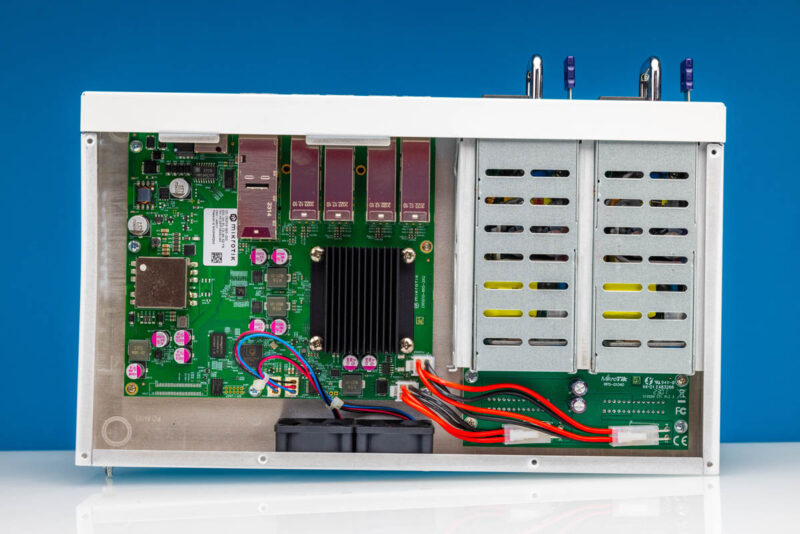
An example is that inside the unit are the two redundant power supplies. In a higher-end switch, these often go into a main switch board or the management PCB. Here, there is a small receiver PCB that takes power and turns the gold finger connector on the power supplies to a wired power input to the main switch board. On a cheaper switch, you would not get redundant power supplies like this at all. That is just a simple and easy-to-see example.

The main switch board has all of the ports, the Marvell switch chip, the Qualcomm Atheros CPU, memory, small amounts of storage, and then the fan outputs.
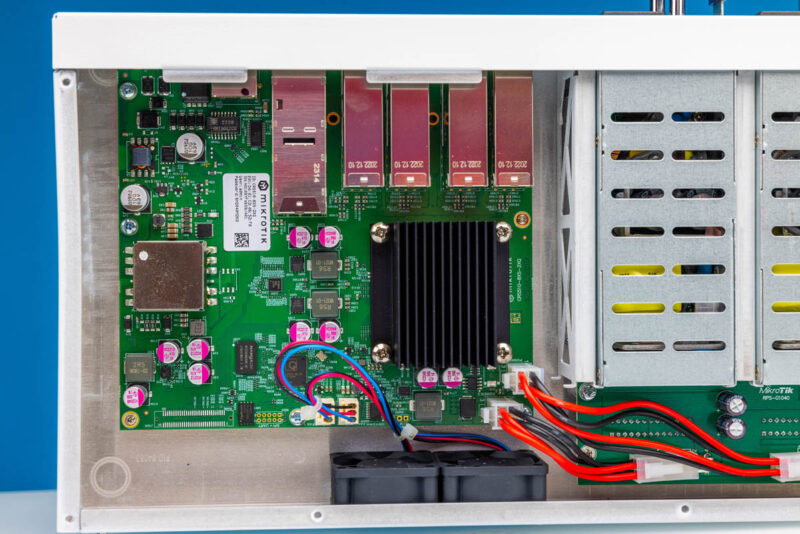
Here is the Marvell Prestera 98DX4310 block diagram that we found:

The Prestera chip is under the larger black heatsink.
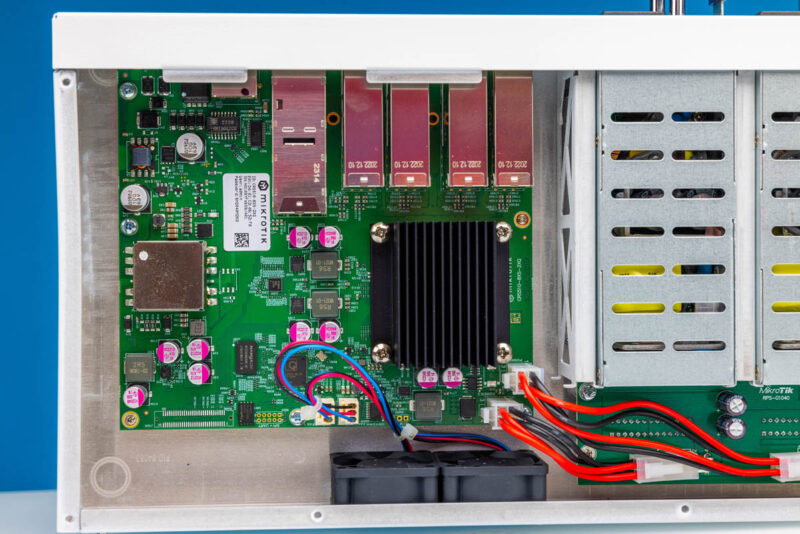
On the subject of heat sinks, QSFP28 cages are very different in this switch than the CRS504. Here are the stacked QSFP28 cages and the SFP28 cages in the CRS510.

If you compare that to the QSFP28 cages in the CRS504, they have heatsinks on top of them. As a result, the fans on the CRS510 seem to need to spin more often to keep the optics cool.

Here is the Qualcomm QCA9531L. It is a single core 650MHz MIPS design and acts as our management processor.
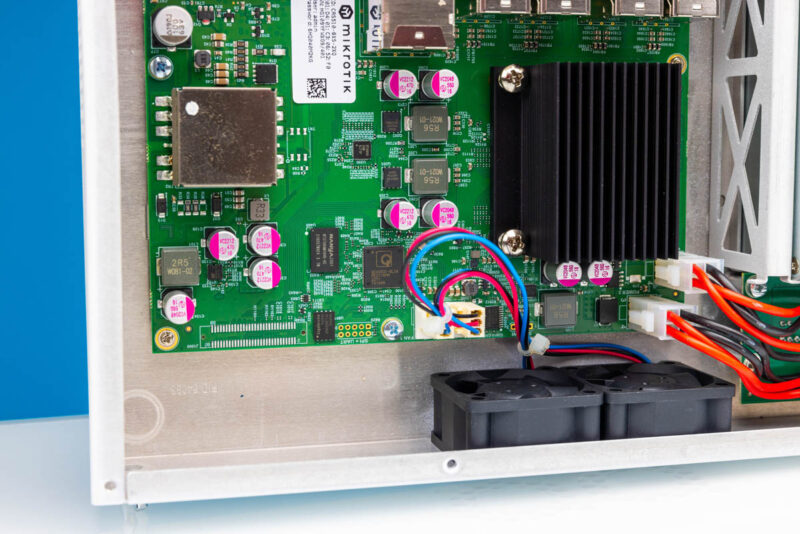
Something we know that many of our readers will want to see is the fan configuration. There are two 1U 40mm fans. These are 3-pin fans. While many of our readers will see this combination and think about a Noctua fan replacement, we just want to point out that these fans are needed to keep the optics cool. In a switch like this, more than half of the power can be used in the SFP28/ QSFP28 cages.

Next, let us get to the management.




More of this. Leave the 2.5Gb stuff for the peasants.
This might be stated better considering that the tested unit has no such capable port:
“In terms of performance, we were able to get over 360-375Gbps easily (single direction) on average through each port using our new FPGA-based traffic generator.”
Finally! A switch review that’s not just filler.
One drawback of the 504 was that all ports on the breakout cable had to run at the same speed. So if you wanted to connect a 10G device, the other three ports on that cable would also drop back to 10G. Is that the same with this version, or can you connect a 10G and 25G device on the same group of four ports and have the 25G port still run at 25G?
I’m also happy to see something more relevant than the pointless 2.5G switches which are too slow for any decent amount of work.
Does this CRS510-8XS-2XQ-IN 100GB ports allow break out cable to 4x 25GB?