In yet another round of MikroTik products that are being announced well before supply, we have the MikroTik CRS504-4XQ-IN. This is certainly a different form factor than many of the other 100GbE switches we have reviewed over the years since it only has four ports.
MikroTik CRS504-4XQ-IN $800 4x 100GbE Switch at Under 45W
The new MikroTik CRS504-4XQ-IN is an interesting switch indeed. It has as many power inputs as it has switch ports. On the front of the switch, we see four QSFP28 ports. These ports can optionally be broken out into 4x 25GbE each for 16x 25GbE.

We can see redundant AC power supplies, PoE In, as well as DC inputs for power. MikroTik says this switch is ~25W without optics and up to 41W connected perhaps making it the most over-powered switch in its class.
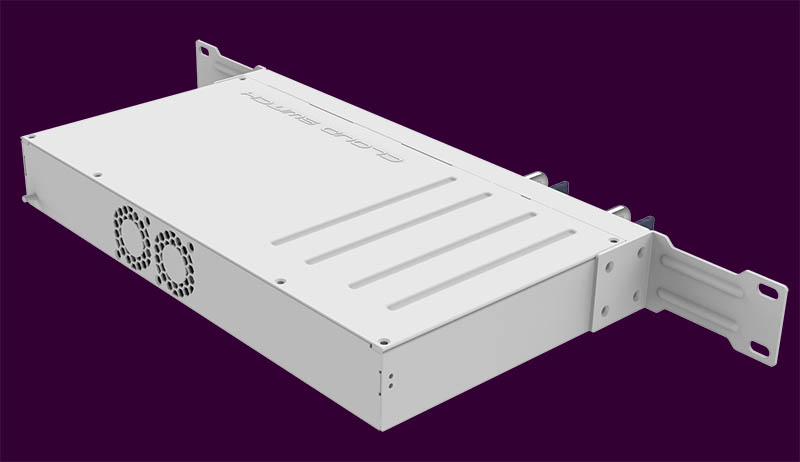
At the heart of the switch is a QCA9531L CPU and a Marvell Prestera 98DX4310 switch chip. The QCA9531L is one that we have seen in the MikroTik CRS354-48G-4S+2Q+RM as an example. This is a MIPS CPU.
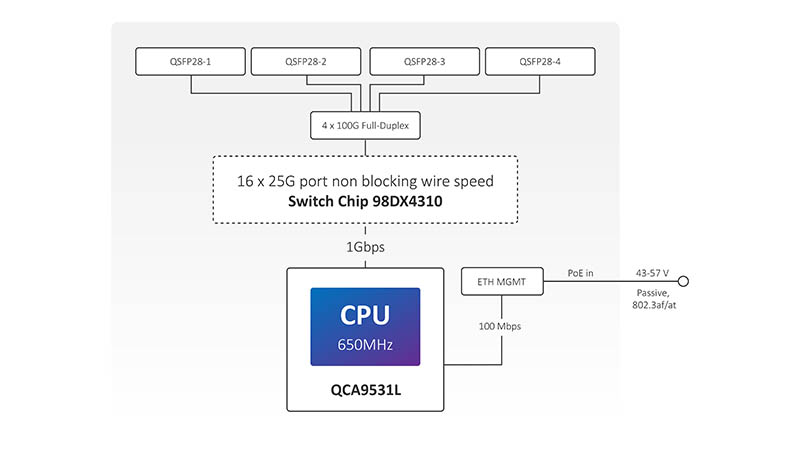
The switch chip has a relatively decent-sized heatsink, but the unit is actively cooled via two fans. Hopefully, these have decent fan control options.

While some may want a passively cooled switch, the QSFP28 cages usually need some airflow so even cooling the switch chip is likely not enough to make the unit completely passive.
Final Words
This is one we are very interested to see how it works. It is perhaps the first time we have seen a switch with four types of power inputs (redundant AC, PoE In, DC barrel, DC 2-pin) and only four switch ports. It also marks MikroTik moving into the 100GbE switch space.
At $800, it is a good value for a low port count 100GbE switch, but 100GbE switches are rapidly coming down in price and if you want more 100GbE ports, it will be significantly more efficient to just get a larger 32-port switch, especially a used one. For some, having MikroTik manageability via a GUI and a lower overall power footprint will be better than having a used switch with a more powerful CLI and perhaps better-known stability.
Patrick and Rohit have this on their list to test. However, we fear this may be like the MikroTik CCR2216-1G-12XS-2XQ, MikroTik CCR2004-1G-2XS-PCIe, and MikroTik CRS310-1G-5S-4S+IN we covered recently that have large gaps between announcement and release. We are still waiting to be able to get those even covering the announcements many weeks ago. In the meantime, we are going to have switch reviews from a few other vendors as well as DPU coverage.

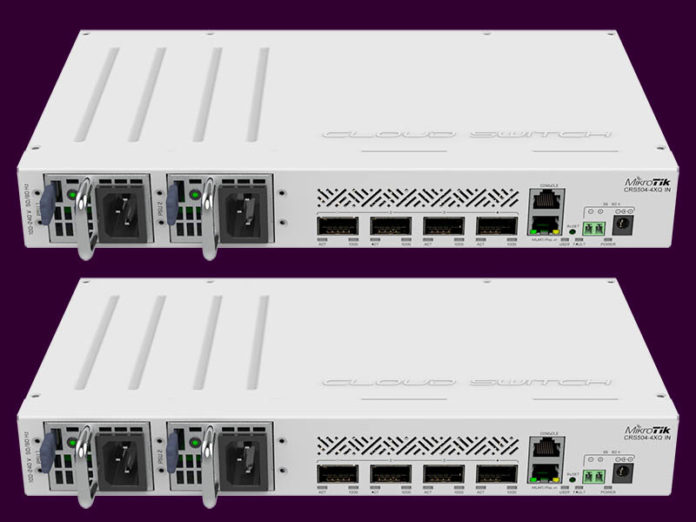


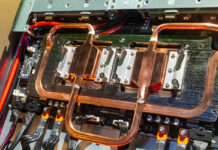
Great products.
Kudo for this company trying to lower the price and make high-speed network appliances for the common man.
This is a good upgrade for my CRS326-24S+2Q+RM. What’s holding me back from upgrading from 10gbe to something faster is not just the cost of equipment but the power usage as well. Looks like this switch solves both those issues.
This is an amazing product. Thank you. Small business can now afford to go 100gbe
What’s the application for this? Storage network within a rack/TV unit?
I mean, I want it, I just need to justify it to myself.
It is quite remarkable how often Mikrotik manages to come up with non-sensical form factors. This one is yet another example. Clearly nobody would put this on their desk so why doesn’t it come in a proper 19″ rack chassis? And judging by the vent slots in the front it appears this switch is designed for front-to-back airflow, so it is not intended to be mounted in the back of a rack but rather in the front so why put the PSUs and DC power-ins on the front as well? Add the usual firmware woes that take months or years to be ironed out et voíla: Another Mikrotik product that’s being hyped before it even enters the market, which won’t be stable for the foreseeable future.
I like (and use) their stuff but i question their development team’s sanity.
> so why put the PSUs and DC power-ins on the front as well?
I guess because you never ever wanna deal with the back of something in a telco rack that doesn’t even have an open back, or in crowded normal rack full of much deeper equipment.