MikroTik CRS328-24P-4S+RM Internal Overview
Inside the switch, we see the simplicity of design. It is effectively a metal box with two main sections. The top (rear of the switch) is a power supply covered by a black shroud. The bottom is the switch PCB.
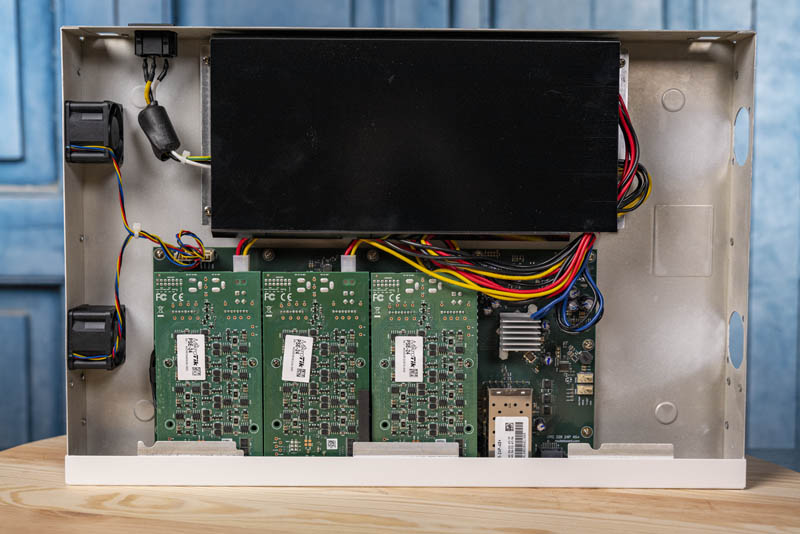
The power supply itself is relatively large for a 500W model. Here is a view of the PSU without that black shroud on it:
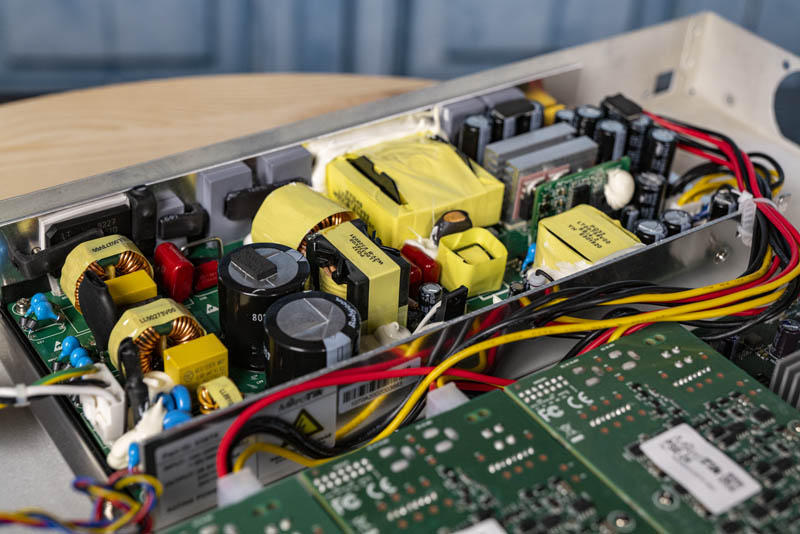
For a sense of scale, here is a Supermicro SYS-1029P-WTRT 700/750W 80Plus Platinum server power supply sitting in front of the MikroTik 500W PSU. Note, the Supermicro PSU has the AC input (behind the PSU on the MikroTik) as well as a fan (to the right in this photo on the MikroTik) built-in.
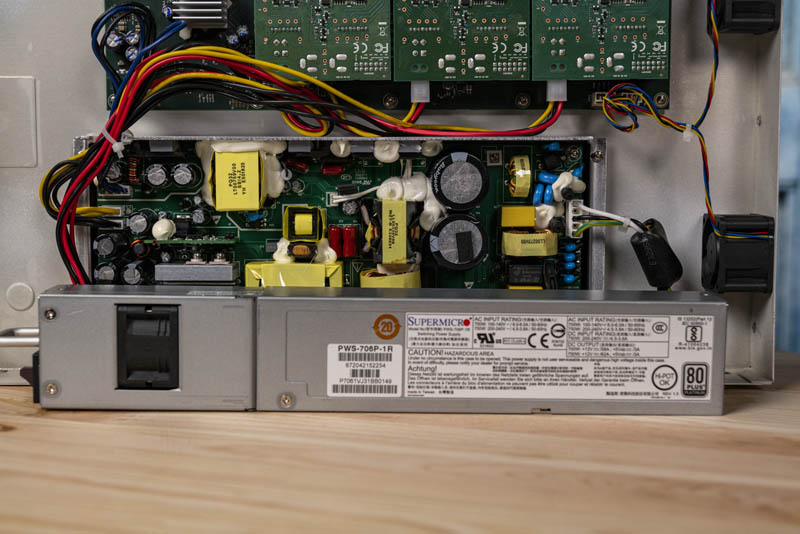
450W of that 500W PSU is split into three 150W segments. Each of these 150W segments powers a MikroTik PSE-24 PoE/ PoE+ power distribution board.

Each of these power distribution boards is aligned to a set of 8x 1GbE ports.
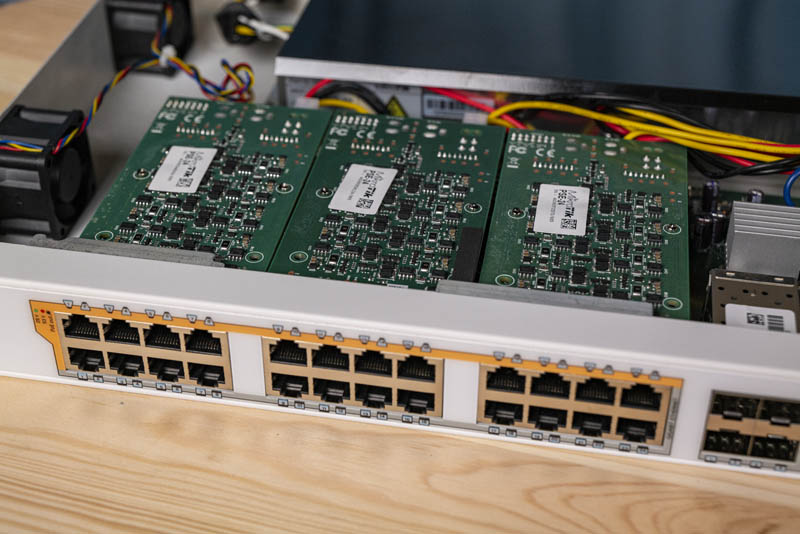
Tracing the power distribution from the power supply to these PoE injection boards and finally to the ports allows us to see how MikroTik is building a switch with 450W of capacity with 150W per 8 ports.
While the vast majority of the switch goes to powering those 24 ports, there is a bit more going on. Here is what the block diagram looks like for the switch:
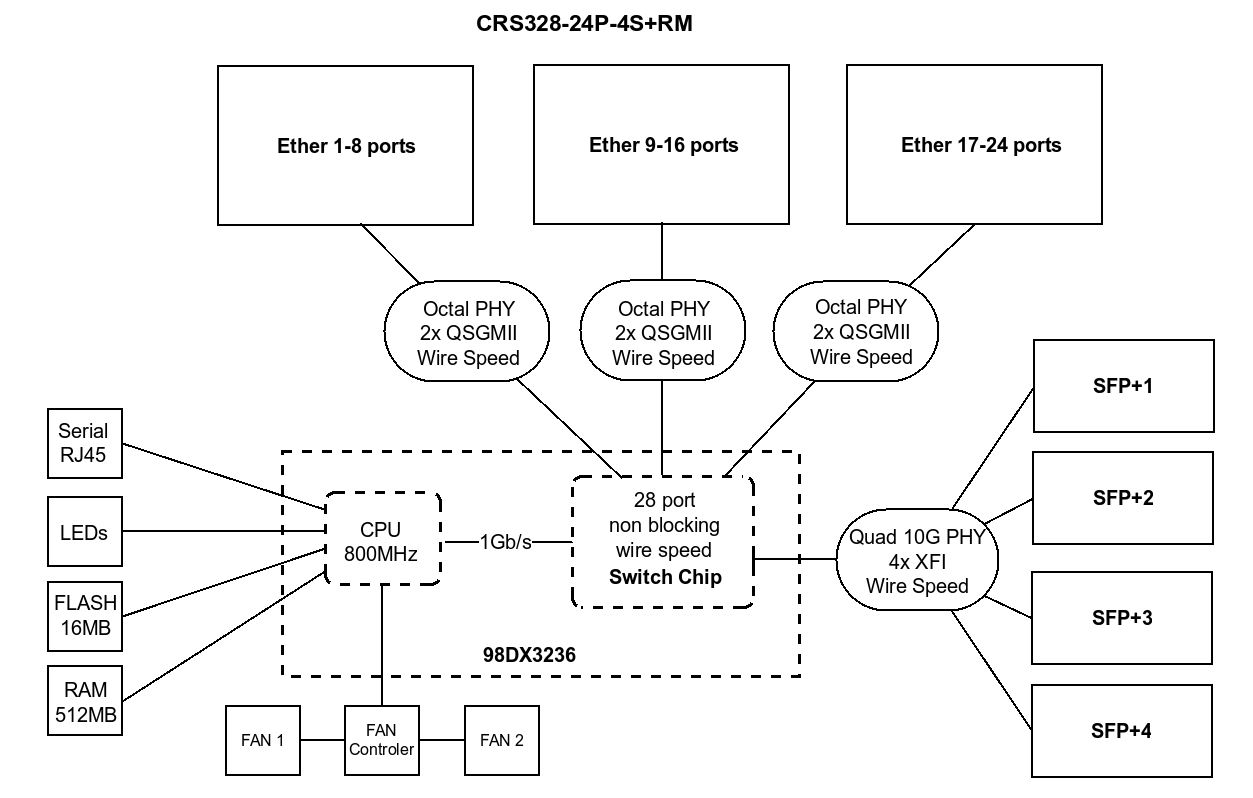
Again, we see MikroTik turn to a Marvell Prestera switch chip. This is the same chip that is used on the MikroTik CRS326-24G-2S+RM and the MikroTik CRS305-1G-4S+IN we reviewed. There is also a CRS328-4C-20S-4S+ model we have not reviewed that the company uses this chip on. We get an 800MHz single-core Arm chip for the management controller. As a quick aside here, we like that MikroTik is disclosing the switch chip solution inside their products. Many vendors in this space do not while it is a common practice in the higher-end segments. If there was ever an issue like the Intel Atom C2000 Series Bug one could figure out if their MikroTik is impacted (to our knowledge MikroTik never used the C2000 chips in the CRS line.) Many other vendors in the lower-cost switch space do not disclose what chips they use so one would have no idea that they are impacted if a silicon bug is found.
There is one other small feature we wanted to point out while looking at the inside of the switch, and that is a feature with fan headers. On the left side of the switch, there are two headers powering two PWM fans. On the right side of the switch, we have standard labeled 4-pin PWM fan headers that are empty.

These fan headers correspond to two openings for 1U fans on the side of the switch so MikroTik seems to have thought about people wanting to potentially try fan mods here.

You will notice that picture is labeled “Paint Job” and there is a good reason. The inside of the chassis took some paint as it was applied from the exterior. That is something you tend not to see as much of on higher quality switches. At the same time, it does not impact operation so it seems to be a small area of cost savings in the manufacturing process. You can certainly tell the difference between the CRS328-24P-4S+RM versus a $5000 or $1000 switch such as the Edgecore AS7712-32X 32x 100GbE Switch, but that is reasonable. This is a $379 list price switch.
One other item that you will have noticed is that the airflow is side to side instead of front to back or back to front. Many racks are not designed to handle that kind of airflow so we are going to caution our readers to ensure this will work for their racks. This is a cost-saving measure since MikroTik does not need to have two SKUs one for PSU to Port and one for Port to PSU airflow, but one needs to be aware of it.
Next, we are going to look at the management, power consumption, performance, and discuss our final thoughts.




I have this switch. It idles at 25.8W. You’re saying it’s 25W. That’s too low.
You’re joking right? 0.8W is negligible. If they read 25.4 and rounded down to 25 that’s normal. Fan speeds based on temp and humidity can take half a watt delta too. That’s like no difference to me. Being within a watt is darn good.
I have this sucker + 2 MikroTik WAP’s. This switch is quirky at times, the management is a bit odd and not as clean as as a Sonicwall or a Meraki for Router features but still gets the job done. There is CLI but the web/RMON software works just fine.
Adding 2 WAP’s via the CAPSMAN built into the device makes setting up WAP’s a breeze if you follow the instructions on Mikrotik’s website. Don’t try to follow the manual, just use the web so you’ll need a system handy that has access to the web.
Then you have “The Dude” which allows graphing and Solarwindseque like displays of multiple devices which is very neat, this is also free and requires you download a package.
All in all for less than $500 i got a Router, PoE Switch, 10GB SFP’s, and 2 802.11AC WAP’s fully managed and controlled that would be 10x the price for any major vendor.
Wow, do those exhaust vents really have no grills on them? Seems like a disaster waiting to happen given the open-frame power supply inside and fingers or objects just waiting to go in those big open holes on the side.
Mine has punched grills on both sides. Not sure why STH’s don’t.
I wonder what revision they have as well, as I think there have different ones which have affected fan speed. Note that the version of routerOS definitely affects the fan speed with the later versions aiming for low speed at idle and better hysteresis so they don’t ramp up and down so much. ie. smooth ramp up and down
Dave – the grills are on the outer shell. You are looking at the inner shell portion.
That psu looks to be the same one that’s in the Ubiquiti US48-500w and just died due to a known fail defect where AC leaks onto the DC side through a FET.
Could we get closeups of the PSU?
Why wouldn’t you just buy that Ubiquiti US-48-500W
It’s got the same power. It’s got 2 SFP+ and 2 SFP. Both 24 port.
What’s the appeal of this over the Ubiquiti?
Odin, the Ubiquiti US-48-500W has 48 ports but is over twice the price.
The 24 port model only has SFP uplinks, no 10gb SFP+ and this has four of them.
You’d have to really like Ubiquiti to make that choice I think.
I think the problem for me with these is simply that you can get old enterprise gear (ie Cisco…) even cheaper second hand.
Right now it’s hard to say how long your budget Mikrotik switch will actually last, whereas it’s pretty established from my experience that Cisco gear can last a decade and perhaps more, especially if you have a spare modular power supply or two, perhaps a fan tray.
Looking at the warranty that Mikrotik offer, it’s only a year (perhaps two if you’re in the EU and no one screws you over)… that isn’t enough for me to feel confident that if I buy them I don’t have to worry about them for years – no one wants to be replacing failed switches.
Why are you afraid to replace a failed swicth ?
Thanks for the review! I have been researching for weeks for a switch that combines POE+ and 10 Gbps networking for a good price as i am quite budget constraint in these days.
Only after reading your review i feel confident enough to make that buying descision!
Thanks again!
After some practical tests, I am really disappointed regarding the 10G SFP+ ports.
I have to admit that I do not use transceivers from Mikrotik, but I tested all four SFP+ ports with six different transceivers. It looks like, I can only use two specific SFP+ ports. The other two just don’t get the link up although the transceivers show up in the management interface.
@ccb:
We use this switch at our company and we have 3 servers(2x Hyper-V & 1x FREENAS-server) connected to it using cheap ebay-bought SFP+ Copper cables with built-in transceivers(Cisco-branded, don’t have the SKU availiable atm). Works just fine for us.
If you only buy this switch and don’t intend buying a router: warning.
If you use VLANs to segregate L2, you will probably enable a DHCP server in some or all VLANs. Doing this will require you to add an vlan interface for each VLAN, giving an IP to it.
As soon as you do this, the switch starts to do interVLAN routing.
So you will want to do L3 filtering to restrict what can pass between VLANs and what cannot.
But this switch doesn’t support the “Fast Track” feature, and the CPU is very small.
It has L3 hardware offload, but what’s the point in routing if you cannot filter anything?
Also, on my side, as soon as I enabled L3 hardware offload with RouterOS 7.6, the switch became very unstable.
It ended up with an uncontrolled reboot loop and I had to reset everything.
I would only recommending this switch if:
– You need PoE
– You use VLANs but have another router device to route between VLANs and to create IP services (DHCP, DNS)
– Or if you don’t use VLANs.
Mine broke down in less than years, completely dead. Like the PSU issues some mentioned above. I would not recommend this unless you really need the features. Its nice to have all the software features, but not when the hardware is not reliable at all.
I replaced it with what was originally there, an old 3560G – good ole workhorse.
Been running this since Jan of 2021. It’s been flawless, with 4 cameras and 2 Access points being powered along with the rest of the gig ports populated and 3 of the 4 SFP+ ports in use since day 1. It’s been a good purchase.