Over the last few weeks, we have been putting the MikroTik CRS326-4C+20G+2Q+RM through its paces. This is MikroTik’s newest 2.5GbE switch with 20 ports. The 4C+ means that we have four combo 2.5Gbase-T / SFP+ 10GbE ports. What is more, we also get two QSFP+ 40GbE ports. So far, this is MikroTik’s largest 2.5GbE switch to date, so we have been excited to share this review with you.
Note: MikroTik sent this switch, so we will say they are sponsoring this article, but as always, they do not get to see the review before it is published. As we have done for many switches, we have a video for this review:
As always, we suggest opening this in its own browser, tab, or app for the best viewing experience.

As you will see in the external overview, the MikroTik CRS326-4C+20G+2Q+RM has some really quirky things going on. The MSRP of this switch is around $999. Trying to guess the street price, we might look at the MikroTik CRS510-8XS-2XQ-IN that we realized we did not review (so we need to get one of those) that is also at the $999 MSRP level. With that, we see a street price of $850-900 after supply catches up with initial demand. We will talk about that pricing a bit more in our Key Lessons Learned section.
MikroTik CRS326-4C+20G+2Q+RM Switch External Hardware Overview
On the front of the 1U switch, we get 30 physical ports, but with a catch.

The first big feature of the switch is, of course, the 20x 2.5GbE ports. MikroTik only has one other 2.5GbE switch, the much less dense MikroTik CRS310-8G+2S+IN we reviewed. If you want more than eight 2.5GbE ports and MikroTik, this is your option.

The next feature is really cool, but one that some of our readers will be confused by. There are four 10GbE combo ports with both SFP+ and 2.5Gbase-T interfaces. To be clear, you can use these four ports as either SFP+ or 2.5Gbase-T. One cannot use all four SFP+ and 2.5Gbase-T ports simultaneously, for example. That is why we say there are 30 total physical interfaces, but four of the ports have eight physical interfaces. You can, however, use SFP+ to 10Gbase-T converters in the SFP+ ports if you want 10Gbase-T.

The other big feature is the QSFP+ 40GbE ports. These can be broken out into 4x 10GbE as well. Next to these are the console and management ports. Having an out-of-band management port is super useful, and it is great to see that feature on this switch.
On the side, we get a small vent and another one that looks like it could be for a fan. In the internal overview, we will explain why we think this is empty.

On the other side, we also get two vents:

The bottom is mostly bare, save for the label with the MAC addresses and the management login, but you might be staring at the more unique feature of this switch.

At the back, we get power inputs, a vent, and a giant hunk of metal..
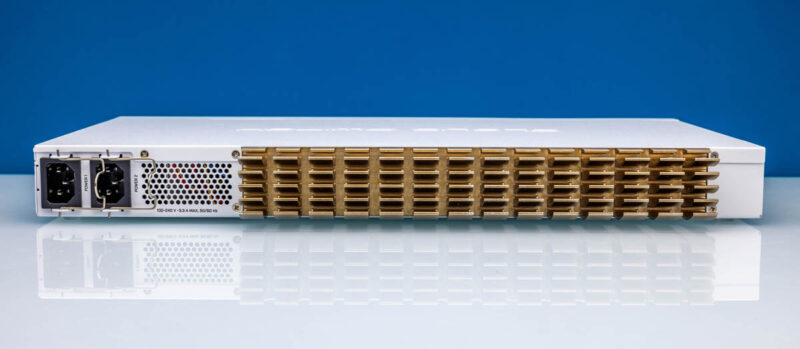
That hunk of metal is a giant heatsink. One may think this is a passively cooled switch, but it is not and seems to continue a theme of “fanless adjacent” items we have been reviewing recently like the GoWin Semi-Fanless 1U 25GbE Appliance.

On the rear, we see two power inputs. One nice feature is that MikroTik has wire retention to keep the power inputs in place. This is a redundant power solution, but the power supplies are internal, not hot swapable.
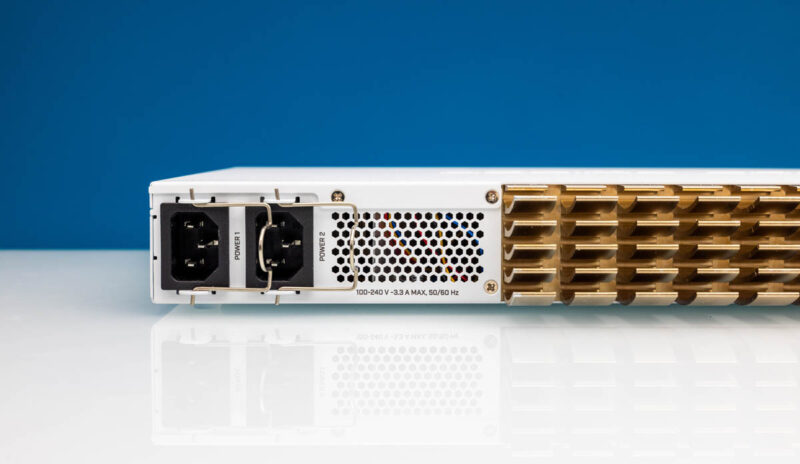
Between the power inputs and the heatsink is a vent that we will focus on a bit in our internal overview.
Next, let us get inside the switch to see how it is built.





There are a tremendous number of spelling errors in this article!
Does anyone know what happened to the YouTube review of this switch? It appears to have been set to private.
What does “fanless-adjacent” even mean? It either has fans, or it doesn’t. This has fans. It is an actively cooled system.
It is strange no one seems to consider the TP-Link TL-SG3428X-M2 – 24 2.5GbE ports with PoE and 4 SFP+. They’re managed and very cheap – I got mine for just over £412 plus duty.
Sorry, XP and XPP models for PoE.
@Parallax: I got burned on TP-Link PoE and never went back. The unit I had did not galvanically isolate the DC output (which IIRC is part of the 802.af spec), but put -48VDC on the GND PoE conductor (and mains-referenced GND on the PoE positive connector). So when I plugged in any PoE device that had a mains-powered monitor connected, it would connect PoE GND to mains GND via the HDMI cable, which shorted out the switch’s power supply and the whole switch would shut off.
Never went back to any TP-Link PoE product after that experience.
I would prefer they drop the 40GbE and the price. Or leave off the 40GbE and add 4x more SFP+ for the same or similar price.
With the 40g ports, you can split them into four 10g, If my math is correct that is:
Twelve 10g
Twenty 2.5g
I am a huge Mikrotik fan but damn, those model numbers need to be shorter.
Great information
I think that extra fan location is for future POE models
Thanks for the entire STH family
@Art C They’re actually informative:
CRS326-4C+20G+2Q+RM
CRS = Cloud Router Switch (router/Switch modes)
326 = 32 ports (6 iirc is level up support for routerOS or something)
4C = 4 combo ports
20G = 20 2.5G ethernet ports
2Q = 2 QSFP+ ports
RM = Router mode?
For that price, I’d have expected 10GbE capable ports and PoE.
@Evan +RM means Rack Mount. +IN is their desktop version
The problem with reviewing so many firewalls/appliances from AliExpress is that it skews expectations on pricing. I don’t particularly think $900 is bad for this switch and it’s on my short list of upgrades for my rack. For me, having Chinese unbranded equipment is an absolute no go for my supply chain security needs, so I’m willing to pay a bit more.
I noticed in this review you did not test out the newer L3 Hardware Offloading. If that is enabled it should offer full wire speed on all of the ports. The L3 Hardware Offloading is offered in the newer RouterOS v7 releases. I would be interested in those figures.