Over the past few weeks, we have been using the MikroTik CRS320-8P-8B-4S+RM, which is an exciting switch. Perhaps the funny part of the switch is that some are going to think that the sixteen 1GbE ports are too fast, while others will think they are too slow. Of course, that is because they offer a mix of PoE+ and PoE++ capability with just under 1kW of combined PoE output. There are additionally four SFP+ ports. The big story, of course, is that this is a PoE++ switch from MikroTik, and yes, that means you can power other switches like the MikroTik CRS504-4XQ-IN 4x 100GbE Desktop Switch using this one. Let us get to it.
MikroTik CRS320-8P-8B-4S+RM Overview and Pricing
Of course, we have a video for this one. You can find it here:
MikroTik sent us the unit to review, and we have been putting it through its paces for several weeks now. We decided to publish the MikroTik CRS520-4XS-16XQ-RM Review as the first of the two because it was 100GbE.
We are starting to see listings, albeit above the $489 MSRP, on places like Amazon (Affiliate Link), but we sense that we will see these sell for under $450 street over time. The optional G1483-0600WNB has an MSRP of $139, and we expect to hit a street price of $105-139. The 1GbE PoE++ 90W capable switch market is a bit hard to see, but Netgear has an AV Line 8-port PoE++ 90W, 2 port 1GbE, and 2-port 10G switch for $1200 as a frame of reference (Amazon Affiliate.) People have been excited about this switch for a decent-sized brand with a managed switch and these specs because of its cost. Let us next get to the hardware.
MikroTik CRS320-8P-8B-4S+RM External Hardware Overview
The system itself is a 1U switch. In the video, you will see rack ears but apparently we did not grab photos of them. If you have trouble imagining the rack ears, check the video.

The sixteen gigabit PoE ports are divided into two blocks of eight. The first eight are IEEE 802.3af and 802.3at ports. Commonly these are called PoE/ PoE+ ports.

The next block of eight 1GbE ports are PoE++. They support 802.3af/at as well as 802.3bt. If you saw our Key Differences of PoE vs PoE+ vs PoE++ Switches a STH Guide you will know that there are effectively two classes of PoE++ ports. There are 60W and 90W capable ports. These eight ports are of the 90W variety, making this a relatively high-power PoE switch.

Next to the PoE++ ports, there are console and management ports.
On the end of the switch, we get four SFP+ ports for 10GbE links.
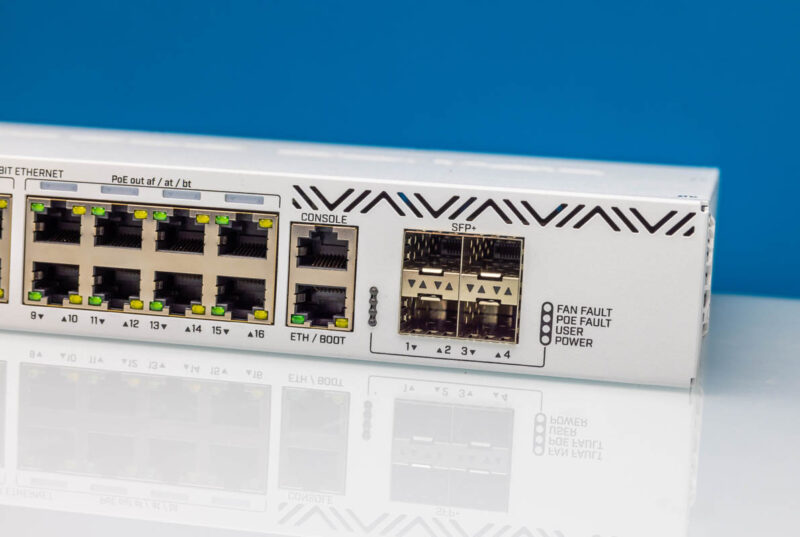
On the side, we get mounting holes for rack ears and not much else.

On the other side, we get a fan.

In the rear, we get more fans.

First, there are fans that sit inside of the switch, but have a vent at the back of the switch.

The 600W power supplies are swappable, and you will see the standard switch comes with a blank.

Here is the rear with the optional G1483-0600WNB added. Adding this second PSU also adds to the total available PoE power. Note that you may see several photos with two power supplies. Only one comes standard.

Next, let us get inside the switch.





Still not 2,5Gbe or 5Gbe ethernet port, for new deployement with access point in 2,5Gbe it’s not usefull
How much, if any, control do you have over what ports get priority in the case of loss of one of two power supplies?
Obviously full redundancy is nicer, if you can justify the price; but for a lot of intermediate applications it seems like a relatively low risk of having to shed some of the load could be acceptable; but only if you can control what load gets shed.
If losing a PSU means that everything browns out and then renegotiates a more or less random(or at least unpredictable and uncontrollable) subset of the original devices depending on which ones reboot how quickly and how the chips fall then that makes losing one PSU potentially nearly as bad as just losing the switch(especially if you are taking advantage of Microtik’s taste for POE-powerable switches in the vicinity); but if you can set up a POE config for the lower budget and one for the higher budget and have losing one PSU just move you neatly from one to the other that would be something you could work with; especially given the fairly low failure rate of decent PSUs.
Why someone would make a POE++ switch to support Wifi6 and beyond, with only 1GbE ports is beyond me. I’d get one in a heartbeat if it had 2.5GbE ports (even when I do no like their OS).