MikroTik CRS310-8G+2S+IN Switch Internal Hardware Overview
When we open the switch, we see a very different PCB.
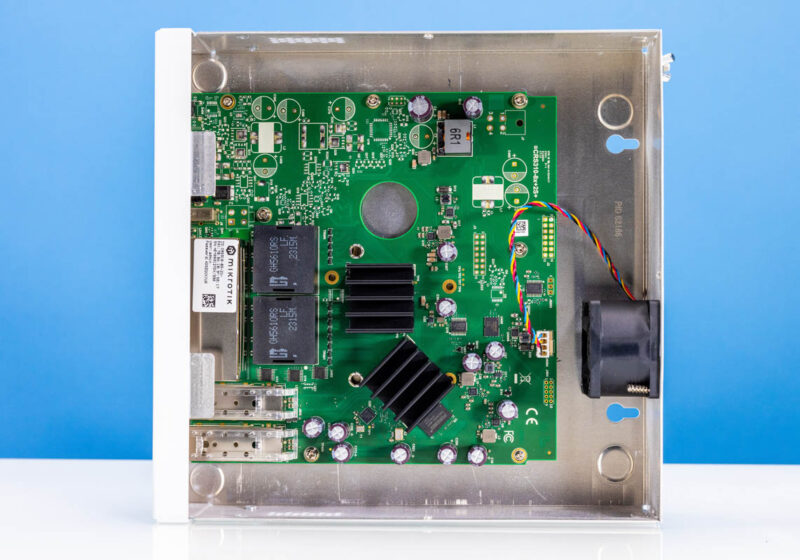
Inside, we have the Marvell Prestera 98DX226S switch chip with two 32-bit 800MHz Arm cores for management.

Here is the block diagram for the switch.
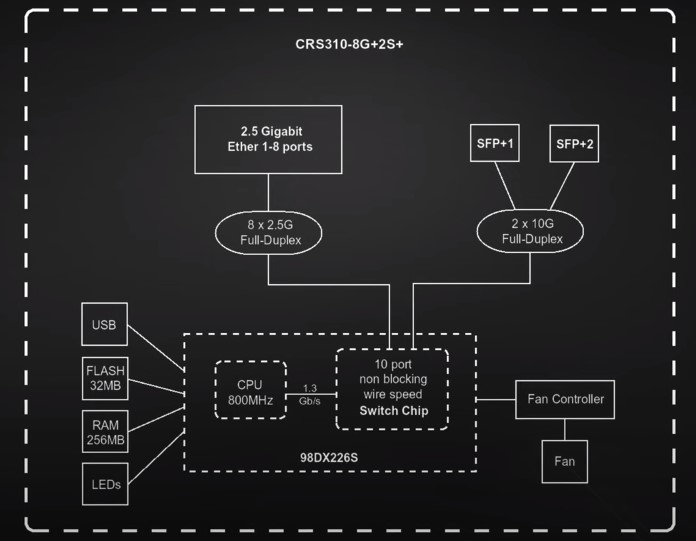
There is a single fan that we can see is a 4-pin PWM unit.

To us, that is a bit of a bummer of a cooling solution. This switch generally runs silently, but the fan can spin under load. It would be awesome if this were a passively cooled unit. It would add weight and cost but remove the moving part. That is a cost trade-off for MikroTik. Using a higher-end switch chip than many of the 2.5GbE switches we have reviewed thus far means its BOM costs are likely higher, so to stay competitive, it is using lower-end cooling.

Also, we cannot help but notice that there are a lot of pads for unplaced components and even a circle cut out of the middle of the motherboard. It feels like there will be another variant coming at some point.

Inside the switch, we also see the backup default password sticker. That can be useful if the outer sticker gets damaged.
Next, let us get to MikroTik’s management.
MikroTik CRS310-8G+2S+IN Switch Management
On the management front, we get standard MikroTik WebFig for easy browser management.
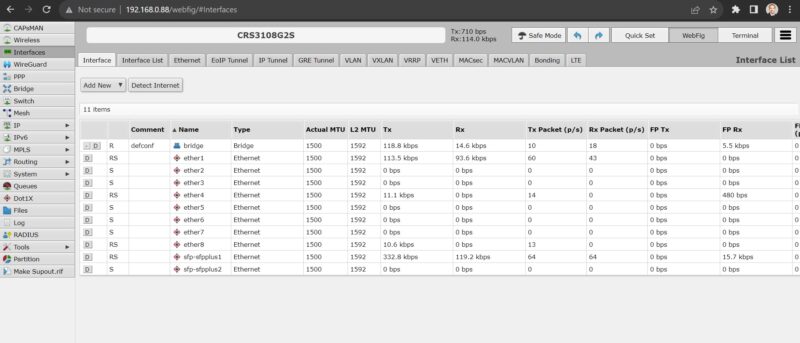
This RouterOS 7 switch supports WinBox as well.
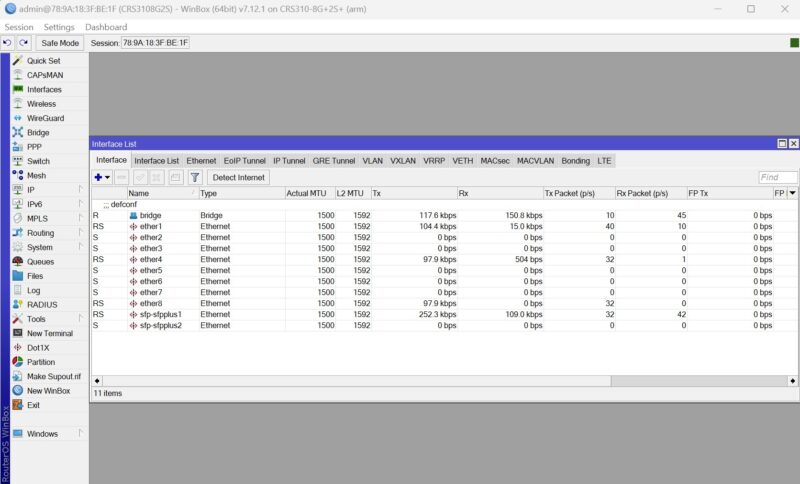
Like other MikroTik switches, it also has a CLI.
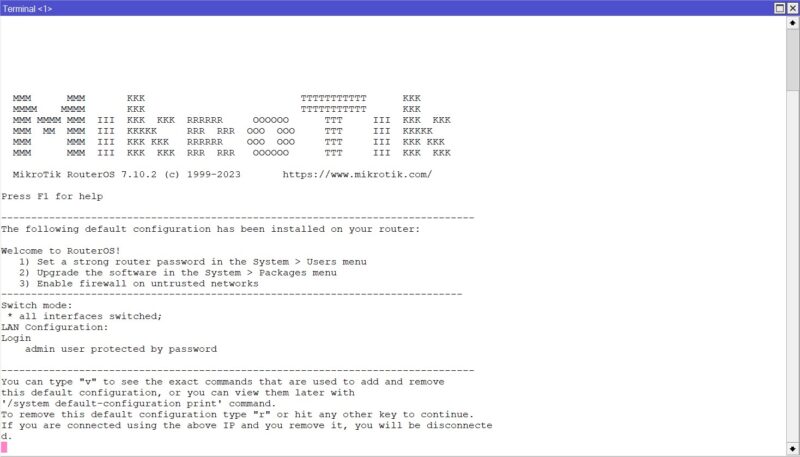
We are not going to spend a ton of time on those since they are fairly standard throughout MikroTik’s range.

Since it is new, we wanted to discuss why these now have a randomized default password. You can learn more about why this is required so the old admin credentials will not work in Why Your Favorite Default Passwords Are Changing.
MikroTik needed to make this change to keep up with regulations.
Next, let us get to the performance.
MikroTik CRS310-8G+2S+IN Switch Performance
The performance of the switch in L2 mode was pretty much what we would expect. We also tried the switch with SFP+ fiber, DAC, and 10Gbase-T adapters and saw nothing unusual. We have heard reports that with some firmware versions, some SFP+ optics can make the fans spin up, but we have not experienced that yet.
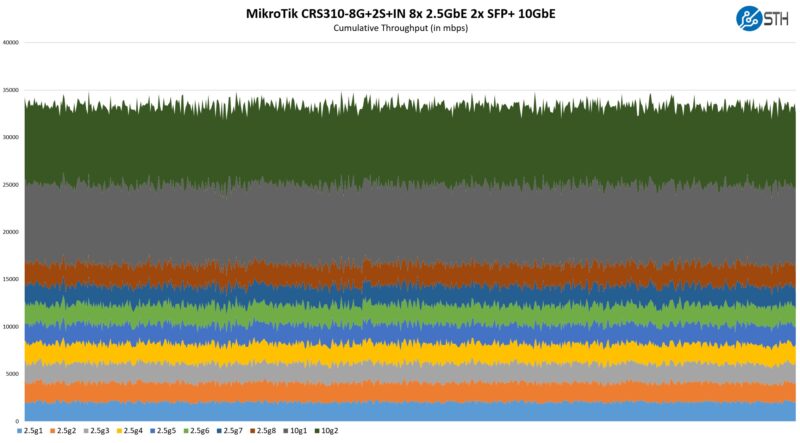
Many may be excited by the fact this has routing features. Still, here are MikroTik’s results on the bridging and routing features:
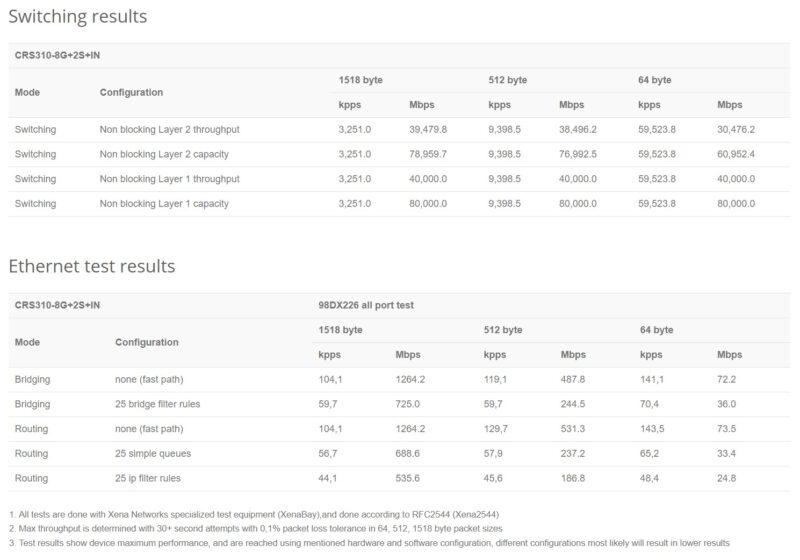
Anyone hoping to do full-line rate routing should look for another platform. This switch has many features, but it is limited by the dual-core 800MHz Arm CPU if something is not using a hardware path. On this switch, most advanced functionality is using software, but it is worth checking in for any changes.
Next, let us get to the power consumption and noise.




While this looks great I want a 24×2.5 2×25 to replace my 1/10 CRS. It’s been 5yrs. So it’s time the tech turns over
Honestly the cooling and the fan it’s a no go for me. I’ll just wait for the TP-Link SG3210X-M2.
Love it but really want to see an 8 port qsfp28 crs for Christmas, please St. Patrick.
It’s really a shame that on basically every network device review done by STH, there is a lack of proper throughout testing. Saying that a device achieves xx gigabit per second, without specifying packet size and total session counts is useless.
Packet size in particular is incredibly important, because the difference in packet counts needed to reach even just 1 gigabit per second between a 64 byte and a 9000 byte MTU is astronomical.
In 2024, we’re lucky to have some 2.5gbit sprinkle on us, while home wifi 7 routers, NASes are now mandatory 10gbit. I already upgraded computers to 25gbit, but of course, nowhere to switch them. It will take a decade probably to get what we really deserve: managed 2xSFP28+8x10gbit(or 4x10gbit,4×2.5gbit) switches for affordable price. At that time, moderate ISP speed will be 25gbit. Damn, 2.5gbit is just 300MBs if you think of it. That’s a shame for a local network. That’s like a floppy disc.
This would have been good if it had 2 wired ports instead of the SPF+. Most SOHO users don’t have fiber, and investing both time and money in it, to get cheap switches defies the point, as the connectors eat the savings.
Many smaller networks can be made with wired connections alone. Few come with fiber or the need for it.
This switch would be close to perfect with wired 10-Gb ports instead. Now one has to buy the switch and two modules to get wired 10GB, and the modules cost as much as 2/3 of the switch here in EU. Then it is not that cheap anymore. They should make one with wired 10Ge as prices of 10GB NICs are decreasing.
The competing unmanaged 4×2.5Gb 2x10Gb is 2/3 the cost her in EU.
A big brother could be one with 8x 1Gb, 8×2,5GB and 2-4 10GB, as that would cover 60-70% of use cases.
Mikrotik recently updated the firmware and made SwOS available for this switch. The upgrade and change to SwOS went smoothly. It did default to no administrator password, so added that afterwards.
If this had even one 2.5gbit PoE out port I’d buy two right now
Did Mikrotik ever release an update based on this PCB? Given that hole in the middle, and the additional component markings..
Trying to weight up if this is the device for me.. I have a small handful of 2.5GbE devices and considering 10gig for workstation + NAS
Otherwise I’m looking solely at the CRS305 and hopefully find a way of uplinking a seperate 2.5GbE switch into it..
And then I start to wonder about 25gig (for which I have no real need whatsoever lol)
Not yet.