We reviewed a few devices that give us a gut feeling that many STH readers will buy them. The MikroTik CRS304-4XG-IN is one of them. Many commented on our MikroTik CRS305-1G-4S+IN review that they had one (or more than one) just as a useful tool. At STH, those little switches tended to get patched into various spots just because they were cheap, low power, and silent. If you want 10Gbase-T instead of SFP+ for your 10GbE network, then the MikroTik CRS304-4XG-IN is going to find its way into your toolbox as well.
At $199 MSRP (usually MikroTik switches sell at a discount to MSRP), it is notably less expensive than the $299 Ubiquiti USW-FLEX-XG and quite similar. For $100+ less, MikroTik has the value play here. Note MikroTik sent us the switch we are looking at, but we are buying more.
For the best viewing experience, we always suggest viewing videos in their own browser, tab, or app. We will note that MikroTik sent us this switch. We have been using it since it just arrived on our doorstep out of the blue one day.
MikroTik CRS304-4XG-IN External Hardware Overview
The front of the switch has a reset button, four 10Gbase-T ports, and one management port. That management port also supports PoE in and is our first of four ways to power the switch.

Two quick notes on this if you have seen our MikroTik CRS305-1G-4S+IN review. First, the management port is on the other side of the four 10GbE ports versus the CRS305. Second, the status LEDs are on the ports of the CRS304, instead of on the side of the switch with the CRS305. More importantly, of course, is that many folks just want 10Gbase-T natively without adapters, and that is what the CRS304 provides.

Instead of status LEDs, on the side we get a 2-pin DC power input as our second of four ways to power this switch.

The white top is made of plastic, but the unit feels very secure since it is mostly a metal heatsink underneath the cover. Plastic bits help ensure one does not burn themselves on the passively cooled switch. Even after an hour online, the switch gets warm, but Patrick and I can both put our hands on the switch and leave them there.

On the back, we can see the heatsink.

There are two DC barrel jack power inputs. All three DC inputs take 12-57V inputs for a fairly wide range. We also get little hooks to keep the DC barrel jacks in place securely which is a nice feature.

On the bottom, we get another plastic cover with rubber feet.

There is also a label on the bottom. We wish that this was just black-and-white labeling for higher contrast. Perhaps it looks “cool” but it is less functional. Patrick could read this. I could not do so easily. Not everyone has 20/20 vision and low contrast does not help.

Next, let us get inside the switch to see how it works.




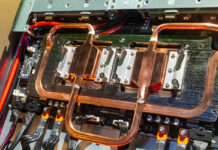
The article didn’t mention if this switch could handle MultiGbE speeds or not. Is this a straight 10GbE switch? or an 802.3bz switch?
I will be super excited when true Multi-GbE (100/1/2.5/5/10) switches are available at <$25/port.
This is currently 2x that amount.
Where can we buy this in the USA?
@James
This is similar, but cost $166 USD ($33/port)
5 ports RJ45, managed, 10/5/2.5/1 Gb
https://www.aliexpress.us/item/3256807819991540.html
Regarding the comment above it should be multi-gig. The miss here for me is that the PoE-in port isn’t 10G; having 5x Nbase-T ports with one powering the switch would really make this a killer/must-have device. The closest to this with a non-hamstrung multi-gig PoE-in port (albeit only at 2.5g) is the USW-Flex-2.5G-5.
The mikrotik website says it has 4 multi gig ports.
1G/2.5G/5G/10G
https://mikrotik.com/product/crs304_4xg_in
I’ve been using this switch for a couple of weeks now and it’s been working great. Yes, it does support MultiGbE speeds. One of the computers plugged in to it has an Intel I226-V 2.5 Gig NIC, and it was auto-negotiated and just worked.
I am also using this switch with 4 WisPi USB dongles that get true 5 GbE.
I doubled the speed of my Proxmox cluster for $200 + 4*$30
I agree with James, the price is rather high considering there’s only 4 ports. For just a few extra shekels the CRS309-1G-8S+IN seems to be a better buy.
Minor detail, the article is credited to Patrick, the author is clearly someone else who refers to Patrick several times in the third person.
@Joel:
The thing is CRS309-1G-8S+IN is SFP+ switch. The one who needs 10GBaseT (RJ45) ports that switch is a no-go. Sheer cost of RJ45 SFP+ transcievers (plus extra heat) makes it not so desirable.
Too bad it misses an SFP+ cage ( 4RJ45 + 1SFP+) would have bee awesome ( would have allowed to interconnect easily with the CRS305)
Nice!
@Oarman, it’s probably Rohit. I was thinking the same thing, though.
Thanks for catching that guys. I copy pasted this one into the CMS and forgot to change the credit.
The ports are multi-gig. If you watch the segment on the 2nd set we actually have a 2.5GbE link up for a bit.
Roc-noc.com has stock FS in the USA
As others have said, this is _almost_ the best small switch. An extra SFP+ port would have done it.
For $30 more you can get 5 10GBase-T ports instead of 4. That product is the Trendnet TEG-S750 which is $229 on Amazon. I know some will say the MicroTik option is L3 but no, MircoTik’s firmware is so bad, so obtuse, so totally isolated from the way any L3 firmware works, just say MicroTik is effectively an unmanaged L2 switch. I already have the MicroTik 4 port and 8 port 10G ethernet switches and they are great for cheap L2 10 gigabit. Learning the extremely strange MicroTik way will warp your mind such that you can no longer administer Cisco, Juniper, HPE, Dell, or any other mainstream switch.
@Charles McCane this switch also supports SwitchOS, Mikrotik’s vastly simpler management interface for switches specifically. For some reason they haven’t updated their product page spec sheet but if clicking the PDF brochure or user manual it lists support for it.
@Charles McCane: The reason for that is that Cisco etc. have much more capable and expensive silicon that can do a bunch of things that budget switch chips can’t do. Many manufacturers who use the budget chips opt for unmanaged switches so you get zero extra functionality, but MikroTik take the other option and try to expose as much of the hardware’s functionality as they can. This does mean that things are often done in an obtuse way, but that’s mostly dictated by the hardware implementation of each feature. So you can’t really fault MikroTik for trying to give you access to as much as possible offered by the hardware.
If you prefer a more logical way of doing things, just pay 10 times the price and get a higher end switch with the extra hardware to make it all work, and put up with the extra power draw as well. But for most of us looking at budget low power devices, we appreciate being able to get as much out of our hardware as we can!
I have one of these switches and my expectations for $200 was low.. However, looking at the line rate compared to a switch I have that cost X4 as much with SFP+ at 10Gbe its almost identical. Great value and will be ordering up another. The power draw is also really low at around 15.7 Watts with all 10Gbe plugged in. 10/10 Cool product..
YuanLey 8-Port 10G Ethernet Switch. $250
Includes rack ears.
The knee-jerk reaction was that anything four-port doesn’t rhyme with must-have: it’s been eight-port or trash for me ever since I moved beyond 100Mbit hubs. Especially since my home-lab core has run out of ports, again (currently 28 Nbase-T ports on 3 switches)
But then I noticed that the 2.5 Gbit 8-ports I deploy around the home’s edge, rarely use more than 4 ports. So at price parity 10Gbit wins, even if some cables laid to long ago may refuse the higher bit-rates.
So perhaps that catchy headline isn’t all wrong…
@abufrejoval
Ya it’s tough when you consider that a 4 port switch you’re really only gaining +2 ports from not having a switch at all, since otherwise the uplink would be connected to 1 client directly.
Because of that plus having ports open for future expansion I’m with you on the 8 port minimum.
I have been using this switch for a few weeks as well, and have a couple of questions for anyone with experience with either Microtik or RouterOS:
1. I just want a simple display of the negotiated line rate for each port. The only way I could get this was through the cli.
2. I tried in vain for hours to get this to boot into the simpler swOS, but each time I switched it over, swOS was not accessible, either over the default IP (192.168.88.1) or via DHCP.
Other than these odd issues, it is a completely silent switch that has no problems with multi-gig.
I eventually gave in and got a OWC 10 gBe thunderbolt adapter (used for ~$150).
I am not having a good experience with NFS and the WisdPi’s. I think it can easily be said that the evolving and hacked together Realtek drivers for the 5 GbE (0BDA:8157) usb dongle are not anywhere near as stable the drivers for the 2.5 GbE (0BDA:8156) usb dongle.
So…that 1G “MGMT/BOOT” port. Can it sensibly be used for real network traffic, or do I have to give up one of the 10G ports for the link to my existing gigabit gear?
Also consider the TEG-S750 by trendnet. It is 5x10Gb RJ45 unmanaged fanless switch. I’m not sure if STH has reviewed it, but it’s been working well for me for a year in my home virtualization lab. I use it to handle Veeam Backups to the Repository server.
benny: Yes, five 10G ports instead of four. However, it costs a little more, it’s unmanaged, and it can’t take power over Ethernet.
Couple of items:
The mgmt port can be used like a standard down-stream port for access to the device over LAN (in my case 192.168.0/24)
Device 1 has an IP of 192.168.1.3/24 (gw 192.167.1.1) and is accessible via LAN and can also ping 1.1.1.1 and google.com (DNS functions).
The device seems to magically route and switch traffic without any required VLANs. I have the other 4 ports on a private network segment )192.268.90.0/24) and it just works.
I got a 2nd one of these and was able to easily connect the two devices together via a 10g port. I configured it with an IP address of 192.268.1.13/24, same gw and DNS config.
If I plugged anything into the MGMT port on the 2nd device, all the ports were limited to 1GbE (gigabit). However the device is accessible via LAN and can also ping 1.1.1.1 and google.com (DNS functions).
So I unplugged that port, assuming I would lose access to the 2nd device.
To my pleasant surprise, not only do all 8 ports function at full 10 GbE, I can still access the 2nd device.
It could not route to 192.168.1.1/24 so no way to access internet for upgrades.
As a test I configure another local IP on the 2nd device of 192.168.90.100/24 and somehow the 2nd device can access the net now!
I like to think I know a bit about networking, but I cannot understand how this just works.
Multiple ports with different subnets and no VLANs and still everything is switched properly.
I have to go back to the books and learn more about the difference between L2 switching versus L3 switching.
So now the bit of bad news. I wish I didn’t have to waste hours on trying to get these devices running with swOS, but I got it official word that it is not possible.
—
Hello,
Thank you for contacting MikroTik Support.
Unfortunately, SwOS is not currently available for this device.
Once it becomes available, it will be published on our download page https://mikrotik.com/download, along with changelogs and updates on the forum.
We apologize for any inconvenience this may have caused.
Best regards,
Serhii T.
—
I guess MicroTik is a bit old school.
The devices that support multi-boot (RouterOS and swOS) say so in the specs.
The ones that only support RouterOS simply say they support routerOS.
There is nothing explicit that says it does not support multi-boot (even though the UI lets you try it and waste hours failing to get it to work).
So now the bit of bad news. I wish I didn’t have to waste hours on trying to get these devices running with swOS, but I got it official word that it is not possible.
—
Hello,
Thank you for contacting MikroTik Support.
Unfortunately, SwOS is not currently available for this device.
Once it becomes available, it will be published on our download page https://mikrotik.com/download, along with changelogs and updates on the forum.
We apologize for any inconvenience this may have caused.
Best regards,
Serhii T.
—