Today we are doing a quick review of the Mikrotik CRS226-24G-2S+IN switch. The Mikrotik CRS226-24G-2S+IN is a 24-port gigabit Ethernet switch with two SFP+ 10 giagbit Ethernet ports. This review has been delayed by many months as the first two CRS226 units I purchased ended up replacing two of the main switches in my home. There is another one happily working in the lab. The review today is of the now fourth Mikrotik CRS226-24G-2S+IN I have personally purchased. It is perhaps the best value switch in its class and the only time any of the four CRS226 units has gone down is when I have turned off power. Anecdotal at best, but my experience over the past few quarters has been excellent. Suffice to say, these units have surprised on the upside.
Pricing
Looking back, the first unit we purchased from the EU shipped to the US for $329. The second was from the US for $295. The third and fourth were purchased for $241. Just to put this in perspective, “dumb” 24-port gigabit switches currently cost about $100 new so the CRS226 does carry a significant premium over the lowest in class pricing. The reason it is a great value is because of three factors:
- Dual 10 gigabit Ethernet ports
- Ultra low power consumption
- Management features well beyond most low cost switches
We are going to explore these in today’s review. Being fair, these are not the same as some of the rackmount switch units in terms of processing power, but for SMB and SOHO uses this is a standout offering.
Although Mikrotik is not as widely stocked as some other brands you can get the units from Amazon and on Ebay:
We are doing this review in the context of this unit being a $250 switch, new. Rackmount units tend to retail for $10-20 more than this desktop version. There are certainly better switches out there that cost more, so we are doing the review in light of the fact this is meant to be a low cost option.
Test Configuration
We primarily used five machines for today’s review. It should be noted that we have a bit of experience with these switches due to having three already deployed, each one with every port occupied. We ended up using a few of our lab servers to help test the CRS226.
- 10GbE servers: dual Intel Xeon E5-2690 / E5-2699 V3 servers with 128GB DDR4 and Intel X520 SFP+ NICs
- 1GbE servers: three Intel Xeon E5-1275 V3 with additional dual Intel i350 quad port NICs each
Each VM had its own dedicated Intel gigabit NIC and Hyper-V based Linux VMs. We were just trying to generate traffic.
Mikrotik CRS226-24G-2S+IN Overview
The Mikrotik CRS226-24G-2S+IN we are reviewing is the desktop model. As such, while it may fit in a 1U server spot, it is meant as a desktop unit. For those looking for a rackmount chassis instead, you will want the Mikrotik CRS226-24G-2S+RM instead. The front of the chassis is the business end with three blocks of eight RJ-45 gigabit Ethernet ports, a console port and two SFP+ 10 gigabit Ethernet ports.

Atop of the switch is a small touchscreen LCD. This is not meant as a primary input function, and is certainly not of the LCD quality or responsiveness of a phone or smart watch. On the other hand, it does allow for some quick input, such as viewing/ setting an IP address for a LAN interface, thereby allowing access to the web based config tool. This is not a feature I have used often on any of my switches, but it has made setup easier when I have used it.
In terms of size, these switches are very small. The depth is only slightly larger than a 3.5″ hard drive and height wise, less than twice as tall. Here is a Seagate 7200.10 next to the switch that we use for mock-ups.

Moving to the rear of the unit, one can see a DC input and various vents. There is a small spot on the left side of the picture below for a fan, but this unit is fanless. The unit generally stays cool even using only passive cooling. This is impressive for 10GbE switches as the 10Gbase-T Netgear units are known for being noisy.
In terms of power, minimum power consumption is generally in the 6.0w-6.1w range and the maximum rated power is 21w. In the lab, ours are using anywhere from 12-15w. The impact is that these units are powered by small external power bricks and/or “wall warts” or via PoE in.

One of the key features with the Mikrotik CRS226-24G-2S+IN is the ability to power the switch via power over Ethernet (PoE). The PoE in port is gigabit Ethernet 1. With the relatively low power consumption, this is certainly a switch one can deploy to nooks and crannies in homes and offices. Being able to power the unit through a single Ethernet cable makes deployment easier.

Probably the biggest feature of the switch are the two SFP+ 10 gigabit Ethernet ports. These ports allow for adding higher-speed connections to the switch than the average $100 24-port gigabit only switch simply does not have. One can use the ports for uplinks to other switches, links to primary virtualization servers or workstations. Using one or two ports for NAS servers allows the other 24 gigabit Ethernet ports to have a higher-speed connection to the shared storage. This is great for virtualization labs, SMB offices or other applications where there may be many users that need access to storage.

Inside the unit we see a fairly simple layout. The heatsink orientations do not follow a specific pattern but one has to remember all of that metal is dissipating a maximum of 21w and likely less than half of that on a normal basis.

Overall, a very simple switch design but one that is certainly a step up from the average inexpensive 24-port switch. MikroTik does offer extremely attractive pricing on their SFP+ modules and SFP+ 10 gigabit NICs can be purchased for $30-40 oftentimes (check the forums for latest deals.)
RouterOS
Another key feature of the MikroTik CRS226-24G-2S+IN is its RouterOS level 5 license. That is one shy of the highest level 6 license which has most features licensed at an unlimited level. The CRS226-24G-2S+IN has a 400MHz processor and will run out of processing power well before it runs out of most features it is licensed for. Here are the license levels from the MikroTik wiki.
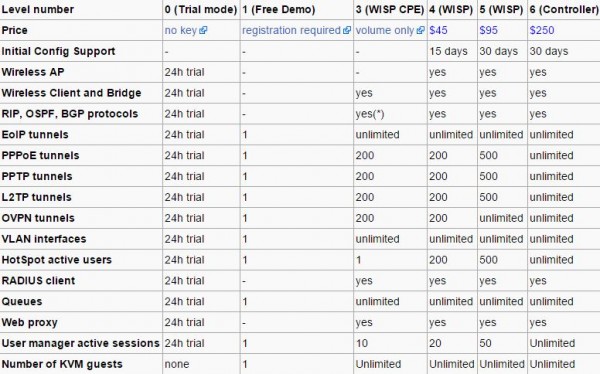
What is the big deal about RouterOS and a level 5 license on a switch? RouterOS has a strong web GUI for example that has a plethora of configuration options. As one can see, the level of features available through the web interface is closer to that of pfsense rather than a basic HP Procurve, Dell PowerConnect and etc systems. For example, if one wants to run a DHCP server from the switch, that is easy to do.

Certainly there are features such as BGP and VPN present in the web interface, but the CRS226 does not have the memory nor the CPU power to take advantage of those features.
Performance
From a performance perspective we assumed a relatively simple use case: connecting two 10GbE links and 24 1GbE links and seeing if we could drive traffic across them. We did our three standard tests bouncing traffic across all ports and then aggregate data across ports.
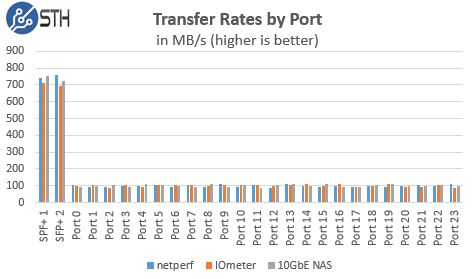
Overall, we see performance around what we would expect from each of the tests doing basic switching. The bottom line here is that the CRS226 has the power to keep ports saturated for most SMB/ home scenarios.
One huge note in terms of performance is that the CRS226 does not support traditional link aggregation (IEEE802.3ad.) For newer OSes this is less of an issue. For example, those running Windows Server 2012 R2/ Hyper-V Server 2012 R2 one can use OS software features to minimize the impact.
Conclusion
While the Mikrotik CRS226-24G-2S+IN may not be the perfect router/ switch combination for high performance applications, the combination of low power consumption, high port count, SFP+ networking, low price and a well featured operating system make it very hard to beat.





nice review, BUT no mention about winbox nor ssh management :))
The CRS125-24G-1S-RM goes for $200 – but doesn’t have 10Gb SFP+ ports, just a single 1G SFP port. Not bad if you want a managed switch, but don’t need 10Gb. This model does support PoE in.
Let me second the “nice review” :)
But… could someone please enlighten me what “[…]the CRS226 does not support traditional link aggregation. For newer OSes this is less of an issue.” would mean when looking at two Linux servers based on Supermicro X10SRH-CLN4F, A1SAi-2750F boards (both offering four 1GbE NICs)?
I’m currently looking for a suitable switch that would allow me to maximize the transfer rates between these, therefore I’m curious whether link aggregation support would make a difference here. Thanks in advance!
Great to see these great switches highlighted here on STH. I’ve been running all Mikrotik gear in my production environment for over 5 years. They have been extremely stable.
The company (Mikrotik) does other great stuff as well; like their free network monitoring tool “The Dude” which is very easy to use.
I can not understand the statement of the lack of LAG. I use a few of the Mikro’s (3x RB2011Ui’s and a CRS125-24G-1S) and they ALL support LAG, also known as bonding.
I would be interested to see how long before they fall over with two 10GbE pipes hammering at them….
He’s right. The CRS226 has LACP hardware but not implemented in hardware. I have two of these (AND LOVE THEM) but while you can do some hack bonding, I think it’s done in software so you cannot have like 12 pairs and run them at wire speed between them all.
I’m hoping they implement but I’m not holding my breath on this.
Would be nice to see some tests with load indicating where the limits are. Would love to see one of these with a more powerful CPU
Thanks Patrick for review.
Do you have power consumption data for this switch at idle?
Do you have power consumption data at full speed on all ports?
I’ve seen a bit of info out there, but has anyone been using one of these with the 10gb port connected to a ConnectX2-EN or ConnectX3-EN card? I really wish these had 2 regular SFP ports in addition to the SFP+ ports.
I use one of these under my main workstation’s desk. It is connected via a 1m DA cable and the workstation is using a ConnectX-2 EN single port card.
Apologies, I am on the road and I do not have my lab notepad on me.
I would put the range at 6.1-6.2w once it is booted in completely idle mode to 21w max.
Hopefully that should give you a good range.
Mikro ships with a 1.2A @ 24VDC wall-wart. Max of 28.8W of draw.
Mikro, if you’re reading this a desktop switch generally has the indicator LEDs on the front of the case and the connections on the back. If the ports are in the front, it’s just a rackmount switch with rubber feet and no brackets.
The ports need to be on the back so the cables run over the back of your desk…not the front. It looks like I may end up with an Asus XG-D2008 eventually even though yours is better; more ports and great SFP+ options.
i.e. if this was really a desktop switch, I would have bought 1-2 already. :) Now it’s a wait and see…
Otherwise looks like a nice product for the price (and a great review). Thanks