Yesterday we posted our Zotac ZBOX-BI320-U-W2 review. That platform was our first with the new Microsoft Windows 8.1 with Bing. There was a bit of confusion around the Windows 8.1 with Bing platform so it made sense to write a quick primer. Windows 8.1 with Bing is generally only found on lower-end devices such as <$250 MSRP systems and those with <9 inch screens. On the other hand, it is currently the cheapest way to get Windows.
Background
Microsoft has been extremely strong in their OEM relationships for some time and Windows has been the go-to operating system for personal computers for about two decades now. Microsoft’s traditional licensing puts retail copies of Windows 8.1 at $100 or more. That kind of pricing was fine when PC’s were often $2,000 or more and there were few alternatives.
Over the past few years, starting with the Netbook craze starting in 2007, low power and low cost devices started pushing system pricing boundaries significantly. Since 2007 integrated GPUs and a focus on low power SoC-based platforms in the industry have taken the price of computing down to the point where we have access to $200 tablets with solid battery life and that can run cloud applications fairly well. Likewise, on the desktop, the Intel NUC, Zotac ZBOX and Gigabyte BRIX platforms are examples of low power, low cost devices that represent the desktop experience requirements of most users.

When most devices sold are $2000 a $100 license is 5% of the system cost. At $1000 it is 10%. At a $200 MSRP a $100 Windows license would be 50% of the total cost. Of course, OEMs get big discounts but the fact remains, in a high-volume low margin business at the low end, Windows is facing major pricing hurdles.
Windows 8 and Windows 8.1 for Mobile
Since Windows 8 was launched, Microsoft took touch seriously. Microsoft has been pushing tablet/ laptop convergence with its Surface line and its partners. Of course, Android tablets can cost $200-300. Chromebooks have been taking off. Both classes of devices do not use Microsoft OSes.

While Microsoft would love for average selling prices of mobile laptops/ tablets to be in the $1000+ range, the reality is that low cost platforms are moving shipment volumes. Microsoft found its new touch-enabled OS not able to compete with Android and ChromeOS based on price for touch enabled devices.
Microsoft’s Response: Windows 8.1 with Bing
In response to this low cost segment, Microsoft launched Windows 8.1 with Bing. To OEM’s the value is obvious. They can offer lower-end devices with a Microsoft Windows OS and not pay Microsoft for the license. Microsoft gives away Windows 8.1 with Bing for free to OEMs.
Windows 8.1 with Bing’s Limitations
The question asked several times yesterday was along the lines of “what are the limitations with Microsoft Windows 8.1 with Bing?” It turns out, there are very few. When you are in the operating system, it immediately feels exactly like Windows 8.1:
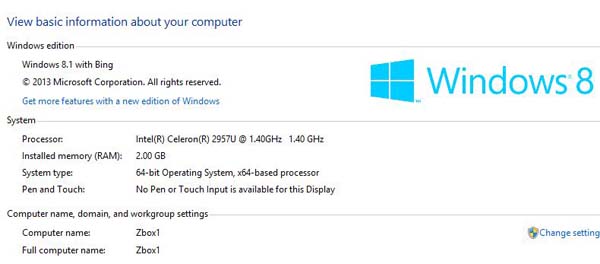
The first limitation is that Microsoft is only offering this to OEMs for use with lower-end machines. Of course, like the ZBOX we reviewed, there is an easy capability to upgrade the system significantly.
The second limitation is that Microsoft requires OEMs to ship Windows 8.1 with Bing as the default search provider. This may seem like a severe limitation, but one can simply change to Google or another search engine. That is not restricted. Also, you can use a local account so you do not even need a Microsoft account to set the machines up. We tested this successfully in the recent ZBOX review.
The third limitation (pictured above) is that the system will say “Windows 8.1 with Bing” as the Windows Edition.
Finally, this is Windows 8.1 not Pro or Enterprise. If you want all of the fun domain joining, remote desktop target, BitLocker and other features of the higher-end editions, you will need a different OS.
Conclusion
For OEMs and consumers, Windows 8.1 with Bing is great. For Microsoft, it seems like a response to stop the bleeding of market share at the low end until a better solution comes along. Windows 8.1 with Bing is essentially Windows 8.1 except that it uses a different (and changeable) default search provider. Hopefully Windows 10 with Bing will be similar and even allow the machines to be managed by Remote Desktop!

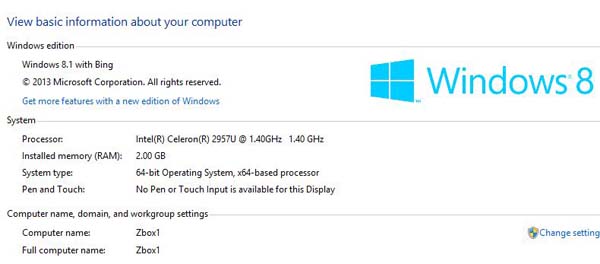
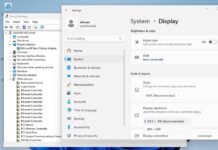
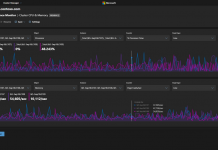
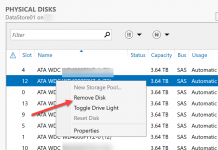
This is the easiest way to get windows 8.1. Otherwise, it is a little bit complicated to get windows 8.1 variant. Windows 10 with bing also very similar.