SPECworkstation 3.0.2 Storage Benchmark
SPECworkstation benchmark is an excellent benchmark to test systems using workstation-type workloads. In this test, we only ran the Storage component, which is fifteen separate tests.
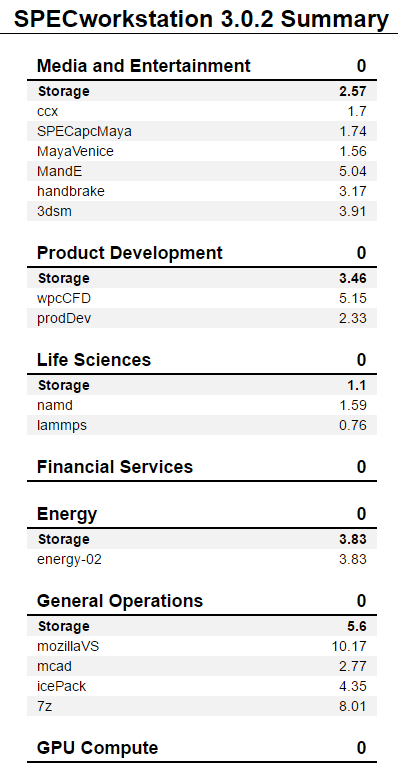
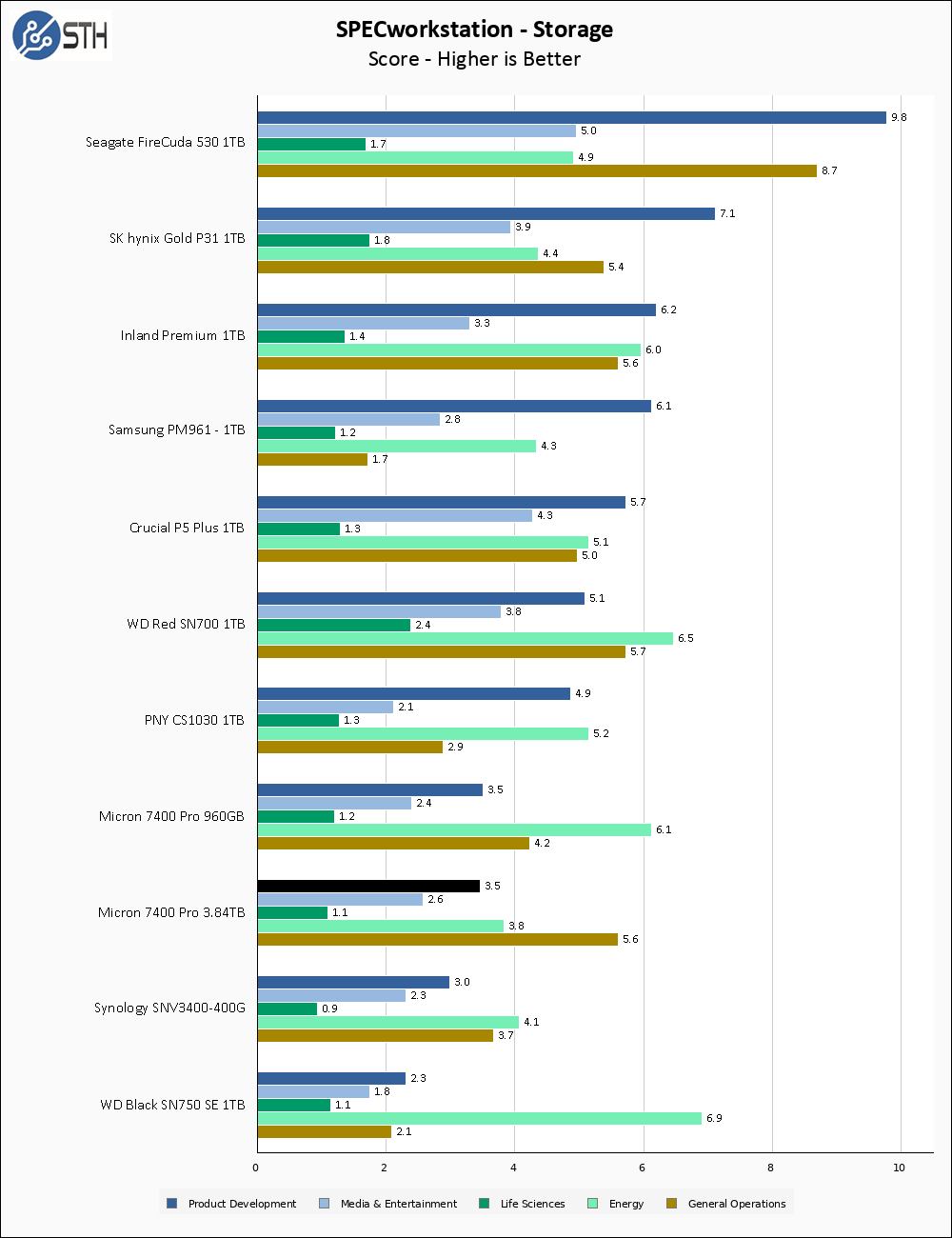
SPECworkstation performance for the Micron 7400 Pro is not particularly impressive. These drives are built for longterm consistent performance, not burst results, and a lackluster showing here is a result of that design.
Sustained Write Performance
This is not necessarily a benchmark, as much as trying to catch the post-cache write speed of the drive. While I am filling the drive with data to the 85% mark with 10 simultaneous write threads, I monitor the drive for the write performance to dip to the lowest steady point and grab a screenshot.
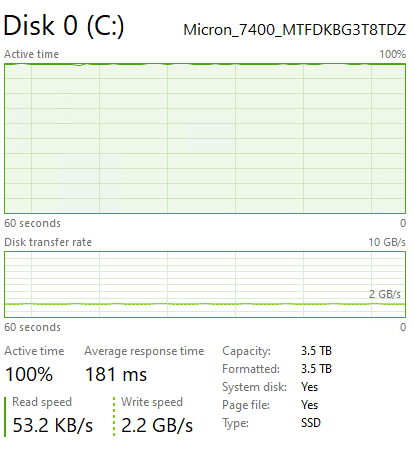
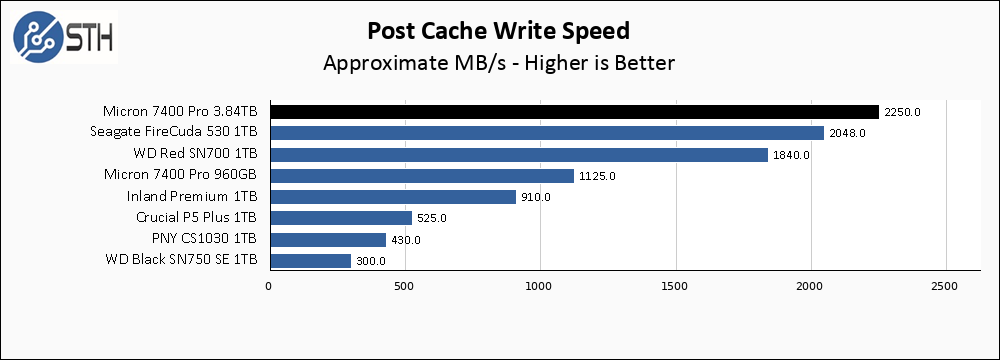
This whole review I have been hammering on how the Micron 7400 Pro was designed for consistent performance. Well when Micron gives a 2200 MB/s sequential write speed rating, they mean it for the entire drive. Post-cache write speed on both my 7400 Pro drives matches their burst speed; the drive essentially writes at maximum speed the whole time. In the case of the 3.84TB drive, that speed is enough to dethrone the Seagate FireCuda 530 for the top spot on this graph, while the smaller 960GB drive cruises in at just above its rated sequential write speed as well. If write performance consistency is what you are aiming for, then the 7400 Pro drives are aimed right at you.
Temperatures
We monitored the idle and maximum temperature during testing with HWMonitor to get some idea of the thermal performance and requirements of the drive. Please keep in mind that our test bench is an open frame chassis in a 22C room, but with no direct airflow. As a result, this is not representative of a cramped low airflow case and is instead intended to model temperatures of a drive ‘on its own’.
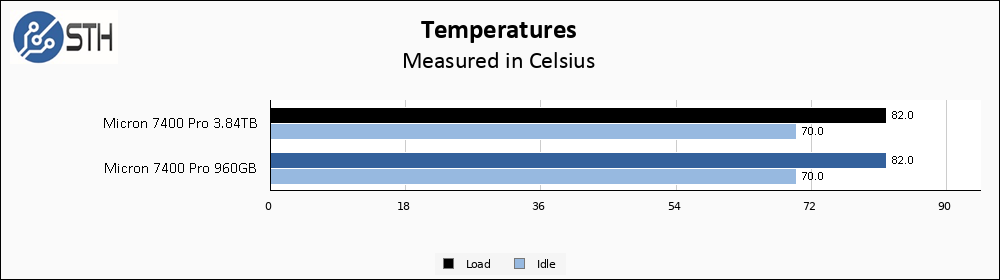
Pardon me, but wow these drives are hot. They idle at 70C. I had to both mount a heatsink on them as well as point a fan at them to get the temperatures under control. As a result, all benchmarks were run with a heatsink and fan applied to the drives. This is a first for me; I have never needed active cooling during simple benchmarks on any drive I have tested before. It is obvious to me that the Micron 7400 Pro in the M.2 form factor was designed with active cooling in mind, and they should never be used without it. We mentioned that earlier in this review, but this is a good example of why.
Final Words
There are probably those that will look at the performance and note that consumer drives can beat the Micron 7400 Pro M.2 drives in a number of benchmarks. We could have surmised as much from the spec sheet. Where the drive really differentiates itself is in terms of features and in terms of consistent sustained performance.

On the feature side, these include features such as supporting TCG Opal 2.01, IEEE 1667, and power loss protection across the entire 7400 Pro series of drives. Even these M.2 drives have the same feature set. Adding PLP increases cost with the benefit of increasing data security. For many buyers of this drive, this is exactly what they want. They will specify that all servers, and all drives in servers, must meet certain specs. Micron specifically targeted this type of customer with the line spanning form factors.
Although one may initially look at rated specs and assume a consumer drive can be better, our drive filling test really shows the benefit. Consumer M.2 drives, including those often used in server boot media, are often designed to absorb bursts of writes spanning a few GB. After that burst, drive performance generally falls. In contrast, these drives perform at their rated speeds even under constant loads. That is very impressive and is indicative of the tuning for server applications.
After testing these drives, it became apparent that aside from costs and max burst performance, the heat is also a challenge. For a general workstation or desktop, the Micron 7400 Pro is probably not the best option if one cares more about cost and cooling instead of PLP and features. At the same time, for those looking for higher-quality drives to put into M.2 slots found in servers that have cooling, and need 24×7 consistent performance, these certainly provide a major step up and will likely allow one to get better performance from M.2 drives than many SAS SSDs.
Overall, there is a lot here, but it was great to see the differences between the drives and we hope our readers enjoyed the quick look.




How to you figure Value when no price is listed, either street or retail? Don’t we need some guidance on even a relative cost so that we could compare it to other choices?
@Rob
https://www.newegg.com/p/pl?d=Micron+7400+Pro
https://www.ebay.com/sch/i.html?_nkw=Micron+7400+Pro&_sacat=0&_sop=15
https://www.bing.com/search?q=Micron+7400+Pro+Buy
.
.
.
A point to note on the smaller drive is that as I understand it this (and the pcie 3 7300 pro) are your only options if you want an m2 80mm drive with power loss protection.
Most other enterprise grade ssds are in the 110mm form factor.
It would be nice if there was some sync-write benchmarks (IE slog testing for zfs) as ssds with plp should be far superior.
I agree with Tim, benchmark on synchronous IO is very important, MS SQL use it too. One might even claim it’s the must import reason to buy PLP. And this review doesn’t measure it!? If you buy PLP because you want better protection against power failure, then you would use synchronous IO anyway to be certain that no writes are queued in the page cache (because that’s not protected against power failure) and then you would also be very interested in sync IO performance.
I made a benchmark against a “slow” SSD SATA with PLP vs. quick NVMe drives without PLP: It turned out that the SSD SATA was many times faster than all the NVMe’s, talking sync IO, because it just write to the RAM cache on the PLP drive. That’s how much it improve performance!
Just a comment to add to future NVMe SSD reviews: It would be interesting and useful to know if they support namespaces and if so, how many. Using NVMe namespaces opens up some interesting and useful configurations for very high density drives.
I’m sure there’s a fun article to write about them too!
Oh nice: On the 4TB are 2 RAM chips (D9XPG top and bottom) with 16Gb each = 4GB DRAM cache
Definitely bookmarked!
You mentioned that you had to apply a “heatsink and fan” to the drives. Where in 2023 does one get one? After reading your article I’ve literally spent a couple of hours searching the interwebs and come up with nothing current for the 2.5″ form factor. If you happen to see this, PLEASE let mention what you used. Thanks for the review!
Great article! Would you mind sharing the model of the heatsink / SSD cooler you used? The thickness of the 7400MAX m.2 SSD is uneven so I am puzzled as to what heatsink to use.
The drive is okay but the biggest challenge any buyers switching from consumer drives need to be prepared for is just what the OP said, the temperature of this tittle thing cannot be overlooked. A proper heat sink is required. Your motherboard’s built-in plate alone won’t do it.