Lexar NM790 4TB Performance Testing
We test using both the default smaller test size as well as larger test sets on our benchmarks. This allows us to see the difference between lighter and heavier workloads.
CrystalDiskMark x64
CrystalDiskMark is used as a basic starting point for benchmarks as it is something commonly run by end-users as a sanity check.
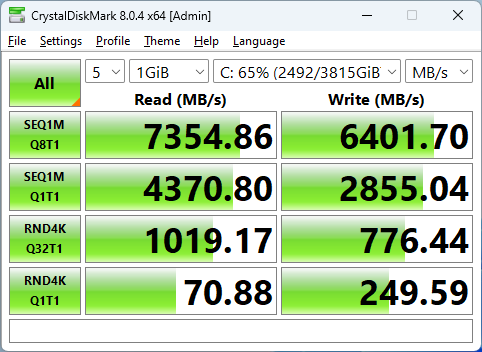
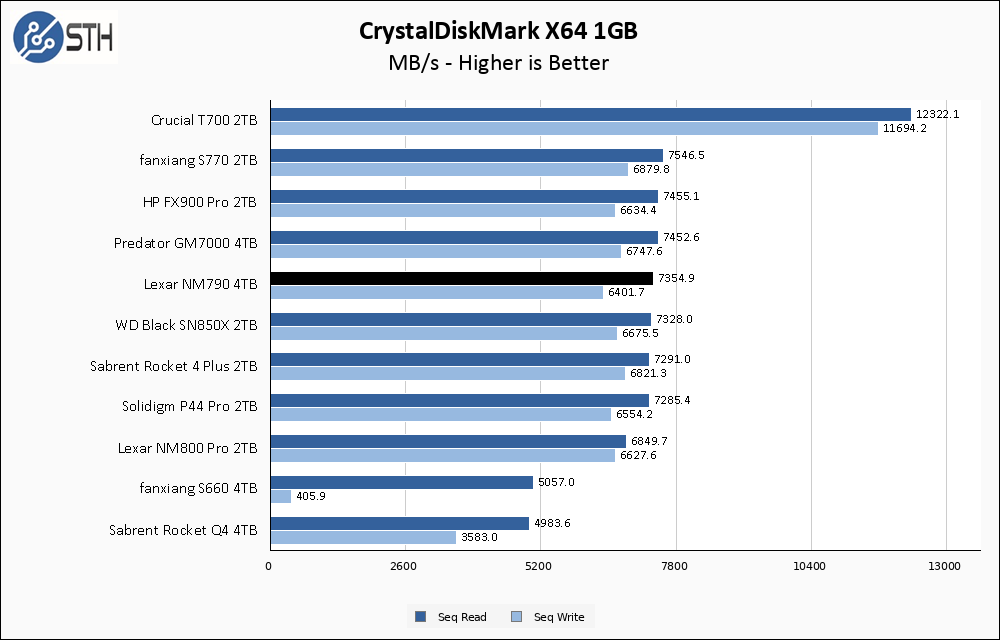
The Lexar NM790 4TB starts off well in CrystalDiskMark. It comes in meeting its rated specifications and exists in a functional tie with a bunch of drives that are pushing the limits of their Gen 4 interface. Crucial’s T700 is Gen 5, allowing it to take the crown.
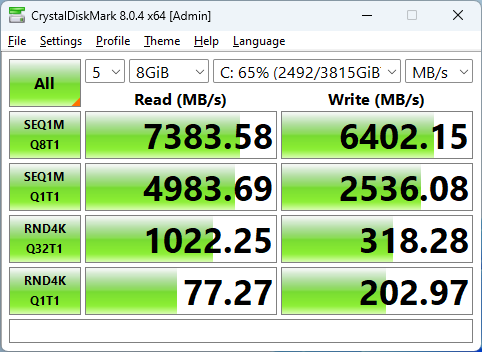
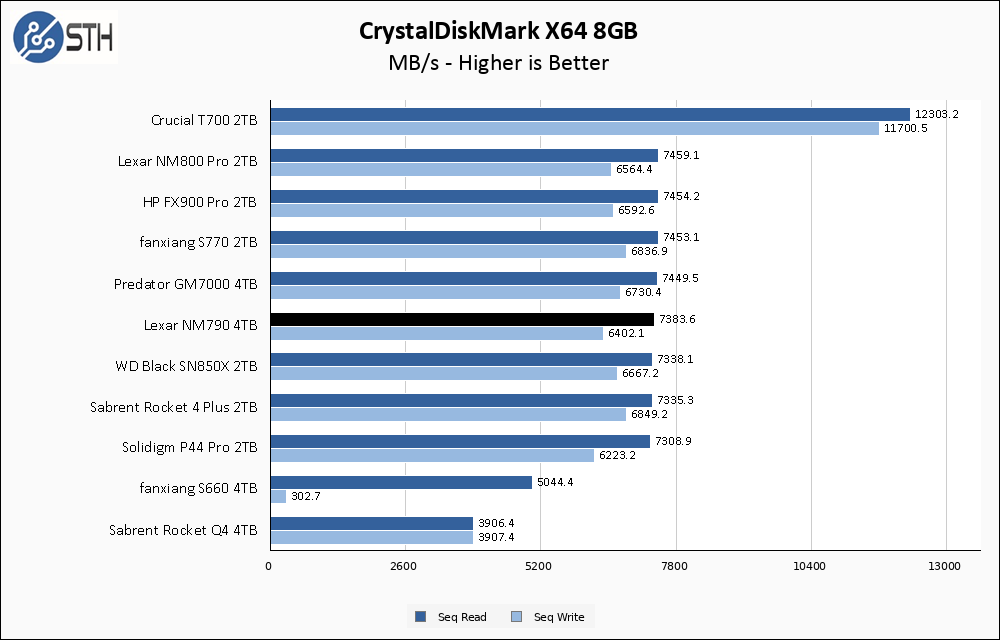
The larger CrystalDiskMark test shows the exact same results for the NM790 as the first test I ran, so things are going well for the Lexar drive.
ATTO Disk Benchmark
The ATTO Disk Benchmark has been a staple of drive sequential performance testing for years. ATTO was tested at both 256MB and 8GB file sizes.
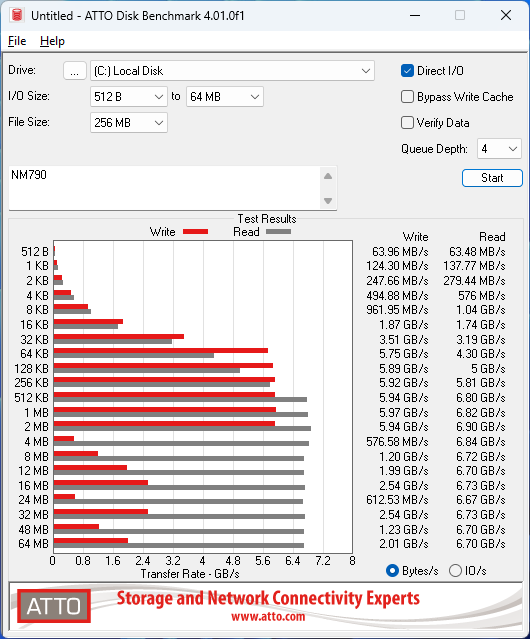
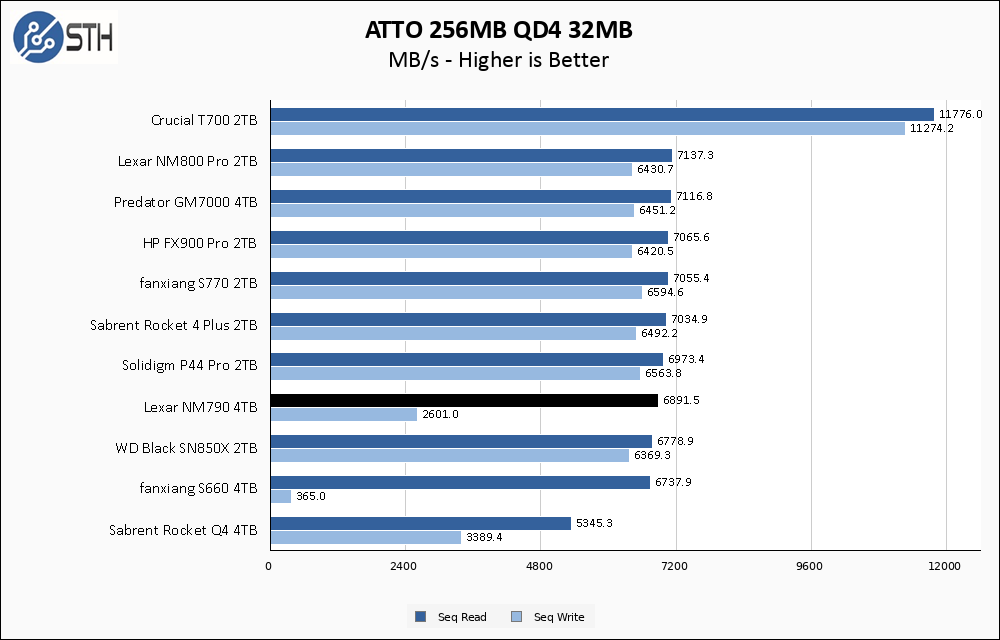
Like many drives, the NM790 has a bit of trouble with write speed consistency across the span of the benchmark. Read speeds remain consistently good, but write speeds falter towards the end of the benchmark. In many of my recent drive reviews, this inconsistent behavior can be explained by my procedure of testing the drives at around a 66% used capacity point, but that is not something I verified on the NM790. Either way, performance here is still decent enough, though the DRAM equipped drives do better here for sure.
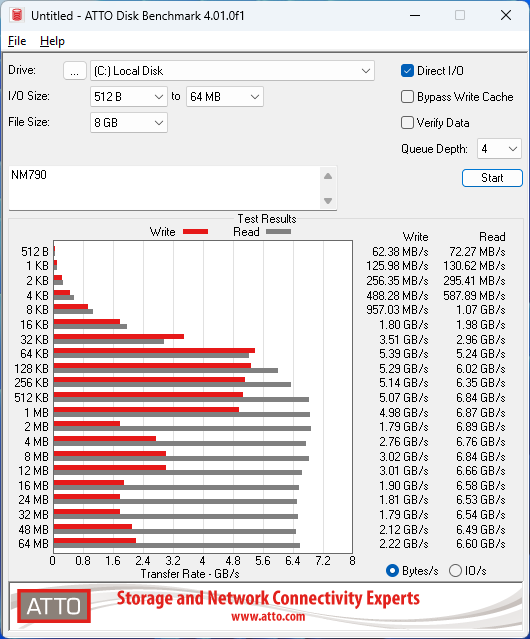

In the two ATTO tests, the NM790 results stay very similar, with the lower performance and variability in performance kicking in with the latter parts of the test. This is behavior not shared by the DRAM-equipped drives.
Anvil’s Storage Utilities
Anvil’s Storage Utilities is a comprehensive benchmark that gives us a very in-depth look at the performance of the drives tested. This benchmark was run with both a 1GB and 8GB test size.
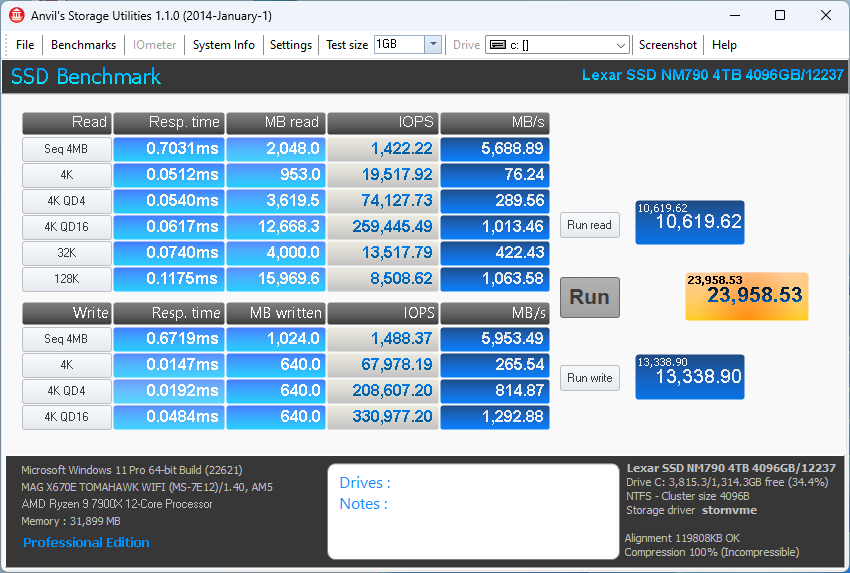
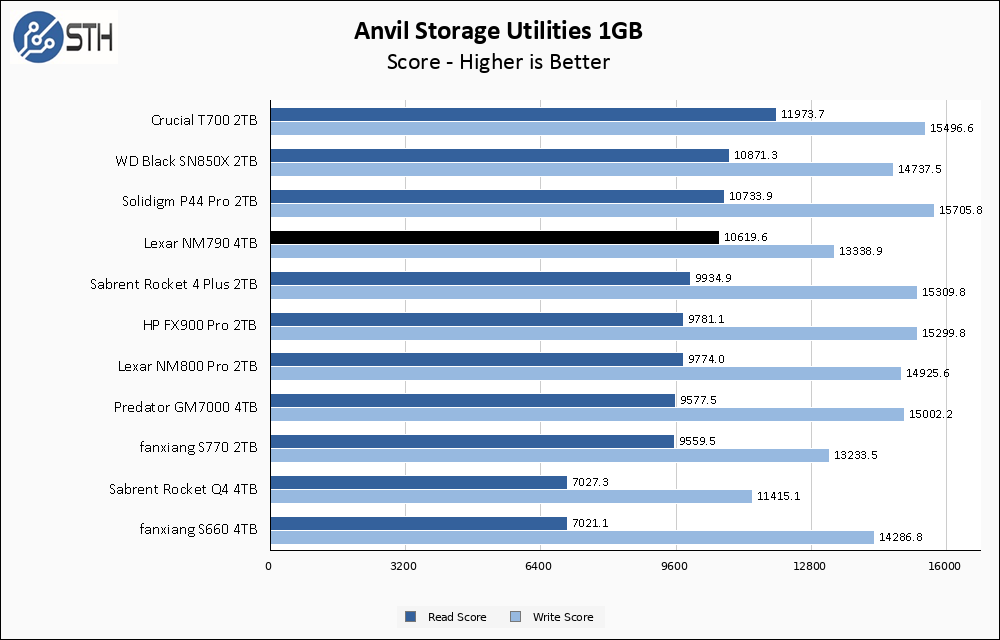
Performance in Anvil shows the Lexar NM790 doing well, turning in both strong read results and completely competent write results.
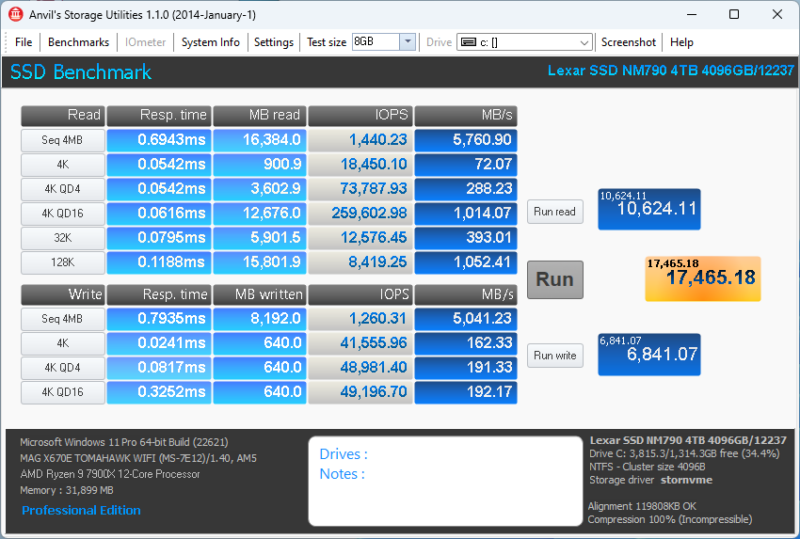
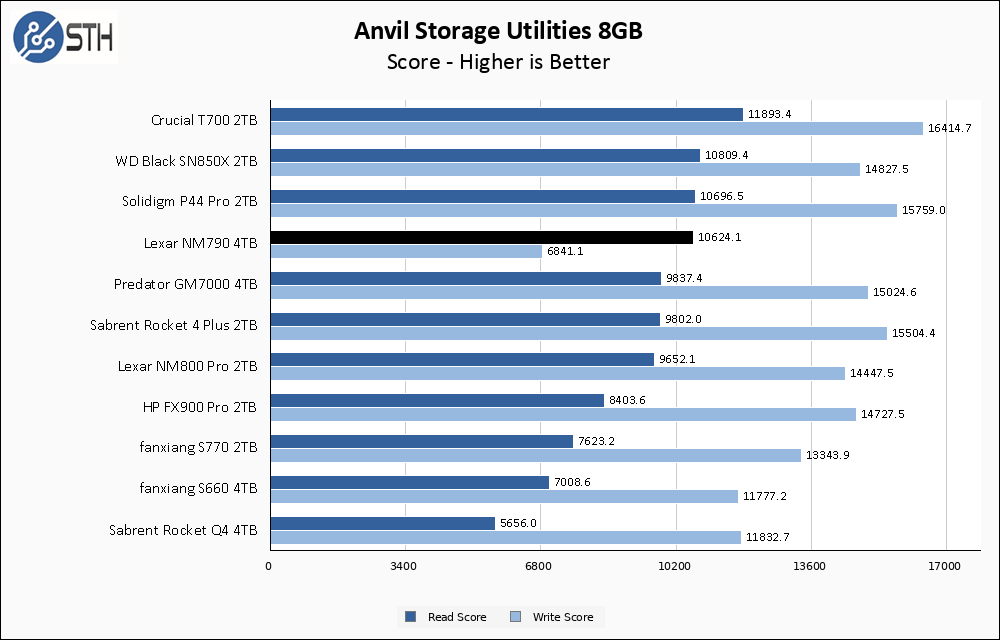
The larger Anvil test shows a bit of weakness in the write score for the NM790. In particular, the high queue depth 4K random write results suffer. This harms the overall results of this test. Read speed remains very good, though.
AS SSD Benchmark
AS SSD Benchmark is another good benchmark for testing SSDs. We run all three tests for our series. Like other utilities, it was run with both the default 1GB as well as a larger 10GB test set.
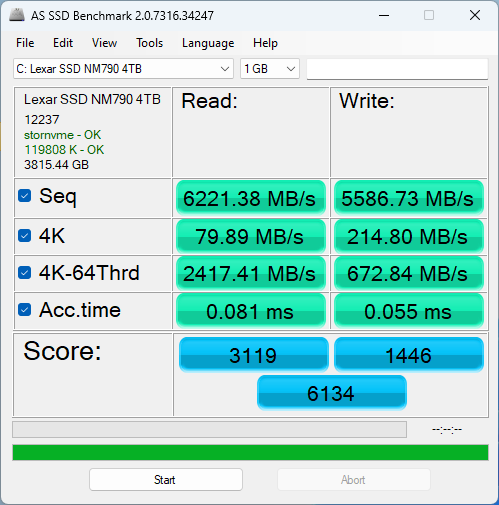
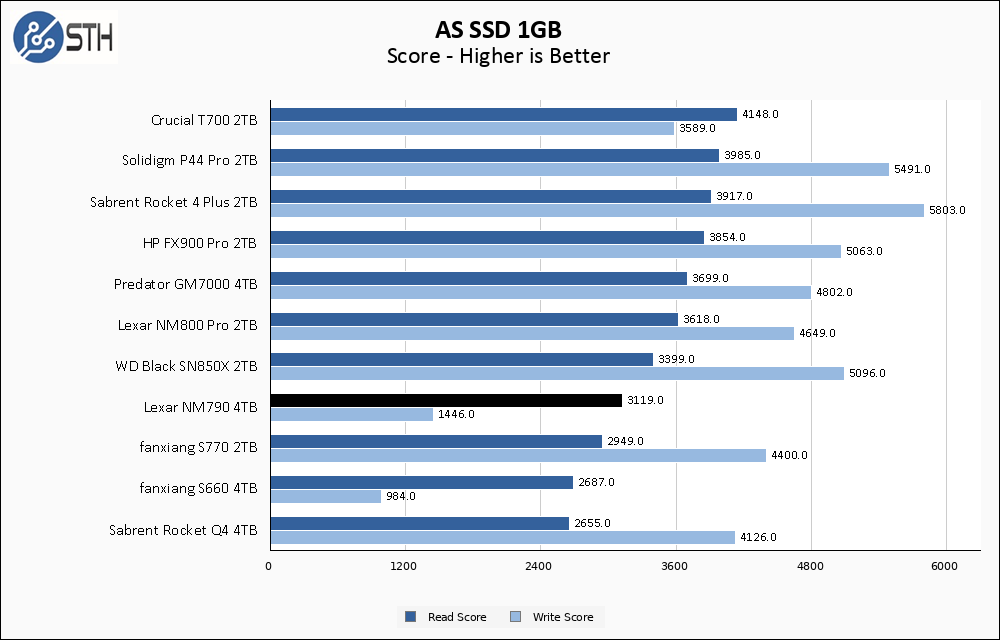
AS SSD sometimes tends to bring out the worst results in a DRAM-less drive, and that certainly seems to be the case here. In addition to the relatively poor write performance, this is the only test where read performance on the NM790 seems to suffer.
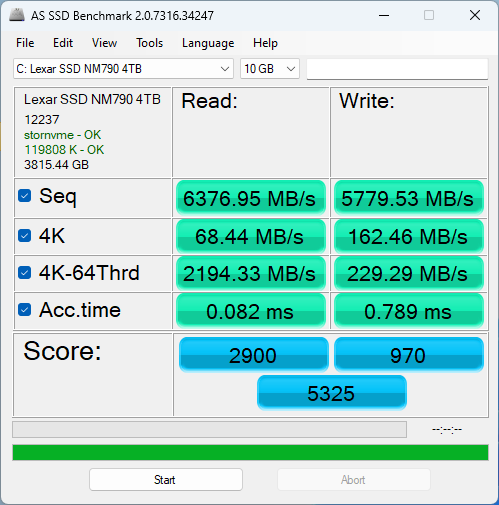
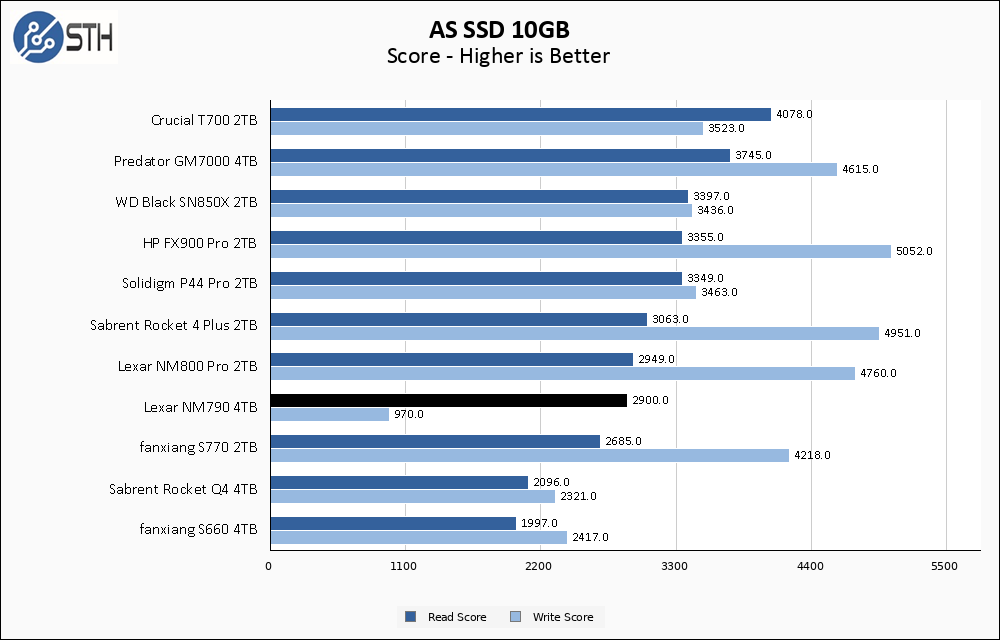
The larger AS SSD does not do the NM790 any favors. Read results still remain a bit depressed compared to the rest of my test suite, and write performance is simply not having a good time and suffers greatly on the 4K-64 thread test. To put things in context, the NM800 Pro scored 3950 MB/s in the 4K-64T test, while the NM790 only put out 229.29 MB/s. Ouch!
SPECworkstation, thermals, and our conclusion are up next.




Just a heads up. There is a problem with Linux as it fails to initialize (nvme0: Device not ready). I think it is solved from kernel 6.5.x
4TB single sided! Opens up the way for potential 8TB m.2 drives.
Yeah, 4TB single-sided was what drew me to buy this drive for use as my D: for my games library. Have been running it a couple weeks now and zero complaints.
How does this drive measure up to other gen4 drives temperature-wise, being singlesided and DRAM-less? I would expect it also run quite a bit cooler? This is much more important in sub-notebook/portable environments that may still need large capacity.
Great review on the Lexar NM790 4TB SSD! It’s fascinating to see a DRAM-less drive positioned as high-performance. I’m curious about its speed benchmarks compared to the NM800 Pro. Speaking of engaging experiences, I often unwind by playing Papa’s Pizzeria; it’s a fun way to take a break from tech reviews! Looking forward to your testing results!