Lenovo ThinkSystem ST250 XClarity Management
Perhaps the most refreshing update in the Lenovo ThinkSystem ST250 is the new XClarity management. For those that used the previous generation Lenovo IMM as we saw in our Lenovo System x3650 M5 Workhorse 2U Server Review, XClarity is an enormous upgrade.
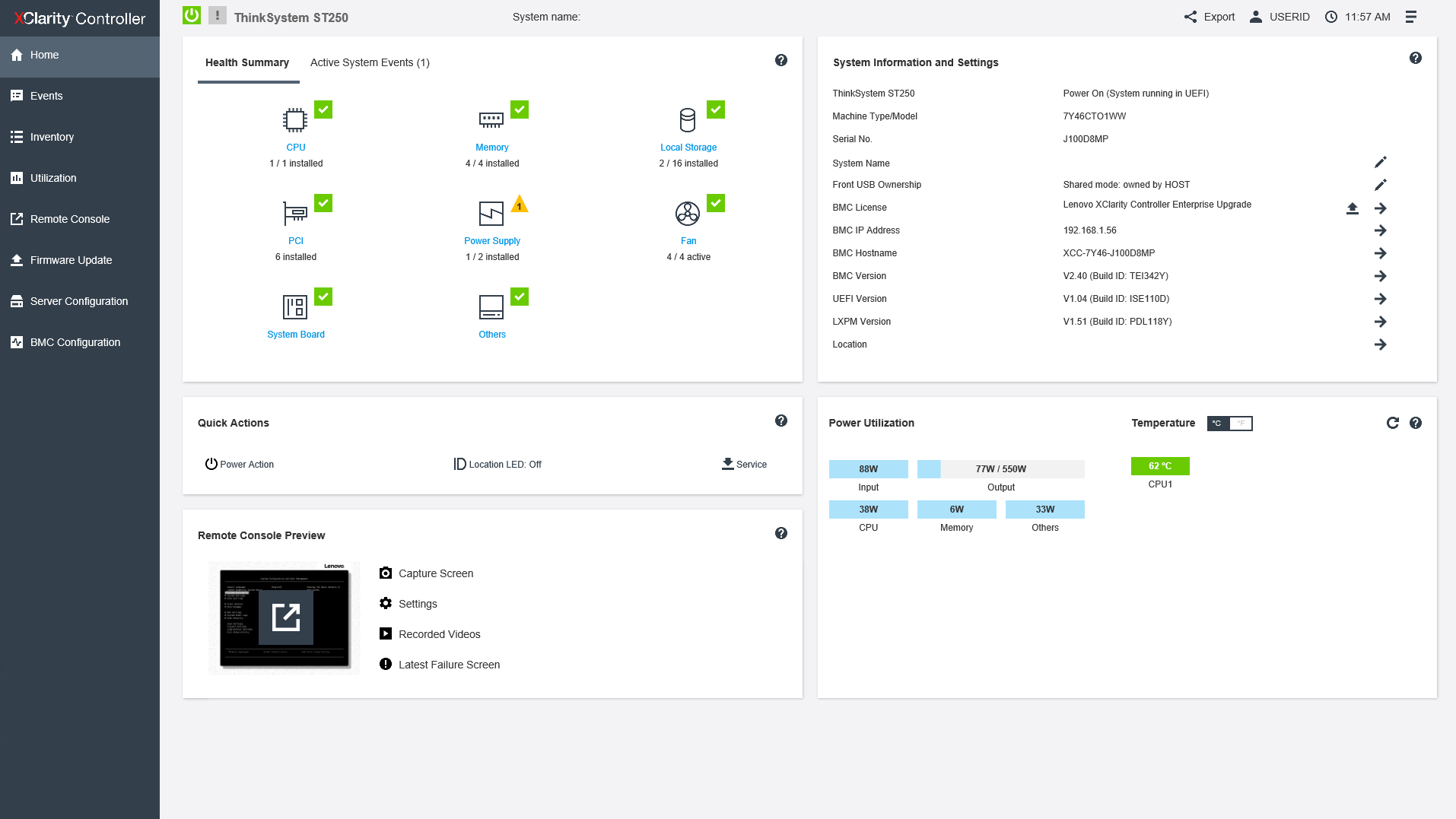
Whereas IMM had started to seem old and quite outdated, XClarity has a modern UI for the on-server management interface that we are going to cover in this review. As a bonus, it is much more responsive.
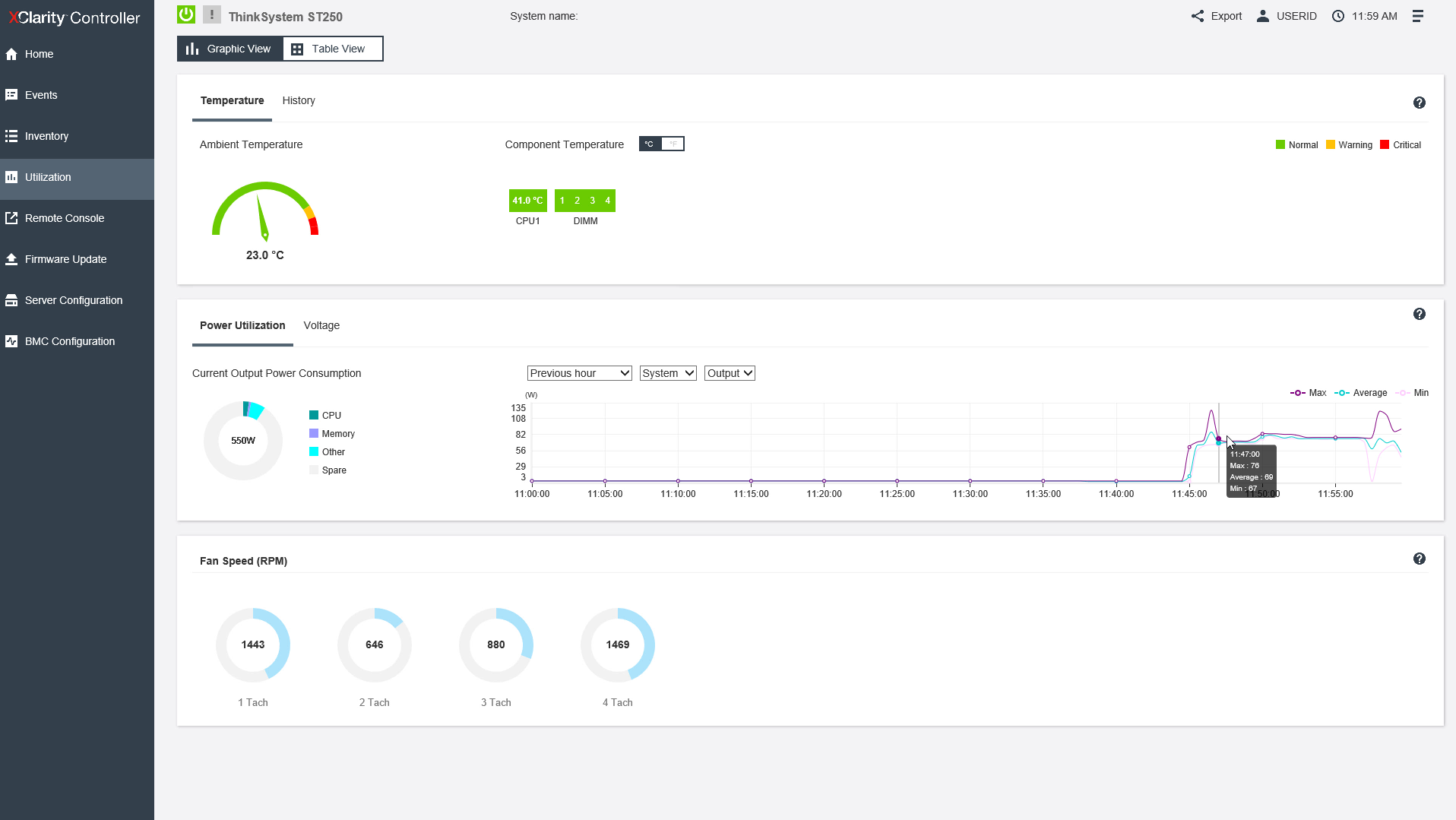
You can see some of the really nice telemetry data that one gets with XClarity. Lenovo makes this telemetry data such as power consumption and fan speeds available in the web GUI, but the primary focus is to make it available to broader management tools that an entire organization can use from the data center to the edge.
One of the key differences between the ST50 and ST250 is the ability to use the XClarity Controller. The Lenovo ThinkSystem ST50 is limited to Intel’s AMT, but the Lenovo ThinkSystem ST250 can use the XClarity Controller and take advantage of different features that Lenovo offers.
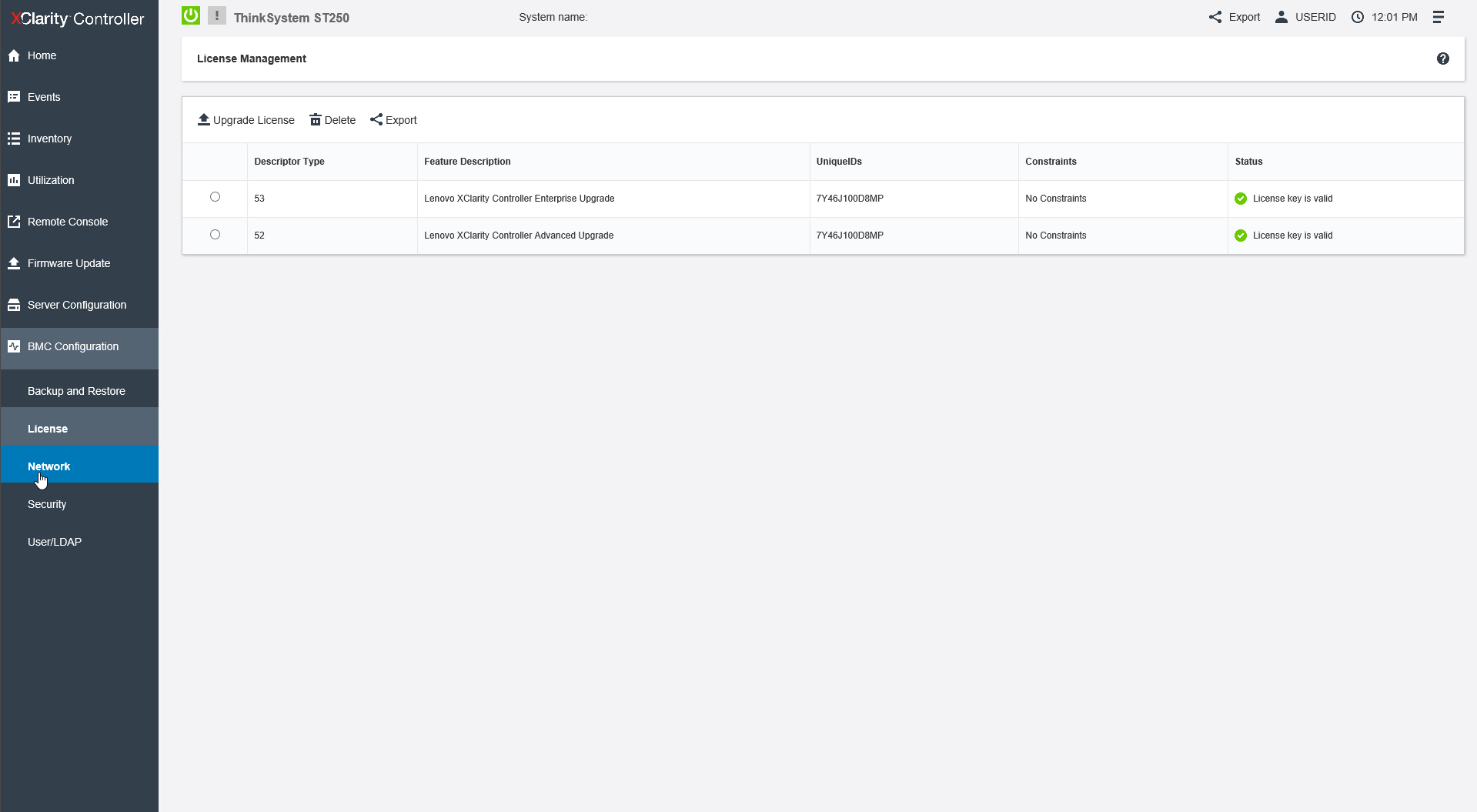
Like HPE iLO 5 and Dell EMC iDRAC 9, Lenovo offers remote console as a paid license upgrade to get the remote console for OS installation and remote troubleshooting. This is a feature that many of the white box vendors include in their management offerings.
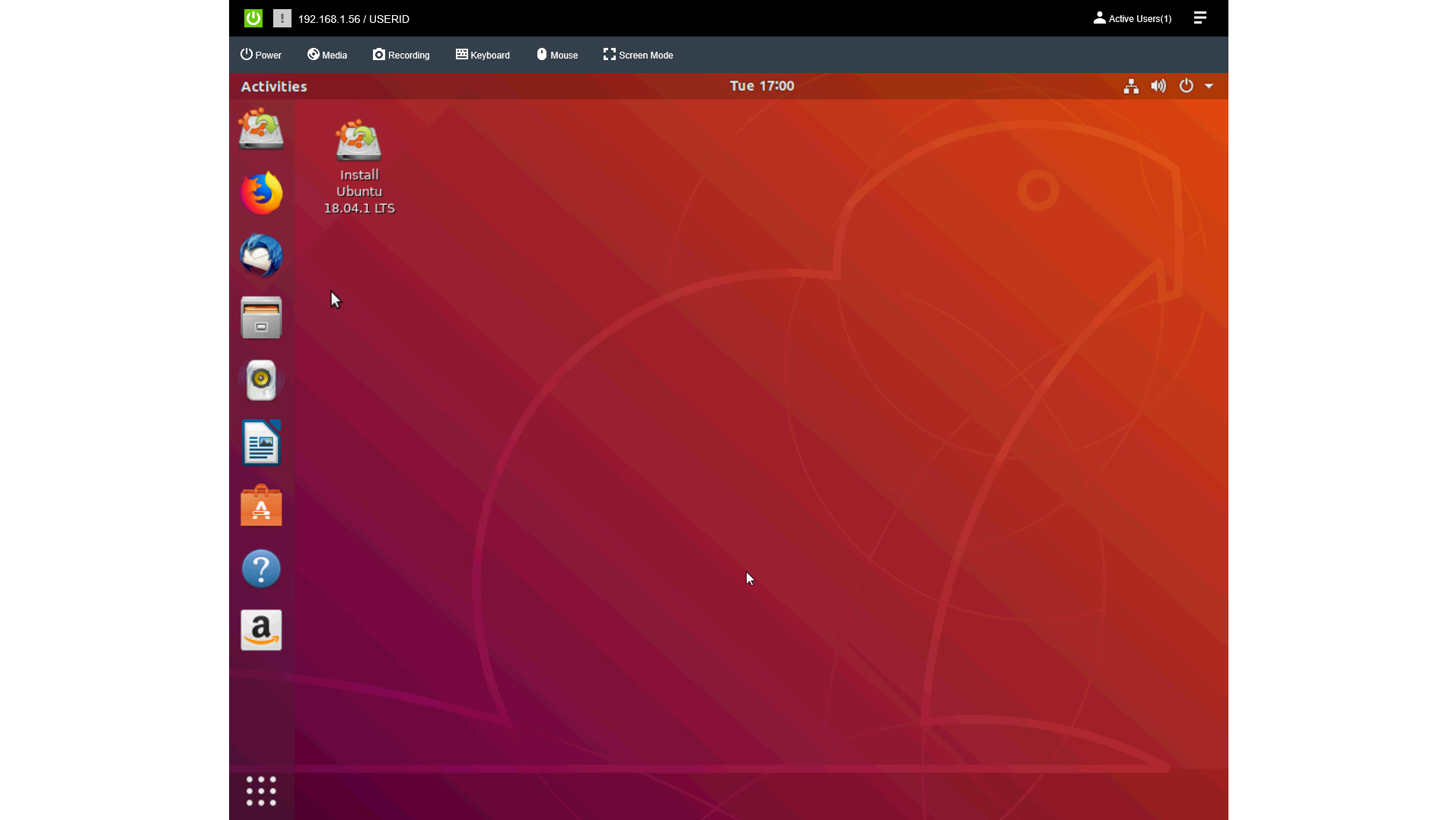
Other helpful features are the ability to see and manage firmware of both the system as well as add-in cards such as RAID controllers directly from the XClarity management interface.
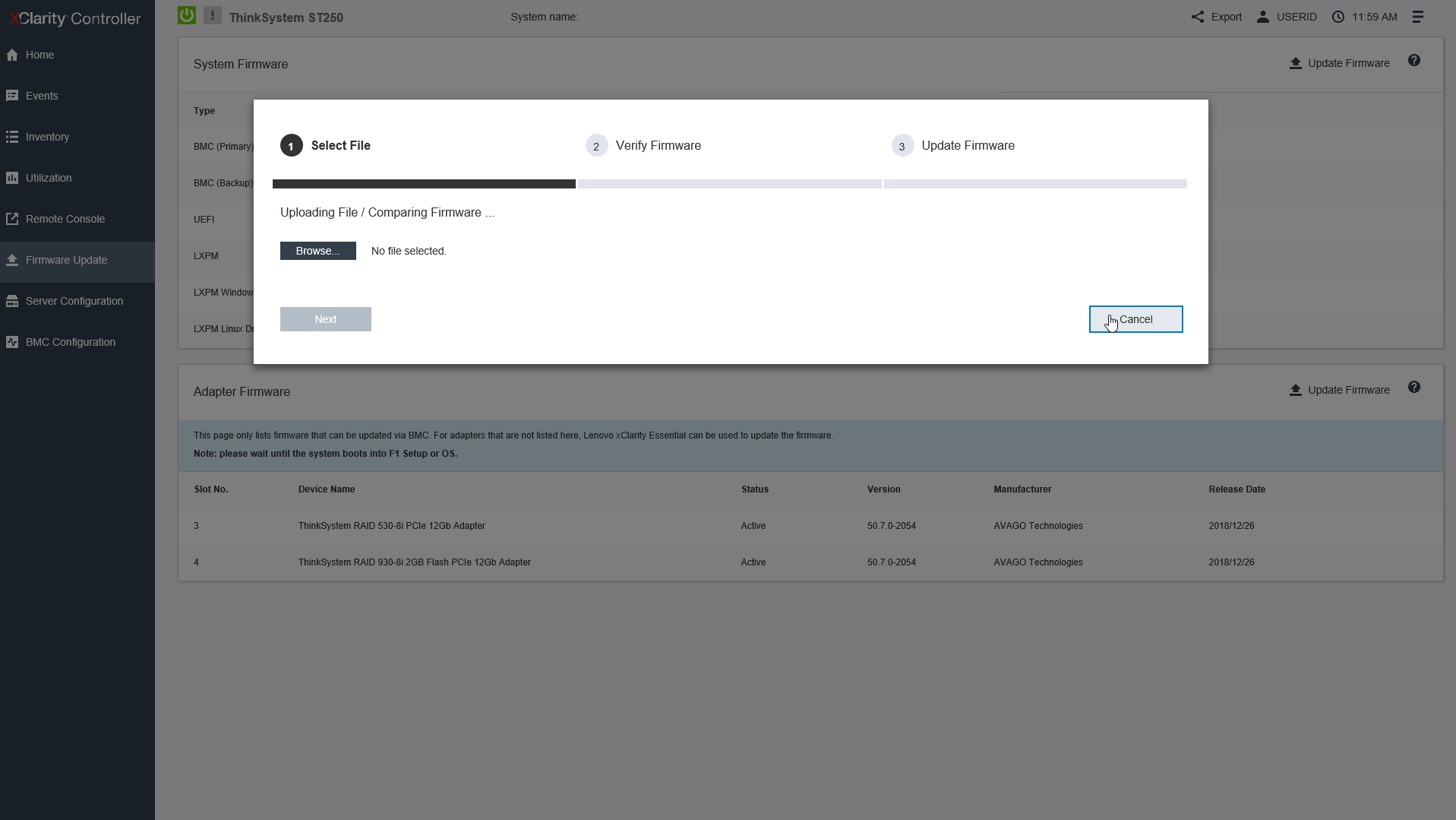
System inventories are a necessary task for many IT organizations. Generally, one would use a higher-level server management tool. The server management tools usually pull from on-server management engines, so this is something that is a useful tool. Lenovo has a lot of detail here.
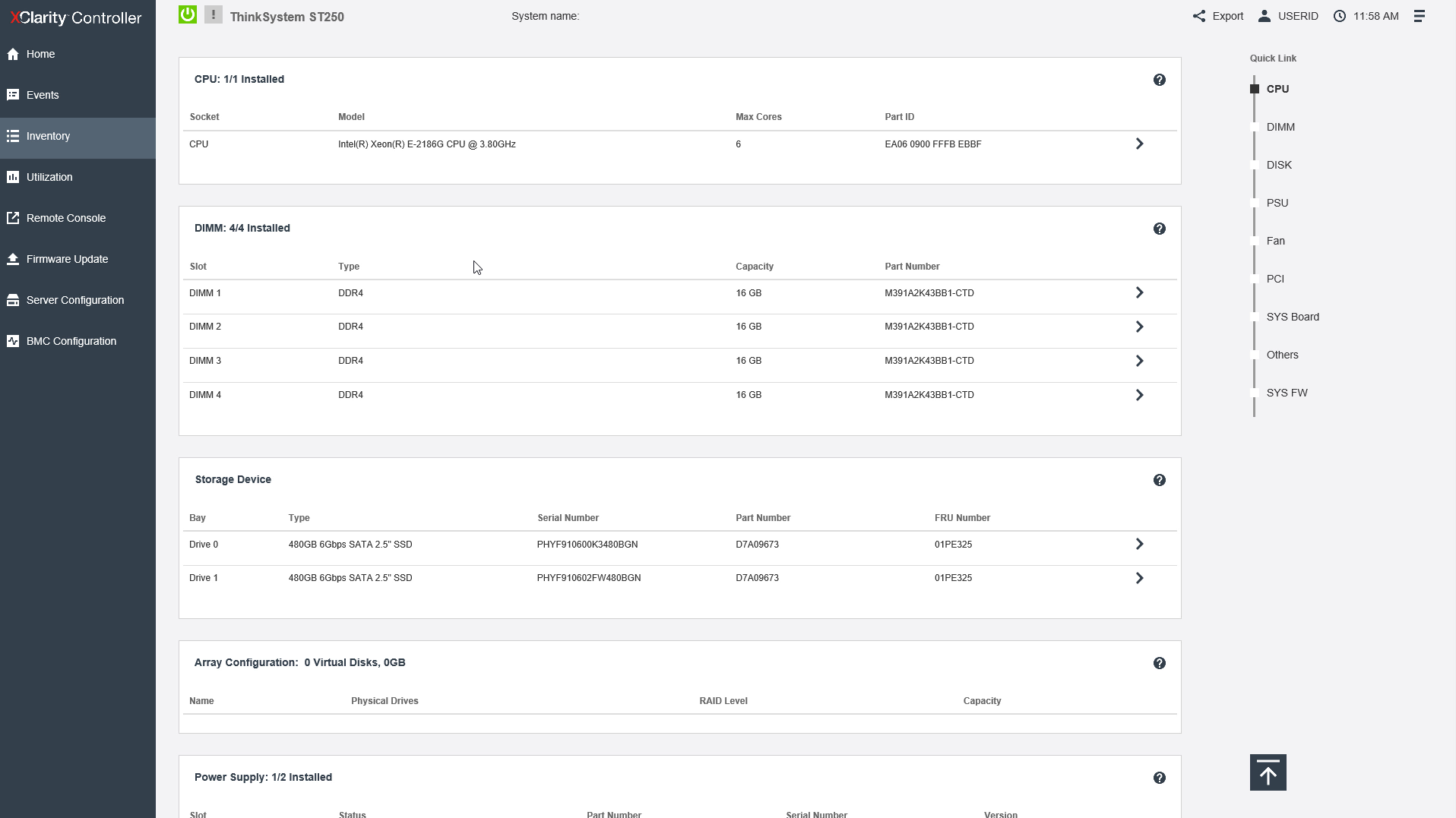
As one would expect, the Lenovo XClarity system does a great job of event logging and has a relatively solid set of detailed events with filters and organization that help one diagnose problems with a system.
The othe feature we really like, and is a differentiator compared to white box solutions from vendors such as Supermicro, is the ability to set a one time boot device and manage boot orders directly from the interface. This is a much better solution compared to trying to trigger a BIOS entry screen upon boot.
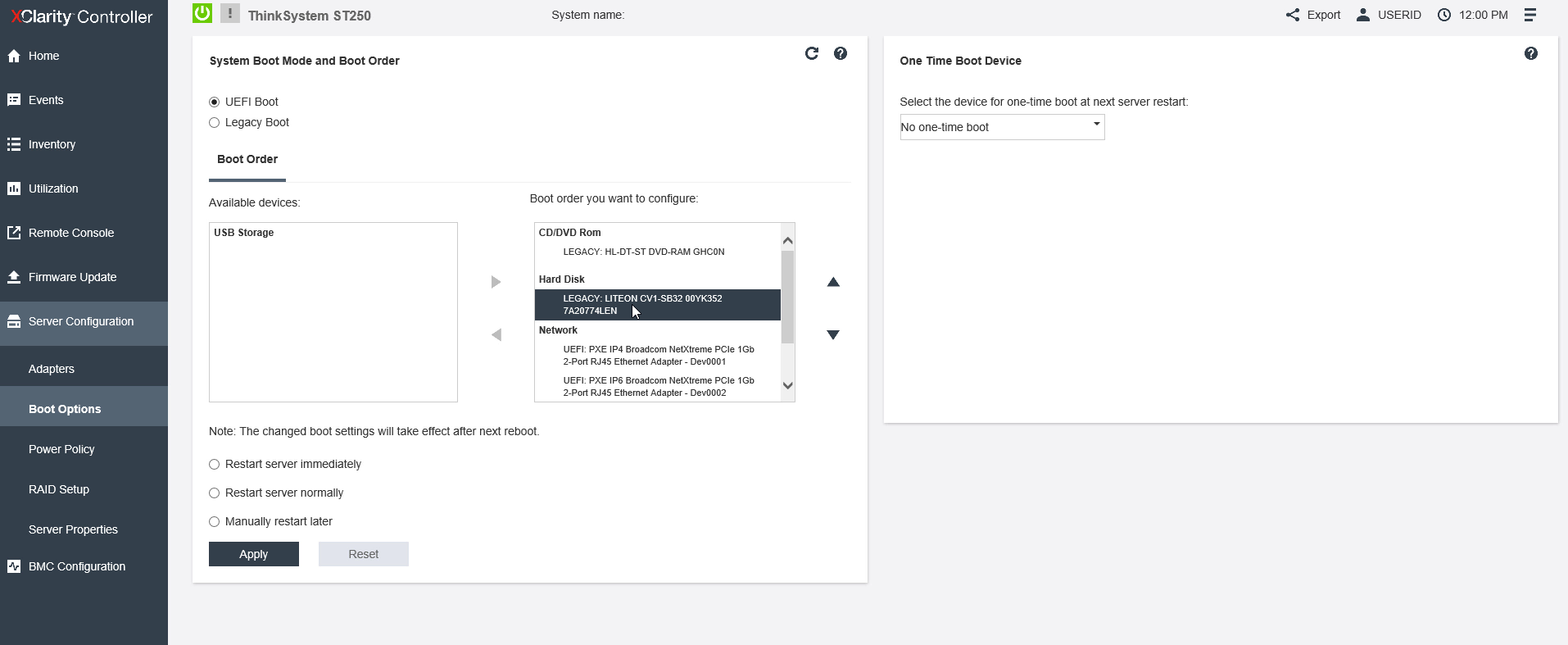
The Lenovo XClarity solution is vastly improved over previous Lenovo solutions. It is much more user-friendly than IMM and has some excellent features. There is still a gap between Lenovo XClarity and Dell iDRAC / HPE iLO regarding look and feel. On the other hand, Lenovo XClarity is a notable upgrade over white box solutions. Lenovo is certainly headed in the right direction with this.
Next, we are going to look at the performance of the server before moving to power consumption and our final thoughts.



