Lenovo ThinkSystem SE350 Internal Overview Storage and Expansion
We first wanted to focus on this little card. Lenovo has a solution for the ThinkSystem SE350 that provides for dual M.2 SATA boot devices as well as a Marvell SATA controller. This little card allows Lenovo to offer a mirrored boot device setup in space that is smaller than a single 2.5″ device.

That card mounts to a special riser slot and hard mounting pegs you can see just to the right of the DIMM slots in the photo below. On the other side, one can see the connector for Lenovo’s power distribution board inside the server.
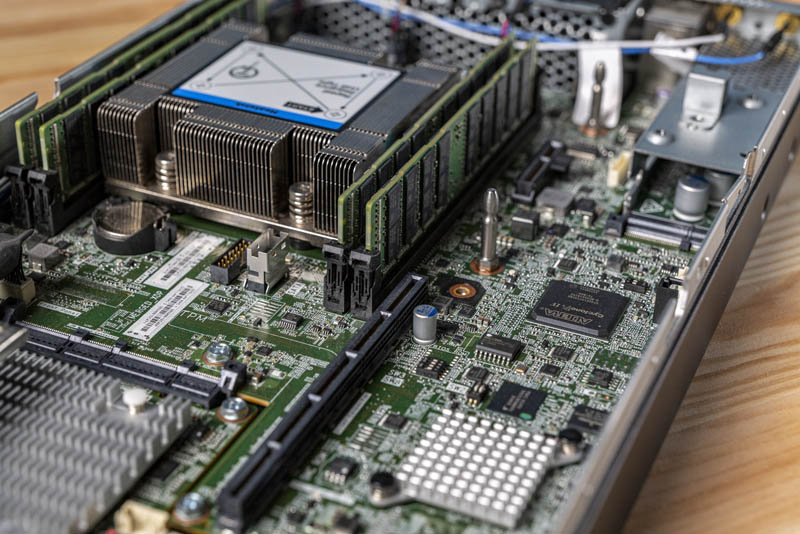
Even with its small form factor, storage does not stop with mirrored boot devices. Instead, one can see that one of the two riser spaces is being used for a unique riser. That unique riser has four M.2 SSDs, two on top, two on bottom. This is tricky to photograph since there are M.2 devices on both sides. In this photo, you can see the top M.2 clearly, then the riser board PCB, and underneath one can see the edge of another M.2 SSD PCB. In total, one can have four M.2 SSDs installed here.
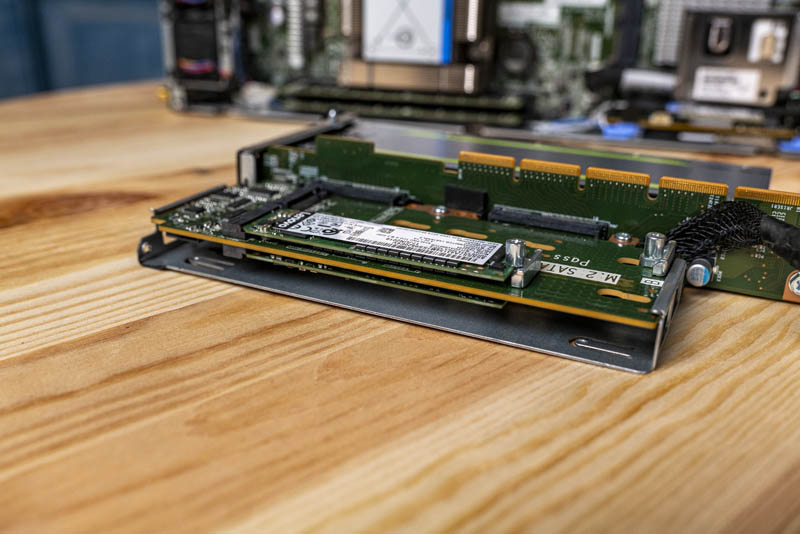
Those SSDs can be NVMe, but they can also be SATA. There is a small header for a cabled SATA connection just behind the CPU heatsink.
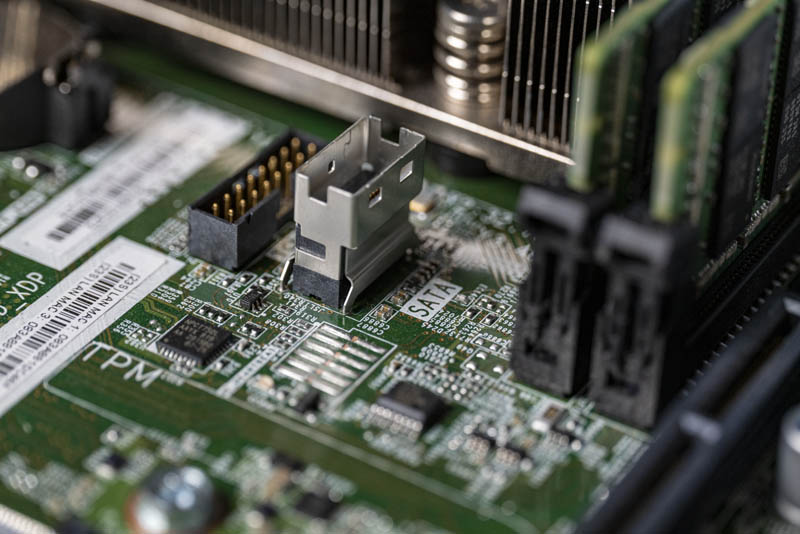
A common use case for that storage may be to hold video or other sensor data. The purpose is to use that data in an AI inferencing application deployed at the edge. For that, solution, the ThinkSystem SE350 was designed to handle smaller GPUs and accelerators such as the popular NVIDIA T4 we reviewed (previously branded as a Tesla T4.)

This flexibility allows applications to store local video and sensor data, analyze that data, and provide low-latency local feedback as well as selectively upload relevant bits to a company’s data centers or to cloud providers. In a large system, this would be expected, but in a system only around a quarter the size of a traditional 1U server, this is a great capability.
Lenovo ThinkSystem SE350 Networking Overview
In our external overview, we covered the networking aspects of this server. There are two 10GbE SFP+ ports, two 1GbE SFP ports, as well as two 1GbE RJ45 ports on the front panel. This whole solution is customizable, and we have one of the higher-end configurations.

The chassis we are using is called the SE350 wireless chassis which has mounting places for radios. In this photo, the top right vertical PCB has a 4G LTE radio on one side and a Wi-Fi radio on the other. You can see the antenna wires leading from those cards heading to the other side of the chassis.
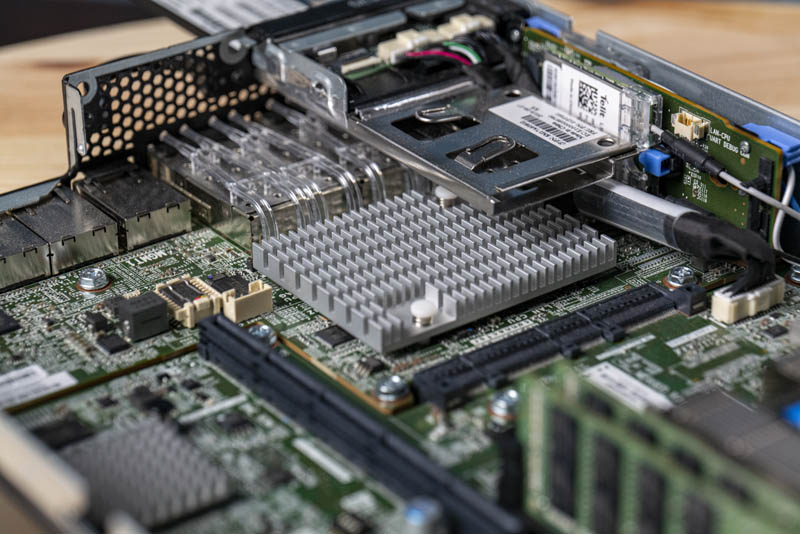
When we remove all of the risers, we can see the radios (bottom right below) and their wires route to the opposite end of the chassis where they have standard SMA connectors for different antenna options.
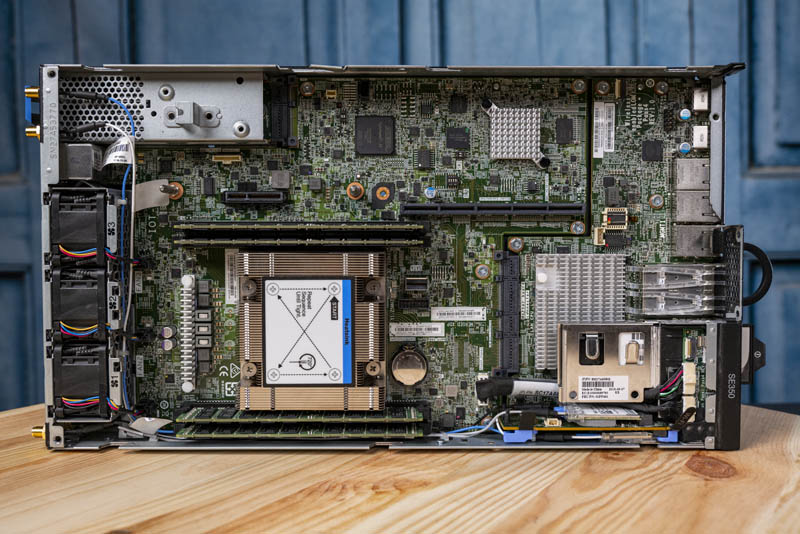
Many of our readers, by now, have probably spotted something extremely cool that Lenovo is doing in this system. While the actual LOM itself is a proprietary form factor for the SE350, the connector is not.
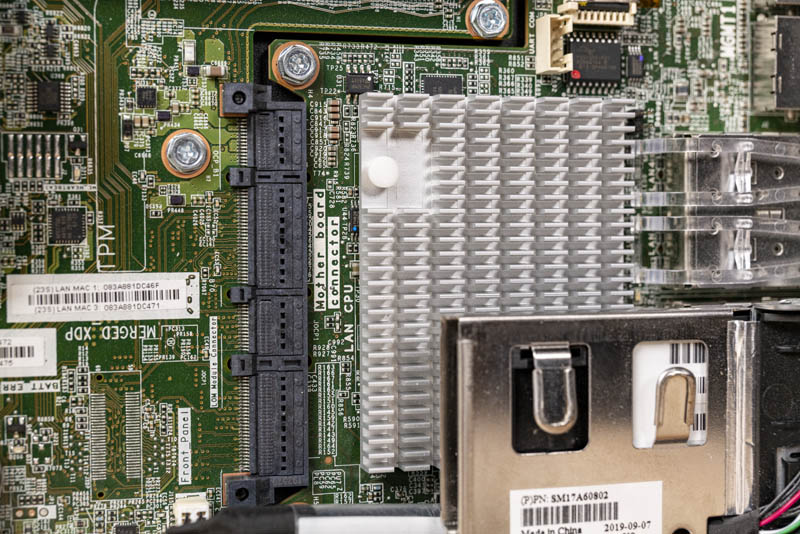
That is the full OCP NIC 3.0 connector. The Open Compute Project (OCP) is a driving force in the data center infrastructure market driven by Facebook, Microsoft, and others. Perhaps the most successful innovation thus far has been the OCP NIC 3.0. Facebook is perhaps Intel’s largest customer for the Xeon D-2100 series used in the SE350 (in its Yosemite V2/ Twin Lakes platform.) All of the new solutions, including those that effectively are Facebook’s replacements for the Xeon D-2100 series are using this OCP NIC 3.0 connector. Facebook and others are using more standard OCP 3.0 form factors, however, this is a great example of how Lenovo is incorporating bits of open design into a proprietary solution.

Before ending the hardware overview section, we wanted to talk about the real hardware: an included SMA wrench in the wireless chassis. SMA stands for Sub-Miniature version A which has been an industry-standard connector for decades. Those headers that one can see on the exterior of the chassis that terminate the wireless antenna leads from the radios onboard are SMA connectors. Lenovo has a little tool inside the system just for servicing those connectors. In the event that you are in the field, need to service the system or antenna, and forgot your trusty SMA wrench, do not despair. Simply remove the top cover and remove the SMA wrench with a Philips head screwdriver.
Let us move on to system topology and management before getting onto our performance section of this review.




I’m listening to the video on my 2 nd monitor while I’m reading through this. Where’s the 10lb photo that’s in the video at like 4:45? I laughed at that one.
This is so much but absolutely great. We’ve been looking at the SE350 for a project that’s gotten stalled due to distancing. I’m sending it to our team. This is more useful than all of Lenovo’s marketing fluff and the other reviews we’ve found online so far combined.
Who needs SE350, when we have on horizon ThinkAgile MX1021 :-)
https://www.servethehome.com/lenovo-thinkagile-mx1021-and-thinksystem-dm7100-launched/
Lenovo: “Lets send to STH for review our half-year old stuff[cough]SE350[/cough]! Yeah!”
Jokes aside.
Pitty, i was expecting MX1021 review from Patrick.
Why the server is pulling 20W even when it’s powered off? I’d expect it to be close to 0W
I’ve got one of these in my lab and really don’t like it. For the model in the review, all the gig ports are hidden behind a switch chip and not exposed directly to the OS – instead you have to configure a “topology” for the ports which makes them access ports on a few VLANs that are tagged back to a backplane NIC that shows up as a NIC via PCIe. That’s incredibly limiting and not all that well documented either.
Some other observations:
* activating a license to be able to power on the system was frustrating and involved downloading an app for my phone and tethering the BMC through it and signing up for multiple Lenovo accounts.
* the external power bricks might make deployments flexible, but when fitting them into the 1U 19″ chassis, it’s a bit sloppy.
* the RJ45 serial port for the blade is on the back of the unit, and to access it when racked requires snaking a cable into the _top_ of the chassis between the blade and the power bricks.
* it ships with a ton of extra stuff that you’ll end up throwing away. The thought of having “smart hands” in a datacenter sorting through everything to rack and stack these makes me shudder.
* the firmware is… different – and didn’t expose all of the options that I expected such as SR-IOV.
I can only conclude that this was created for use cases and with requirements that just aren’t what I need – and that perhaps I just don’t _get_ edge networking at all, though I’ve got a couple of similar products with other vendors that are quite reasonable to use.
Hello Patrick,
Thanks for this test, it’s very clear.
I have a question about the power measurement. In your 100% STH test page 5 you get a power of 201W on the machine. In this context, what is the status of the Nvidia T4? Maximum load too ? Thanks !
I too have an SE350 and I’m struggling with getting the gig ports to work. The topology presets are very limiting, and the user guide tells you that you can customize the ports on the LOM switchboard, but I’m not an expert in linux or UCI to figure out how that is done. The examples in the guide just don’t cover that detail. I’ve spent hours trying to figure it out. I finally got the wireless working as a client so it could connect to the network. The 2ea 10GbE SFP+ ports are natively exposed to the operating system and I was able to populate them with copper transceivers. However, I still have 4ea 1GbE ports that are useless to me unless I can figure out how to make them active.
I have overcome some of my struggles with the SE350 LOM-Switchboard in getting the networking to work with an ESXi installation. I wrote detailed instructions in the Lenovo Community Forums. https://forums.lenovo.com/t5/ThinkSystem/bd-p/sx04_eg
Hope this helps someone.