One of the biggest questions we get in our Project TinyMiniMicro series is about GPUs. While there has been great progress with iGPUs on-package with CPUs, the dGPU is still preferred in many applications. Today, we are going to take a look at the Lenovo ThinkStation P340 Tiny. The P340 Tiny is designed to be Lenovo’s 1L workstation offering making it a bit more exciting than our average Project TinyMiniMicro mode. This unit has something unique beyond the GPU, and it may not be the best thing.
Project TinyMiniMicro Lenovo ThinkStation P340 Tiny Video
As part of this project, we have video versions as well. Here is the video for this unit:
This article will have a bit more since there are some facts and concepts easier to convey using text rather than video. You can also see the full video series using this YouTube playlist. Our suggestion is to open the video in its own YouTube tab, window, or app and play it in the background to listen along.
Project TinyMiniMicro Background
In Project TinyMiniMicro we are purchasing a large number of these devices from different sources. While a standard STH review is of a new product, these TMM nodes occasionally have specs that differ from what one would expect. We have now looked at dozens of these units, reviewing the majority of DDR4-equipped 1L PCs from Lenovo, HP, and Dell. This series is certainly fun.
For around $850, we received a node with an Intel Core i7-10700T CPU, an 16GB SODIMM for RAM, and a 512GB NVMe SSD. Our unit came with the NVIDIA Quadro P620 which is a lower-end PCIe GPU, but massive in the 1L PC space. We even got an embedded Windows 10 Pro license which would have cost us around $140 alone. Ours shipped with the default Lenovo added bloatware but a fresh Windows 10 Pro install fixes this. We also upgraded this unit to Windows 11 Pro.

We also got WiFi 6 in the unit to round out networking. Clearly, though, the big feature is the GPU. One of the goals with purchasing a Core i7-10700T is that the CPU is two generations newer than the P330 Tiny’s i7-8700T. Even two generations newer of a CPU still means that we have the same NVIDIA Quadro P620 GPU. This is also a small upgrade over the P320 Tiny’s Quadro P600 we reviewed and that was another generation earlier.

Before we get too far in this, we should mention that this is both a nice system, but it is not currently our recommendation for many of our users asking about GPUs. The Quadro P620 is for using NVIDIA’s validated drivers with software and for extra display outputs. The HP EliteDesk 805 G8 has a NVIDIA GTX 1660Ti 6GB. We have not reviewed that unit yet (but more on it tomorrow.) That unit is going to be a better option for those who ask “can I game?” or “what about AI?”
We are going to go into the hardware overview, then into the key specs. We are then going to talk a bit about performance and power consumption before getting to our lessons learned from these units and our final words.
Lenovo ThinkStation P340 Tiny Hardware Overview
The chassis itself is a fairly standard design for the older ThinkCentre Tiny series. It measures 179 x 183 x 37mm (7.0 x 7.2 x 1.5in) which means it is around 1L like the other systems in this series.

The front has a combo headset jack and two USB ports. The Type-A port is a USB 3.2 Gen2 10Gbps port while the USB-C is a Gen1 5Gbps port.
What is also new is the faceplate. This is an updated design from Lenovo in this generation. Here is the P330 Tiny from our prior review.

On the rear of the unit, a DisplayPort and a HDMI port standard in Lenovo’s line. In our unit, the dual optional slot that we found on other Tiny units is instead replaced by four Mini DisplayPort outputs that are driven by the NVIDIA Quadro P620 (2GB) GPU. Lenovo also has options to replace this panel with either a NVIDIA Quadro P1000 (4GB) or a T1000 6GB GPU.

We also have four USB 3 Type-A ports. Some systems of this era used USB 2 ports, so this is a nice upgrade. Two of the ports are USB 3.2 Gen1 ports while the other two are Gen2 ports. Lenovo does a good job of actually labeling its 10Gbps ports. Not all vendors do that. There is also an Intel i219-LM 1GbE port and the WiFi antenna.
Something that we wanted to quickly note is that there is a big difference with this generation in terms of venting that goes beyond the faceplate. The top now has a vent that extends across. In the P320 Tiny we did not get a vent on top, so that unit could still be stacked. With the P330 Tiny, there was a smaller vent less than half this size.

This is for a machine with essentially the same GPU and a 35W TDP Core i7. The not so subtle secret is that the 35W TDP CPUs can use a lot more power in newer generations and so cooling needs are higher.

Opening the system is done via a single screw. Lenovo’s design, unlike HP’s for example, does not retain the screw on the chassis. The layout is more similar to the Lenovo ThinkCentre M90q Tiny with perhaps the biggest difference being due to the GPU.

The CPU here is a 10th-generation Intel Core processor. Specifically, we have the Intel Core i7-10700T. We looked at the two previous generations also with the Core i7 parts so we wanted to keep things relatively similar.
We have what is more of a standard NVIDIA Quadro P620 2GB card. You can compare what we have here to our NVIDIA Quadro P620 Low Profile, Low Power Graphics Card Review. The major difference is that we have a custom rear I/O bracket. Still, this is not the more custom heat pipe we saw in other older Lenovo GPU systems.

Underneath the GPU these came with optional 802.11ac WiFi + Bluetooth combo cards from Intel or Realtek or a WiFi 6 (AX201) card from Intel. If you want WiFi, we always suggest getting pre-installed in these nodes.

Lenovo’s design we really like. Once the top cover is off, one can remove the bottom cover by simply sliding the cover off. Underneath, we find the memory and NVMe storage expansion.

Our unit came with a single 16GB DDR4 SODIMM. We always suggest getting a second DIMM for dual-channel memory bandwidth benefits. Lenovo has supported configurations for up to 2x 32GB for 64GB.
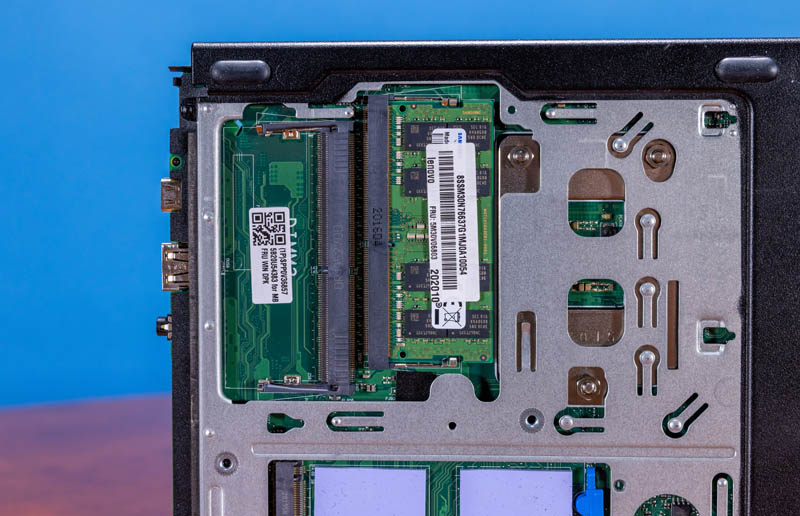
For NVMe storage, there are dual M.2 drive slots. Also, the M.2 retention mechanism is a blue tool-less design we have seen Lenovo use for generations. After servicing a few dozen of these nodes, having everything tool-less is a major design win for us. This is a big difference between Lenovo’s high-end Intel units and its AMD units. Lenovo positions AMD systems as lower-end, like the Lenovo ThinkCentre M75q Tiny Gen2 so those systems only get a single M.2 slot.
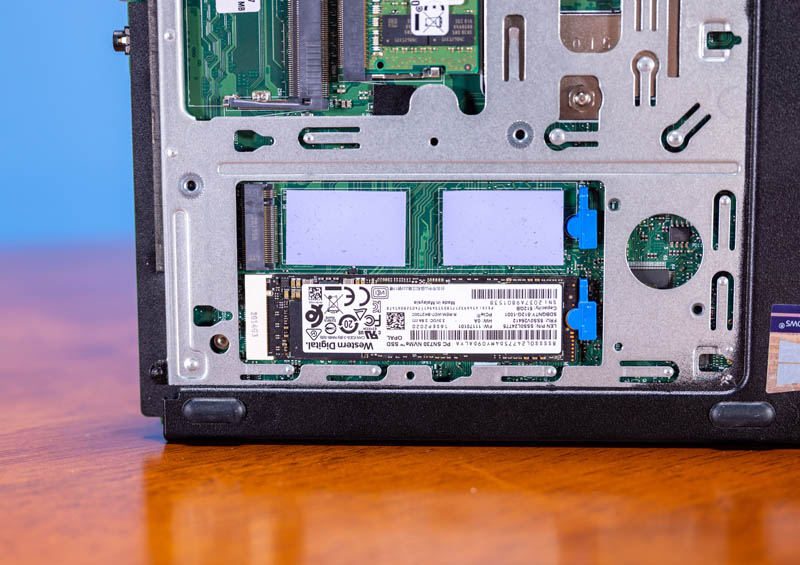
Before closing the section, we just wanted to note that this unit supports vPro so long as it is configured to have the feature.
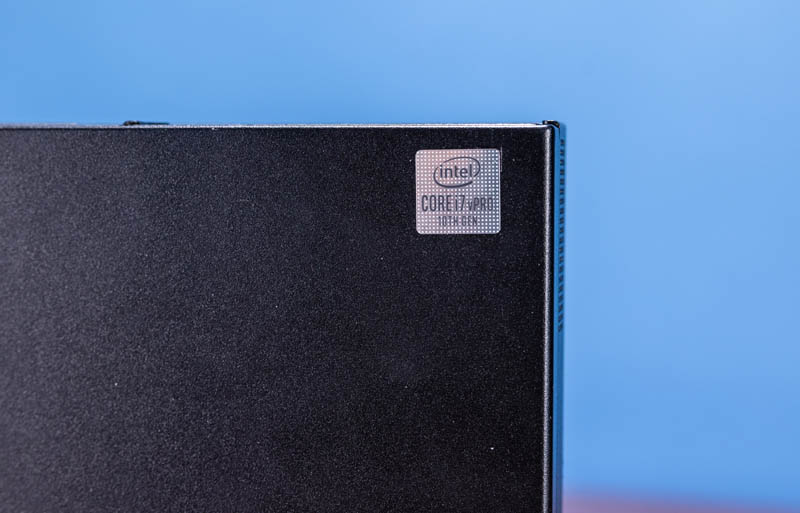
There are a number of configuration options in this system that we do not have. Lenovo specifically makes this unit highly configurable since it is its higher-end Tiny.
Next, we are going to look at the performance and power consumption before getting to our final words.





I’d like the HP review now please
Are GPU performance tests coming in the next article? Without the heat pipe does it throttle under load?
Woah. Stop the press. That is a 16x PCI Express slot. This will fit a single port 10G NIC for sure. Might fit a dual port one.
Patrick,
The unusually large power supplies are also to allow customers to insert these Tinys into the TIO (Tiny-In-One) displays. Normally these come with 90W, depending on the display size, 22″, 24″: 90W & 27″ come with 170W.
Typically if the Power supply that comes with the Tiny is 135W or larger it’s designed to replace the power supply that ships with the TIO. They both use the same “Slim Tip” rectangular power supply connectors.
@PNWah01 If you look on Reddit’s homelab area you will find that someone has put in an X710-DA4 into a Tiny. It’s an x8 3.0 electrical connection though. Which is still 8GB/sec (or being lazy with the rough rule of 10 bytes to bits, 80Gb/sec.)
The Rocket Lake (11th gen Intel) version P350 Tiny x8 of PCIe 4.0 slot & 2 * PCIe 4.0 NVMe drives and also Nvidia T600 & T1000 GPUs.
When I first heard about this tiny PC with all the power under my desk, it sounded too good to be true. But when you think about how much space we renting out in our office by plugging or unplugging accessories every day–the benefits become clear! This machine has everything from processing speed and storage capacity down low enough that even tall guys can use them without stretches (don’t worry if your head doesn’t reach above where they’ll put these things). And don’t forget: no more bulky tower computers taking up desktop real estate while providing less functionality than what most people need.
Does the bios on these support Intel SGX? The 10th gen procs do but trying to find out if the system bios does.
Lenovo has discontinued the P350 Tiny Rocket Lake model.
Hmmm… Might make a killer Plex server.
Will these take standard PCIe cards? I’d like to put a dual 10g x550 nic with active cooling in one of these…
Very cool product. I didn’t know about it until just now and as usual, the most excellent and professional review on it by the STH team. Very cool to see how the lack of sata storage allows pcie slots to become a reality in such a small package.
The GPU in this can be readily upgraded to a Quadro T600 or T1000 for a nice graphics boost. Yeston even makes a single slot low profile GTX 1650. There is even an absolute madman who created a custom single slot cooler for the RTX A2000 and put it in here.
I’ve tried to install P1000 Quadro in P340 tiny by using PCIE16 Expansion Graphic Card for ThinkCentre P330 Tiny.
Unfortunately after installation the PC can not be powered on I.e. it does not react on the power button. If I remove the card, PC is operational.
Any hints what’s may be wrong?
Thanks and a all the best,
Luka
Luka,
I’m having a similar problem. did you find a solution?