Key Specs
Since many of our users are going to want to run different OSes on this, we wanted to give some of the key hardware specs. There is a lot on these machines that are customizable, but this at least gives you some sense of what hardware is available. If you want to know if your hardware is compatible with your OS, this list should help do that tie-out.
CPU Support
- Intel Core i7-7700T
- Intel Core i7-6700T
- (Likely others)
RAM Support
- Up to 32GB in 2x DDR4-2400/ DDR4-2666 SODIMMs
Storage Support
- 2x M.2 PCIe for NVMe SSDs
Networking (Wired)
- Intel i219LM
WiFi
- Intel Dual Band Wireless AC 8265 + Bluetooth 4.2
Chipset
- Intel Q270 PCH
USB Ports
- 2x USB 3.0 Front
- 4x USB 3.0 Rear
OSes From Factory
- Windows 10 Pro 64
- Windows 7 Pro
- Linux
GPU
- NVIDIA Quadro P600 2GB GDDR5
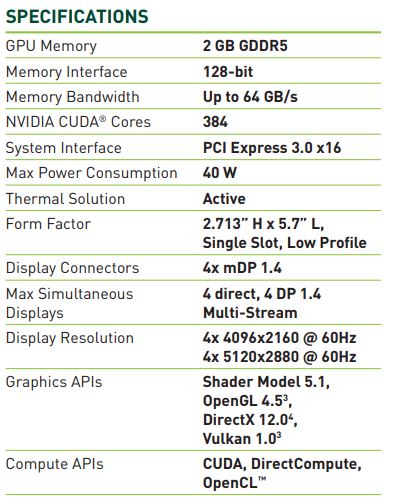
The OS section can be a big deal. If you want to get an included Windows license, it is usually worth it to look for a “Pro” license embedded.
With the Intel Q270, these units also can support Intel vPro for remote management. It is a bit cumbersome, but it can be useful if you are trying to replace a server system and just need basic on/off and remote iKVM functionality.
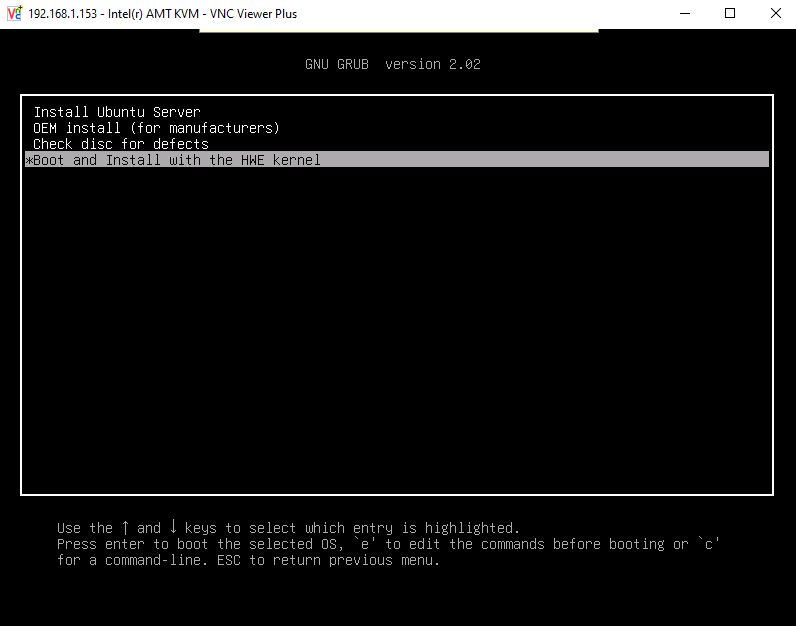
Note: These systems sometimes change specs mid-generation. If you find another spec sheet with items you think we should add, please let us know in the comments.
Next, we are going to look at the performance and power consumption before getting to our final words.




Given the thermal throttling, it would be nice to include stress related heat measurements from the onchip sensors as well a direct measurement of the temperature of the air from the exhaust fans.
One thing I’m hoping for is a discussion of how to mount all these machines in a standard 19″ rack and replace all the separate power bricks with a single rack-level DC power supply. In my opinion, stuffing a bunch of power bricks into a confined space could reduce ambient cooling and turn them into fire bricks. If these mini PCs are going to be used as small servers, how to rack mount and power them may be an important consideration.
I managed to build 3x P320 proxmox ceph nodes in production env with 2 nvme osd and 64 Gb RAM, NViDIA P600 per node.
Proxmox OS sits on ssd thru tiny mb sata ports.
ram i think was single ch. mode by design.
Not necessary a fan of putting a display card there because throttling, and that if I have the price to go on full spec I might as well have the budget to poke with other SFFs that are also small and offers way better thermals. But since that’s the only 1L systems offering pcie slot (no pcie whitelists afaik), throw in a 10G card or something and use that as a core router might be a good way to go for homelabs… given one is willing to not put a shield there since its non standard
Lenovo do offer 4port i350 with shields though, though I’m not sure about pricing and availability in the NA.
I have toyed around with the idea of using USFF or SFF nodes.
But everytime i come to the conclusion, that for the same or even less money (in this very case of the reviewed unit), i can buy a uATX/ATX system that is much faster, much much more future proof, and not missing important parts.
Using a 7th Gen Core i7 when i get same cores/thread with 8th gen i3? With a upgrade option to 8/16 C/T?
Expanding networking (with Dual 1 Gbps NICs i can virtualize and additinal 10 Gbps nics)?
Throttling?
Later using a node e.g. for a NAS or other usecase where i need much more SATA/SAS?
Later using a node e.g. for GPU compute? As Gaming PC?
I can get a useable consumer grade Rack case for 60€. Useable mainboard for 60€-150€ depending on usecase, 40-50€ power supply. And then add what i need for the usecase from current generation product lines with later upgrade options.
The problem IMHO is with buying used gear now: Just a few years ago, Intel was forced to massively upgrade the cores/threads when the switched from 7th to 8th gen core because of AMD. Often doubling cores/threads in one generetional jump.
So i would prefer to wait until 8th gen core is being sold in these second hand markets, or prefer to build myself with new or used parts of Intel 8th Gen+ or AMD.
And being able to change the usecase
As always, nice article.
One typo on page 1.
“The chassis itself is a fairly standard design for the OptiPlex Micro series.”
……bit more info from my previous comment.
Proxmox OS on Half Slim SSD TS64GHSD370.
RAM 64Gb (2x32Gb) per node M471A4G43MB1-CTD
NVME (2x256Gb) MZVPW256HEGL-00000 or -000L7 per node.
Room temp. 23 Celsius
Idle temps for nvme in range: 46-52 celsius
Would it be possible to test some additional OSs on these nodes as you are going through them? Windows HyperV Server? ESXi?
I’ve actually collected a few of these Tinys over the years, from Atom & Pentium CPUs, to these workstation units. They make great low power devices for running core services in the homelab.
It’s worth noting that the M920q could be configured with an Intel I350-T4 quad-port GbE NIC, and I believe the bracket size and mounting holes should be the same. I don’t see any reason why it wouldn’t fit within a P320/P330 either.
In any case, the bracket for the I350 has a single rectangular hole, so you should be able to attach it to your favorite NIC (maybe an X710?) and chuck it into the P320.
Is it true that if you have a P600 model that you can only use 1 of the 2 NVME slots? Per the Lenov spec sheet @ https://psref.lenovo.com/syspool/Sys/PDF/ThinkStation/ThinkStation_P320_Tiny/ThinkStation_P320_Tiny_Spec.PDF
“Up to one 2.5″ disk drive (HDD or SSD) plus one M.2 NVMe SSD, or up to two M.2
SSD on Intel HD only models. Or up to one M.2 SSD on Quadro P600 models. 2nd M.2 SSD on Quadro P600 models is special bid only. 2.5″ drive cannot work with Quadro P600.
All US models come with Quadro P600 and only support M.2 SSD” Not sure what the “special bid only” means. Thanks!