In Septemeber of 2014 we saw the first press anouncements for Lenovo’s new Grantly Platforms with two new rack mounted servers, the RD550 and RD650. These were the first new systems from Lenovo that could use the latest Intel Xeon E5-2600 v3 series processors and DDR4 memory. In the lab today we will take a look at the Lenovo ThinkServer RD650.
Lenovo ThinkServer RD650 Base Server Specifications
Lenovo makes a number of different variations of the ThinkServer RD650 but there are a set of common specifications:
- Processor: Up to two 18-core Intel Xeon E5-2600 v3 Series
- Memory: Up to 768 GB DDR4 – 2133 MT/s via 24 slots (RDIMM/LRDIMM)
- Expansion Slots: All chassis up to – 3 x PCIe Gen3: LP x8, 4 x PCIe Gen3: FLFH x8, 1 x PCIe Gen3: HLFH x8
- Systems Management: ThinkServer System Manager. Optional ThinkServer System Manager Premium
- Dimensions: 19.0″ x 3.4″ x 30.1″
- Weight: Starting at 35.3 lbs
- From Factor: 2U Rack Mount
The ThinkServer RD650 comes in three basic models that allow for different storage configurations. The first is the 12x 3.5″ drive server:
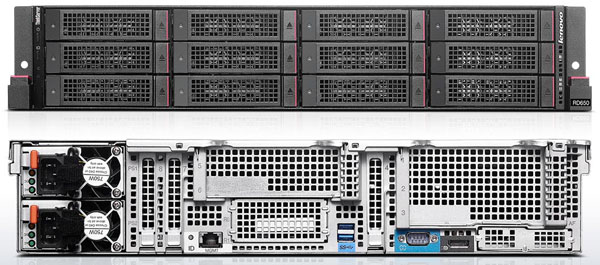
Lenovo makes a mixed 8x 2.5″ and 9x 3.5″ server (are you salivating yet vSAN, backup appliance and virtualized ZFS appliance fans?)

Finally there is a version with 24x 2.5″ drives which is another common form factor:
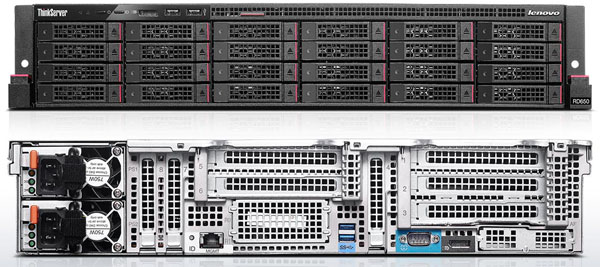
The sample we received for review is the ThinkServer RD650 with 12 x 3.5 Inch Drives.
Unpacking the Lenovo ThinkServer RD650
Let’s take a look at how the RD650 is packed for shipping.

We always like to show how servers are boxed up for shipping to see how well the server is protected from the usual bumps, drops and boxes smashed up by rough handling. We can see that the RD650 is well protected with foam inserts and in this case it is further protected by being encased in an additional card board box. Down in the bottom under the server there is an accessory box that is placed in foam inserts and additional knock outs are provided for extra accessory boxes. Along the bottom is the rail kit.
This was not double boxed like we see in other servers, but there is empty space around the server itself to protect from punctures.
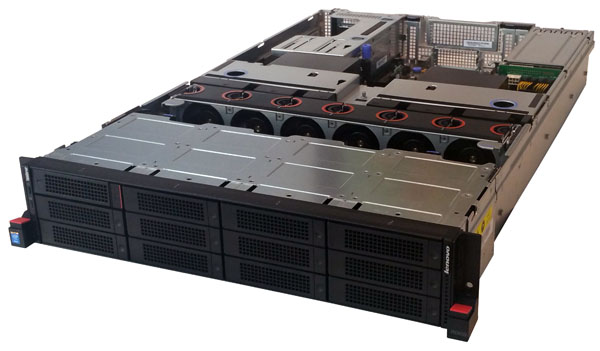
Here we see the front of the RD650 with the top lid removed. Over all it is very much like the earlier Lenovo servers with the exception of improved process cooling systems.
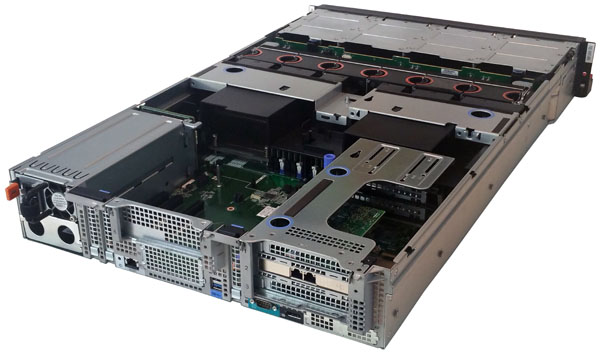
The back of the RD650 shows the improved cooling shroud and the large number of expansion bays that this server includes.
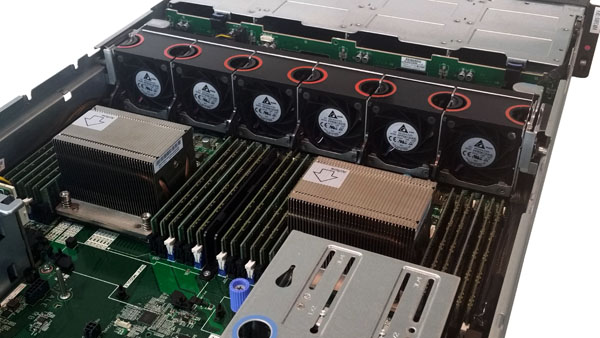
The RD650 CPU area uses passive heat sinks for cooling. These use regular socket 2011 R3 square mounting holes and we found in our testing they are very good at removing heat from the CPU’s. See our Square v. Narrow ILM guide for the difference in LGA2011 mounting options. The fan bar includes six redundant hot-swap fans with 2 processors load outs. If only one processor is used there will be four fans installed which can help save power.
We have tested a fair number of Lenovo servers in the past and found the fans that are used provide high air flow and do not make an excessive amount of noise. The supplied air shroud channels air through the heat sinks and memory area very efficiently and we had no heat issues with the server even under very heavy loads.
Each of these fans are hot swappable and the entire cooling bar can be removed with simple locking levers on either side of the bar.

Two expansion bays like the one shown above can be fitted into the RD650, each bay can handle up to three expansion cards. These bays can handle full size expansion cards which allow for larger cards to fit into a 2U chassis.
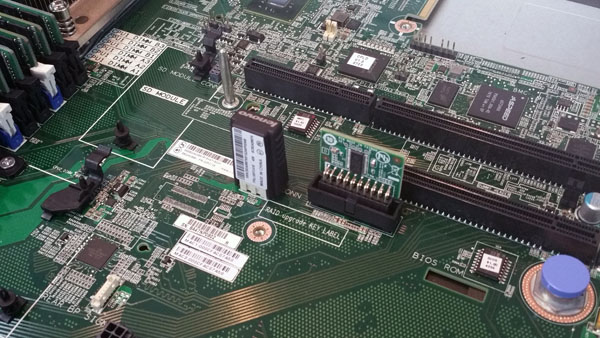
In between the two expansion bays are iKVM and TPM modules. These are optional modules.
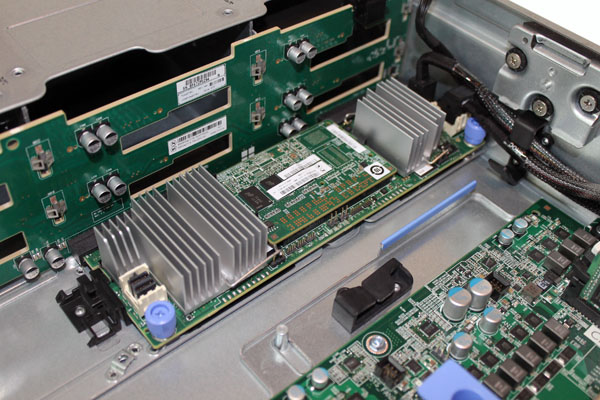
At the front of the server the RAID controller card is located right behind the drive bays. Here we have removed the main cooling bar to get a better look at this. The main cooling fans for the server are located right next to the controller card which allows good air flow to help keep this cool.
Setting up the Lenovo ThinkServer RD650
The typical method to install an operating system onto the RD650 is to use the Lenovo ThinkServer Deployment Manager. This will walk you through installing an OS and drivers for the server.
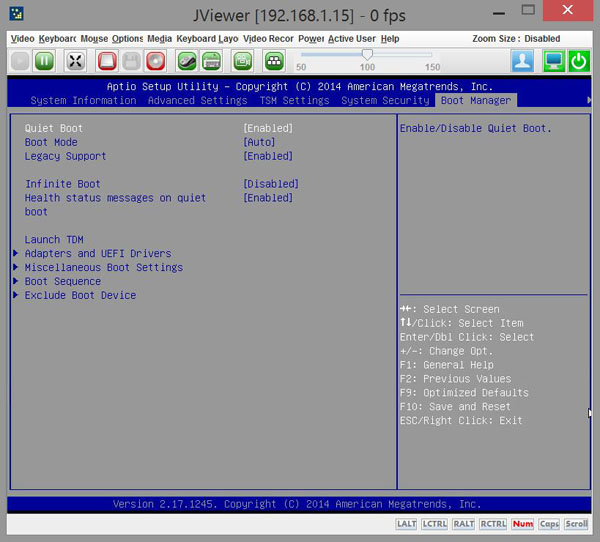
To access the TDM simply boot the system into the BIOS and head over to the Boot Manager and select Launch TDM.

After selecting Launch TDM you will see the above screen. From here you can adjust just about anything you can do in the BIOS and do platform updates. Storage Management allows you to setup any Raids that you want for the server before you start installing an operating system.
The Deployment option will get you started installing your OS of choice.
These options are:
- Volume Selection – Available storage volumes will be displayed
- OS Selection – Choose the OS to be deployed (Linux, Windows, VMware)
- Installation Settings – Time Zone, Language, License Key, Computer name, Admin/root password
- Partition Options – Two options are available:
- Use existing partition – previous OS installation exists on the drive
- Repartition the drive during installation – sets size of OS partition
After you have selected the necessary options the system will begin to install the operating system. Our system did not have an DVD drive so we used a USB DVD drive to mount the operating system DVD. After the install was completed the system finished with us at the login screen of Windows Server 2012 R2 which we used for some of our tests. We could also boot directly from an Ubuntu run DVD and bypass the TDM completely using the USB DVD drive.

For remote management the RD650 includes the System Manager. Simply enter the IP address for the server into your browser and login.
The default username/ password login information for the Lenovo ThinkServer RD650 is:
- Username: lenovo
- Password: len0vO
If you have an iKVM Module installed you can select the “Launch” button to enter remote management and operate the system that way.

The next screen shows the options that you can monitor and change through the remote management interface.
Test Configuration
Our test setup includes the top end Intel Xeon E5’s which we use in all of our tests. These CPU’s include 18 cores each and gives our system the maximum processor load out. We also filled all memory slots to give the maximum load out of memory that we could, using 16GB sticks in each slot, this dropped our memory speed to 1600MHz.
- Processors: 2x Intel Xeon E5-2699 v3
- Memory: 24x 16GB Crucial DDR4 (384GB Total)
- Storage: 1x SanDisk X210 512GB SSD
- Operating Systems: Ubuntu 14.04 LTS and Windows Server 2012 R2
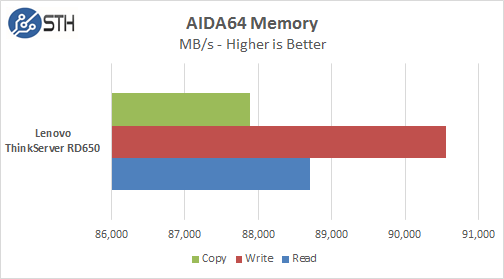
With a full 24 DIMM’s of DDR4 memory installed the memory speed has dropped down to 1600MHz. But we are seeing very good results which are just below what a system using less memory at higher speeds.
Memory Latency ranged at ~99ns and our average systems using 16x 16GB DIMM’s ranged about ~78ns.
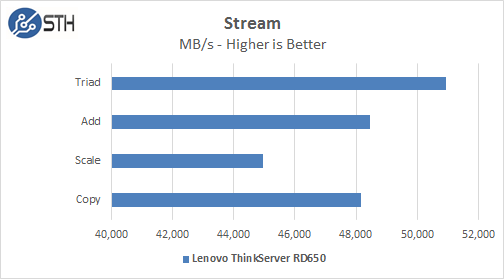
Our Stream test results showed similar results compared to a system running 16x 16GB DIMM’s. Using a full load out and lower memory speeds showed ~20 MB/s bandwidth loss.
The memory tests results are as expected with this large load out of 24x DIMM slots fully populated.
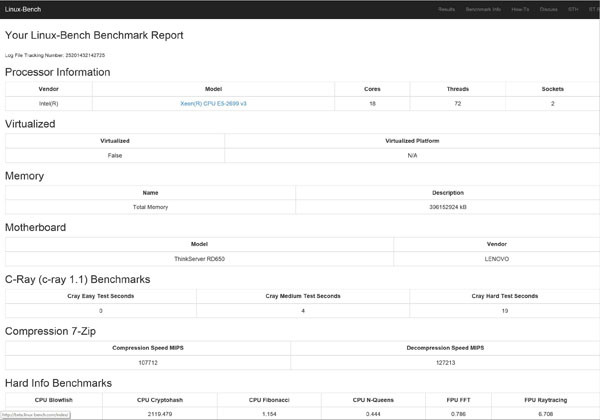
The full test results for a sample Linux-Bench run can be found here. RD650 with 2x E5-2699 v3 Linux-Bench
Our sample server came with one Intel Xeon E5-2690 v3 and 16GB of DDR4 installed. We also ran our tests with this configuration as it would show a typical setup for an entry level RD650. RD650 with 1x E5-2690 v3 Linux-Bench
Lenovo ThinkServer RD650 Power Consumption
Our test configuration did feature two very high-end processors that are at the very top of Intel’s Xeon E5-2600 V3 product line-up.
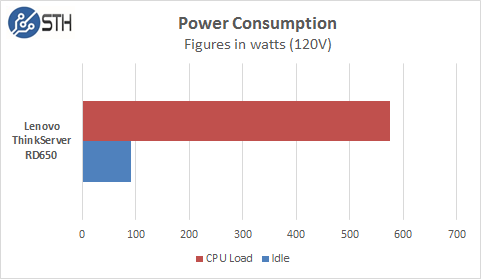
The average idle power use of the RD650 was ~95watts which is fairly good for a server of this type. When we max out the system under heavy AIDA64 Stress Test, we saw ~575watts pulled for the entire system which is a little high for systems like this. Of course adding a full compliment of drives and expansions devices will effect these numbers as would using lower power processors.
Conclusion
The first thing that stands out with the Lenovo ThinkServer RD650 is the sheer number of expansion options that this server line up has to offer. Three different models that provide large capabilities in storage options that also include options for two additional enterprise-class M.2 SSD’s for booting as well as SD card options for hypervisor booting. These servers are designed from the ground up for flexible boot options. Our sample server can max out at 96TB’s of spindle storage using it’s 12 3.5″ drive bays with high capacity 8TB disks.
With a total of 8 PCIe there is plenty of expansion space that allows you to scale up I/O if needed.The RD650 also gives you the choice of Raid adapters that fit in the bay between the hard drive location and the main cooling bar. This is a nice feature as they do not take up and additional PCIe slots in the back and are in a good location for cooling.
According to Lenovo the cooling system is rated at 45 degrees Celsius / 113 F continuous operation and we find the cooling system is up to the task in our tests. We are always impressed for the cooling setups on Lenovo servers, the fans do a good job at moving lots of air through the case and they do not make a lot of noise which is a big plus for us in the lab.
We also like the ThinkServer Deployment Manager for its ease in getting a system up and running. Its rather simple to use and installs all needed drivers during the setup and OS install. We also ran Ubuntu right off a USB DVD drive on our RD650 and had no issues with drivers on our test setup.
We also saw Lenovo make a shift from DVI video output which really is a standard to DisplayPort. In the lab we use a KVM switch with all DVI connections to run our test setups, we can easily connect up several machines and have them all running, but in this case we could not get a DisplayPort to DVI adapter to work. We ended up just using remote management and iKVM to run the server. This worked fine and most people would use this in a production environment, but for crash carts and other setups used at location a DisplayPort monitor would be required.


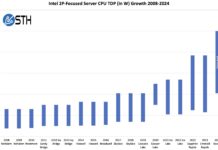
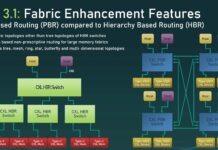
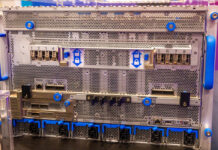
Really liking the flexible storage options on these! The mix of 2.5 for SSD and 3.5 for mass storage is quite nice. Now to wait till these hit the lab-level budget.
what’s the SKU for the iKVM?
We purchased one of the hybrid storage models a short while ago(about two months if my memory serves) to serve as our primary file server, we’re leveraging 9x4tb+4x240gb ssd using 2x ssd for the boot volume and the other two for a cachecade cache, so far i’ve had very few complaints about it, the unit we purchased is missing the module for the two rear drives for some reason(possibly due to the specific CDW sku we ordered.) otherwise it works fantastic using Ws2012R2 to host an ISCIS target, the ssd’s leave something to be desired in some scenarios(intel DC 3500’s not the fastest model) but are far better than a pure mechanical solution providing ssd speed across an entire 28tb volume.
@William Harmon
For someone who just came to ServeTheHome, deleting people’s post is not a nice way to demonstrate your technical prowess. Plus, I didn’t even post anything negative.
Serious issues with quality of this system though. The PCI expansion bay riser seems to be a poor attempt to mimic the ones commonly found in HP Proliant range servers since about G4/G5 series, but end up being extremely flimsy. Poor design, felt like working with a low priced generic 24 bay storage server case. A quick check of components soldered to main board are clearly being affixed haphazardly. Shipped this unit back and had to eat the return shipping costs. The build quality and hardware in use does not match the application or environment this is going into. It’s like buying a cheap generic Chinese android tablet online, the specs listed about the product sound great but in the end you get what you pay for. Sadly in this instance, even that doesn’t’ seem to be true. Avoid.