Lenovo ThinkPad P1 BIOS
To bring up the BIOS, power-up or restart the ThinkPad P1, during the boot process an option appears that says hit enter to go into the BIOS.

The Main screen for the ThinkPad P1 BIOS which gives a list of the system configuration. A key item to spot here is the BIOS version at 1.09 which is needed to run Ubuntu if you wish to use that instead of Windows 10 or make a dual booting system.
As you can see, we have a mobile Intel Xeon E-2176M CPU, one of Intel’s newest and highest end mobile processors.
Lenovo ThinkPad P1 Performance Testing
The Intel Xeon E-2176M is an impressive processor which brings 6 cores/12 threads to a mobile platform. Here is the CPU-Z output of the Coffee Lake CPU:
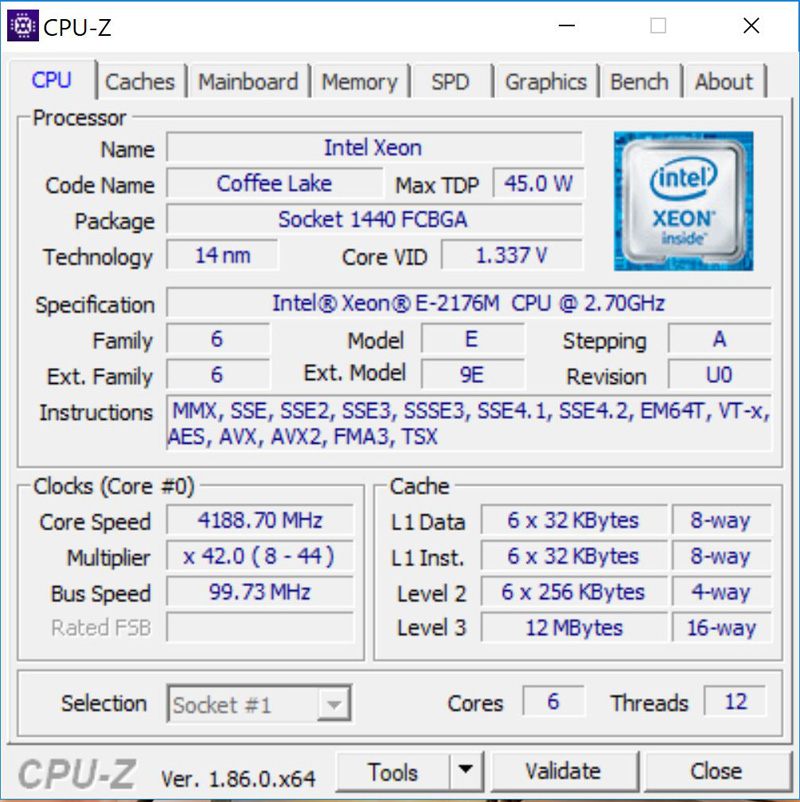
The Intel Xeon E-2176M will cruise along at 2.7GHz and boost up to 4.4GHz when needed, also, or a mobile platform, a TDP of 45W is rather high.
For graphics, Lenovo uses the NVIDIA Quadro P2000 with 4GB of DDR5 Memory to power the graphics system; this is considered a mid-range Mobile GPU. It is also worlds above typical integrated graphics solutions in terms of performance.
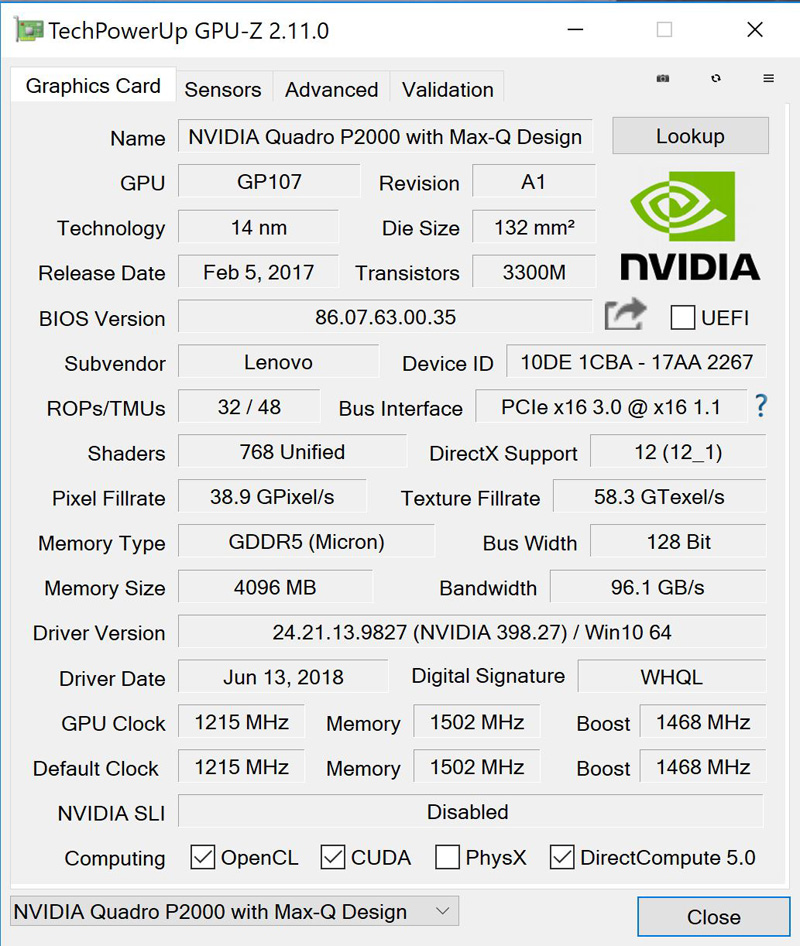
Default clock speeds of the P2000 / GP107 start with a 1215 MHz base and boost up to 1468 MHz. Meanwhile, memory runs at 1502 MHz. NVIDIA uses what it calls Max-Q Design for the P2000 which is a combination of thermal, electrical and software that allows the P2000 to run on very slim laptops, allowing lower thermal heat output reduced fan speeds to help keep the noise down.
If you have an application that is NVIDIA CUDA accelerated, this is going to be an enormous performance boost over an Intel iGPU solution. Many professional applications are also certified to work with NVIDIA Quadro. By using the NVIDIA “Pascal” generation, Lenovo is ensuring that there will be longer-term support for the ThinkPad P1’s hardware.
AIDA64 Memory Testing
For performance testing, often our professional users want to see memory bandwidth. For this, we are using AIDA64.
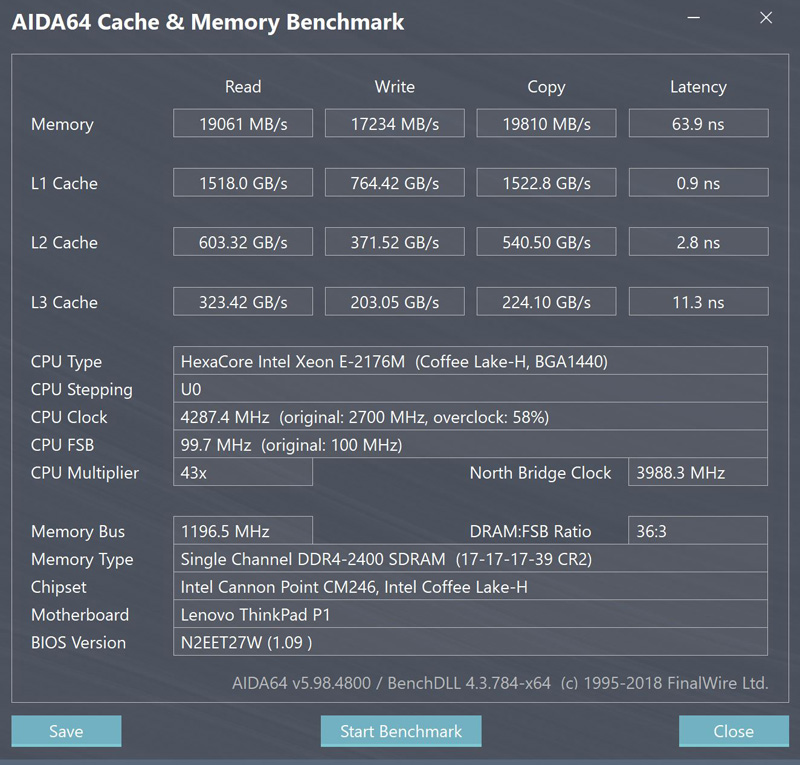
We only have one 32GB DDR4-2400 ECC DRAM installed in our ThinkPad P1. The Intel Xeon E-2176M is capable of dual-channel memory operation so it only has half of the available memory bandwidth of the platform.
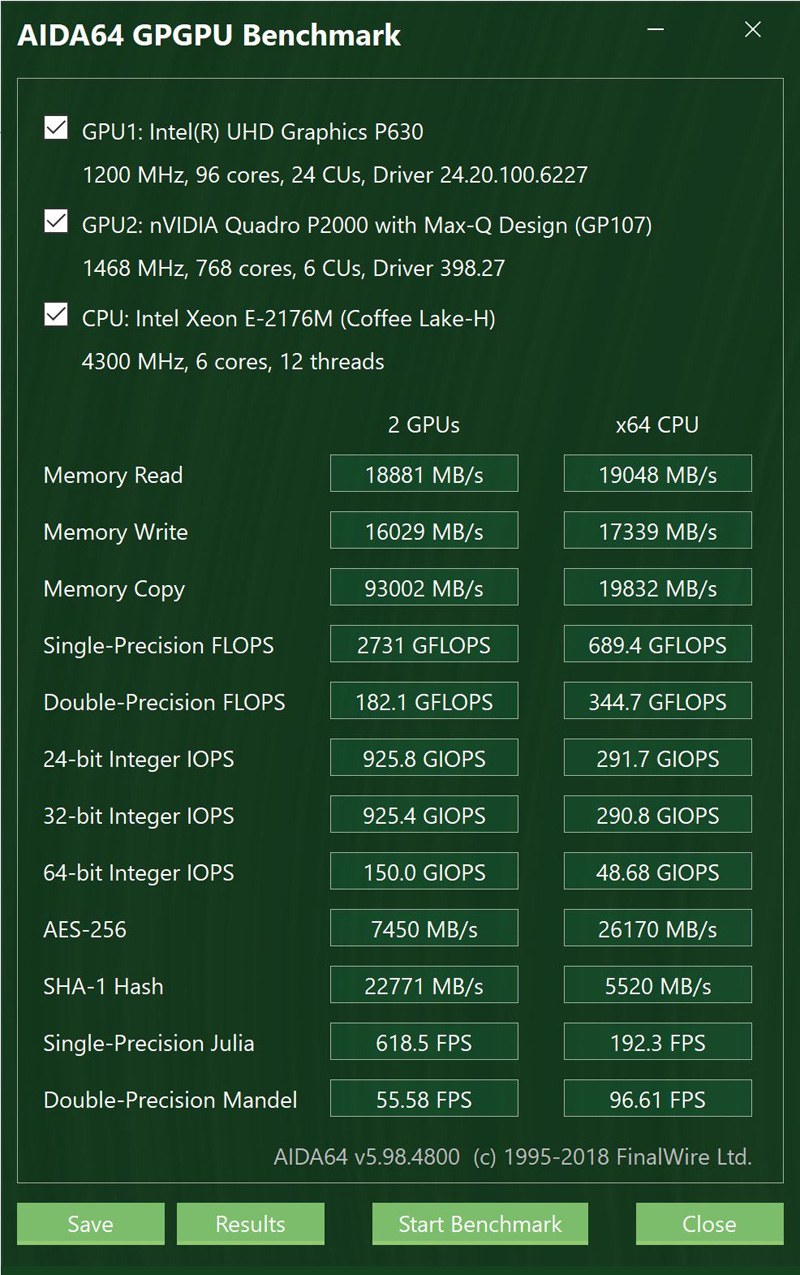
The Intel Xeon E-2176M also has internal UHD P630 graphics which added to the results. There are actually two GPUs in the system.
Cinebench R15
Here is a quick benchmark that many will recognize, Cinebench R15.
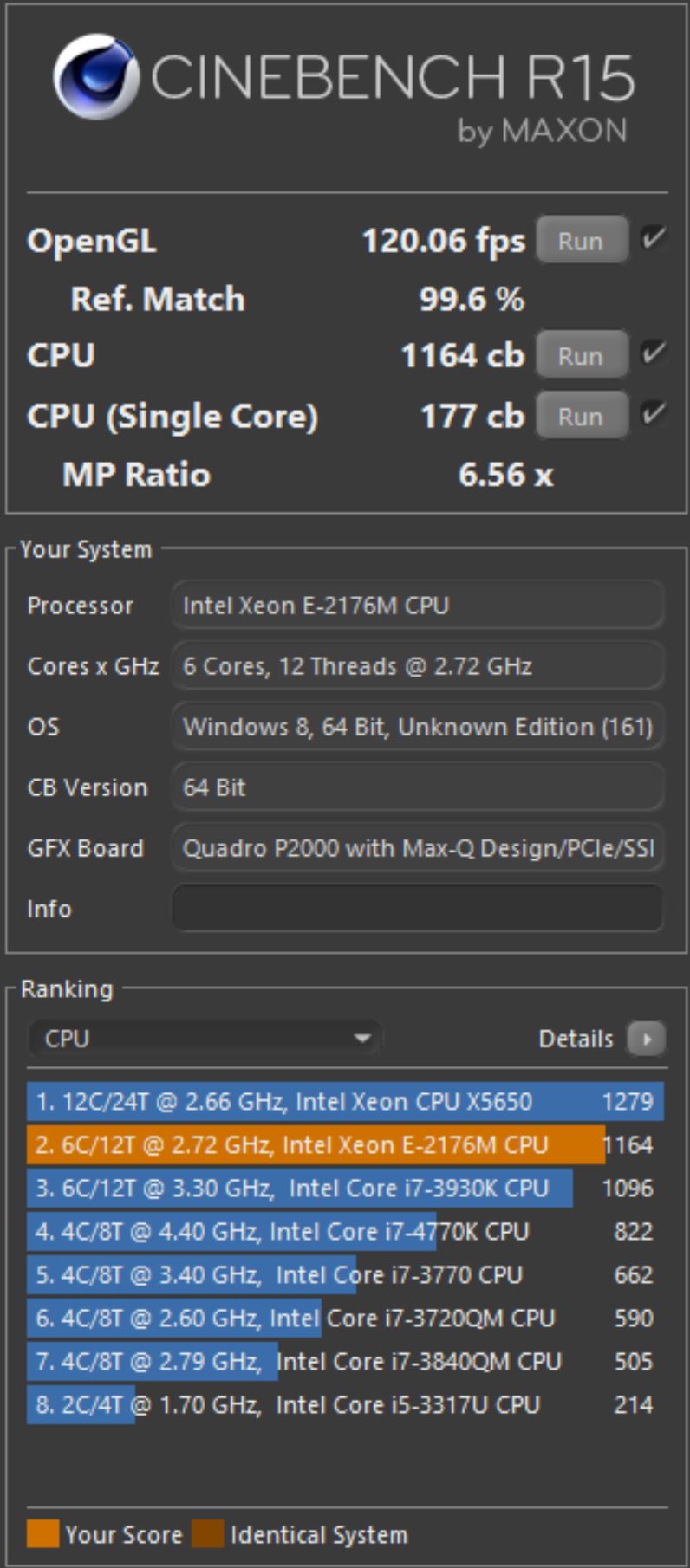
The Intel Xeon E-2176M processor shows its muscle power in Cinebench R15 which ranks it up there in performance comparable to desktop CPU’s. You will also take a quick note here, that performance of the 6 core mobile chip is nearing a Westmere-EP generation dual 6 core CPU server’s performance. This is a case where the industry has shrunk CPUs to the point that the packaging and power consumption of technology has gone from a rackmount server to something that can easily be toted around in a briefcase and used on planes.
Geekbench 4
We are adding Geekbench 4 results to the mix to add to the comparison set.
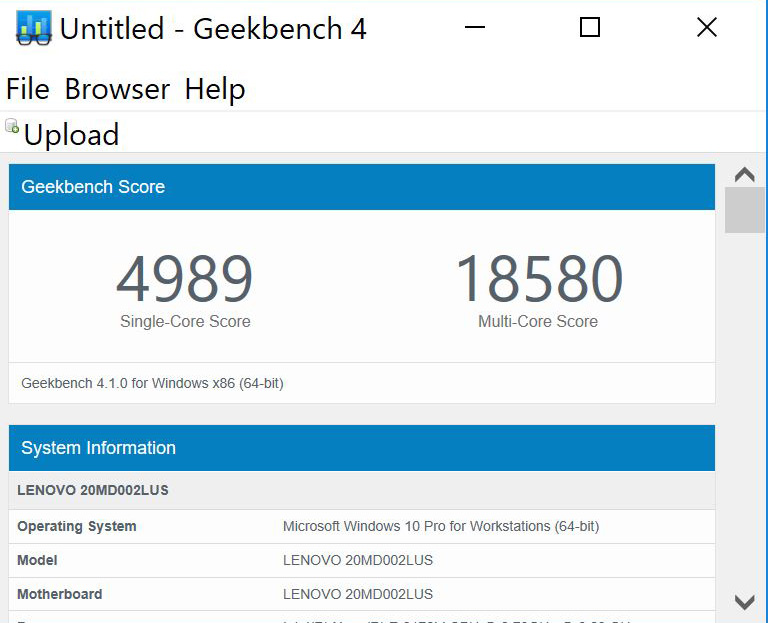
Single core and multi-core results scale up very nicely and again compare well to desktop processors.
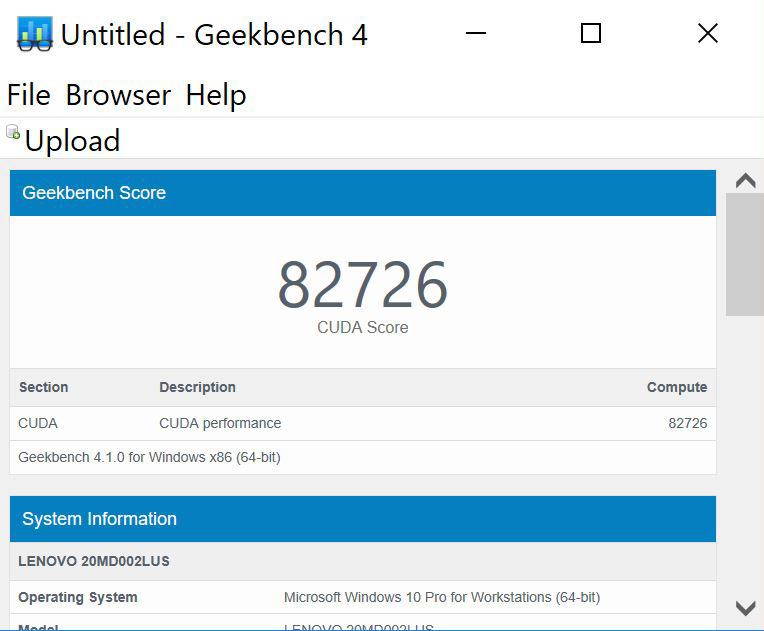
The NVIDIA Quadro P2000 shows about 10,000 points higher than a Quadro P1000 which is a solid improvement.
PCMark 10
We ran the full lists of benchmarks PCMark 10 supplies with its benchmarks suite.
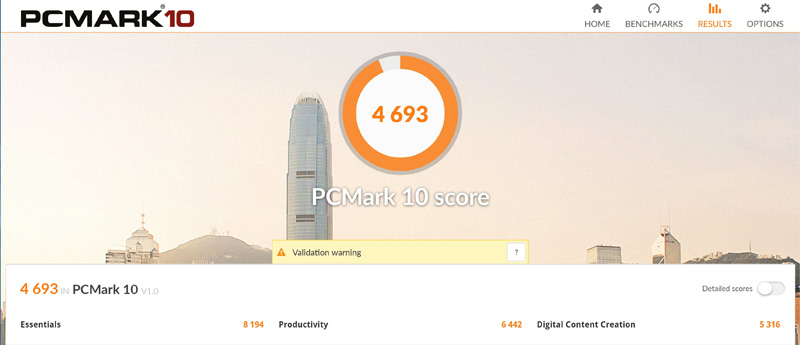
This is far from a low-end score and one of the hightest scores you will see in this form factor.
3DMARK
3DMARK is a standard for 3D performance testing.
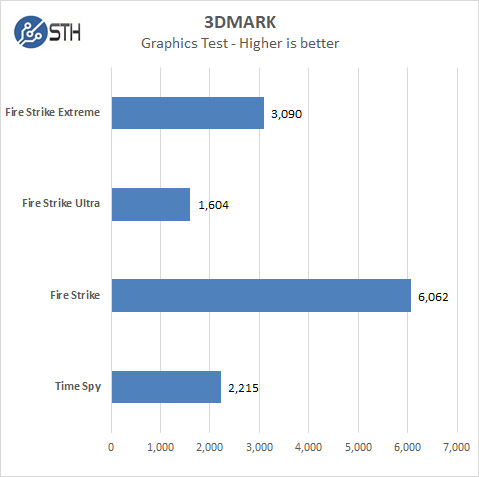
You can use these figures to compare to your current notebook.
Passmark Performance Test 9
Passmark is a popular tool for quickly assessing relative performance.
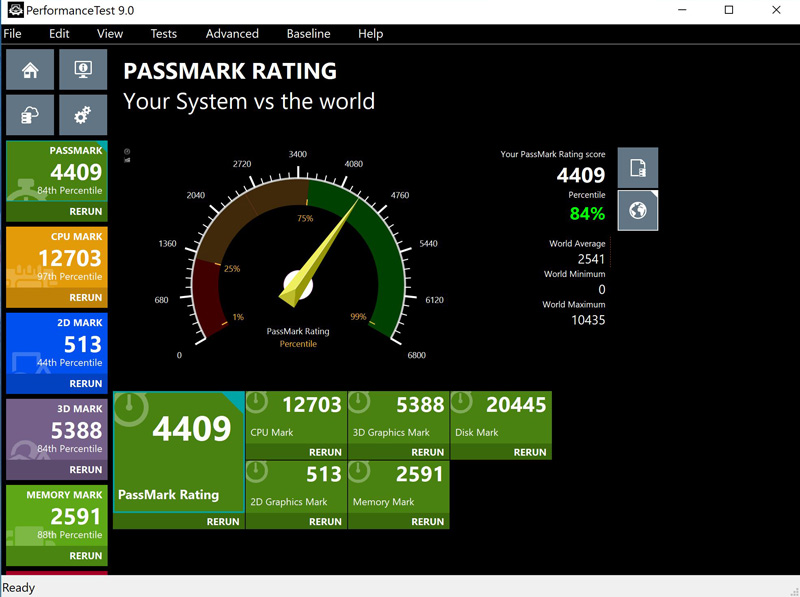
Again, here is another solid showing.
SPECwpc v2.1
SPECwpc v2.1 has been a standard for workstation testing. Here is a summary for our Lenovo ThinkPad P1.
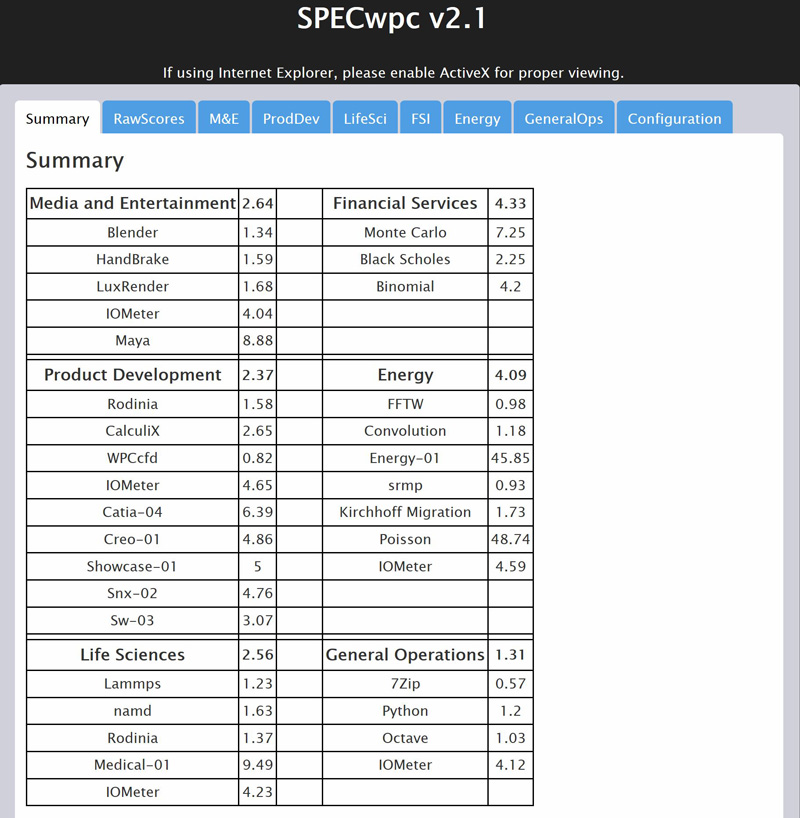
CrystalDiskMark
CrystalDiskMark is a simple disk speed testing tool.
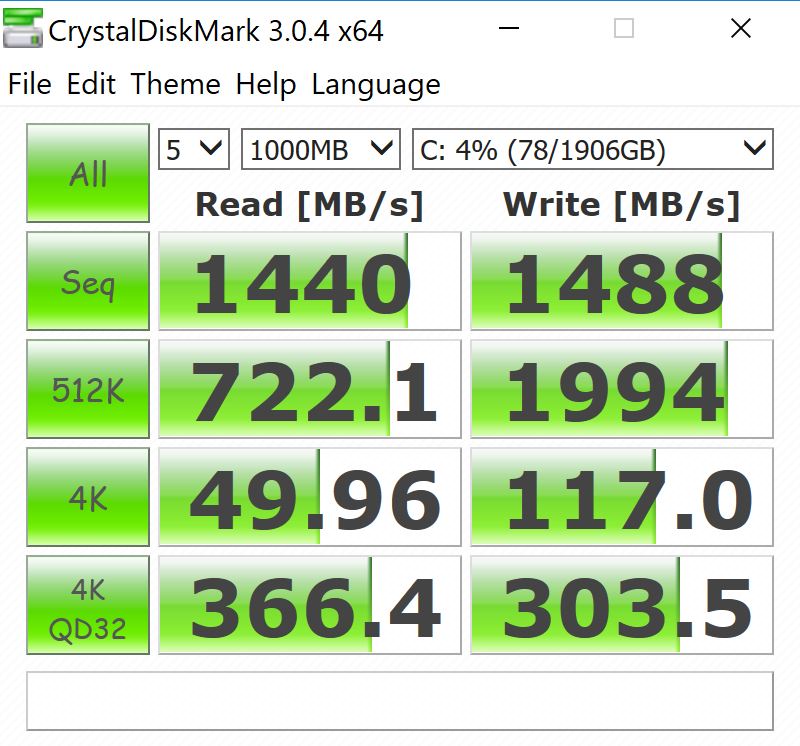
Our review sample came equipped with a Samsung PM981 MZVLB2T0HMLB-000L7 2TB NVMe M.2 drive which shows excellent benchmark results.




You stability test is very interesting, but you should have give us the “stable” frquency in your resume of it, no the average. Still, from the image we can see that after a few minute, it throttle to 1.7 GHz@85°c.
It’s quite hot (as you say, can’t be used on lap… so is it really a laptop?), and more than that, it’s very low. I can’t say that this “mobile workstation” have an “excellent cooling solution” as you do in your conclusion when the CPU frequency it can sustain is whole GHz lower than the nominal one (it’s officially sold as 2.7GHz, not 1.7GHz).
Sure it’s not the only laptop to have this problem, but it’s still there. At 1.7GHz, it’s difficult to see this as a workstation at all :/
Correction: The TouchPad P1 packs….
ThinkPad P1
But how well does it run Linux?
@Bejarid,
Part of the throttling is the result of the “thin and light” category that is driving the notebook market. The P52 class of machine has better cooling at the expense of more bulk and weight.
The other issue is that the OEMs are notorious for poor thermal paste installation and inadequate cooling for the VRMs. I repasted my CPU and added some thermal pads on my Dell Precision 5520 for substantial thermal improvement.