Lenovo ThinkEdge SE50 Internal Hardware Overview
First off, getting inside this system was not easy. Many systems we review, including the m90n-IoT and M75n-IoT, are very simple to take apart.

This system required pulling over a dozen screws before we were able to get inside the system. Clearly, this is designed for a long service life on a factory floor rather than easy upgrades and desk-side office service by IT.

Once the lid was removed, one an see inside the system. On the left we have power delivery, the Intel Core i7 CPU, and then the COM port assembly. On the right, we have a stack of serviceable components.
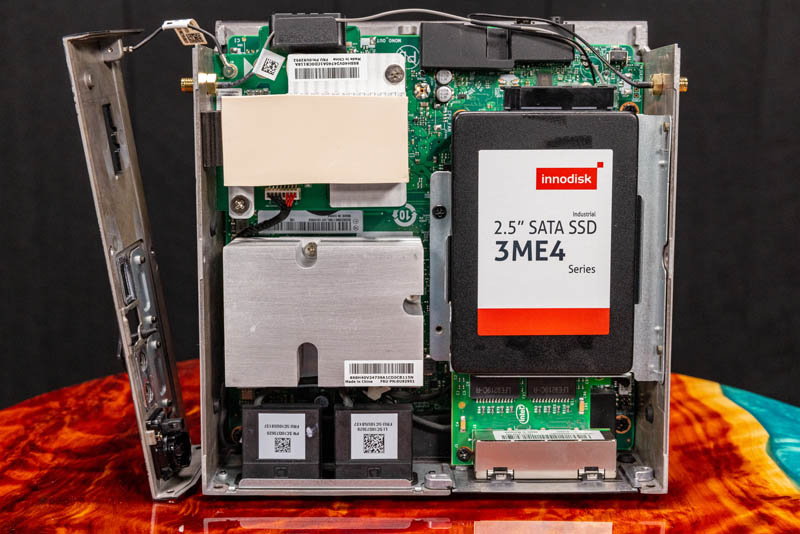
Here one can see the Innodisk 3ME4 SATA SSD. That is just the first functionality on this right side as there are layers of features here.

Removing the SSD and the 2.5″ carrier, held in place by more screws, we have the Intel i350-T4 NIC. You can read about the Intel i350 vs i340 differences but our recommendation for that piece is to get an i350-based card. It is great to see that Lenovo is using the better card here. This provides four 1GbE ports. This NIC also is integrated into a custom faceplate instead of a standard PCIe I/O place. That means that changing or upgrading the NIC in the future would require also sourcing the I/O plate. While it is an easy item to order today, many of these boxes end up in the field for years so that is also a consideration years from now.
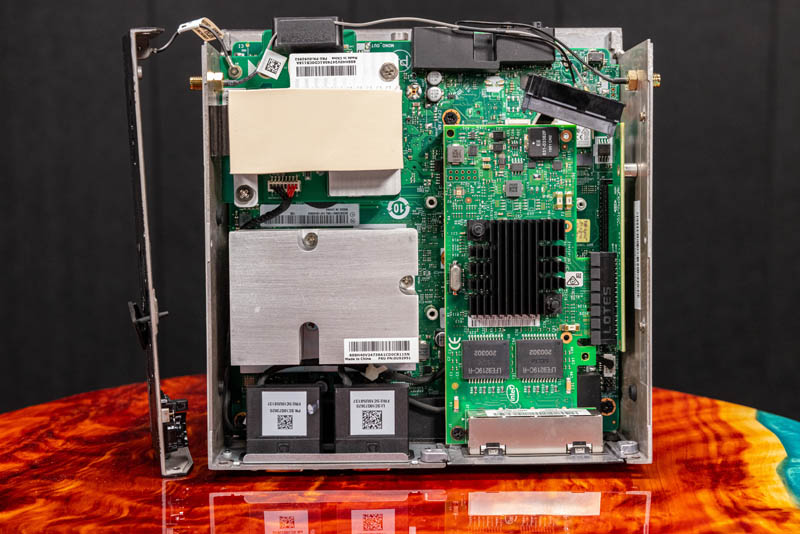
That NIC is on a riser and removing both the NIC and riser, via more screws, gets us to the motherboard below. Here we can see two M.2 2242 (42mm) slots on the pCB that are not populated but that could be with devices such as wireless radios.

The one radio that is populated is the 802.11ac solution. It was a bit surprising to see an 802.11ac solution instead of a WiFi 6 or WiFi 6E card here as those are newer standards.

A big miss we had with this system is getting a good photo of the under-motherboard slots. There are both M.2 SSD slots and SODIMM slots. So here we have the service manual diagram of the board. We were trying to hit the FedEx truck and it takes so long to get to these components (an important aspect for field service) that we could not re-take the photos.
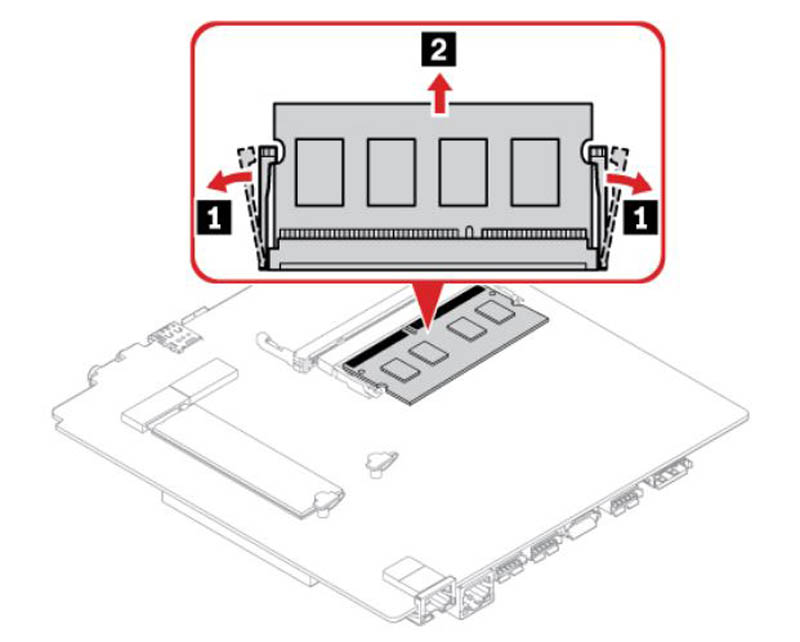
Overall though, we can see a lot of customization possibilities in this system, but it is clearly not made to be easily serviced in the field.
Next, we are going to take a look at the performance, power consumption, and our final words.




1G is common also because fiber can’t handle dust as well
So what would be a good use for this thing in the home?
@Seth pfSense comes to mind.
@samir
Ok, I was thinking along the same lines.
Thank you.
6 NICS? So is this like a router? My first thought was ‘is it a switch?’, but switches shouldn’t have NICS (unless L3 switches, of course). . I’m a bit confused what this is for, exactly