Key Specs
Since many of our users are going to want to run different OSes on this, we wanted to give some of the key hardware specs. There is a lot on these machines that are customizable, but this at least gives you some sense of what hardware is available. If you want to know if your hardware is compatible with your OS, this list should help do that tie-out.
CPU Support
Here are the officially supported CPUs for the unit:
- Intel Core i3-9100T (4 Core/ 6 MB/ 4T/ up to 3.7GHz)
- Intel Core i3-9300T (4 Core/ 8 MB/ 4T/ up to 3.8GHz)
- Intel Core i5-9400T (6 Core/ 9 MB/ 6T/ up to 3.4GHz)
- Intel Core i5-9500T (6 Core/ 9 MB/ 6T/ up to 3.7GHz)
- Intel Core i5-9600T (6 Core/ 9 MB/ 6T/ up to 3.9GHz)
- Intel Core i7-9700T (8 Core/ 12 MB/ 8T/ up to 4.3GHz)
- Intel Core i9-9900T (8 Core/ 16 MB/ 16T/ up to 4.4GHz)
- Intel Core i3-8100T (4 Cores/ 6 MB/ 4T/ up to 3.1GHz)
- Intel Core i3-8300T (4 Cores/ 8 MB/ 4T/ up to 3.2GHz)
- Intel Core i5-8400T (6 Cores/ 9 MB/ 6T/ up to 3.3GHz)
- Intel Core i5-8500T (6 Cores/ 9 MB/ 6T/ up to 3.5GHz)
- Intel Core i5-8600T (6 Cores/ 9 MB/ 6T/ up to 3.7GHz)
- Intel Core i7-8700T (6 Cores/ 12 MB/ 12T/ up to 4.0GHz)
- Intel Celeron G4900T (2 Cores/ 2MB/ 2T/ up to 2.9GHz)
- Intel Celeron G4930T (2 Cores/ 2MB/ 2T/ up to 3.0GHz)
- Intel Pentium Gold G5400T (2 Cores/ 4MB/ 4T/ up to 3.1GHz)
- Intel Pentium Gold G5420T (2 Cores/ 4MB/ 4T/ up to 3.2GHz)
- Intel Pentium Gold G5500T (2 Cores/ 4MB/ 4T/ up to 3.2GHz)
- Intel Pentium Gold G5600T (2 Cores/ 4MB/ 4T/ up to 3.3GHz)
The two Celeron SKUs, along with the Pentium Gold G5400T/ G5420T support only the Intel UHD 610 graphics while the other SKUs support UHD 630.
RAM Support
- Up to 32GB in 2x DDR4-2400/ DDR4-2666 SODIMMs
Note: STH tested 2x 32GB Samsung SODIMMs and found the system can operate with 64GB of memory.
Storage Support
- 2.5″ SATA with Bracket
- M.2 PCIe for NVMe SSDs
Networking (Wired)
- Intel i219LM 1GbE
WiFi Support (Optional)
- Realtek RTL8821CE (dual band), Wi-Fi + Bluetooth 4.2 combo adapter, 1×1
- Realtek RTL8822BE (dual band), Wi-Fi + Bluetooth 4.2 combo adapter, 2×2
- Intel Dual Band Wireless-AC 3165, Wi-Fi + Bluetooth 4.2 combo adapter, 1×1
- Intel Dual Band Wireless-AC 8265, Wi-Fi + Bluetooth 4.2 combo adapter, 2×2
- Intel Wireless-AC 9560 (dual band), Wi-Fi + Bluetooth 5.0 combo adapter, Intel vPro technology support, 2×2
Chipset
- Intel Q370 PCH
USB Ports
- 2x USB 3.1 Gen1 Front (1x Type-A, 1x Type-C)
- 4x USB 3.1 Rear (2x Gen1, 2x Gen2)
OSes From Factory
- Windows 10 Home (64-bit)
- Windows 10 Pro (64-bit)
The OS section can be a big deal. Sometimes the units are advertised as supporting Windows 10, but one gets a Windows 10 Home license. If you want to, or may want to, run Windows 10 Pro, knowing exactly which OS is on the device is ultra important. Although it did not come with Linux, we had our system running Proxmox VE as a Linux virtualization node.
Also, since the chipset supports vPro, one also needs to have a compatible CPU and WiFi adapter if one wants vPro over WiFi. A key tip is to look for a “vPro” sticker as an indication the unit is set up to support vPro.

Note: These systems sometimes change specs mid-generation. If you find another spec sheet with items you think we should add, please let us know in the comments.
Next, we are going to look at the performance and power consumption before getting to our final words.
Lenovo ThinkCentre M920 Performance and Power Consumption
Instead of going through the entire Linux-Bench test suite, we are going to show a few performance and power numbers here to give a general sense of performance. We actually planned to do storage testing, but then we realized that there was a huge variability in terms of what drives could be found in machines.
Python Linux 4.4.2 Kernel Compile Benchmark
This is one of the most requested benchmarks for STH over the past few years. The task was simple, we have a standard configuration file, the Linux 4.4.2 kernel from kernel.org, and make the standard auto-generated configuration utilizing every thread in the system. We are expressing results in terms of compiles per hour to make the results easier to read:
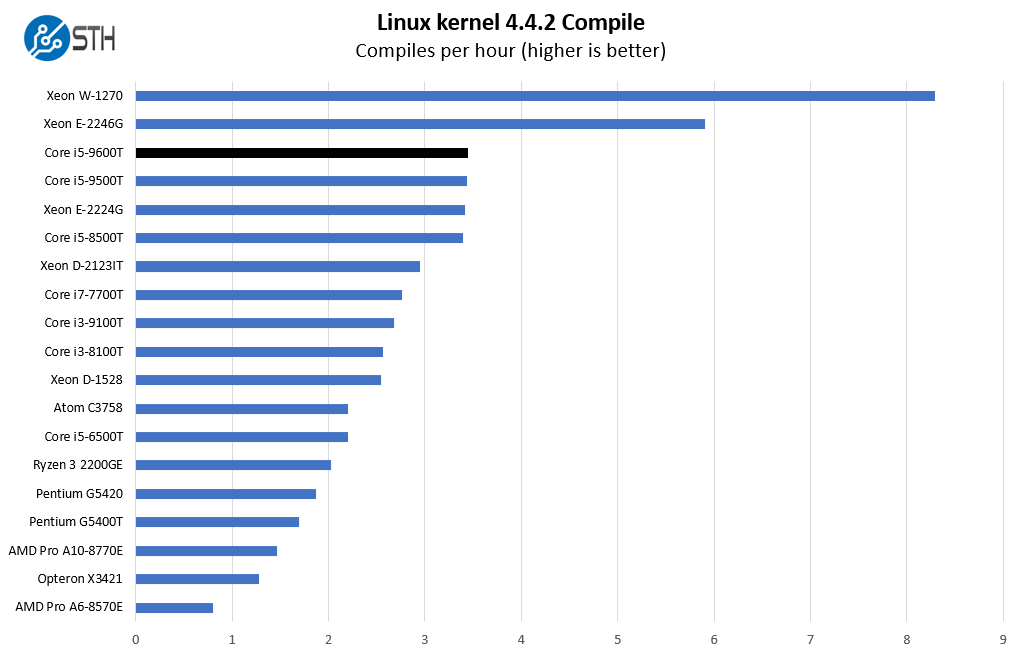
This unit is going to just slightly edge out the Dell OptiPlex 7070 Micro we reviewed with the Core i5-9500T due to the slightly higher clock speeds. Otherwise, the two processor options are going to be very close.
7-zip Compression Performance
7-zip is a widely used compression/ decompression program that works cross-platform. We started using the program during our early days with Windows testing. It is now part of Linux-Bench.
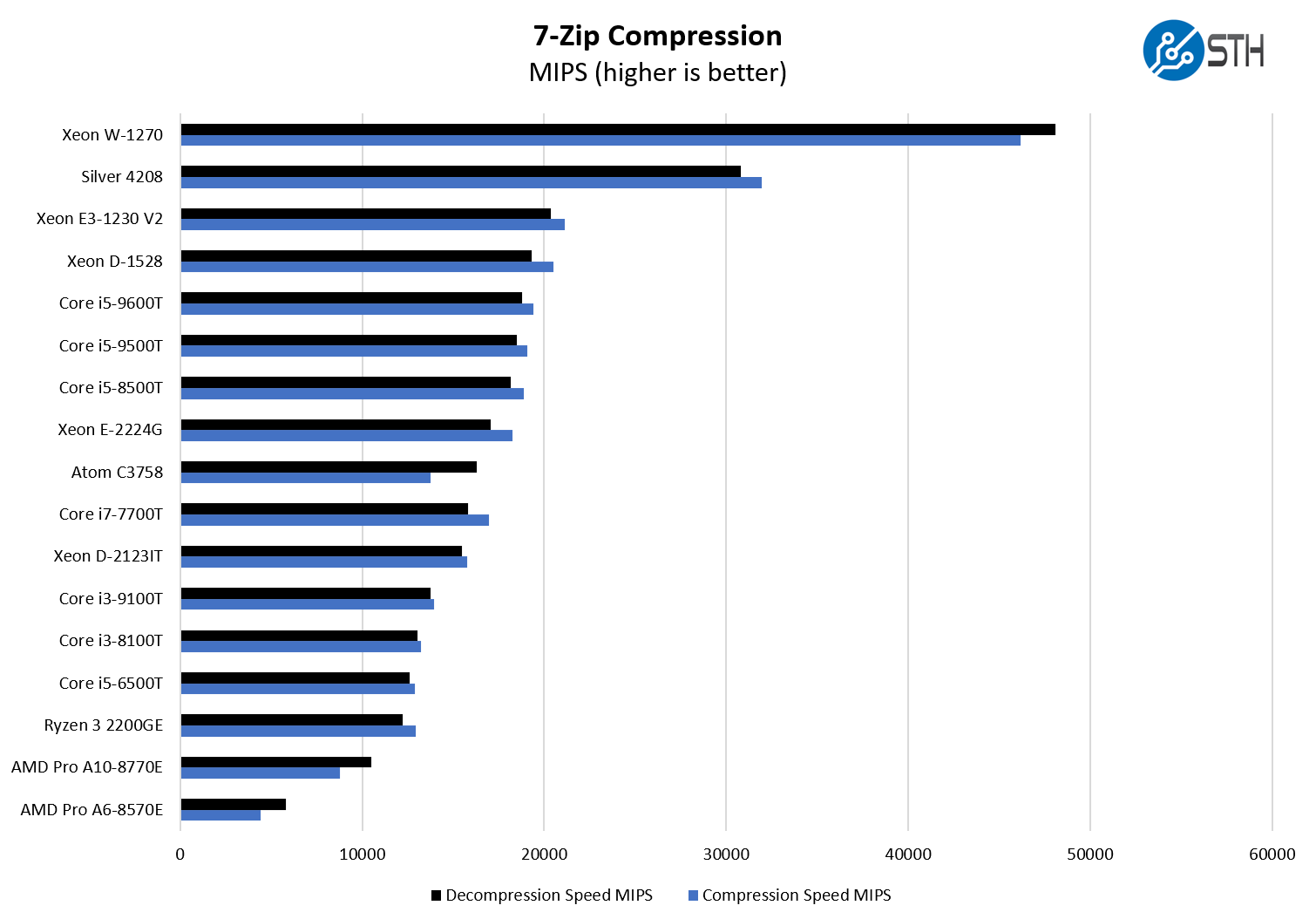
This may seem like lower-performance, but the 35W TDP CPUs are somewhere between a mainstream socket and an embedded socket in terms of power and thermal limitations. It is not up to par with today’s 80W TDP CPUs and those with more cores, but it is still able to keep up with a lot of other CPUs in our testing.
OpenSSL Performance
OpenSSL is widely used to secure communications between servers. This is an important protocol in many server stacks. We first look at our sign tests:
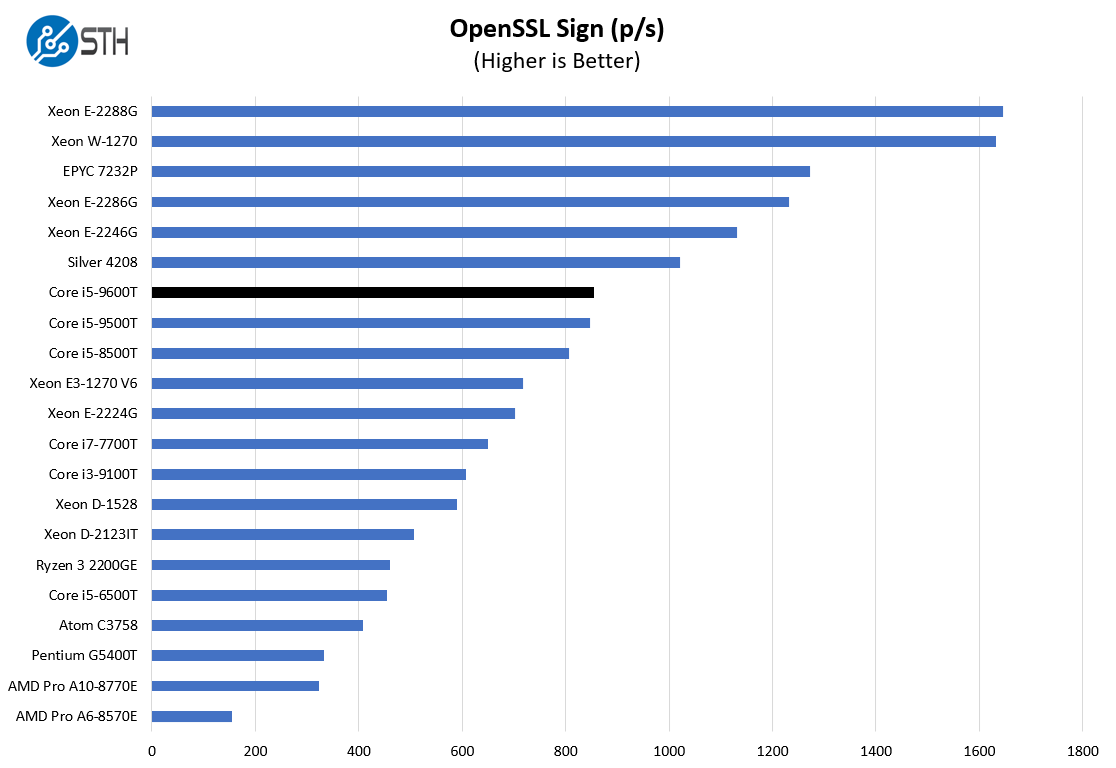
Here are the verify results:
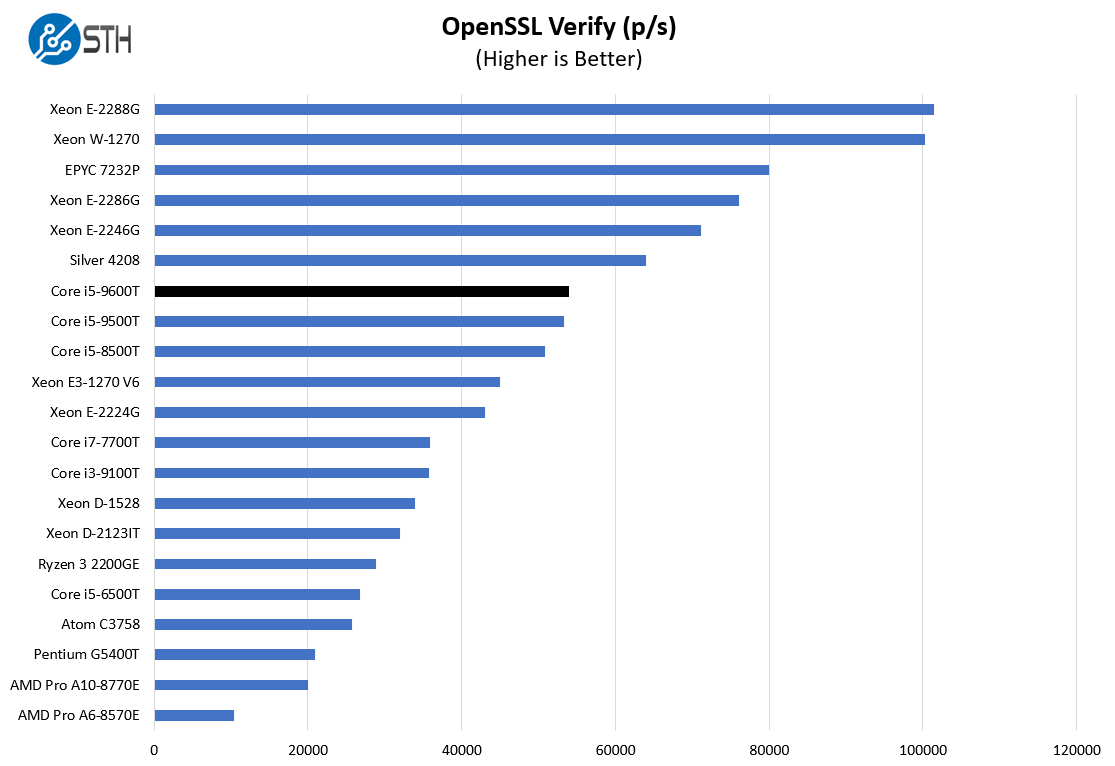
For a lot of workloads, the Core i5-9600T is a great option. We generally think the Core i5-x500T and i5-x600T generations of are great values and worth the upgrade over Core i3 models. Often the Core i5 to Core i7 upgrade is less pronounced, especially in the context of 35W TDP systems.
Next, we are going to discuss power consumption before getting to our final words.




For $475 with the specs you got, this may be the best of the bunch so far.
Tozmo they’ve got a troll on YouTube saying this is the worst they’ve gotten. I’d agree this is a nice find. Maybe not the best, but that’s dirt cheap.
Has anyone managed to rig one of these TMM systems with dual 2.5″ SATA drives? This along with an NVMe drive would make for a nice mirrored pool FreeNAS system.
Drogo i’ve not on my hp but if i did i’d think you’d need something like this https://amzn.to/3jQeVe3 to get 2 drives in one
Ah, I didn’t know those existed. Thanks! I’ll have to check them out.
How big is the TMM market overall anyway?
Dual NICs would have made this perfect for me
I recently bought a m920q and threw a Mellanox ConnectX-3 10Gbps NIC with a 01AJ940 riser card in it. Even though I didn’t remove the low profile slot cover, the cover can be still closed.
Anyone knows if m920q could support CPU i9 10900T or any low voltage Xeon processor that it could support?
Hi There:
I really liked your reviews of the various Lenovo Tiny computers. Just one question……. How on earth do you get the prices you do? When I try to get a price from Lenovo, even with their “discounts” the computers are at least twice what you are paying. What gives?
Just shopping over time with coupons. Usually, we get these opportunistically.
Hi STH, You are doing amazing reviews for this tiny-mini-micro project!
Are basic DDR4 CRUCIAL 32gb usabel with this type of unit?
I have a 10RRS19… model with an Core i7-8700T from 8th Gen with vPRO.
Sorry, btw I forgot to show an example of such RAM model:
I have a m920q i7 9700t
I would like to know where to get the parts for this unit ? Lenovo doesn’t have much of listings for it and all unavailable. I need a wifi m.2 kit to add to mine. Also would like to replace the serial port , but no information anywhere on what it can be replaced with and parts to buy to fill it ??
Can DGPU added to its unit? What model of DGPU and specification?
Hi can anyone comment on the Audio Ports. Are there Stereo Line-In, Stereo Mic In, Stereo Line Out and Stereo Headphone Out. As a musician recording music and playing back are very important. Most manufacturers seem to be not supporting these and also do not even mention much about what the mic in is about. Combo Jack is another fuzzy thing as what it supports.
Thanks Sri.